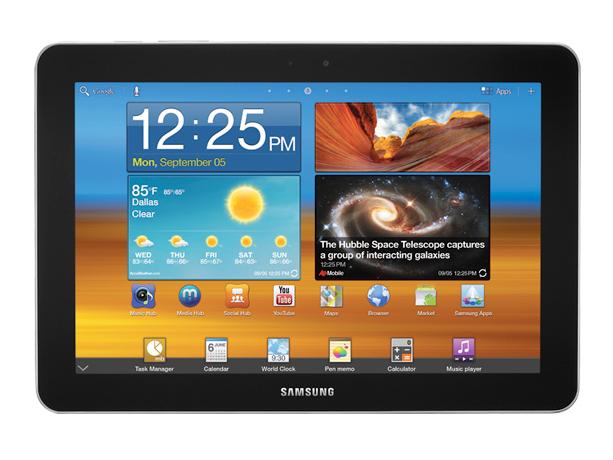Why you can trust TechRadar

Clearly, Samsung has kept true to the Galaxy Tab 10.1 design ethic and hasn't changed much with the 8.9-inch version. If you have ever used the 10.1, then you already know how easy the Samsung Galaxy Tab 8.9 is to use. There are few buttons, and you control just about everything from the screen.
To access the mini apps, you press a small, discreet arrow that points up, although some users might not notice the icon. The Back, Home and App pop-up buttons are all situated on the lower left-hand side like they are with every other Android 3.1 tab, but Samsung did add a screenshot button in this row of icons. This works well for capturing images on the screen - they're saved to a separate folder in the Picture Gallery app.
To add widgets, you hold down on the screen until the widget menu appears. Then, you drag and drop widgets onto one of five home screens. You can also change the desktop wallpaper. Samsung includes a few common apps under this screen, including Contacts, Maps, the music player and so on. Most users will probably not bother looking here for apps, since you can just store favourites on the home screens.
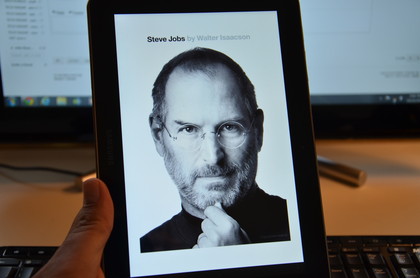
The Samsung Galaxy Tab 8.9 is exceptional as an ebook reader. We were impressed by how the clear, white page matched the size of a physical hardcover book, and you can hold the device with one hand in portrait orientation.
Media
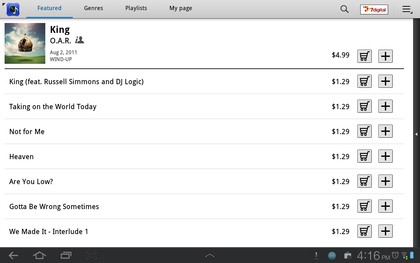
The Samsung Galaxy Tab 8.9 beats every other tablet except the Apple iPad 2 in terms of buying and renting movies and TV shows. The Media Hub app worked well for renting several movies, and you can expect them to play smoothly since they're designed to work with the Samsung Galaxy Tab 8.9 and Samsung Galaxy Tab 10.1. The app offers most major releases at reasonable prices.
The ecosystem works well because, once you create a Media Hub account, the app stores your credit card details for you and makes the checkout process faster and easier. That means faster access to entertainment on the tablet.
For music, the Samsung Galaxy Tab 8.9 supports all the expected formats, including MP3, M4A, OGG, ACC and FLAC. For video, you can play a wide selection of 1080p files including 3GP, MP4, AVI, WMV, FLV and MKV. We loaded several episodes of Fringe in XVID and they played smoothly. Home movies recorded in WMV also played fine, although when we copied them over, Windows 7 converted the files.
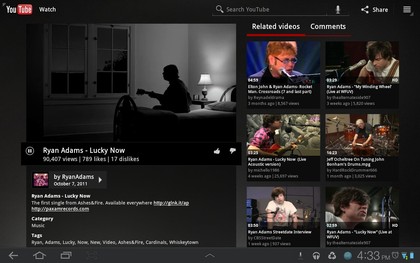
Online video streaming was also predictably smooth. We tested several YouTube HD movies, including gameplay films for upcoming Xbox 360 games, and they all played without a hitch. Loading movies was also easy - we used a USB adapter and a flash drive to load several Hollywood films. And you can even use the Samsung Kies app on your computer to send files over a Wi-Fi network directly to the tab.
The 16GB of internal storage is room enough for a few movies, plenty of TV shows and other content. There's no way to expand the storage on the tablet itself, although with the USB adapter you can use a flash drive to store extra media files. The AllShare app helps you to maintain your storage by offloading movies and music files you don't need any more to a network drive or PC.
John Brandon has covered gadgets and cars for the past 12 years having published over 12,000 articles and tested nearly 8,000 products. He's nothing if not prolific. Before starting his writing career, he led an Information Design practice at a large consumer electronics retailer in the US. His hobbies include deep sea exploration, complaining about the weather, and engineering a vast multiverse conspiracy.