Why you can trust TechRadar
The Samsung Galaxy Tab Pro 12.2 comes running Android KitKat 4.4.2 and should be compatible with future updates from Google. Samsung has heavily customised the software, to the point where it is almost overbearing.
All aspects of the operating system have been tweaked with, however some of the additions are really quite useful. The Magazine UX has recently replaced TouchWiz, which was Samsung's previous software attempt.
Magazine UX appears as if it would be a drain on the tablets processing resources and battery life, however this does not seem to be the case. Power saving features, like 'tap to refresh' ensure the service is not running when you do not need it to.

Samsung's powerful Multi Window feature (where you can open up mini versions of some apps in separate windows on screen) is one of the company's current strengths over Apple's iOS operating system.
With the eight-core processor and 3GB RAM, the Samsung Galaxy Tab Pro 12.2 makes light work of the tasks. The 12-inch screen size also aids the Multi Window experience as the screen can accommodate so much more, and it is easy to view and interact with two or more apps at once.
I was impressed that the Tab Pro 12.2 rarely showed any signs of stuttering under the amount of information it had to process. Currently, not all apps work with the Multi View feature, but I can imagine the list of compatible apps growing extremely quickly in the near future.

The e-meeting app is provided by Samsung and is pre-installed on the Tab Pro 12.2. The idea behind the app is to eliminate the need for paper handouts in meetings or lectures. Just login and join a session to collaborate, share, and work on a project or document.
The fact that the app is preinstalled confirms the suggestion that the Tab Pro 12.2 is firmly targeting business users. I welcome the availability of e-meeting, but using it in a practical environment may not be to everyone's tastes or requirements.
Magazine UX is not necessarily the newest feature on the Samsung Galaxy Tab Pro 12.2, although it does come into its own on a device with a screen this large.
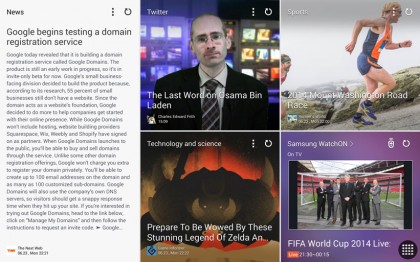
Swipe from the home screen to reveal a fully tiled page packed with top stories separated into categories.
This is all editable, you have to option to switch the widgets and resize them and can decide what information you want to appear in the tiles and refresh them when you want a quick update.
I found that the email widget was really practical, even when reshaped into the smaller size, it was a nice addition which did not feel too compact.
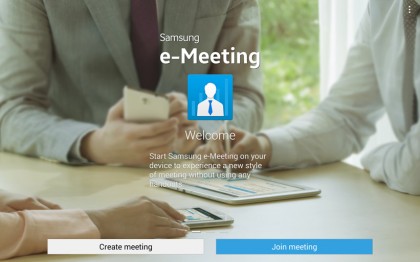
I ran an Anututu test on the Samsung Galaxy Tab Pro 12.2 to establish the exact performance capabilities of the device. The results came back positive, but not as well as expected.
The Galaxy Tab Pro 12.2 received an overall score of 33,820, which is lower than some phones like the HTC One M8 or the new flagship Samsung Galaxy S5, but only by a marginal 1,226 points. This is not a bad score by any means as the device came 4th in the app's ranking.
The Samsung Galaxy Tab Pro 12.2 's battery life is not exactly a game changer either, but it will perform as expected, and did last two full days with light to medium use before requiring charging.
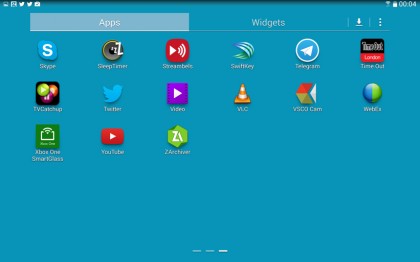
I ran the standard TechRadar battery test file on the Tab Pro 12.2 and discovered that after one and a half hours of streaming video on the tablet, the 9500mAh battery fell to 76%.
I was really impressed with this as I thought the screen would draw much more power to run the file, and it means you'll be able to watch a few movies on the slate, or send a whole lot of emails.
