Why you can trust TechRadar
If you absolutely must take photos with your tablet, the Tab S will cover the basics and very little else. Images are pretty grainy and noisy in all but the most perfect lighting conditions, and video recording is only just about acceptable too.
Fine for quick snaps and social networks then, but if you're going to get serious you'll still need a smartphone or a dedicated camera.

Taking photos was a sluggish experience, with the autofocus taking its leisurely time to kick into action and the results ending up pretty underwhelming. That said, 8MP is enough for plenty of detail, and some of the shots I captured ending up looking pretty good.
Maybe an overcast day in the heart of Northern England doesn't play to the strengths of the Tab S camera.
As you would expect, Samsung has its own camera app running alongside the stock one provided by Google, and as usual it's packed with modes and options to have a mess around with. I'm not sure anyone is going to bother with them most of the time, but if you need them, they're here.
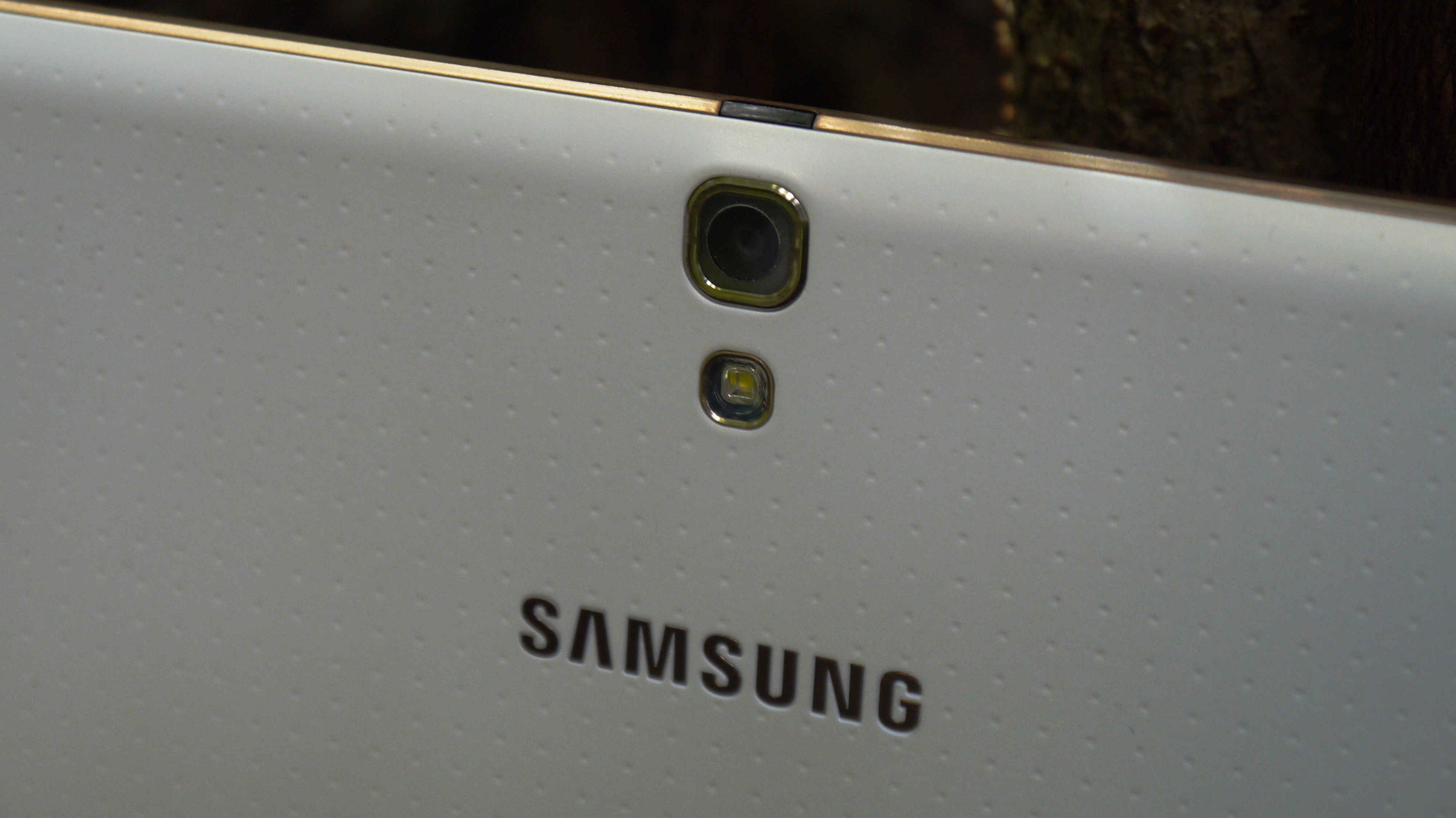
They cover HDR, portrait modes and action shots where several images are automatically combined. There's also a dual camera mode where you can use the front and back camera simultaneously and add a few whimsical picture effects on top.
Most of us only need a mobile camera for taking pictures of the kids and the pets and each other, and this is about the level of the Tab S.
Don't pack it into your rucksack thinking you're going to capture some breathtaking shots of the Lake District, unless you're an absolute genius with Photoshop.
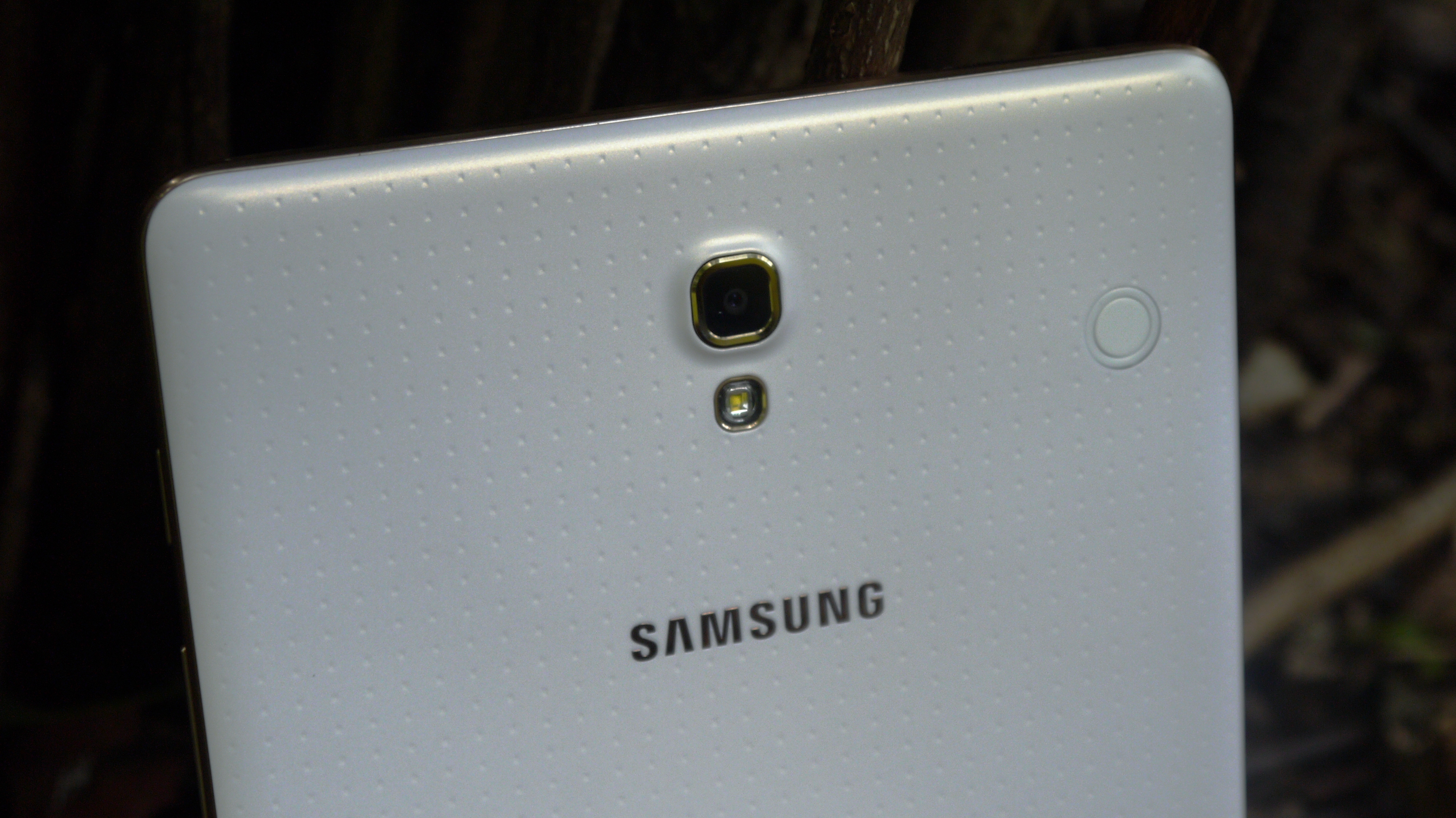
There is an LED flash around the back, something you don't often get with a tablet, which actually makes a substantial improvement on certain shots.
One feature of Samsung's camera app I do like is the one-touch button for video recording. It makes much more sense than the convoluted method used to switch modes on the stock app. Previewing the last photo taken is a little more straightforward too.
The 2.1MP camera around the front isn't particularly impressive. It'll do for your video chats, but perhaps it's a sign that we should all be taking fewer selfies and doing something more productive instead.

Click here for the full res image

Click here for the full res image
Click here for the full res image

Click here for the full res image
Click here for the full res image

Click here for the full res image
Click here for the full res image


Dave is a freelance tech journalist who has been writing about gadgets, apps and the web for more than two decades. Based out of Stockport, England, on TechRadar you'll find him covering news, features and reviews, particularly for phones, tablets and wearables. Working to ensure our breaking news coverage is the best in the business over weekends, David also has bylines at Gizmodo, T3, PopSci and a few other places besides, as well as being many years editing the likes of PC Explorer and The Hardware Handbook.
