Why you can trust TechRadar
The Samsung Galaxy Tab S2 arrived with Android 5.0.2 out of the box, but the operating system can now be upgraded to Android 7.0 Nougat, ensuring it's still relevant in today's market... just about.
Samsung has already made a bunch of tweaks to Google's lock screen notification-infused software through its TouchWiz interface, which is gradually getting less bloated as the years go by.

Back in 2015, Samsung was one step ahead of Google with a component fingerprint sensor built into the home button. It also allowed its devices to be silenced from the volume rocker before Google committed to it (it was actually stripped in stock Lollipop before returning in Marshmallow).
Split screen mode was another area where Samsung led the way before anyone else, and multitasking works particularly well on the larger Galaxy Tab S2 tablet. A long press on the "recent" touch key quickly divvies up the screen.
Apple finally added true multitasking with iOS 9, before introducing Split View for the iPad Air 2, iPad mini 4 and iPad Pro.
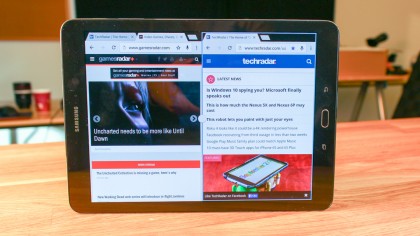
When the Samsung Galaxy Tab S2 first arrived, we were impressed with both its multitasking capabilities and the way we could swipe to the leftmost home screen to see the latest news – particular in Flipboard.
Apple and Google have since caught up in terms of features and interface, but we still remember Samsung leading the way.
Samsung Galaxy Tab S2: apps
This is where Samsung is known for its Android meddling: giving you apps you never wanted and never asked for. The company has learned its lesson in recent years though – to an extent.
Tab S2 contains fairly useless Internet, Email, Memo apps, as well as the Android-required Chrome, Gmail, Drive apps. Gallery is a bit faster than Google Photos, so that's maybe a keeper.

Well, actually they're all really keepers because you can't delete many Samsung-made apps: Contacts, Gallery, Camera, Music, Video, Clock, My Files, Smart Manager, Calendar, SideSync and Galaxy Apps (in case you want more of these) are all stuck on your Tab S2.
It's a pain, because who wants their app drawer stuffed with generic Internet or Email apps? I did find uses for transporting files via SideSync and playing movie files more quickly through Video, but it should really be up to me to decide which apps stay and which ones go.

Samsung also throws in a bit of bloatware, for better or worse. There's a Microsoft apps folder full of Office, Skype and OneDrive apps, its own Samsung Milk Music, Samsung+, Screen Saver, a CNN for Samsung and Next Issue apps.
Thankfully, while Samsung would love to steer you into downloading new apps through its Galaxy Apps store, it includes the Play Store in the app drawer.

