Why you can trust TechRadar
Of the 2GB of memory which is on board, only 1.46GB is available for the system. That's really pushing it, given that 4GB is really the minimum for guaranteed smooth performance in all aspects of Windows from Vista onward. But scrolling is perfectly smooth in the Modern UI interface. It's with desktop software you'll notice the lack of memory, restricting the Element to more lightweight tasks.
There are really three separate products under scrutiny with low-priced Windows 8.1 tablets – the product itself, the software and the hardware platform. As with iOS and Android, Windows has both its fans and detractors. Windows 8 has been criticised for shoehorning a tablet OS onto desktop PCs, but it works well here, on a super-affordable tablet, especially when that tablet can run desktop software too.
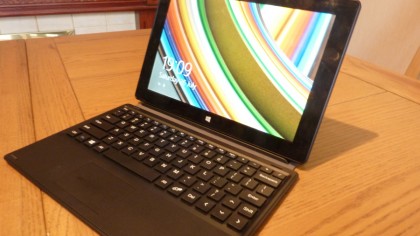
Not all desktop software, mind. The low price is a giveaway that this is not a system for high-end computing tasks. That's the main difference between the Surface Pro and these types of tablet – the Surface Pro (especially the third iteration) has enough horsepower to replace a laptop, happily running all desktop software, and even games. But Bay Trail tablets are very much a secondary device, certainly not powerful enough to be a true replacement for your full computing environment.
Sluggish results
The benchmark results confirm this, since in the case of the Element 10.1, performance is really bad. Watching the tests take forever to complete was a painful experience. Cinebench 11.5 yielded a CPU score of 0.9, lower than other Bay Trail tablets, with 3.39 in the OpenGL test, which is half the score achieved by Acer's Aspire Switch tablet.

3DMark was painful to watch. The Fire Strike test refused to run at all, then the rest of the scores were pitifully low. 216 in the Sky Diver test is half that achieved by Acer's Aspire Switch. The Ice Storm test was only 8,873, when even cheap laptops can achieve five figures.
After those two tests, I wasn't expecting much from PCMark08, and as expected, the score was really low – just 970, half what you get from a typical mid-range laptop, and a third less than Acer's Aspire Switch.
Not all bad news
The dire performance results are at least boosted by reasonable battery life figures. PCMark 08 reported a battery life of five hours six minutes, which really points to Schenker maximising both efficiency and affordability over high performance.

Despite the dismal performance, which I was somewhat expecting, the Schenker Element is a decent tablet. It's not as fast as other Bay Trail Windows 8.1 offerings, but for the particularly low price, its real value comes from the ability to run basic desktop software, rather than for the experience of the Modern UI alone.
Modern UI on Windows 8.1 is far better than it was when Windows 8 launched. But unfortunately, problems remain, such as a lack of real quality apps in the Windows Store. The iPad has a massive advantage in this area – developers seem to put most effort into the iOS versions of their apps.
This is less of a problem with a tablet that runs desktop software as well. There are dozens of applications which work far better on a desktop than any tablet. No mobile app is better for IRC then mIRC on Windows, and I've yet to find any iPad or Android app that beats desktop software for coding. A lightweight editor should run just fine on the Element, as long as it's used with the dock.

These two niche examples will most appeal to experts who likely know their way around Windows, rather than novice users, but there are other examples. You can run any desktop browser you like, and have a better choice of email clients. And here is where the Element is most useful, as a secondary device for people who want more flexibility than an iPad or Android tablet, but don't want to shell out for a Surface Pro.
