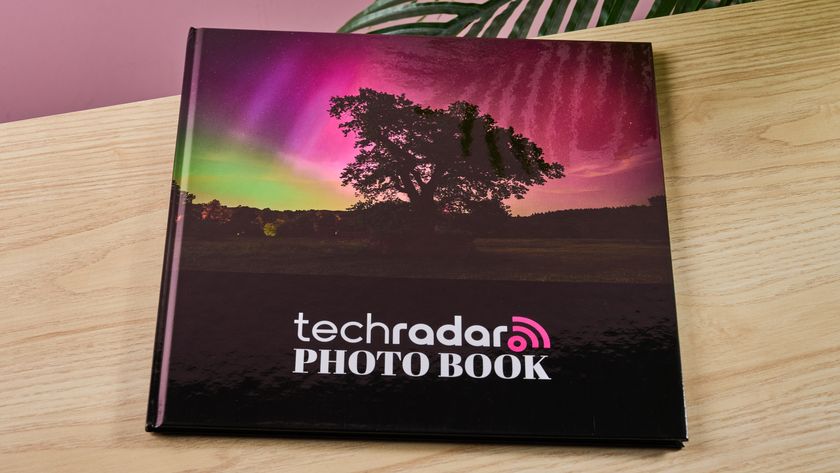Why you can trust TechRadar

We were a little surprised at how chunky the Sony Tablet P looks, as our (admittedly useless) memory of the prototype models was a slim and sexy build. However, it still slips easily into a handbag, and we even managed to cram it into our jeans pocket.
The 375g weight makes it lighter than many competitors and comfortable to hold for extended periods. The Sony Tablet P is solid enough too - we only noticed a little flex when pushing on the exterior.
The Sony Tablet P's smart clamshell design is a great way to keep the dual screens protected on the move, especially if you throw your kit straight into a bag before hitting the road. You'll still want to take care of the tablet, however, since the silver finish picks up light scratches quite easily. Keys and other sharp items are its mortal enemy.

Google's Android Honeycomb 3.2 operating system runs the show and does a sterling job as usual. Barring a couple of little tweaks, this appeared to be vanilla Honeycomb. You have five homescreens to populate with apps and widgets, and our review tablet came with plenty of both.
We won't dwell on the operating system's functionality because we've said plenty about it already in our Android Honeycomb review. All we'll say is it's well implemented here, and the only issue we had was the occasional icon selection, thanks to the compact screens. More on that later.
You can browse the web using Wi-Fi, or 3G if you have a valid SIM card with a data contract. Web browsing is smooth, and as usual you can zoom in or out with a pinch of the fingers. Flash video is also currently supported in the browser, which is standard for Honeycomb tablets – for now.

Unfortunately, the Sony Tablet P's Wi-Fi receiver isn't great. Just 10m from our home router we had a full signal on our laptop, but the Sony Tablet P barely registered the network. Cue the occasional "No internet connection" message when loading pages.
We haven't noticed this problem with other Honeycomb tablets, making this doubly disappointing.
Despite the chunky build, you only get a single mini USB port and an internal microSD slot on the Sony Tablet P.
You'll want to use a memory card too, because the 4GB of storage fills up instantly if you're carrying music or movies around. Considering many rivals such as the Asus Eee Pad Transformer and ViewSonic ViewPad 7 have 8-16GB of storage space, this seems particularly stingy.
We were also disappointed to note that the Sony Tablet P doesn't charge via USB, only via the mains. At least we had no trouble copying files between the tablet and our computer with the USB port, using Windows Explorer.
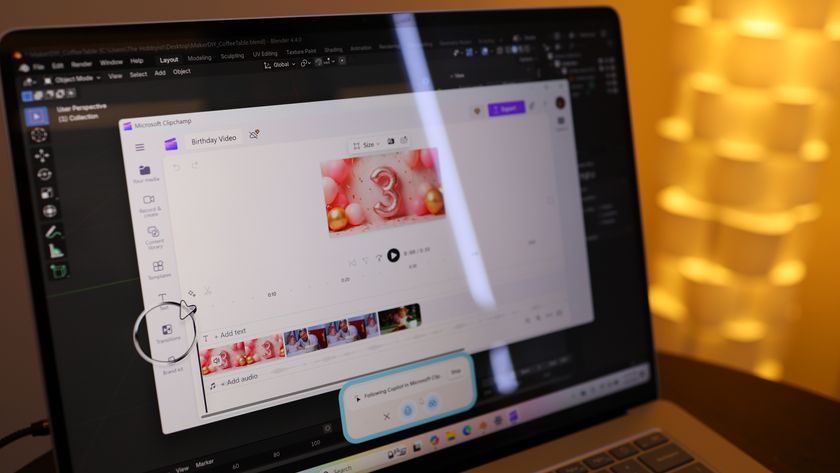
I tried Copilot Vision, and it could change how you use Windows forever

I took the rear-windowless Polestar 4 on a three-day road trip – here’s why ditching the back glass was a good (and bad) idea

This mini PC has a 7-inch display that can apparently run Windows and an AMD Ryzen 9 CPU, but there's even better options to be had