Why you can trust TechRadar
Google Play is the place to go for most apps and games, but before you do that it's worth checking out what's already on the Sony Xperia Tablet S, since Sony has packed it with a generous number of apps.
Many of these are media-related and have already been covered in detail on the previous page of this Sony Xperia Tablet S review, but there are a few others that we'd be remiss not to highlight.
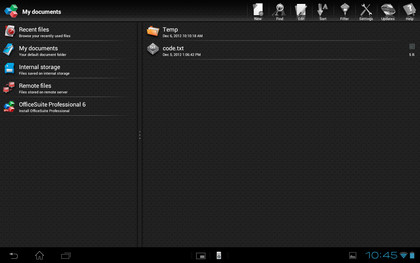
For one thing it comes with OfficeSuite, which isn't actually as comprehensive as the name suggests, since it doesn't enable you to create or edit documents.
It does enable you to view them, and does a decent job of that, locating files anywhere on your tablet or external storage and enabling you to view a word count for them.
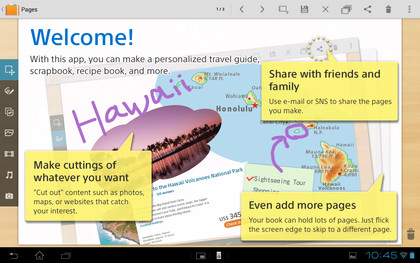
There's also Scrapbook, which enables you to saves images, web content, maps and more to a page and then share it.

Then there's Socialife, which creates a combined feed from social networks, YouTube and any news sources that you're interested in. It's attractive enough, but social network updates can easily get lost among news stories if you use the combined view.
None of the miscellaneous Sony apps come close to being essential, and as a result it doesn't really stand out from the crowd in terms of apps.
Sign up for breaking news, reviews, opinion, top tech deals, and more.
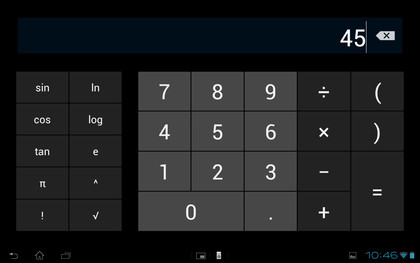
Of course there's also basic stuff such as a calendar, a calculator and various Google apps such as Maps, Gallery and Navigation, all of which work well enough and all of which are instantly familiar coming from any other Android device, so we won't dwell on them.
There are hundreds of thousands of other apps available from Google Play, so you should be able to find pretty much anything you might want, especially since it's quick and easy to navigate.
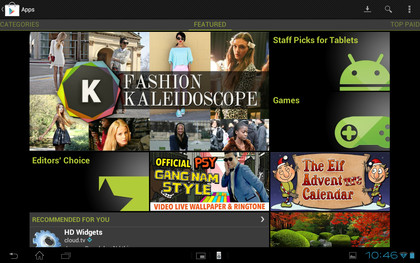
If you use any other Android devices you can also ask the Sony Xperia Tablet S to sync apps with your Google account, in which case it will download any apps you already own, saving you the effort of manually doing it.
Though Sony hasn't bundled any games with the Xperia Tablet S, it also hasn't forgotten about them. It comes with links to its games blog, web-based storefronts for Gameloft's games and a link to download the WildTangent app, which enables you to rent games.
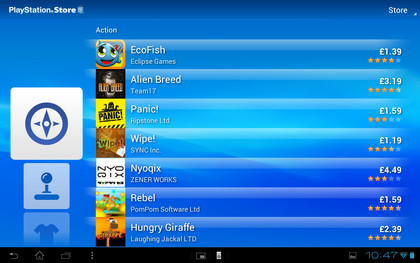
Shortly after setting the tablet up it will also prompt you to download PlayStation Mobile. We're not sure why it couldn't have just come pre-installed, but once you do install it you'll have access to a selection of games that can't be found on Google Play, because they're only available for Sony devices.
Don't let the PlayStation name fool you, though - there aren't any full console quality games available here, but there are some quite fun time-sinks. That is if you're willing to part with a few pounds to buy them.
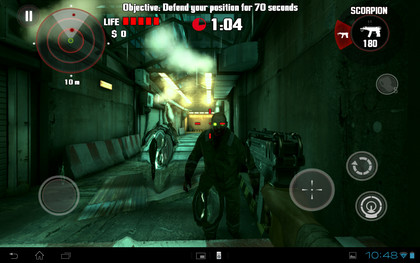
You'll still want to head to Google Play to find most of the biggest and best games, and with the power of a quad-core Tegra 3 processor, the Sony Xperia Tablet S handles most of them with ease.
We tried a few different graphically intensive games on it, and for the most part it provided a pretty flawless experience. The only time we ran into any trouble was during a particularly manic encounter in Dead Trigger, when the frame rate noticeably dropped. But this only happened once.
Otherwise it's a solid gaming tablet, and with PlayStation mobile support there's always a chance that it could get some impressive exclusives in the future.
The expandable storage means you can download a lot of large games without worrying about space, too. It's definitely one of the best Android tablets for gaming, and right now there's a lot more available than for any Windows tablet.
But it still can't compete with the iPad, which has a massive lead in both quality and quantity of available games.
James is a freelance phones, tablets and wearables writer and sub-editor at TechRadar. He has a love for everything ‘smart’, from watches to lights, and can often be found arguing with AI assistants or drowning in the latest apps. James also contributes to 3G.co.uk, 4G.co.uk and 5G.co.uk and has written for T3, Digital Camera World, Clarity Media and others, with work on the web, in print and on TV.
