Why you can trust TechRadar
An 8-inch tablet is the perfect solution for watching media on-the-go if you have a bag with you. Once-common 10-plus-inch Android tablets seem to be on the wane in favour of these large but still highly portable devices.
The Sony Xperia Z3 Tablet Compact ticks just about all the boxes required of a great portable media player. It offers a good-quality, fairly high-res screen (probably ever-so-slightly higher-res than your Full HD TV), expandable memory and is very portable indeed.
Sony also provides some appy extras to help you playback your own downloaded videos. With many Android tablets you get nothing more than Google Play Movies, which at this point doesn't let you play your own locally-stored, non-Google-Play files at all.
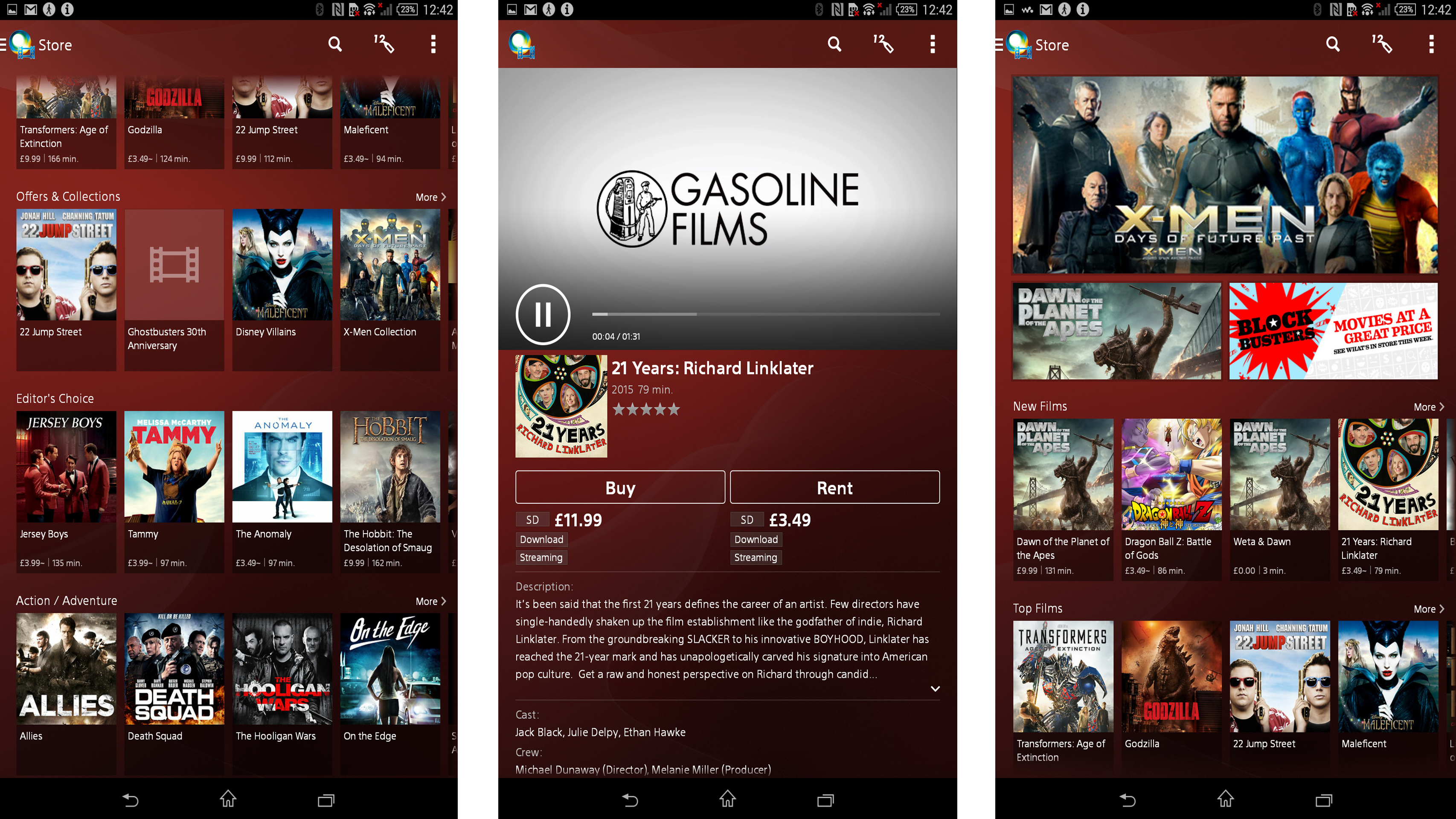
Sony's Movies app lets you play a good range of codecs, including downloader favourites like DivX. You'll probably need to get a third-party app if you have some more esoteric file types, but the Xperia Z3 Tablet Compact's preinstalled Movies app is much better-looking than any of those less high-end alternatives.
It shows your files as chunky image thumbnails with fairly little space for longer titles, so it's not terribly appropriate for those with gargantuan libraries jammed into 64GB memory cards. But Android always has the apps to provide for just about whatever you need on that front.
The Sony Xperia Z3 Tablet Compact offers a similar interface for music, although as a fairly large device I think phones are far better portable music players.
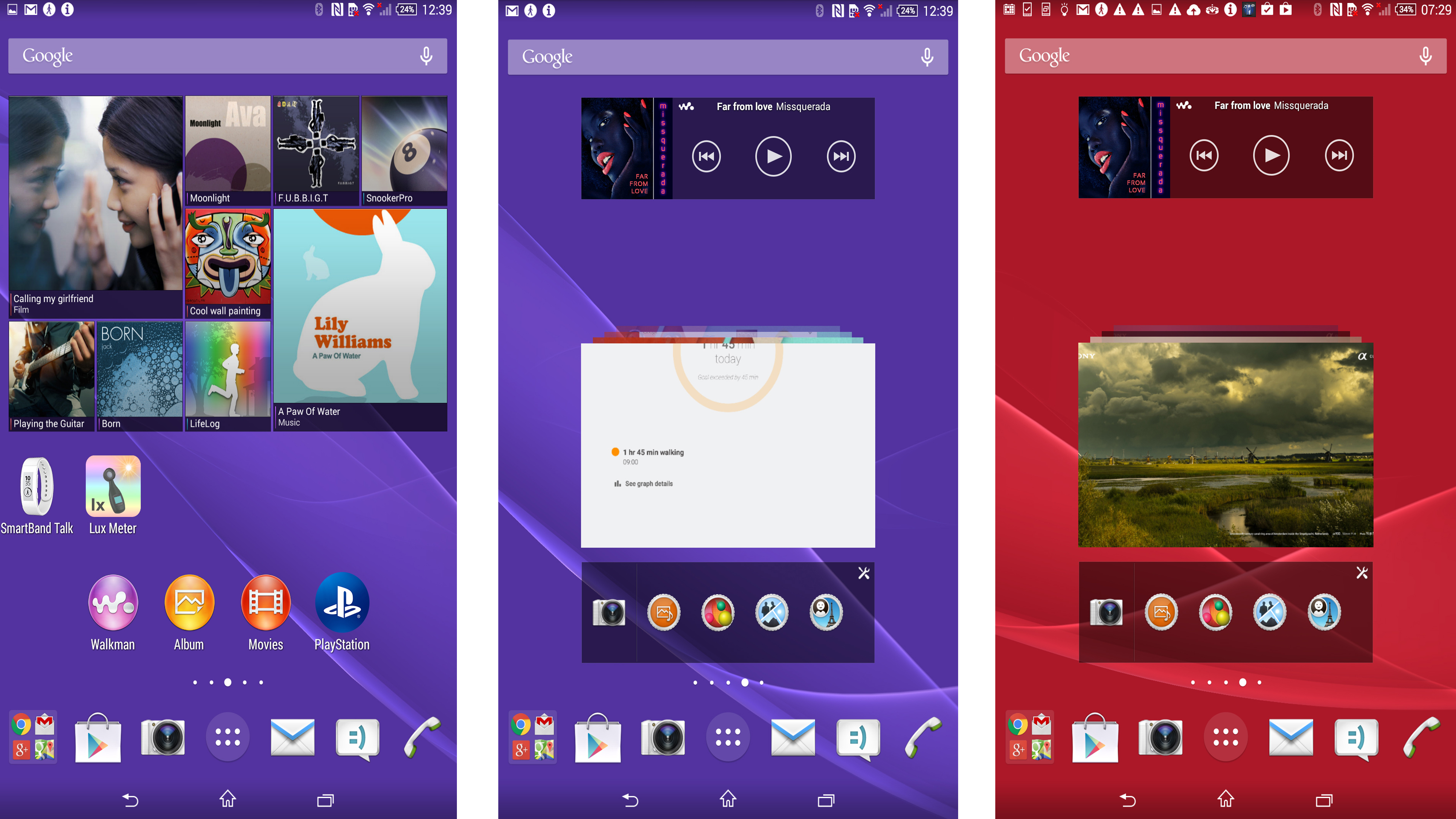
The darker side to Sony's media app generosity is that it really wants you spend some cash on its digital services, including Video Unlimited and Music Unlimited, although this is graciously kept in a separate apps for the most part.
You can buy videos and music through pre-installed apps, while Sony also offers a music-streaming service that's comparable with Spotify. Video Unlimited is a bit more conventional, though. You rent and buy films/TV, from 99p — although the low-price selection is generally pretty questionable.
In an effort to make watching films better on the tablet, the Sony Xperia Z3 Tablet Compact offers stereo speakers. You can see their slit-like outlets right at the top and bottom of the frame when the thing is held upright.
The stereo effect this provides is great when you're watching a film or playing a game with the tablet held in front of your face, but the actual sound quality is nothing to get too excited about. While top volume is decent for a tablet this thin, it doesn't have the warmth or power to offer the smooth ride that actually makes you want to listen to the Sony Xperia Z3 Tablet Compact daily. At top volume you can hear the tiny drivers straining.
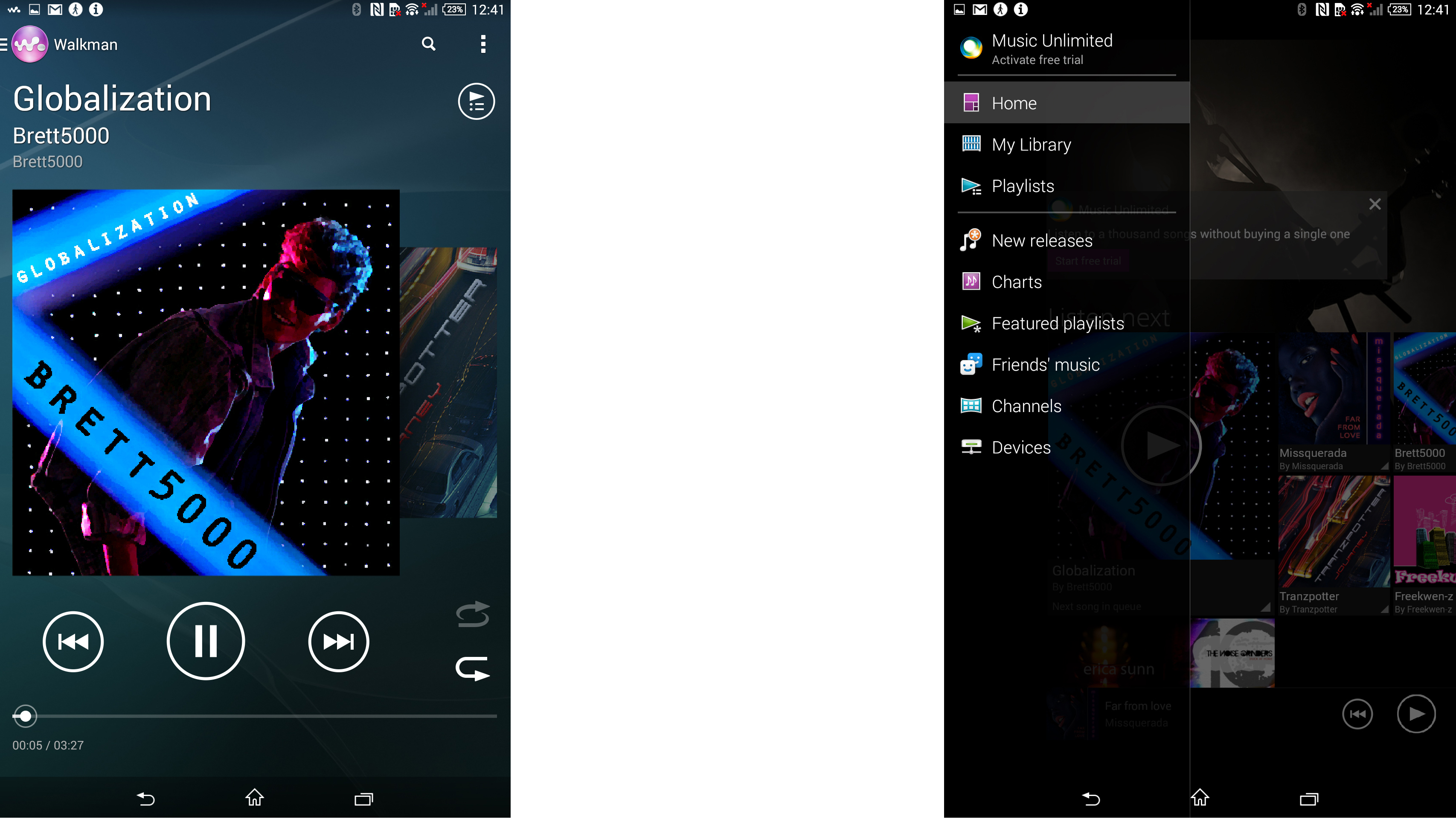
You can feel the back vibrating at high volume too, which feels a little odd. I'll grant, though, that this seems to be one of the few sacrifices made to get the tablet this thin.
It does miss out on one media feature that I would like to see in a tablet of this price, though: an IR transmitter. These may hold no attraction for some people, but are a neat way to bring your entertainment tech together. An IR transmitter lets a phone or tablet function as a universal remote control, mimicking the commands of your home entertainment remotes.
It's hardly essential, but is offered by the Samsung Galaxy Tab S 8.4 and even the much cheaper (but otherwise much worse) LG G Pad 7.0.
The Sony Xperia Z3 Tablet Compact fires back with Remote Play support. This is a PS4 feature that lets you play console games on your tablet by streaming them over a Wi-Fi connection. Remote Play only works with a very limited number of Android devices, so being on the list is a major plus for gamers.
An obvious use for this might be playing Call of Duty in bed on a Sunday morning while the PS4 purrs away down in the lounge. The Sony Xperia Z3 Tablet Compact will hook up with a DualShock 4 controller, and Sony offers a tablet/phone mount to connect the two called the GCM10.
I haven't had the chance to use it, it's not widely available yet and probably won't be cheap when it is, but we've seen Sony promo shots suggesting it'll work well with the Z3 Tablet Compact.
The essentials
One of the most important things to note about the Sony Xperia Z3 Tablet Compact is that is comes in two varieties. One only has Wi-Fi, while the other offers 4G and can essentially be used as a gigantic phone if you wish.
I tried taking a few calls on the device, and while it feels bizarre, it does work. However, any calls you make will be blasted out speakerphone-style as there's no separate earpiece speaker. It may have call capabilities but it's clearly not really meant to be used as a phone.
What about other basics? The Sony Xperia Z3 Tablet Compact has the lot, plus plenty of lower-key extras.
Wi-Fi support goes all the way up to the ac standard, getting you better performance if you have an ac compatible router to match. If you don't, no worry, it'll support your standard too.
The Sony Xperia Z3 Tablet Compact also has GPS, letting you use the tablet as an in-car GPS or a digital guidebook while you're off on holiday. It even comes with a special Xperia version of the Garmin Navigon app preinstalled, giving you free access to one territory you pick on first loading it up.
It has an FM radio too, which is often left out of mobile devices. You still need to plug in some headphones, though, as they work as antenna, just like a phone's FM radio.
For those wanting to use the Sony Xperia Z3 Tablet Compact as a video jukebox, the tablet has what you need. As well as offering inbuilt wireless video 'throwing' to compatible Sony TVs, the microUSB port on the bottom supports MHL.
This lets you output the tablet's video feed to a TV using the right cable. Naturally, you don't get one of these in the box as it's still considered a pretty niche attraction, but you can grab one online very easily.
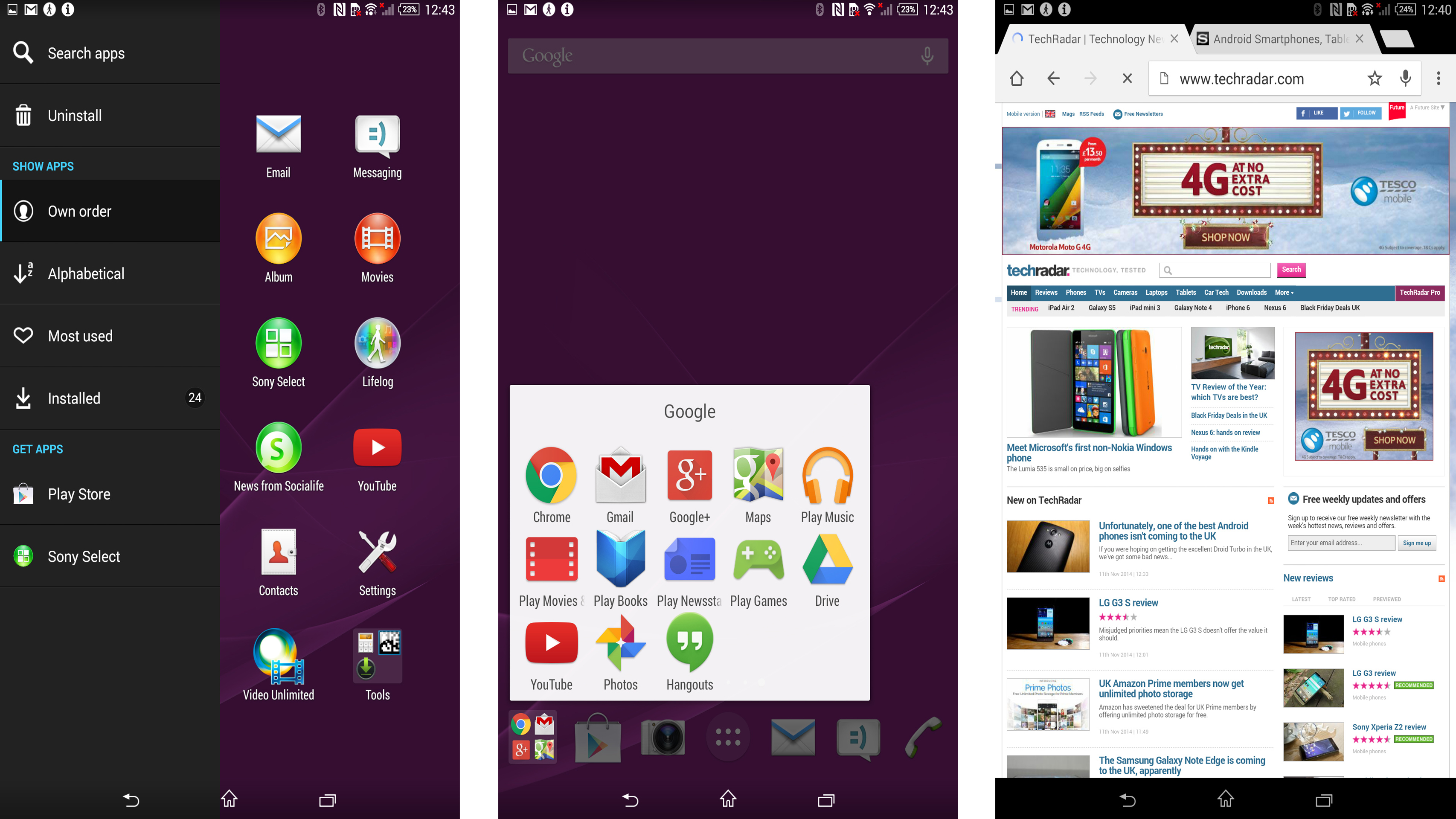
NFC is supported too. There's handily a little NFC logo on the back of the Sony Xperia Z3 Tablet Compact. It spoils the look a tiny bit, but is quite necessary as NFC's short range means you need to be quite precise about where you put the sensor.
For those who haven't used NFC yet, it's commonly seen in wireless audio devices like docks and headphones, as well as other smart goodies. It lets you connect things up more quickly, without having to faff about quite so much in settings menus.
You can also use NFC for wireless payments on the high street, but this is still relatively early stages of development, both in terms of roll-out and its becoming a 'social norm'.
The rather the more ordinary task of web browsing is no issue for the Sony Xperia Z3 Tablet Compact. You get the Chrome browser preinstalled, and the simple, classy Sony keyboard is a doddle to use. It also supports gesture typing as standard.
Browsing is one of the areas where you might notice the resolution difference between the 1200p Sony Xperia Z3 Tablet Compact and the 2,560 x 1600 pixel Samsung Galaxy Tab S 8.4, with tiny text not looking quite as pristine. However, I think this is only something you'll likely notice if someone points it out. So… sorry about that.
Andrew is a freelance journalist and has been writing and editing for some of the UK's top tech and lifestyle publications including TrustedReviews, Stuff, T3, TechRadar, Lifehacker and others.

