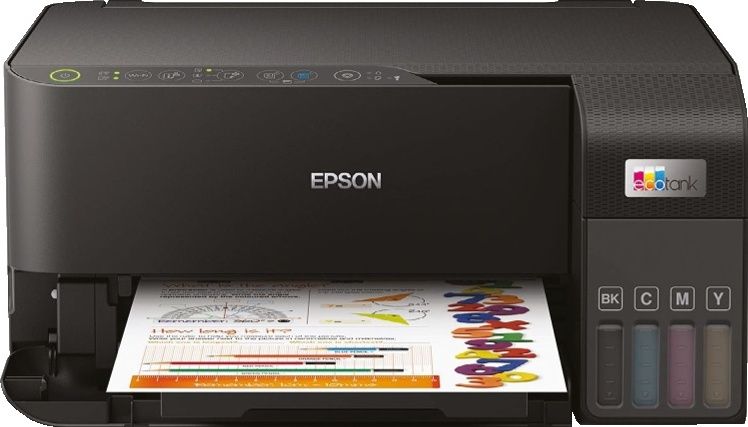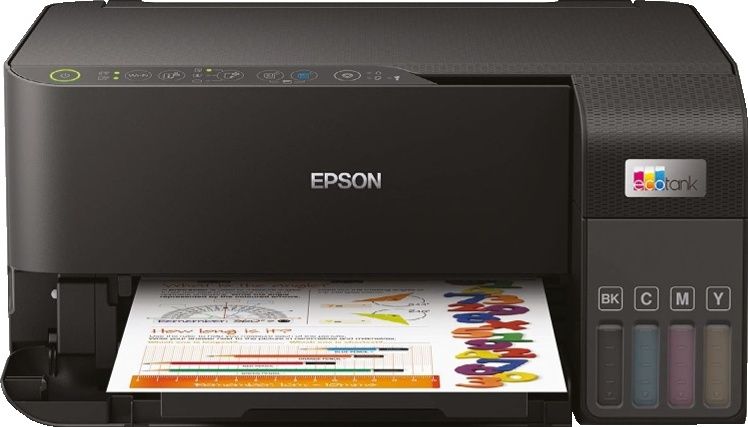Why you can trust TechRadar
The Tesco Hudl 2 runs Android 4.4.2 and it's basically stock Android, just like Google's Nexus tablets. Remember, it's very unlikely that Tesco will update this tablet to Lollipop, let alone the future version, Android M.
It's not completely out of the question that the Tesco Hudl 2 will miss out on Android Lollipop (though it is likely), so if you're feeling optimistic keep an eye on our Android Lollipop 5.0 update: where can I get it? article, as we'll update it if we hear any news from Tesco about its upgrade plans.
All Tesco has done is load its own smattering of apps and the My Tesco launcher, so perhaps you won't miss the update too much. The launcher has some Tesco widgets pointing you at Tesco content and a basic app drawer.
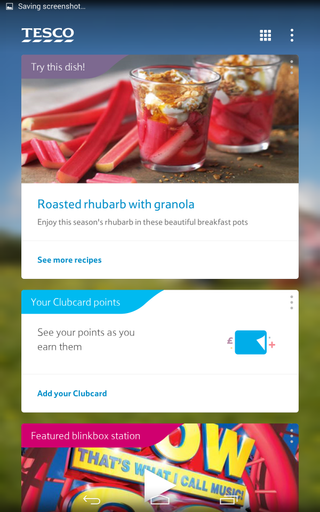
You can't uninstall the apps, but you can disable them. You can also download a new launcher, such as the Nova Launcher and make it the default instead of My Tesco launcher.
For many people the Hudl 2 will be their first Android tablet and it is clear that Tesco has acknowledged this with a bright and welcoming interface that greets Hudl 2 owners when it is first turned on.
The bright and cheery welcome you get promises to help take you through the process of setting up the Hudl 2, including connecting to Wi-Fi and setting up a Tesco account.
It's a nice touch for people who have never set up an Android device before, although it's a shame that some of the steps you're taken through revert back to the standard Android interface, leading to a bit of inconsistent experience.
Once set up you're brought back to the bright and cheery Hudl interface, and a short animated introduction to the features of the Hudl 2 are shown.
The main interface is essentially stock Android. You have three home screens to begin with, but you can add a couple of extras by dragging app icons or widgets to the edge for a total of five home screens.
The app drawer is bottom centre in the permanent dock where you can configure three app shortcuts either side. The app drawer is slightly different in that it's just a big list of your apps, there's no widget tab in there.
You long press on the screen to add widgets, or to change your wallpaper. Tesco includes a large selection of wallpapers featuring happy people huddling together.
Pull down from the top left of the screen and you'll get your notifications. Pull down from the top right and you can access settings. Stock Android is a breeze to use and it's very easy to get to grips with.
I found the My Tesco launcher a little bit laggy. The animation when you swipe isn't always very smooth and the widget can take a while to populate. When I switched to the Nova launcher navigation felt that little bit snappier.
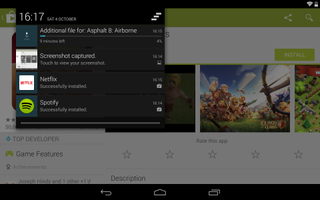
Taking a look inside the Hudl 2 you'll find an Intel Atom quad-core processor clocked at 1.83GHz. It's backed up by 2GB of RAM. That's a major boost over the original Tesco Hudl and it does feel fast and responsive. For the most part apps and games are quick to load and you can skip back to the home screen with a tap.
Geekbench 3 gave the Hudl 2 a single-core score of 792, but we're really interested in the 2147 multi-core score. I ran Geekbench 3 on my Nexus 7 (2013) and it scored 576 and 1896 respectively. When we tested the, much more expensive, Galaxy Tab Pro 10.1 earlier this summer it scored 2722.
What we can conclude from all this is that the Hudl 2 is fast and performs well. I ran some high-end games like Asphalt 8 and there was nary a stutter. It gets pretty hot around the back near the camera when you play graphically intensive games for any length of time, but so does my Xperia Z2 and my Nexus 7.

It hasn't all been rosy, there were a couple of moments when the Hudl 2 seemed to freeze coming out of an app. I suspect that the My Tesco launcher is the culprit there.
It also completely refused to turn on at one point. I was watching Netflix, using the Hudl 2 to select content and streaming it to my Chromecast. I watched a couple of episodes of Suits and when I went to stop it, the Hudl 2 simply didn't respond to the power button.
I tried holding it down for ten seconds, nothing. I tried holding down the power button and the volume down button for ten seconds, still nothing. The battery hadn't been low, but I tried plugging the Hudl 2 into the charger for a while anyway and the screen seemed to come on, but it was blank and dull.
I read the booklet, but it has no information and the current technical support on Tesco's website still refers to the original Hudl.
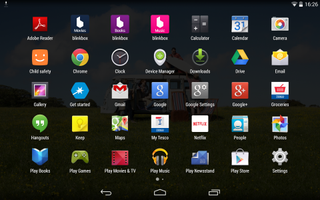
After half an hour of charging I unplugged it and tried again, but it still wouldn't turn on. Finally I just sat holding down the power button and the volume down button and eventually the Hudl 2 vibrated and powered completely off.
When it started up again it went through the boot cycle and worked as normal. I used the Hudl 2 with Netflix and the Chromecast again several times, but it never happened again. This happens with many phones and tablets from time to time, so it's not a huge worry - but I'd have preferred not to see it.
Current page: Interface and performance
Prev Page Key features Next Page Battery life and the essentials