Why you can trust TechRadar
Battery life
Tesco prefers to state "up to 8 hours battery life" rather than provide us with a capacity in mAh. I suspect that the battery isn't all that big, and that's a shame, because the Hudl 2 really needs a big battery.
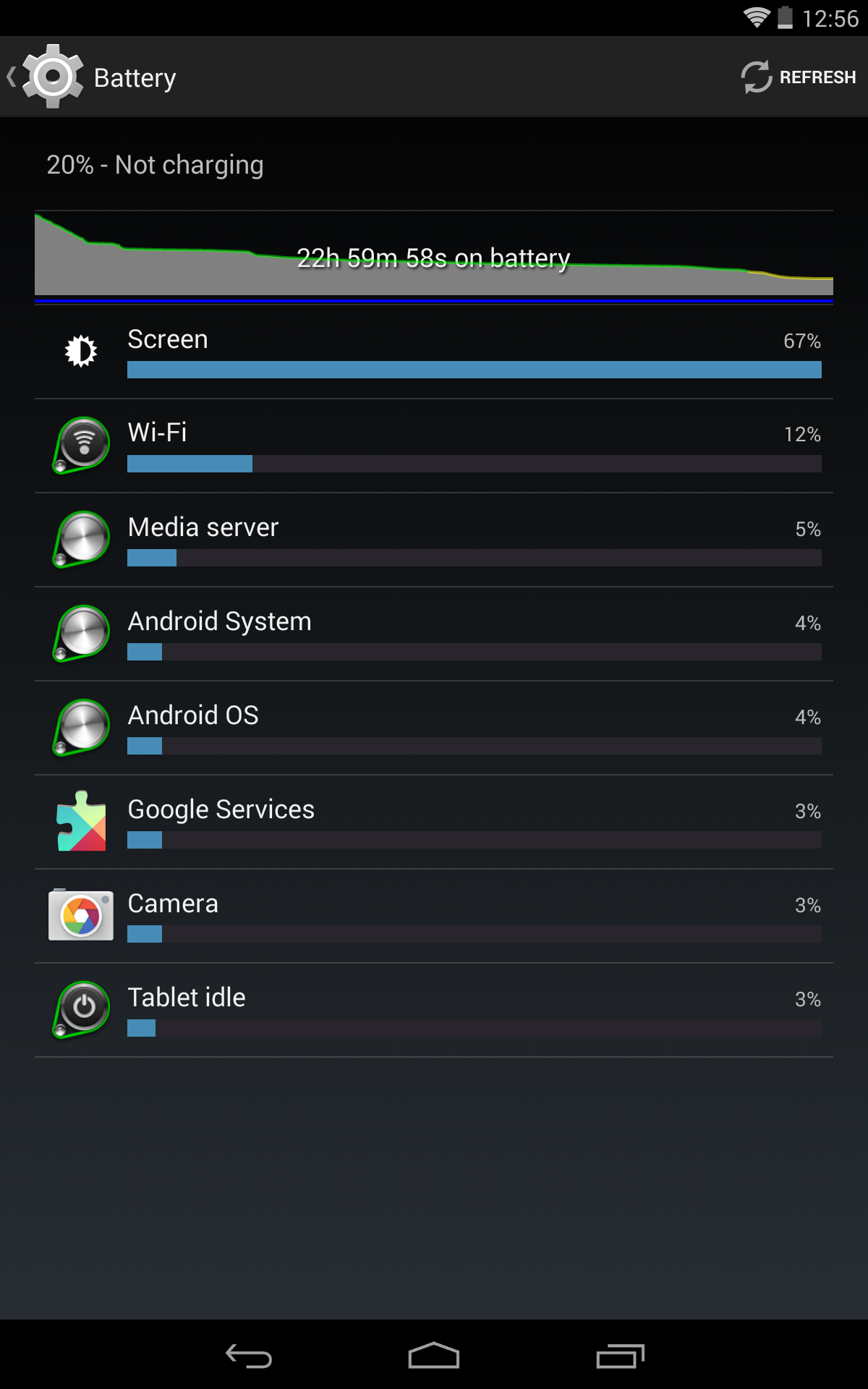
I found that the battery drained very quickly out of the box, but it's not unusual for batteries to take a while to bed in and you tend to use new devices more than you realise in the first few days. There's also an additional drain from downloading and installing all your regular apps.
After fully charging the Hudl 2, I gave it a lazy Sunday test. I surfed the web for a couple of hours, played Clash of Clans for ten minutes, watched two movies, and then the kids watched an episode of Spongebob. By the end of that it was dropping down to the 10 percent mark. Not too impressive.
In an average week day with light usage you probably aren't going to have any problems, and you might squeeze a couple of days of use out of it between charges. Medium and heavy users are going to have to get used to charging it daily at least.
Playing a relatively simple game like Duet for ten minutes drained the battery by 4%. Playing Asphalt 8 for ten minutes drained it by 6%.
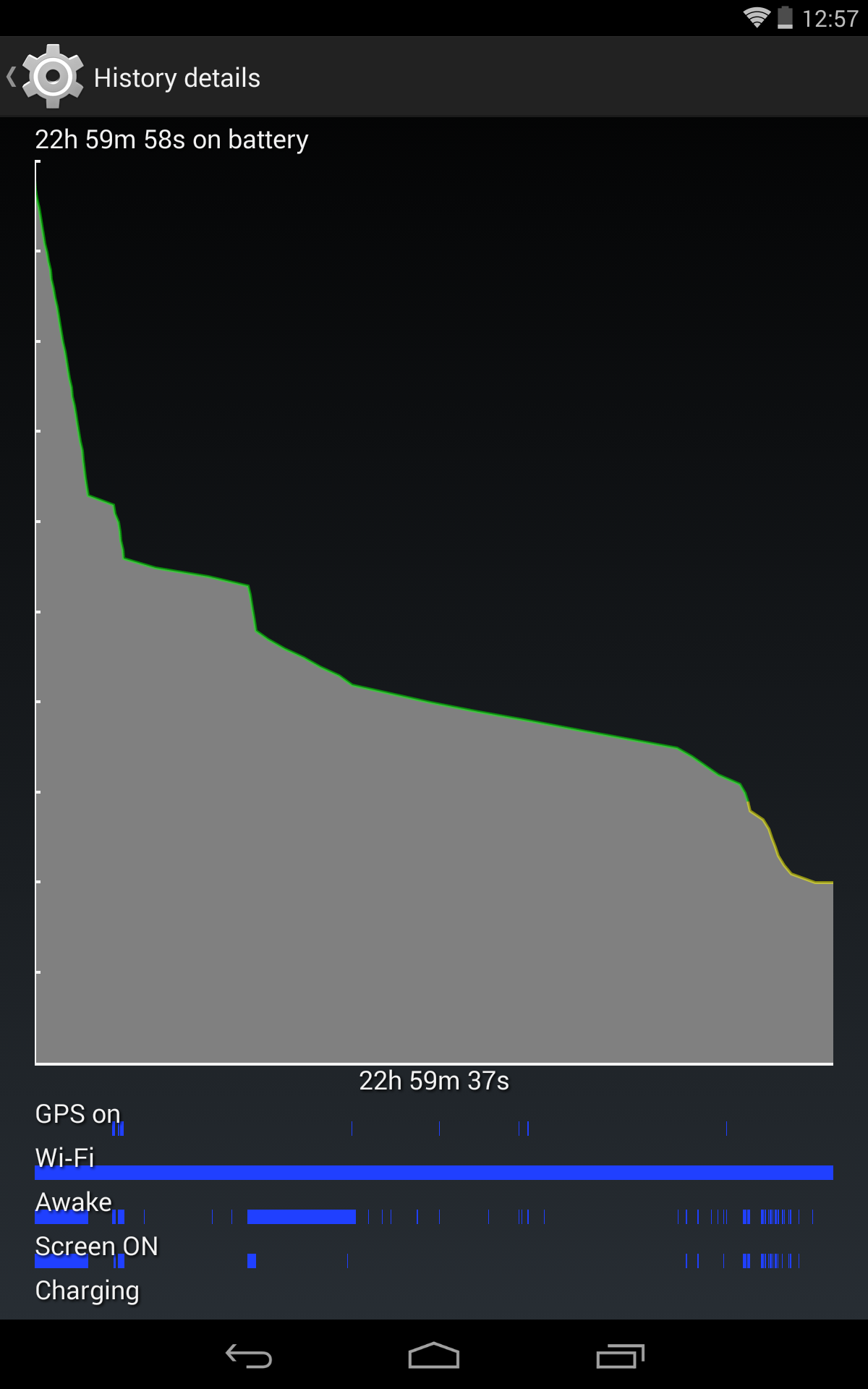
Running our 90 minute battery test video at full brightness on a fully charged Hudl 2 reduced the battery to just 63%. That's a worryingly large drain of 37%.
The original Hudl only lost 21%, the Nexus 7 dropped 20%, and even the relatively poor LG G Pad 8.3 only dropped 30% during the same test.
The drop was so large I ran the same test again a month later. Sure enough, the battery dropped to just 64%, proving that our initial tests were no fluke; the Hudl 2 really is that bad at losing battery.
If you want a tablet to take out and about on your travels, then you had better look elsewhere. The Hudl 2's weak battery shouldn't be such a big issue when you're at home with a plug socket at hand, but I'm still disappointed at its lack of stamina.
The essentials
Since the Hudl 2 is essentially using stock Android the basic essentials are solid. The keyboard is accurate and easy to type on. The stock Android calendar, email, contacts, and camera apps are straightforward.
You'll find the same redundancy you get on many Android devices with Google's Gmail app and an email app, as well as a Gallery app and Google's Photos app. It's not an especially big deal, but it's going to confuse some people.
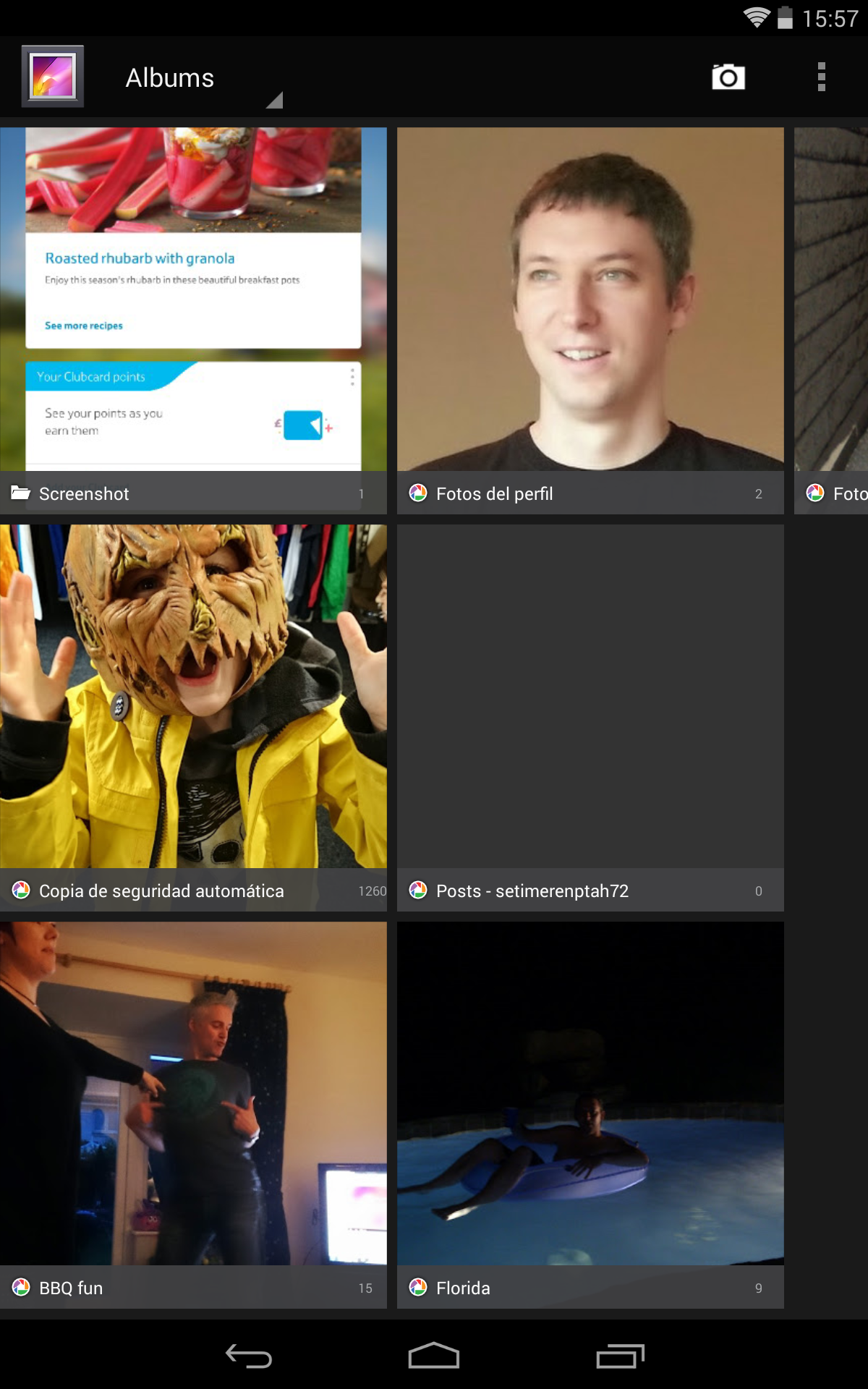
In addition to Tesco's Blinkbox content offerings you'll find apps for ordering food, banking, clothes, managing your Clubcard, and Tesco's photo store. Some of them aren't apps at all; they're just shortcuts to the website. All are useless and eminently ignorable if you don't use Tesco.
All of Google's content apps are there and you'll also find Google Maps. I tested it a couple of times and the Hudl 2 GPS was quick to get an accurate fix. You're not likely to use it for navigating, especially with the limited battery, but you could if you wanted to.
You'll find Google's Chrome browser as the default web browser on the Hudl 2, but there is a slight oddity related to the parental controls for your children's profiles.
If you set up a child's profile and limit web access then they use a special browser labelled Internet which keeps them from browsing anywhere you don't want them to. It works, but it's not as slick or fast as Chrome.
