Why you can trust TechRadar
Movies, music and books
The 10.1-inch 1280 x 800 HD IPS display means that watching movies, TV shows or YouTube clips on the Toshiba AT300 is a pleasant experience, and the sound quality, from the two speakers on the bottom edge, is adequate for short viewings.
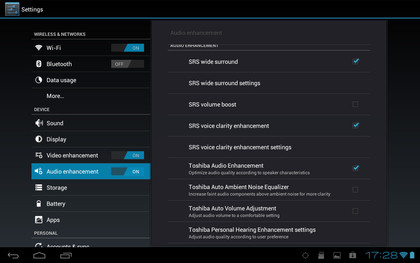
However, you'll definitely want to plug your headphones in to the 3.5mm jack if you're planning on a movie-watching session or you want to listen to your tunes in high quality, even with Toshiba's sound enhancer option switched on.

HD footage, even files in Full HD 1080p format, are played back with little or no lag or stutter, although Toshiba's own Media Player that's pre-installed isn't your best bet if you've got a collection of video files with varied file extensions.
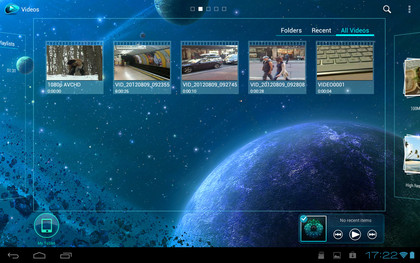
Luckily, Google Play has a plethora of brilliant free video players, such as MoboPlayer or MX Video Player, which will handle pretty much any video file format you throw at them.
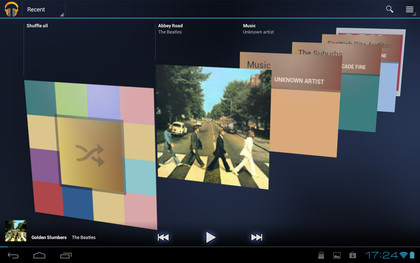
Music is taken care of by the standard Play Music app that gives you the usual array of playback options such as album artwork, playlists, shuffle and repeat. If you tap a song in your library, you can choose to search for the artist in Google Play.
However, with the UK so far excluded from the music arm of Google's app emporium you are only given results for apps, books and movies (to rent, not to buy in the UK). You can use Toshiba Media Player for music as well.
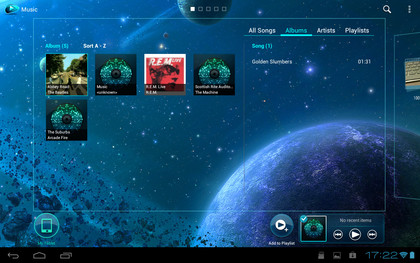
Adding your digital media to the Toshiba AT300's storage space is straight forward, as the tablet supports drive mounting and drag and drop functionality with your PC or Mac. You can, of course, load up an SD card with media and pop that in as well.
Sign up for breaking news, reviews, opinion, top tech deals, and more.
Google would prefer, however, that you part with your hard-earned cash and load up your Toshiba AT300 directly from Google Play, which offers movie rentals from 99p (new releases cost around £3.49, or £4.49 for HD titles) and electronic books.
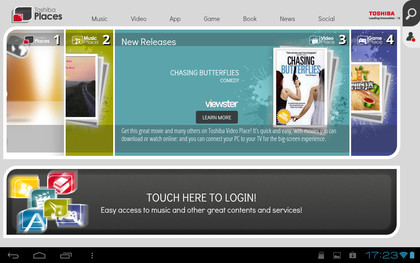
And Toshiba would like it if you splashed that cash in its digital media outlet - Toshiba Places - that is also pre-loaded on the Toshiba AT300. With music on offer from the 7Digital store, as well as movies from Viewstar, it's not the greatest online media store we've seen, and chances are you'll probably never visit.
As mentioned, there is a Micro HDMI port onboard, so if you get tired of watching blockbusters on a 10-inch display, you can always hook the Toshiba AT300 up to a big screen TV for a more natural movie viewing experience. This is a straightforward affair - we had no issues hooking it up to the 32-inch BenQ monitor in the office.
Apps and games
Fire up the Toshiba AT300 and you'll see that it's pre-loaded with all of the native Google applications such as Gmail, Google Maps, People, Google+ and Talk.
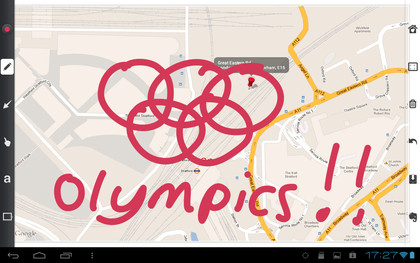
Toshiba has also seen fit to pre-install a number of apps of its choosing for you to 'enjoy'. None of them are outstandingly brilliant by any stretch of the imagination, but the ThinkFree office suite may come in handy if you're looking to get productive with your Toshiba AT300, and there's some art-based fun to be had with Skitch, we suppose.

In order to get the most out of your Toshiba tablet, you'll want to pay numerous visits to Google Play, or the Tegra Zone (which incidentally directs through Google Play) in order to keep up with all the latest must-have apps and games.
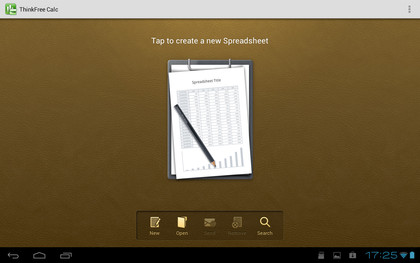
You can download and install APK files if you wish, but we'd recommend keeping within Google's app portfolio, or at least using reputable third-party app stores.

Gaming on the Toshiba AT300 is great, not just because of the quick performance of the Nvidia CPU, but because the tablet is light and easy to hold. This makes both onscreen-controlled games and accelerometer-based titles suitable for the slate.
