Why you can trust TechRadar
Interface and performance
On the Toshiba AT300SE it's the usual Android 4.1 experience, but with a few modifications primarily in the form of Toshiba Places. A media portal that provides separate tabs for Music, Video, Games, Books and News, Toshiba Places is a typically limited stab at web curation by a hardware manufacturer, though there's some serious hired help at hand.
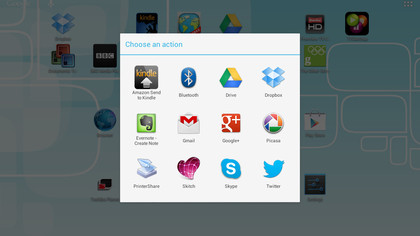
Rather amusingly, Toshiba's partners in Toshiba Places are all treated as an 'unknown source' by the AT300SE, so nothing in Toshiba Places can be downloaded unless a tweak is made in the Settings area to permit non-Google Play Store software. What are we, an IT department?

Elsewhere it's all very familiar, with identical widgets and apps to those on any Android tablet, and a keyboard that rises quickly when a text box is touched. Annoyingly, .com and @ lack dedicated buttons, but a :-) does have one. We also had a few problems with the keyboard covering the very text boxes we were trying to fill in.
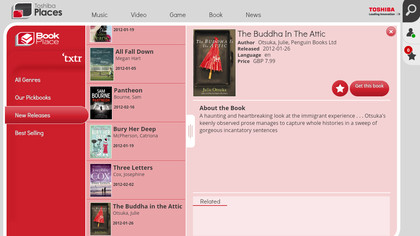
We also noticed that the Toshiba AT300SE took around a second for what we typed to appear on the screen - and the same goes for touching in a text box before the cursor and keyboard appears.
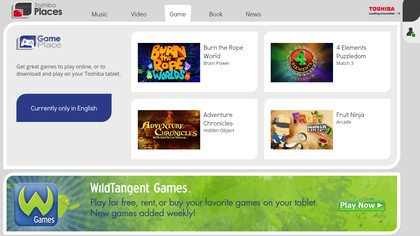
The touchscreen is generally responsive enough, though there's a slight lag in how it responds to touch; get ready for a short drag of a centimetre or so before the item you're dragging actually starts to move. The same applies to swipes, clicks, and every other kind of touch.
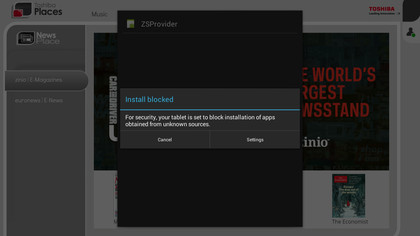
The Toshiba AT300SE is certainly no upgrade on the Toshiba AT300 in this regard - and it's not a patch on an iPad 4 - though in general use it doesn't make as much difference to usability as it should.
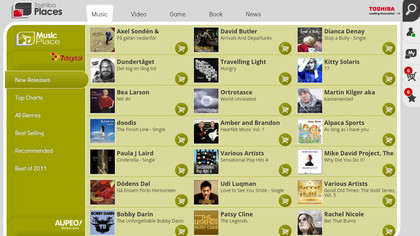
There's no Flash compatibility on Android 4.1 Jelly Bean, so the Toshiba AT300SE won't play some web video, but its 1GB of RAM enables impressive multitasking; we had around 15 apps, browsers and pages open without anything being affected. Boot-up takes less than 30 seconds, and the Toshiba AT300SE can be set to go to sleep after as little as two minutes of inactivity.
Sign up for breaking news, reviews, opinion, top tech deals, and more.
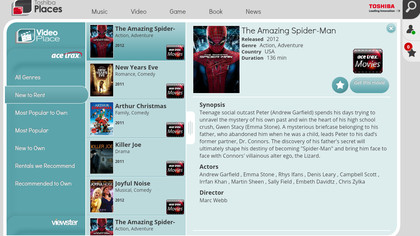
Browser
The internet browser is the Toshiba AT300SE's high point. Despite the slight latency in the touchscreen's sensitivity, browsing the web on the Toshiba AT300SE is mostly a joy. Wi-Fi proves fast and web pages appear sharp, with text precise even when zoomed in.
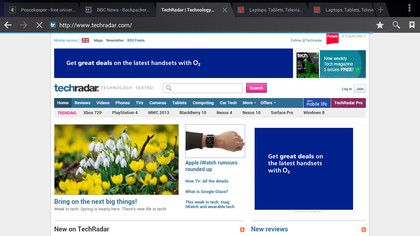
Although the likes of Chrome, Opera and Firefox can be installed as apps, it's the vanilla Android browser that ships with the Toshiba AT300SE.
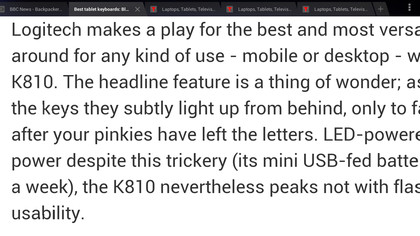
Occasionally it visits mobile versions of websites (such as the BBC) without asking, but it's inconsistent (we got the full glory of TechRadar.com), though there is a 'Request Desktop Site' option in the drop-down menu.

Chrome is included as a default on all Android tablets, alongside Gmail and Google+, but instead of it being on the front screen it's tucked away in the A-Z list of apps accessed via the six-button grid icon in the top-right-hand corner of the screen.

We managed to have several tabs open simultaneously in the standard browser without any issues, with new pages opening in seconds and embedded video loading and playing instantly.
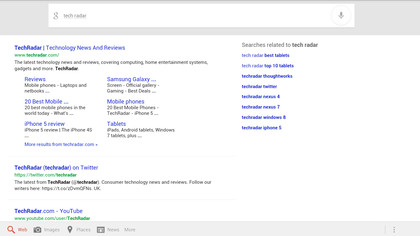

Jamie is a freelance tech, travel and space journalist based in the UK. He’s been writing regularly for Techradar since it was launched in 2008 and also writes regularly for Forbes, The Telegraph, the South China Morning Post, Sky & Telescope and the Sky At Night magazine as well as other Future titles T3, Digital Camera World, All About Space and Space.com. He also edits two of his own websites, TravGear.com and WhenIsTheNextEclipse.com that reflect his obsession with travel gear and solar eclipse travel. He is the author of A Stargazing Program For Beginners (Springer, 2015),
