Why you can trust TechRadar
Thanks to the solid-state eMMC memory on which Windows 8.1 is installed, the Toshiba Encore wakes up and loads Windows 8.1 nice and quickly – an essential feature for tablet PCs, and it's good to see that Toshiba's hardware and Microsoft's software working so well in that regard. Whilst the Start screen interface of Windows 8 has proved divisive – with desktop users especially unimpressed – on a touch screen it works very well.

With Microsoft's updates to Windows 8.1, which allows for a variety of tile sizes for your programs and apps to be displayed on the Start screen, and makes the interface more effective due to the smaller size of the Toshiba Encore. The touchscreen of the Toshiba Encore is swift and responsive, and is multi-touch, which means it can be used for touch gestures, such as 'pinching' the screen to zoom in. While the 1280 x 800 resolution of the screen isn't too hot, webpages and Windows 8 apps still look good – and a nice side effect of the lower resolution is that text isn't too hard to read.
As we mentioned earlier, the integrated graphics of the Toshiba Encore's Intel Atom Z3740 processor are actually capable of displaying a higher resolution than the screen is capable of, which means that high definition videos look incredibly sharp – as well as playing back smoothly. Of course, you won't get the full impact of full HD videos, but for watching videos on the commute to work, it's not bad at all. The onscreen keyboard appears large enough on the screen to use comfortably, and you can add a Bluetooth keyboard and mouse for better comfort.
The 2GB of RAM does seem rather low, especially compared to similar tablets that usually have 4GB as standard. Whilst the 2GB of RAM is fine for Windows 8 apps, which have been designed with devices with modest specifications and aren't usually used alongside other apps and programs due to their full screen presentation, the Toshiba Encore is also capable of running standard Windows programs as well. This sets it apart from Apple tablets such as the iPad Air, or Android ones like the Asus Memo Pad HD 7, as well as Windows RT tablets like the Surface RT, but when using full Windows programs the lack of RAM begins to be more apparent.
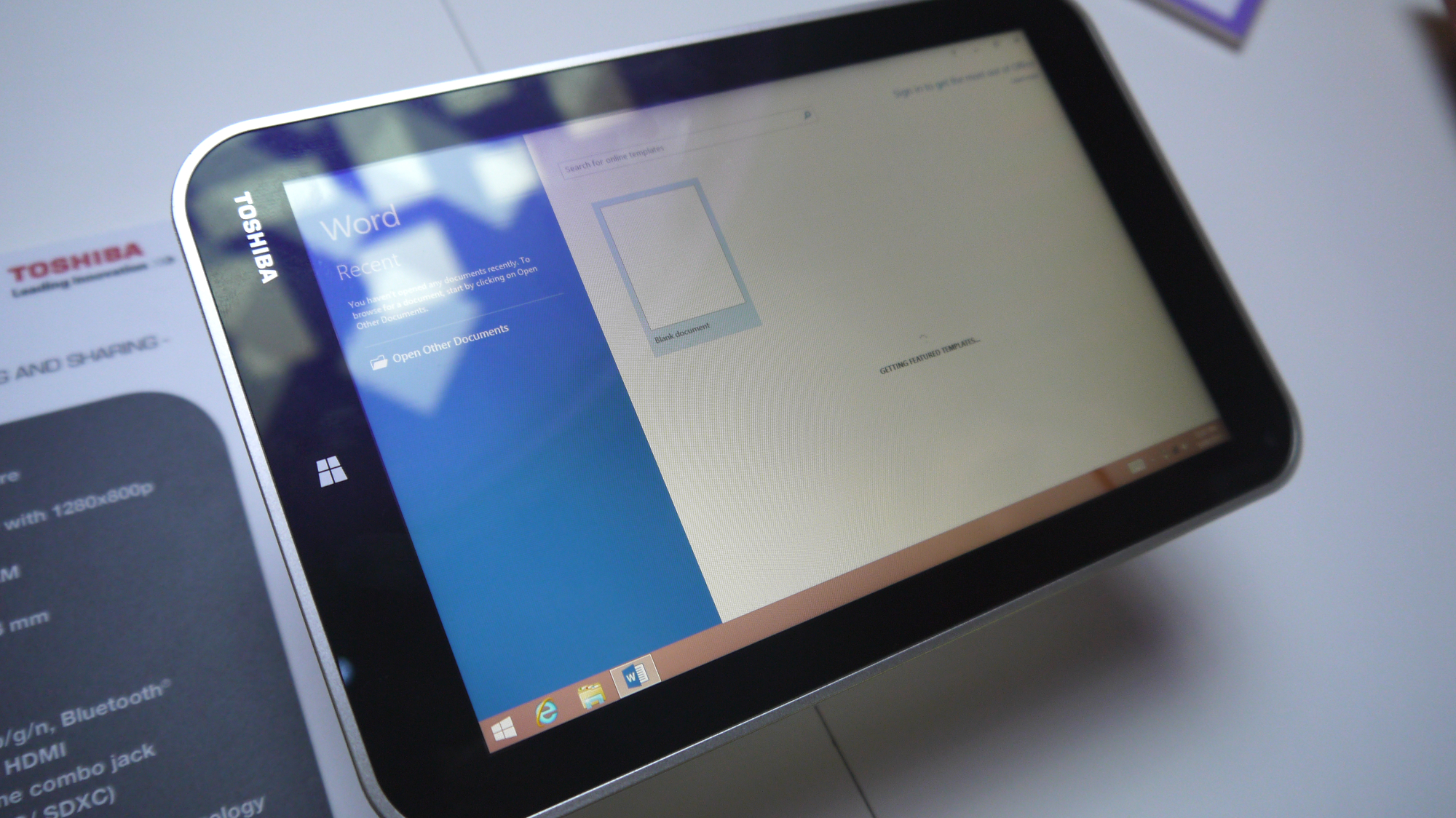
Quite a few times we were using the desktop mode and the Toshiba Encore began to perform sluggishly – and even occasionally became unresponsive for a few seconds. It's clear you're going to need to check your expectations before buying the Toshiba Encore so that you're not disappointed. With the new Bay Trail processor, which boasts lower power draw, we were hoping for some decent battery life, but our tests proved that under heavy usage the tablet only lasted just shy of two and a half hours. For just browsing and reading you'll eke out more battery life, but it's still a far cry from iPad battery life, or any ARM-equipped tablets as well.
Benchmarks
Cinebench
OpenGL 5.97
CPU 1.25
Battery life 2:24:35
3D Mark
Ice Storm: 10411
Cloud Gate: 802
Firestorm: tablet couldn't complete test.
Conclusion
Overall the Toshiba Encore is a decent tablet, that will either be a good buy or a waste of money, depending on what you want to use it for. For browsing the internet, checking Windows 8 apps, watching media and even writing a few notes in Microsoft Word (the Toshiba Encore comes with a full copy of Microsoft Office), then it's not a bad little tablet. However, if you're looking for a tablet that matches the build quality of Apple's finest, whilst also being robust enough to run full Windows 8 programs, then you're going to be disappointed.
We liked
The startup times were good, and though the low resolution of the screen is a little disappointing, high definition videos still look very good. The 8inch size also proves to be quite handy in certain situations – it's easy enough to carry around, and using Windows 8 apps and browsing the internet are all done comfortably. Being powered by Intel's new generation of Atom processor means there's a decent amount of processing and graphical power, and battery life is a step up from previous Atom-based tablets. The inclusion of Microsoft Office also adds value to the proposition.
We didn't like
Whilst the screen size is good, we're not too keen on the bulky bezel that surrounds it, giving it a rather cheap look and feel. It doesn't help that the Toshiba Encore is heavier than both the iPad Mini and Nexus 7 as well. Also, as far as specs go, whilst the processor is top-notch, the lack of RAM seriously holds the Toshiba Encore back, resulting in a sometimes laggy and unreliable performance. Alson whilst 64GB of internal storage seems pretty decent when compared to what Apple offers at those prices, if you're going to install full Windows programs alongside apps, then that space will quickly go.
Final verdict
It's with somewhat of a heavy heart that we have to report that our search for a Windows 8 tablet saviour continues, with the Toshiba Encore falling short of a number of expectations. While the fact that it can run full Windows programs is at first a nice feature, it's not much use if the underlying tech cannot handle more complicated tasks, and our time with the Toshiba Encore – especially in desktop mode – was plagued with system hangs and freezes. What could have been a nice handheld eight-inch tablet is also held back by a bulky design that makes it look and feel cheap. Still, it's not a bad price, and for simple tasks it will be fine. Just don't push it too much.

Matt is TechRadar's Managing Editor for Core Tech, looking after computing and mobile technology. Having written for a number of publications such as PC Plus, PC Format, T3 and Linux Format, there's no aspect of technology that Matt isn't passionate about, especially computing and PC gaming. He’s personally reviewed and used most of the laptops in our best laptops guide - and since joining TechRadar in 2014, he's reviewed over 250 laptops and computing accessories personally.
