Early Verdict
The Satellite Click 10 provides an elegant alternative to some of its bigger competitors. Many will prefer the size of this machine to its smaller brother, although the latter will probably be better for light tasks and pure media consumption.
Pros
- +
Battery life
- +
Expansion capabilities
- +
Screen quality and resolution
Cons
- -
A pricey machine
- -
Limited RAM
Why you can trust TechRadar
Windows tablets have been a bit of a hit-and-miss market, as Intel's ubiquitous Z3735 processor was underpowered when it came to making the most of Microsoft's Windows OS.
Fast-forward to the second half of 2015 and the combination of the new Cherry Trail-based processors from Intel and Windows 10 is likely to spice up that same market.

Toshiba, like so many other vendors, updated its portfolio to Windows 10 but added only one new 2-in-1 device, the Satellite Click 10. It's a bigger version of the Satellite Click Mini, which launched earlier this year, and solves two major pain points.
First, it has a bigger display (10.1-inch compared to 8.9-inch), which makes the browsing experience a bit less cramped. And second, the Z3735 processor has been replaced by an Atom x5-Z8300 model which promises significantly better performance.

But this comes with a much higher price tag: while the Satellite Click Mini can be purchased for as little as £199.99 (about $300, AU$430), the suggested retail price of its bigger brother has been set at €499 (about £365, $555, AU$800).
What's more, the Satellite Click Mini comes with a year's subscription to Office 365 Personal, which makes it an even better deal.
Anyway, enough talk about pricing – let's move on to how the Satellite Click 10 performed. A quick play with the device showed that it was perfectly responsive for most tasks.

As for the rest of the spec, both Clicks share the same configuration: a WUXGA resolution (1,900 x 1,200) touchscreen display with a 16:10 aspect ratio and a massive bezel to allow for one-handed holding, 2GB DDR3L RAM (with a 4GB option available which will almost certainly accompany a different Intel Atom processor) and 32GB of eMMC storage (expandable to 64GB).
The feature list goes further, and also includes a microSD card slot, a front-facing HD camera and an 8-megapixel camera on the rear, Dolby Digital Plus – with side-firing speakers – and a battery life of up to 14 hours and 45 minutes when using the keyboard's battery.

Speaking of the keyboard, its layout is similar to the Click Mini with everything – including the touchpad – being just a bit bigger than the 8.9-inch model. Toshiba included two full-size USB ports (2.0 and 3.0 flavours) plus a full-size SD card on the keyboard docking station and a USB 3.1 Type-C port on the tablet.

The keyboard, as one might imagine, suffers from the sort of issues that affect ultra-portable devices. Because of the small form factor it's more difficult to touch type, and there's a small but noticeable amount of flex on the keyboard. The touchpad could also be bigger, but that would probably be demanding too much.
Two interesting features are worth noting. The Satellite Click 10 comes with a dedicated button for Microsoft's Cortana, an integral feature of Windows 10, with dual-array microphones. Then there's an intelligent charging system that favours the tablet's battery over the battery in the keyboard, always charging the tablet first. Also when not plugged in, it will deplete the keyboard's power pack before the tablet battery – so basically the tablet always has priority in terms of power management.
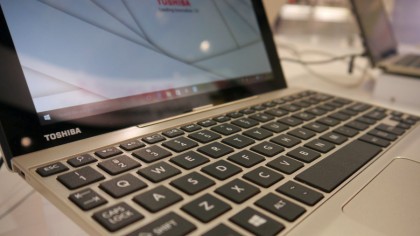
Early verdict
The obvious target for the Satellite Click 10 is the Surface 3, which it will manage to trump on some features while losing out on others. We like the fact that the keyboard docking station is included, and it's actually a very decent one.
It's much preferred compared to the Surface 3's passive keyboard solution, and while it makes the combination heavier, it also adds battery life and expansion ports while making the typing experience slightly more comfortable.
The Surface 3 will appeal to those looking for a pen and will be the perfect companion for OneNote. However, you still have to pay extra for this and it may have limited appeal if you're primarily interested in typing.

Désiré has been musing and writing about technology during a career spanning four decades. He dabbled in website builders and web hosting when DHTML and frames were in vogue and started narrating about the impact of technology on society just before the start of the Y2K hysteria at the turn of the last millennium.
What is a hands on review?
Hands on reviews' are a journalist's first impressions of a piece of kit based on spending some time with it. It may be just a few moments, or a few hours. The important thing is we have been able to play with it ourselves and can give you some sense of what it's like to use, even if it's only an embryonic view. For more information, see TechRadar's Reviews Guarantee.
