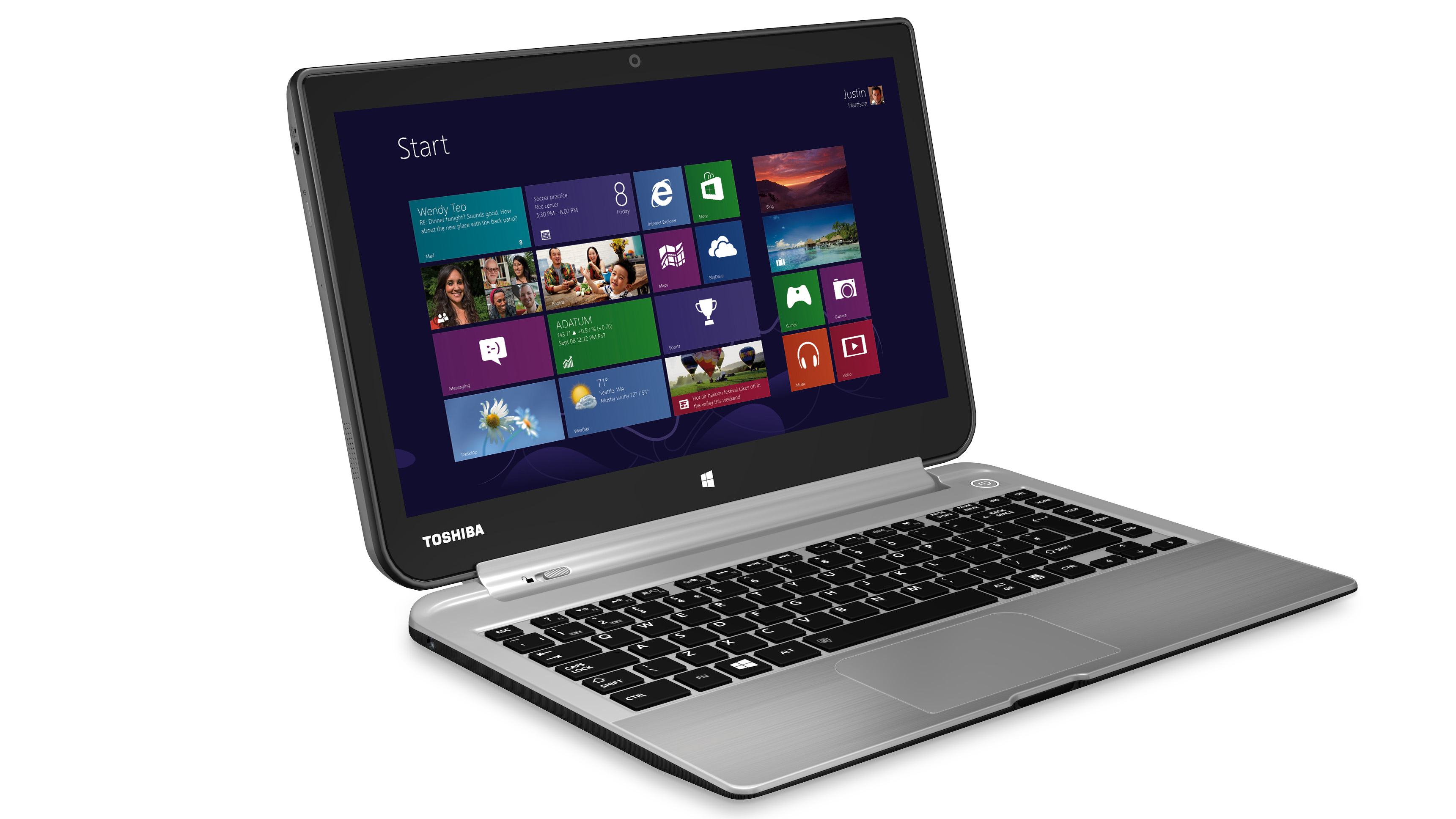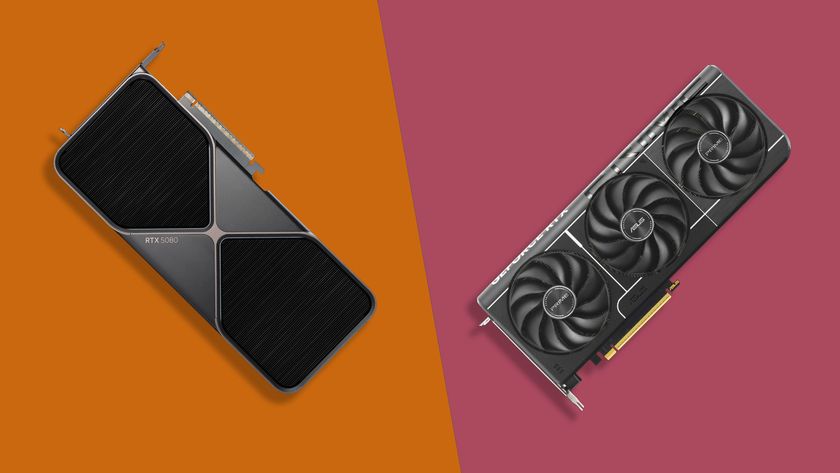Why you can trust TechRadar
- 3D Mark: Ice Storm: 34,570, Cloud Gate: 3,446, Fire Strike: 511.
- Cinebench 11.5: CPU performance: 1.56, OpenGL graphics performance: 17.67fps.
- Measured brightness: 266. Black level 0.31. Gamma 2.05. Contrast 777:1.
- Delta E 4.7. Only 60.7% sRGB gamut coverage.
The low-power Haswell processor returned a mediocre score of 1.56 in Cinebench – only the Asus Transformer Book T100, which is powered by a quad-core Atom chip, was slower in this processor-intensive test. The HD Graphics 4200 chipset scored 17.67fps in Cinsebench's OpenGL graphics test – marginally ahead of the Lenovo ThinkPad Yoga, despite the latter machine officially having a better Intel graphics core. It's also further ahead of the cheaper Lenovo Yoga 11S and Asus Transformer Book T100.
The Toshiba sat in the middle of the group in 3DMark's gaming tests. Its score of 3,446 in the Cloud Gate benchmark can't compete with the 4,322 from the Sony or the 4,215 scored by the Lenovo ThinkPad Yoga – but it's easily able to best the 2,710 from Lenovo's consumer laptop or the meagre 1,222 result from the Asus Transformer.

The Toshiba's two batteries worked in tandem and lasted for 3hrs 52mins in PCMark 8's Battery Life benchmark, which opens and closes a variety of demanding applications with the screen on full brightness. It's a good result that will only improve with a dimmer screen and less strenuous work: the Lenovo ThinkPad Yoga ran out of juice after just 3hrs and six minutes.
The 500GB hard disk has far more space than any SSD included in the machines mentioned here, but it suffers when it comes to speed: the Toshiba's sequential read and write results of 104MB/sec and 99MB/sec are mediocre.
The Satellite's screen doesn't have the sheer number of pixels packed into some of its rivals' panels, but the Toshiba makes up for its 1,366 x 768 resolution with good quality. The measured brightness of 266 nits is ample, even if the Lenovo ThinkPad's 400 nit panel is brighter, and the contrast of 777:1 is good, too – it means rich colours across the board.
Limitations
The panel's limitations were exposed in our colour tests. The Toshiba's Delta E of 4.7 is average, which means mediocre colour accuracy, and the screen could only cover 60.7% of the sRGB gamut. While the Toshiba's panel could handle green, yellow and blue shades reasonably well, it's poorer when tasked with reds, pinks and purples. This screen is good enough for day-to-day use, but it's not up to task when it comes to work.
We've already noted that the Satellite weighs more than its rival, and the Toshiba's chunky frame impacts negatively in several different ways. When in laptop mode, the W30t is top-heavy, with a tendency to tilt away from the user when it's touched, and the screen's weight of 1.05kg – not to mention its width and depth of 331mm and 14mm – means we're not inclined to use the Toshiba as a tablet for any great length of time.
The screen's build quality is great, with a sturdy back panel and no flex anywhere, but we can't say the same about the base. It's flimsier, with depression obvious on the wrist-rest, and it's too easy to press the base and bend the keyboard. That keyboard, too, suffers: the keys are light, feel insubstantial, and have very little travel, presumably because much of the base is taken up by the second battery. We'd much rather use the keyboards on either of the Lenovo machines.
Conclusion
The Toshiba has its faults, but let's concentrate on its good points first: the Haswell processor has enough power to handle plenty of applications, the pair of batteries result in good longevity, and the detachable design adds versatility when you don't need a keyboard.
Build quality, especially on the tablet, is good too, and the screen is bright with great contrast.
We liked
The Toshiba's Haswell processor is a reasonable performer that regularly outpaced others in its price category, even if more expensive systems have beefier hardware, and the inclusion of two batteries made for good longevity.
The screen's build quality is excellent, the laptop looks good, and the panel itself has good brightness and contrast, which means that images leap from the screen.
The Toshiba's detachable mechanism works well, and means that you don't have to carry around a keyboard if you're just after a tablet.
We disliked
The sheer weight of the screen section means the Toshiba isn't comfortable to use as a tablet, and when it's deployed in laptop mode the entire machine feels off-balance. The keyboard isn't particularly good, either, and the lack of an SSD means that storage and boot speeds are slow.
The screen's good brightness is hampered by mediocre colour accuracy, and the chunky Toshiba is thicker and heavier than its key rivals, which means it's awkward to use in tablet mode for any length of time.
Final verdict
Hybrids occupy a strange space in the market between tablets and laptops, and the Toshiba suffers by having one foot in both camps – it's a competent machine, but its heavyset design and mediocrity in key departments makes it difficult to recommend, with dedicated laptops and tablets doing each job with more aplomb.
If you need a hybrid, though, the Lenovo Yoga 11S is a better choice despite its slightly slower processor: it's slimmer and lighter, looks better, and has a slick folding mechanism – and that's not to mention the bright, high-contrast screen or the excellent keyboard.
Mike has worked as a technology journalist for more than a decade and has written for most of the UK’s big technology titles alongside numerous global outlets. He loves PCs, laptops and any new hardware, and covers everything from the latest business trends to high-end gaming gear.