Why you can trust TechRadar
Entertainment in the form of music, movies, books, games and magazines are available from the Google Play Store – Vodafone does not have its own dedicated store, which is fine as Google's offering is pretty darn good. You can also access services like Netflix, Kindle book and Kobo books on the Smart Tab 2.
The issue with the Smart Tab 2 is its internal storage, which is only 4GB, and a decent chunk of that is taken up by the operating system and pre-installed apps. Needless to say, you'll need to purchase a SD card.
Music
Google's revamped Goolge Play Music runs nicely and it's a delight to see all of you music synced up immediately when you first sign in.
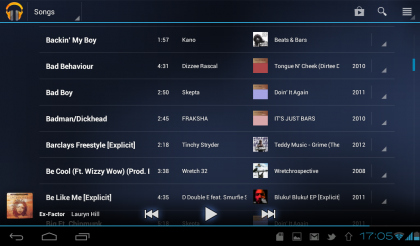
Although, the album covers are strangely pixelated, which takes away from the smooth modern experience the rest of Google Play Music offers. Tracks can be bought and downloaded from the Play Store and they're priced at about 99p for a single and £4.99 for an album.
Music playback quality is good, it sounds clear, undistorted and lacking the dreaded tinny sound - it also runs in the background when you want to do other things.
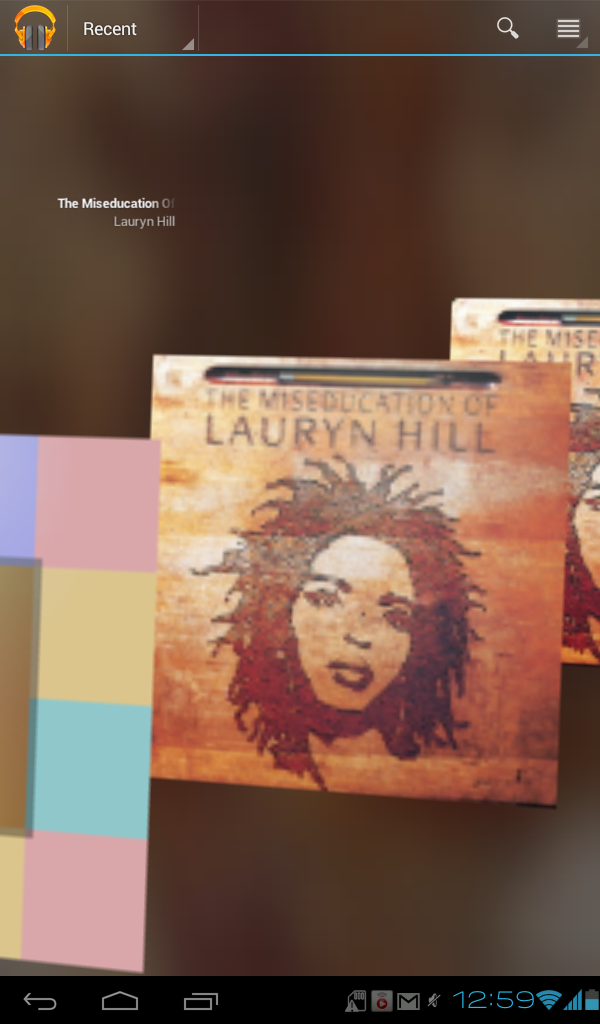
More base heavy songs don't fare as well, but for such small speakers they operate nicely. Obviously, with headphone the sound quality is greatly increased, especially with a decent pair.
We tested the Smart Tab 2's playback with a pair of Sennheiser on-ear Momentum headphones, listened to Robin Thicke's Blurred Lines, and kicked back for a few minutes. The audio is impressive, crisp, clear and the pitch was just right.
Sign up for breaking news, reviews, opinion, top tech deals, and more.
Google Play Music supports all music formats accept wav, aiff and ra – but these formats are rarely used so the average listener shouldn't be affected.
Movies
Downloading movies and music from the Play Store presents no problem for the Smart Tab 2 and is surprisingly quick, although this will depend on your Wi-Fi speed. Downloaded videos will through the 'Play Movies' app, which also hosts your own personal videos.
Videos will cost around £3.49 to rent and £9.99 to purchase in HD, standard definition costs are slightly cheaper. The video playing app itself is similar to YouTube and unimposing, the controls will fade away after a few seconds and you can skip to certain points of the film by tapping on the running bar at the bottom.
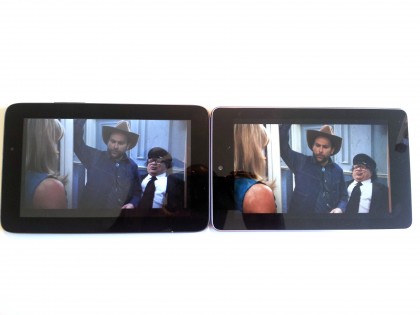
But, as we said before, this is a weighty device and holding up for 90 minutes straight will be a strain on the arms and wrists.
You'll have to prop it up with a makeshift device to watch a full film because it's unlikely that you'll hold it mid-air for that long, unless you're working out, then you'll look great after a few weeks of movie marathons.
However, streaming video playback, via Netflex for example, leaves a little bit to be desired for. The device struggles with a data heavy app like Netflix and you'll find yourself staring at frozen screens and pressing on a video multiple times to get it to load.
The actual playback is jittery at times and takes a few minutes to buffer. Video also looks washed out in comparison to the Nexus 7, mainly because the screen isn't as powerful and it doesn't have the depth of colour that other, higher-end, tablets have.
Books
Books, via the Kindle app, are easy to navigate around and there's no lag when switching between pages. The Kindle reading experience isn't hampered by the device in terms of performance, but it does falter on aesthetics, slightly.
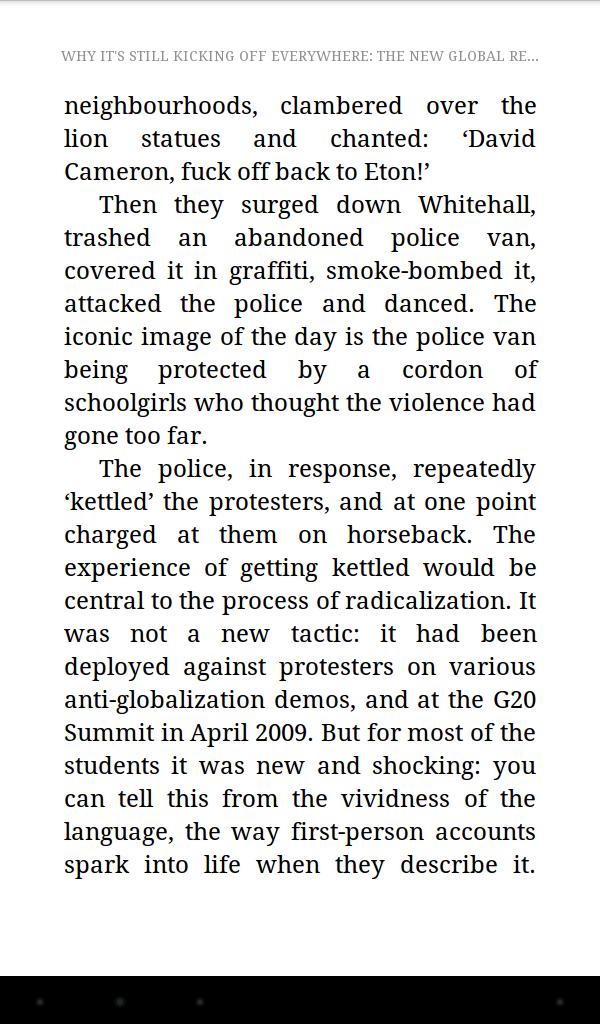
As in other areas, the slightly pixelated screen makes for less than attractive viewing and given that the device weighs 400g it's not something you'll be holding up for too long.
Reading a magazine is probably one of the most entertaining things to do on a tablet, mostly because of the crisp images and sharp text – but that is a sensation that is missing from the Vodafone Smart Tab 2.
The washed out colours and not so crisp screen takes away from what should be a much more enjoyable experience.
Gallery
The gallery app runs very smoothly, with a cool animation that displays pictures like a deck of sprawled out cards. You can make some very basic adjustments to pictures including rotation and cropping, but not much else.
The more advanced picture editors out there won't be wowed – or even interested – by the apps editing abilities but, being Android, there's always options – namely excellent apps like Snapseed or Instagram, which give you far more creative control and editing ability over your snaps.
The device comes with an inbuilt media streamer call the Vodafone Media Manager, which connects to other devices in your house that are connected to your Wi-Fi. This means you should be able to stream media from your PC to your tablet and vice-versa or to your TV if you have a smart box or smart TV.
It's a bit fiddly to get working and expect to see the error screen a few times. You'll need to make sure that other devices are discoverable and ready to share. Once you do get it working, transferring files and streaming is seamless – a nice option for people with multiple devices in the home.
If you're not comfortable using the Vodafone media manager, there's a whole host of other DLNA media servers available on Android – we'd recommend the excellent MediaHouse browser.
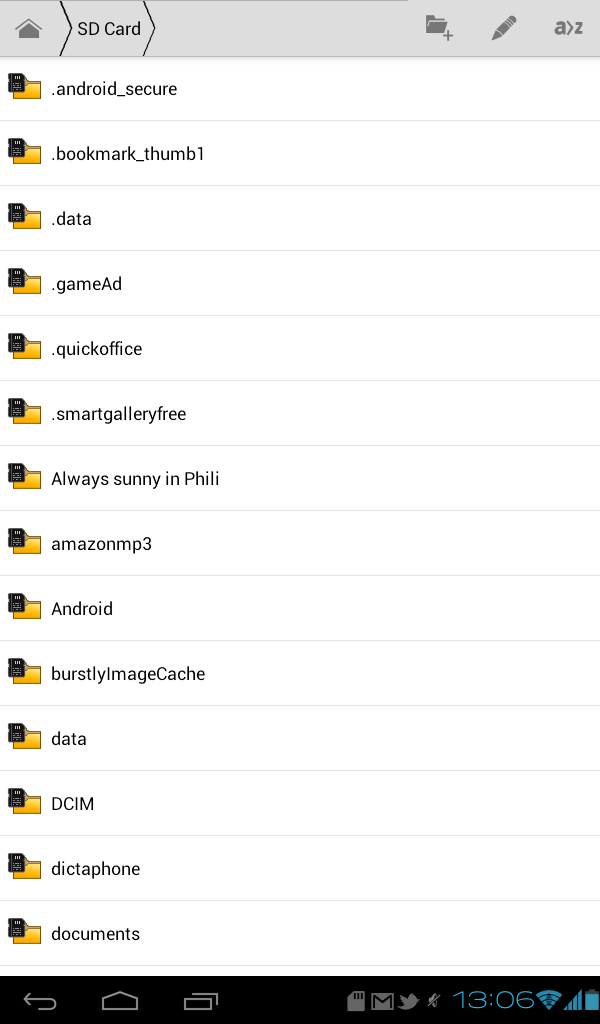
You can transfer content onto the tablet by plugging it into your computer, via the micro-USB slot, or by inserting an SD card. We'd recommend that you purchase an SD card because on the on-board storage, at 4GB, is particularly poor – most of which is taken up by bloatware. The SD slot can hold up to a 32GB SD card, but no higher.
When you insert an SD card, you'll be able to browse its contents by clicking on an icon in the notification bar – but the browsing system isn't the most attractive or intuitive.
It displays the data raw without any sort of wizard or helpful sections for different types of media. Alternately, the content on the SD card will be available in respective apps. For example, pictures on the SD card will be available through the galley app.
Similarly, when you plug the Vodafone Smart Tab 2 into your computer you're presented with a bunch of folders. You can deploy content into the relevant folder and the content will be available in the respective app.
