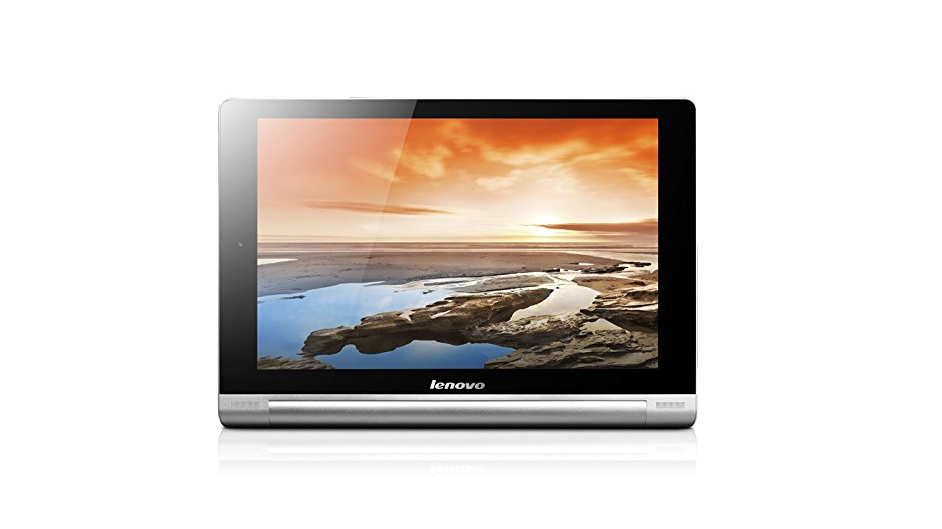Why you can trust TechRadar
Compared to the other Yogas, nothing has changed about the overall look of the Yoga 2. The battery cylinder, which adds a bit of heft to one long edge of the tablet, is still intact. This cylinder holds the tablet's huge 9,600 mAh battery.
The cylinder also is the core of the Yoga branding of this tablet. Attached to that cylinder is a small and sturdy stand that gives Yoga 2 the ability to prop up at several different angles.
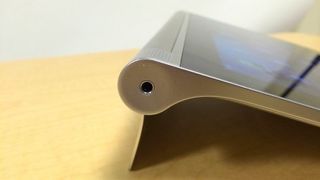
An added feature of the Yoga 2 is the new "Hang" position that allows you to attach the Yoga to the wall like a picture frame. The Hang feature has also increased the Yoga's flexibility by allowing the stand to bend an extra 90 degrees.
The stand gives you the ability to angle the tablet anyway you like. Though at certain angles the weight and size of the 10 inch tablet causes it to fall over, the base itself is very sturdy.
Lenovo also has built in positions for the Yoga, which they call Tilt, Stand, Hold and the aforementioned Hang.

In Tilt mode, you place the battery cylinder farther away from you. Due to the cylinder's size, the tablet is already tilted slightly upward toward you. Most of the time, I chose to tilt the screen even further. Using the built-in stand, you can tilt the tablet up to 45 degrees toward you.
Hold mode is the Yoga 2's attempt at recreating the normal tablet experience. With the stand closed, you can comfortably hold and use the tablet on the go. In fact, holding onto the cylinder makes the Yoga 2 more comfortable to wield one-handed than most other tablets.
Stand mode allows you to use the built in stand to prop the tablet up vertically. If you choose to use this tablet for watching movies or streaming TV, this mode is invaluable.
Once propped up, the Yoga 2's front facing, large chamber speakers provide full, deep sound. The Wolfson Master Hi-Fi sound is a much needed improvement over its predecessors' relatively weak and metallic speakers.

Hang is the most recent position created by Lenovo. Unlike previous versions of the tablet, the Yoga 2's stand now bends beyond 90 degrees and allows you to hang the tablet upside down from the battery cylinder. Great for traveling, the hang feature lets you to attach the tablet to any place with a hook.
The tablet's software allows you to set and switch between these modes easily. However, I found that I didn't use these features often. Mostly I left the system in its default custom mode, which would automatically switch the screens orientation based on need. The sensors inside the tablet were so accurate, that I didn't feel I needed anything else.
Ultimately, the positions have more to do with screen orientation than anything else. And while it might be a selling feature to some, the stand might be something that others will happily do without.
The cylinder is also the home of the power button, with a built in LED notification light and headphone jack. Both continue to be excellently placed, remaining out of the way and easily accessible.
Current page: Design
Prev Page Introduction, display and specs Next Page Performance, features and battery