Why you can trust TechRadar
Being a near-stock Android tablet, the Zoostorm Playtab Q6010 has all the core features you'd expect from Android, but nothing else particularly special.
There are no tweaks to the notifications bar or lock-screens, and you won't find any extra widgets or wallpapers to get you started. The keyboard is Google's original with no additions, though you can of course download something different if you prefer. I found the input to be reasonably accurate, despite the previously mentioned chasm between glass and screen.
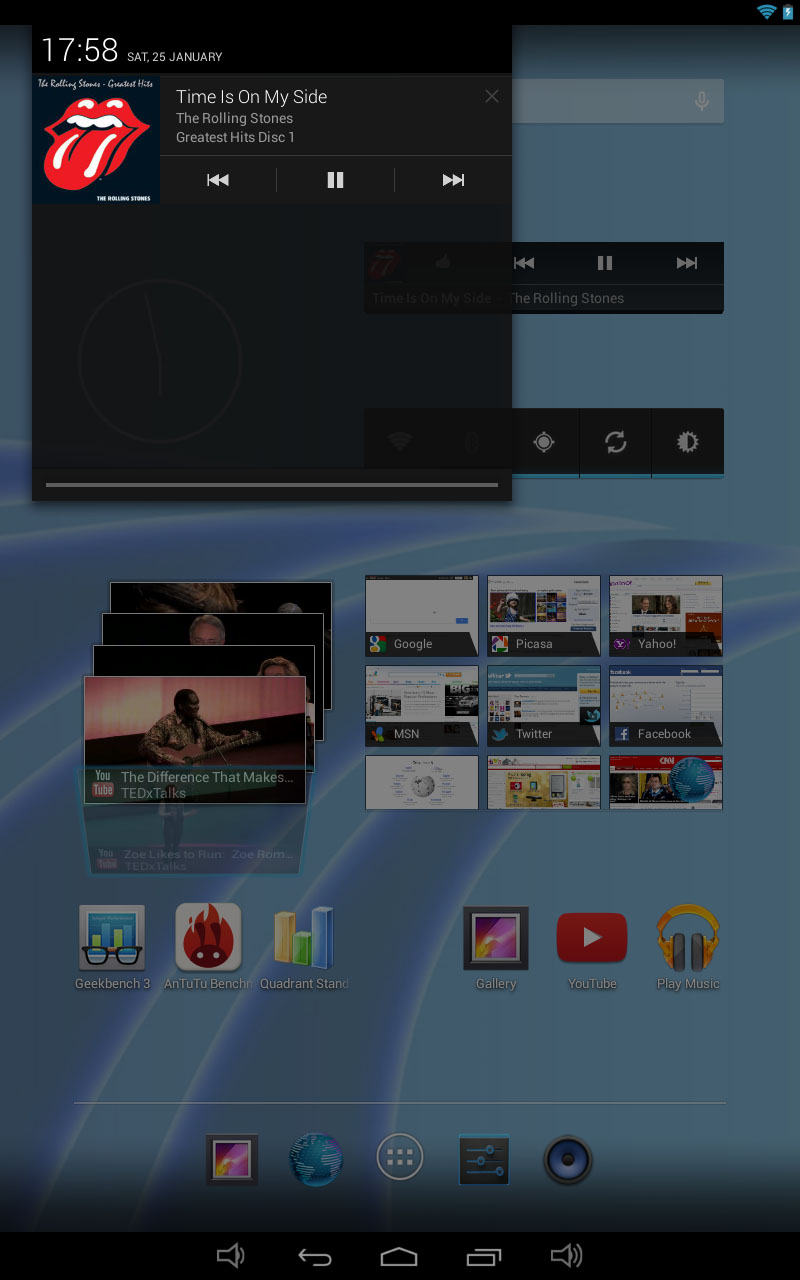
For listening to your favourite music there's a music app pre-installed on the PlayTab, but it feels thoroughly like something that should have been left behind on Android 1.6 devices.
The interface is ugly and relatively basic, and there's no control of your music from the notification bar or the lock screen. For those kind of features, and for pretty much every other reason you could possibly think of, you're far better off with an alternative such as Google Music or PowerAmp.
Video is handled either through the stock Gallery app, or via a separate app imaginatively called 'Video'.
Once I'd stored some video locally on the PlayTab, this app picked them up straight away and, once playing, presented me with a variety of options of playback mode, re-sizing, shuffle and repeat modes, as well as being able to adjust brightness without having to go into the settings.
It's not especially pretty, and doesn't do anything fancy like pulling in video from other sources, but it at least affords more options than playing video through the Gallery. I tried playing MP4 and MKV files, both of which played fine without any audio sync issues.

Web browsing capabilities are left to the stock Android browser - there's no Chrome pre-installed here. The browser allows for multiple tabs, incognito browsing and has Flash pre-installed to make all those little adverts and self-playing videos come to life on whatever website you happen to be visiting. I checked out the content-heavy TechRadar site a number of times to give me a comparison of whether that quad-core processor and N-grade Wi-FI could make for a responsive browsing experience. The site was ready to browse just under 10 seconds and fully loaded within 18 - not exactly the speed I would have hoped for from a quad-core tablet .
Camera
Some tablets might convince you to laugh off the mocking glances a tablet-wielding photographer attracts, though Zoostorm would manage to make anyone re-think this bizarre behaviour with what has to be the worst pair of cameras you'll find on a tablet this side of the £50 unbranded Ebay tablets.
The front-facing camera throws up colourless, soft photos and video at 640 x 480 resolution that would only just pass as usable for a Skype call or Google Hangout. I changed to the back camera, expecting the 2MP sensor to throw up something of more acceptable quality - but how wrong I was.

The rear camera has fixed focal length, narrow aperture and no focus control, making taking a picture of any real quality nigh-on impossible. In low light there's also obvious interference with banding making things even more awful.
There's of course no flash for the rear camera, and generally I wish Zoostorm hadn't even bothered with it and spent an extra couple of pounds on a better front-facing sensor.
The camera app is Google's app, but with most of the features stripped out. All you're left with is white-balance adjustment and a choice of two scene modes - automatic or night.

If you really must buy a tablet based on its photographic prowess, then you'd be better to look at the (far more expensive) Apple iPad Air or Samsung Galaxy Note 10.1.
Current page: The essentials and camera
Prev Page Performance and battery life Next Page Hands on gallery