TechRadar Verdict
The Philips 5400 LatteGo is an excellent bean-to-cup coffee machine that allows you to make coffee the way you like it. Its easy-to-use LCD display lets you control the amount of coffee, water, and milk you want, and there’s even an option to have milk foam. The machine is ideal for beginners, helping you to make the perfect coffee every time with the ability to save your precise preferences. However, it may take some trial and error to make sure the 5400 LatteGo brews your perfect coffee. Setting up the machine can be frustrating, as the instructions omitted a few important points, such as attaching a rubber band to the filter and ensuring the milk container is properly secured. Despite these minor setbacks, the 5400 LatteGo offers fantastic value for what you get, making it an easy recommendation.
Pros
- +
Huge choice of coffee types
- +
Easy to maintain and clean
- +
Remembers what you’ve made before, saving you time for the next cup
Cons
- -
Initial setup could be easier
- -
Machine can be noisy
- -
You have to place your cup just right in case the milk misses
Why you can trust TechRadar
Philips 5400 LatteGo: two-minute review
The Philips 5400 LatteGo is a bean-to-cup coffee machine capable of making 12 different types of coffee. With its easy-to-use TFT LCD display, you can customize each cup by tweaking the amount of beans, milk and water you want. Best of all, the 5400 remembers these settings, giving you the option to save it to one of four profiles, saving you the hassle of adjusting the options every time.
Setting up the 5400 LatteGo is simple enough, though some important details are missing from the instructions. For example, it doesn’t mention that a rubber band must be attached to the filter in order to slot into the water tank. Once you’ve placed the machine in your kitchen or office, the 5400 is easy enough to maintain. The water tank, found on the right side, can be easily slid out from the front for refills.
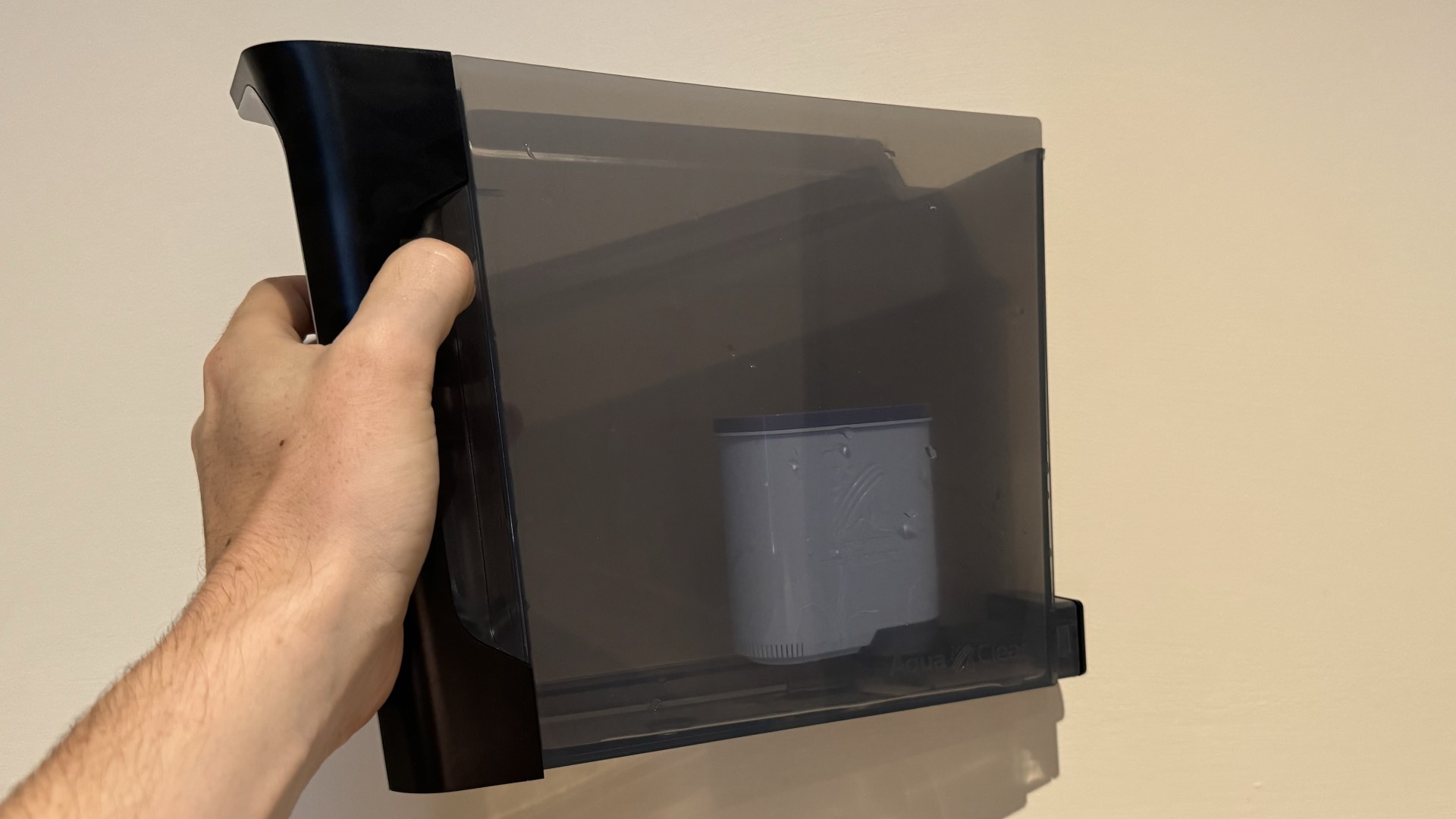
Longevity is a big theme of the 5400, self-cleaning after each use to prevent any grime from clogging up its internal pipes. Though it’s worth noting that when it’s working, especially when grinding the coffee beans you’ve put in, it can be noisy. We measured noise levels of up to 79 dBA (about the same as a phone dial tone), so we’d recommend not making a cup during the night if others are sleeping nearby.
The 5400 offers plenty of customization options, such as different milk foam levels. However, the milk spout can’t be turned, so you have to carefully position your cup between the milk and coffee spouts. Nevertheless, the 5400 made a fantastic drink every time, and we didn’t experience any issues that dampered our experience of using it — apart from setting it up for the first time.
Overall, this mid-range coffee machine is designed to appeal to users with different skill levels when making coffee, and the 5400 succeeds in that regard. Granted, the Breville Barista Express Impress offers something similar, but it lacks a helpful LCD display and the useful modularity of the 5400 that makes it so easy to clean. If you’re new to machines like this, we can’t recommend the Philips 5400 LatteGo enough.
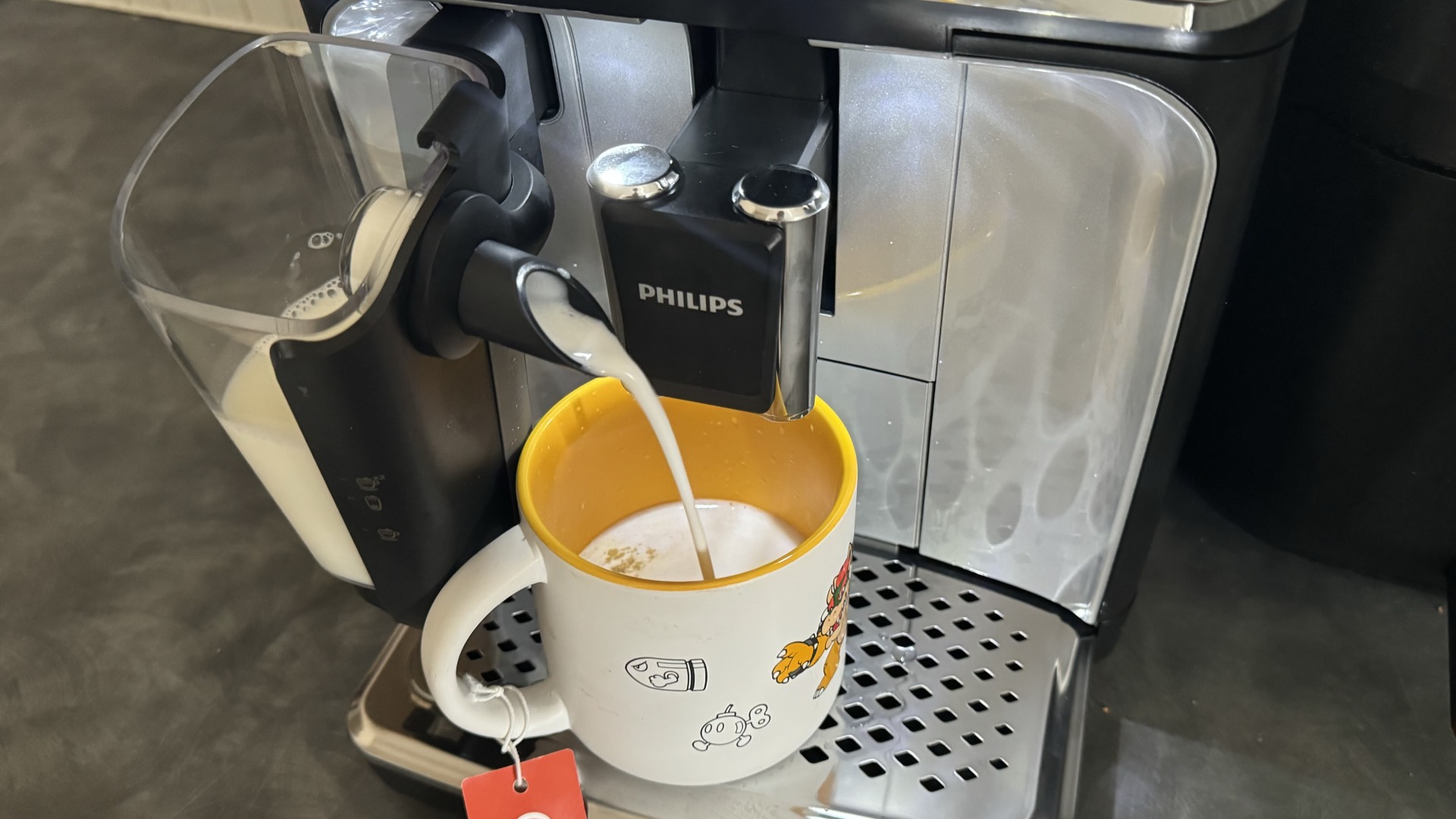
Philips 5400 LatteGo: price and availability
- List price: £679.99 (around $900 / AU$1,320)
- Launch date: December 2021
- Availability: UK
At the time of writing, you can only buy the Philips 5400 LatteGo on Amazon UK, or the Philips website with a list price of £679.99 (discounted to £619.99 at the time of writing). The coffee machine isn’t available in the US or Australia, but the 3200 is a smaller version of the 5400 that's more widely available.
The best bean-to-cup coffee machines are never cheap, and considering what the Philips 5400 LatteGo is capable of, you’re getting a fantastic machine that sits comfortably at the mid-range price bracket, with a lot of features helpful for beginners.
- Value for money score: 5/5
Philips 5400 LatteGo: specs
| Name | Philips 5400 LatteGo |
| Type | bean-to-cup |
| Dimensions (HxWxD) | 14.6 x 9.7 x 14.6in / 43.3 x 24.6 x 37.2cm |
| Weight | 17.63lb / 8kg |
| Water reservoir capacity | 60.9fl oz / 1.8l |
| Milk frother | Yes |
| Number of drink types | 12 |
| Grind adjustment levels | 12 |
| Bean hopper capacity | 9.5oz / 270g |
| Maximum cup height | 6.9in / 17.5cm |
| Minimum cup height | 3.3in / 8.4cm |
| Noise level | 60dB |
| Power consumption | 1,500W |
Philips 5400 LatteGo: design
The Philips 5400 LatteGo looks every bit like a £619 coffee machine — high-quality, big, and sleek with its chrome finish. However, taking it out of the box, we were surprised by its depth (14.6in / 37.2cm), and you may find it comes close to the edge of your kitchen counter.
Setting the machine up was straightforward. The instruction booklet outlined out how to put the right compartments in, such as the water tank and the waste tray. The 5400 LatteGo also comes with an optional filter, called AquaClean, which Philips claims can help avoid descaling for up to 5,000 cups of coffee. While the instructions explained how to install the filter, it left out an important point. You see, there’s a black elastic band that must attach to the filter - otherwise, it won’t slot into place. We only found this out after coming across a post on Reddit, as we were under the impression that the filter just had to be placed into the tank. Not so. Including this detail in the instructions would help prevent this frustrating moment for others.
Once set up, we switched on the 5400 LatteGo and followed the prompts on the bright TFT display to prepare it for its first cup of coffee. Putting in the coffee beans, bought from a nearby independent coffee shop, was easy enough. You simply pour them into the designated section of the machine, and the 5400 LatteGo does the rest. Every time you select a coffee from the display, you can choose how much coffee, water, and milk you want — even choosing whether or not to include milk foam.

It’s worth noting that the colorful TFT display is very helpful, making it easy for beginners and advanced users to personalize their coffee. Best of all, the machine remembers your preferences, saving you the chore of tweaking the coffee, water, and milk every time.
When it comes to cleaning the 5400, everything is simple enough to take out, such as the water tank, the drip tray, and more. It makes the machine feel modular — almost like working on a car engine. Everything has its place, but it’s easy enough that you can put every part back in as before once they’ve been cleaned. The machine even takes care of its internals by rinsing its pips regularly. But the machine’s design ensures that cleaning never feels like a chore.
There’s little here we can criticize, except for the unclear instructions. Everything in the Philips 5400 has its place, and everything works as you expect. Just be sure to not put anything in the bin when you set up the machine for the first time.
- Design score: 4.5/5
Philips 5400 LatteGo: performance
When it comes to mid-range coffee machines in this price range, there are usually plenty of knobs and levers to get accustomed to - but not with the Philips 5400 LatteGo. Instead, the TFT display lets you easily pick the coffee you want, with a bunch of customization options to make sure the machine will brew the right amount of beans, foam the right amount of milk, and use enough water.
The Philips 5400 LatteGo offers 12 different drink options as standard:
- Americano
- Cappuccino
- Café au lait
- Caffe Latte
- Caffé crema
- Coffee
- Espresso
- Espresso lungo
- Frothed milk
- Flat white
- Latte macchiato
- Ristretto
It can also dispense hot water for making tea, and has a dedicated travel mug function.
First off, I picked a regular caffe latte from the TFT display, using the physical buttons on the machine to scroll through the list. Once selected, I could easily choose how much coffee, milk and water I wanted by tweaking the levels of each. After I pressed ‘OK’, the 5400 got to work.
It was noisy during the three minutes it took from pressing the button to having a fresh cup of coffee, but everything worked as expected. One important note is that the spout can’t be adjusted, so you have to make sure that the cup is lined up with both the milk spout and the coffee dispenser.

Afterwards, I decided I wanted more milk foam, so I simply went back to the display, selected ‘milk foam’, and the machine delivered. The coffee tasted fantastic, especially using fresh coffee beans from Stokes Coffee in my home town of Lincoln. Once the machine finishes making a drink, it automatically self-cleans, which takes a minute, and is noisy. So, if you’re wanting coffee late at night, make sure there’s no one sleeping nearby.
Another useful feature of the Philips 5400 is its ability to save your preferences as one of four profiles. This allows you to quickly select your custom drink without having to manually adjust your settings every time. I found this very useful, setting up three profiles for the different types of coffee I usually have in the morning, afternoon, and when I need to get some urgent work done.

Overall, I’ve been very happy with the Philips 5400 LatteGo. Although the initial setup process was frustrating in places, the daily routine of picking and choosing the types of coffee was a breeze. The water tank simply slides out from the front for easy refills, and maintaining the machine’s other parts were also straightforward when needed. Granted, the 5400 can be noisy, with sounds of up to 79 dBA when grinding beans and steaming milk. However, that’s admittedly part of the package when you want a freshly brewed cup with steamed milk. For everything it offers, the Philips 5400 is a fantastic buy for anyone looking for a high-quality coffee machine.
- Performance score: 4.5/5
Should you buy the Philips 5400 LatteGo?
| Attribute | Notes | Score |
|---|---|---|
| Value for money | Philips has put the 5400 LatteGo at a great price for what it offers - from its build quality to the easy maintenance and different types of coffee it can make, these factors easily justify the price. | 5/5 |
| Design | The Philips 5400 LatteGo has fantastic build quality with a breadth of choice in what it can make, all easily accessible from the TFT color display. However, the initial setup process should be clearer. | 4.5/5 |
| Performance | The 5400 lets you customize your coffee with the right amount of beans, milk, and water - and the machine remembers your choice for next time. Fantastically approachable for beginners, and can easily set you up for the rest of the day - but it can be very noisy when brewing a cup. | 4.5/5 |
Buy it if
You love a variety of coffee-based beverages
The 5400 isn’t sparse on the types of coffee it can make. If you want a latte with extra milk foam or one with none but more coffee in, it can happen. There’s plenty of customization here, so you may discover a type of coffee you’ll end up loving.
You want to save a trip to Starbucks
A regular cup from Starbucks or another big chain soon adds up. With the 5400, there’s the potential to save a trip and some money for your coffee fix, especially with the many types of coffee it can make.
You want to explore the world of coffee beans
Using this machine is a perfect opportunity to try out a variety of coffee beans that many independent stores offer. For instance, we tried this variant from Stokes Coffee, based in Lincoln, UK, which had a fantastic berry aftertaste, perfect for this time of the year.
Don't buy it if
You’re on a budget
A high-quality bean-to-cup coffee machine can be expensive, to be prepared to, not only buy the 5400 LatteGo at a high price, but to maintain it with good quality coffee beans, filters to prevent build up of grime, and more.
You’re looking for a small and simple coffee machine
There’s no escaping how long the 5400 is. If you’re short on space in your kitchen, you should reconsider where it’s going to be.
You want to make large amounts of coffee for you and your family
Don’t expect to make a round for your workmates or family — the 5400 is meant to do one cup well, so take that into account.
Philips 5400 LatteGo: also consider
| Header Cell - Column 0 | Philips 5400 LatteGo | Smeg BCC13 | Casabrews 5700Pro |
|---|---|---|---|
| Price | £679.99 (about $900 / AU$1,320) | $1,200 / £799.95 / AU$1,199 | $899.99 (about £700 / AU$1,300) |
| Type | Automatic bean-to-cup | Automatic bean-to-cup | Semi-automatic bean-to-cup |
| Milk frother | Automatic | Automatic | Manual wand |
| Bars of pressure | 15 | 19 | 20 |
Not completely sold on the Philips 5400 LatteGo? Here are two alternatives you should consider:
Smeg BCC13
The BCC13 is much pricier than the Philips 5400 LatteGo, but has a more stylish design and a boiler that can generate more pressure for better quality steamed milk.
Read our full Smeg BCC13 review
Casabrews 5700Pro
If you want more of the barista experience, this machine gives you the fun of inserting the portafilter, pulling a shot, and foaming your milk, but guides you through the process to make it straightforward.
Read our full Casabrews 5700Pro review
How I tested the Philips 5400 LatteGo
I used the Philips 5400 for several weeks at home in my kitchen, making three to four types of coffee every day via the display that allowed me to choose new variants every time.
With every coffee made, I noted the time it took for one to be made, the noise, and flavor, alongside what it was like to clean and maintain the coffee machine. I also made coffee with different levels of milk, water, and beans, as well as choosing different amounts of milk foam. Learn more about how we test.
First reviewed September 2024

Daryl had been freelancing for 3 years before joining TechRadar, now reporting on everything software-related. In his spare time, he's written a book, 'The Making of Tomb Raider'. His second book, '50 Years of Boss Fights', came out in 2024, with a third book coming in 2026. He also has a newsletter called 'Springboard'. He's usually found playing games old and new on his Steam Deck, Nintendo Switch, and MacBook Pro. If you have a story about an updated app, one that's about to launch, or just anything Software-related, drop him a line.


