TechRadar Verdict
The Philips 7000 Series Video Doorbell is easy to install and use, whether you go the wired or wireless route. The video quality is sharp and the onboard storage is helpful for looking at past events without a subscription. However, it’s on the pricey side, has about a 10-second delay, and sometimes audio cuts in and out making communicating with guests difficult.
Pros
- +
Sharp 2K video quality with a wide field of view
- +
Both wired and wireless connectivity
- +
Easy installation
- +
Onboard storage so no subscription needed (or available)
Cons
- -
About 10-second delay
- -
Voice sometimes cuts in and out when talking through the video doorbell
- -
A little on the pricey side
Why you can trust TechRadar
Philips 7000 Series Video Doorbell: two-minute review
The Philips 7000 Series Video Doorbell is a stellar video doorbell that’s mostly a pleasure to use. Its quick detection might be as quick as the best home security cameras. And its clear image at all times of day, not to mention ability to be used both wired and wirelessly, makes it worthy of discussion among the best video doorbells. It’s pretty easy to install as well, especially if you go the wireless route.
It is among the more expensive models out there, at least compared to offerings from the likes of Ring and Eufy, and has a bit of a delay that can make communicating with anyone at the door a bit frustrating. Plus, if your Wi-Fi connection has issues, audio will cut in and out so that anyone waiting at the door will have a tough time understanding you.
That said, the Philips 7000 Series Video Doorbell has enough going for it to offset those issues. The video quality is sharp at 2K and has HDR support along with night vision, not to mention that the dual-camera setup allows the user to get a full view of what’s happening at their doorstep. There are a whole host of settings available through the app as well as features such as voice assistant support.
Overall, as long as you don’t plan on having long conversations with people at your doorstep and are willing to drop around $230, the Philips 7000 Series Video Doorbell is quite the catch.

Philips 7000 Series Video Doorbell: specs
| Dimensions | 6.29 x 2.16 x 1.22in / 160 x 55 x 31mm |
| Colors | Black |
| Hub required | No |
| Connectivity | Wi-Fi |
| Mobile connectivity | iOS 13.3, Android 6.0 |
| Field of view | 157 degrees |
| Video resolution | 2k |
| USB type | USB-C |
Philips 7000 Series Video Doorbell: price & availability
- List price: $229.99 (about £180 / AU$350)
- Available in the US
Despite having quite the presence in the UK and Australia, Philips currently only sells the 7000 Series Video Doorbell (specific model number is DDA270X02103/37) in the US. For those that do have access to purchasing it (aka Americans or anyone with access to American marketplaces) can pay $229.99 (about £180 / AU$350) to get one. That’s admittedly on the high end.
Sure, you’ll pay the same price for the Ring Video Doorbell Pro 2, which is only available wired, making the Philips model a better deal, not to mention the Ring model requires a subscription to save video. However, something like the Eufy Video Doorbell 2K (Wireless) has a similar resolution, and likewise doesn’t need a subscription (though Eufy does offer one), for a cheaper rate of $199.99/£159.99 (around AU$285). Of course, it comes with a bulky base station that you have to make space for.
- Value score: 4/5
Philips 7000 Series Video Doorbell: design
- Straightforward wireless installation. Wired is almost as easy
- Includes an indoor chime unit
- Comes with a good amount of storage
Since the Philips 7000 Series Video Doorbell is made to accommodate both wired and wireless connectivity, the amount of parts in the box can seem like a lot. It comes with the video doorbell itself, a chime unit, a flat mount, an angled mount, a USB-C charging cable along with an assortment of cables to be used if you go the wired route, and wood anchors with two sets of screws of different lengths depending on which mount you choose to use.

The actual installation is pretty straightforward, especially if you go the wireless route like I did. Philips offers some basic instructions on placement along with a rectangular piece of paper with pre-drawn mounting positions.
Once you know where you want to place the doorbell (and this might be different if you go the wired route as you’ll reuse the wires from an existing doorbell), you just need to drill a hole at those pre-drawn mounting positions. Of course, the Philips 7000 Series Video Doorbell doesn’t come with a drill or a screwdriver and you’ll need those. Also, depending on the type of surface you’re using, you might need to make bigger holes to insert the wood anchors.

The next step is to place the mounting plate you want to use and screw that in. If you need the angled one – maybe the doorbell’s positioning is off to the side – then you use the longer screws provided. You’ll still use the flat mounting plate on top of the angled plate. Once the mounting plate(s) is installed, you clip in the video doorbell and plug the chime unit in a power outlet inside and the physical part is done.
You also need to download the Philips app and pair both the chime and video doorbell. But other than scanning a QR code, the steps are basically just to follow the on-screen directions. It’s all pretty straightforward.

If you do want to go the wired route, it’s a little more complicated as you not only connect the positive and negative wires going from your existing doorbell to the Philips 7000 Series Video doorbell, but you need to shut off your breaker and insert a wire along the circuit as well. It’s not all that much more complicated, but does require a little more work (and a properly labeled breaker box).
The actual video doorbell is sizable without being obtrusive, as it measures 6.29 in. x 2.16 in. x 1.22 in. (160mm x 55mm x 31mm) and weighs 9.87 ounces. It comes just in black with a dual camera and a single doorbell on the front.

It has a USB-C port underneath a silicon covering for charging if you go the wireless route, so it retains an IP67 rating. That means it should survive all but the toughest of storms. It also comes with 8GB of storage so that it can save about clips for quite awhile locally. That’s greatly appreciated since the company doesn’t offer a subscription for cloud-based storage.
Also worth noting is that the chime unit, which comes in white, has an ethernet port if you want to physically connect it to your router.
- Design score: 4.5/5
Philips 7000 Series Video Doorbell: performance
- Sharp video quality that shows both face and foot-level views
- Has about a 10-second delay
- Audio sometimes cuts in and out
The performance of the Philips 7000 Series Video Doorbell is mostly very good. Since it’s always active and not just when it’s rung, it’s very responsive telling the user as soon as someone has passed by it. Its motion detection is immediate. Plus, it will light up at night the way a motion sensing light would.
It also will tell you right away when the doorbell has been pressed on the off chance you can’t hear the chime from the phone or the chime unit. It’s also very accurate at only detecting humans when that preference has been set in the app (you can also set it to detect any motion).

The video quality is also quite excellent. Its 2K resolution with HDR and night vision support means that you’ll be able to easily identify who or what is in front of the Philips 7000 Series Video Doorbell at all times. For example, I was able to see from one of the recorded events (more on that later) that my sister came home with burgers from Freddy’s without telling me. Now, I’m not saying to use the Philips 7000 Series Video Doorbell as a way to spy on your family’s eating habits. However, I was able to read the writing on the packaging that she brought with her.
The video setup is actually a dual camera one so, along with its wide 157 degree field of view, you can see everything going on at your doorstep. One camera is pointing, as long as the doorbell is positioned correctly, at face-level, while the other is at the feet. This is particularly useful if someone is dropping off (or, more concerningly, taking) a package.
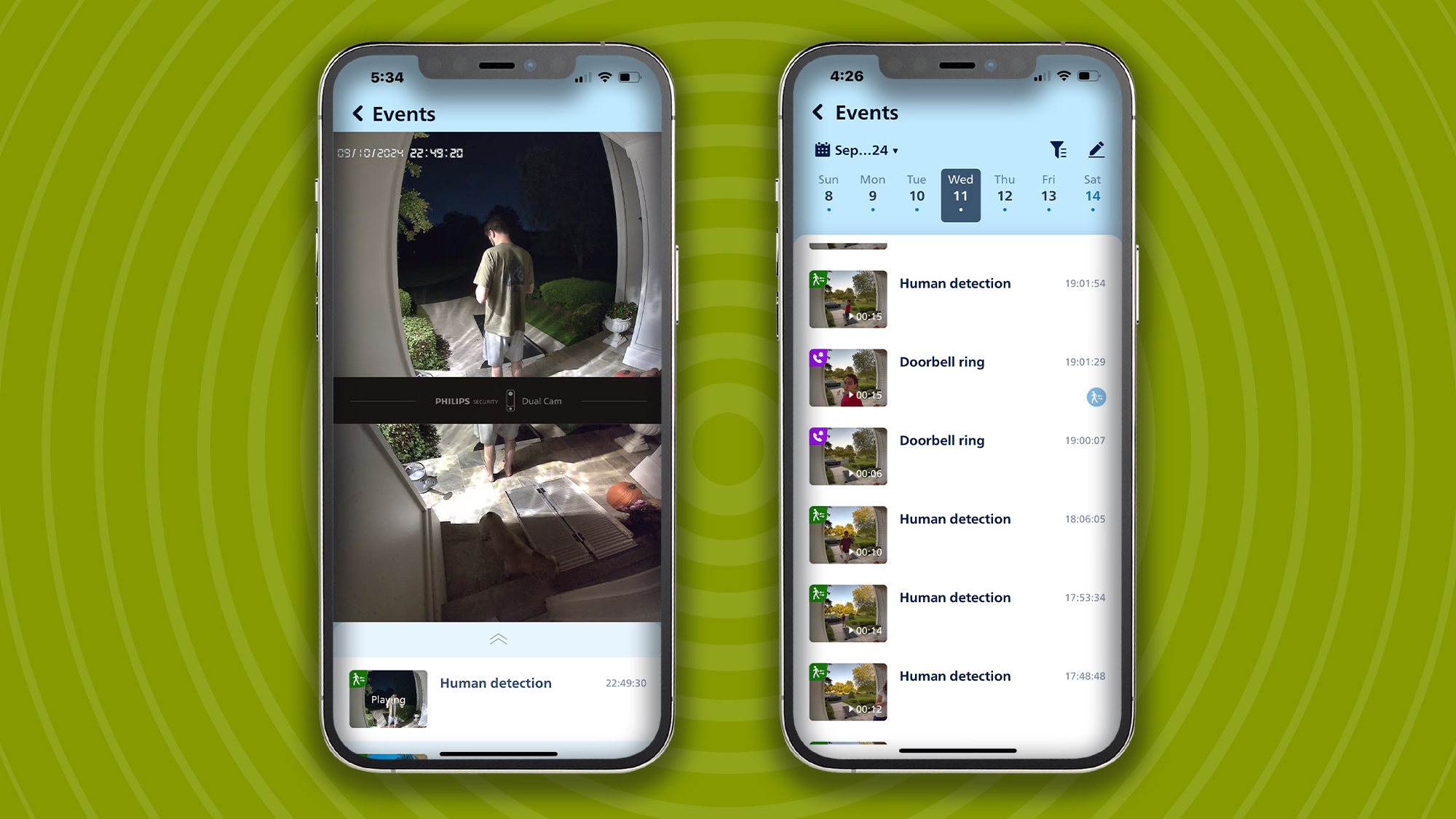
There are really only two big issues with the Philips 7000 Series Video Doorbell. The first is the fact that there’s about a ten-second delay between what I saw and heard and what was actually happening. While this is somewhat necessary for recording purposes, it’s frustrating when trying to communicate with whoever’s at the door.
The second is the fact that sometimes the audio from the app to the doorbell cuts in and out. This makes communicating with whoever is at the door even more frustrating considering there’s already that ten second delay. When the voice comes through uninterrupted, it is clear at least.
On the upside, there are some interesting features on hand including some preset audio responses. With a press of a button, you can tell a delivery driver to just leave a package, for instance. The Philips 7000 Series Video Doorbell can also be paired with Alexa and Google Assistant, though you won’t get the full video feed. And if you need to set specific zones for detection, you can do that too.
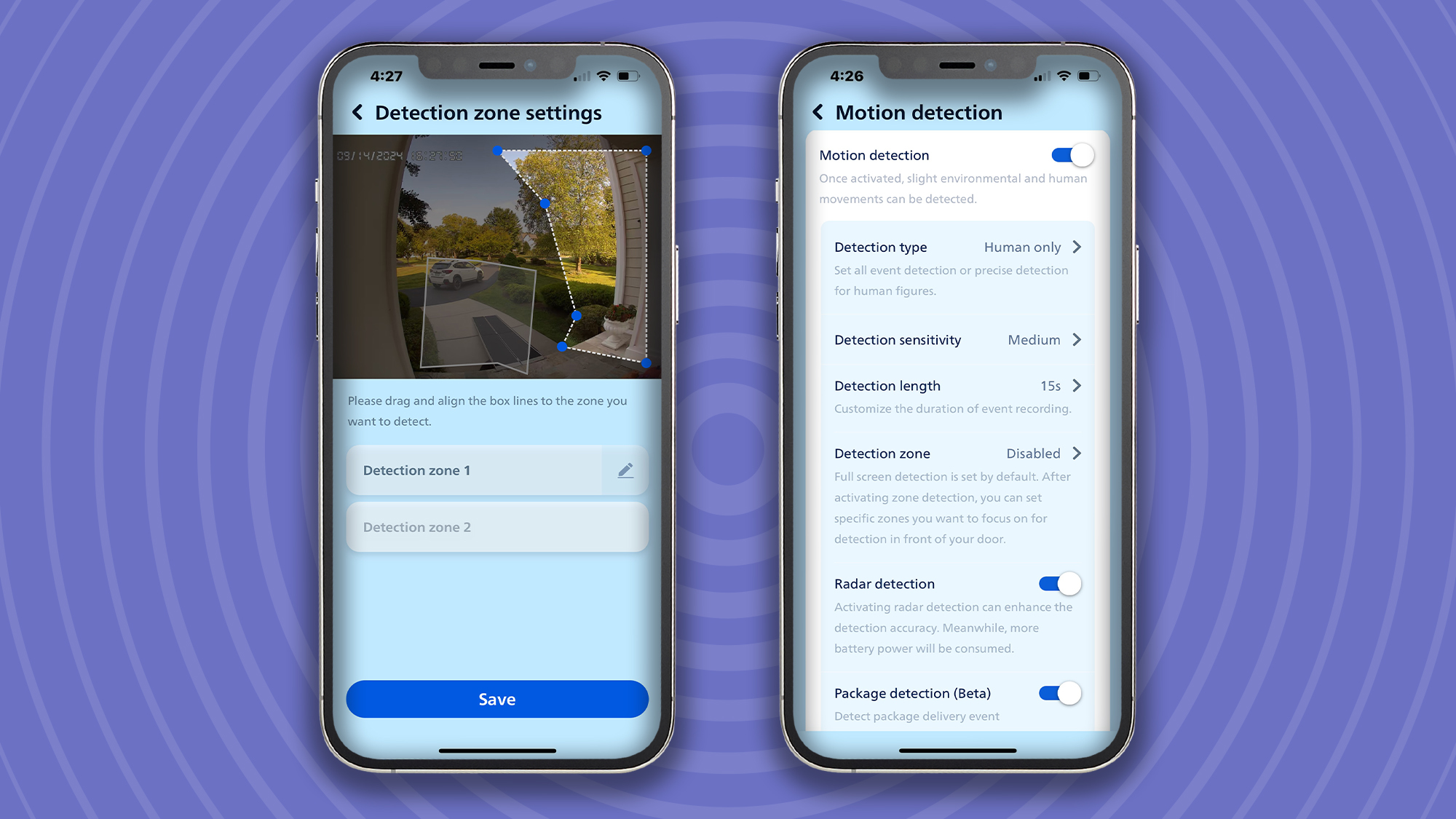
The app will also record events by default in 15 second increments. You can adjust the length of each video clip, but it’s a good length. Now, you’re not getting super smooth video since this is going on 8GB or storage instead of the cloud as there’s no subscription. But, it’s useful to look at past events to see what’s happened – for instance, when someone gets a burger without offering to get you one.
- Performance score: 4/5
Should you buy the Philips 7000 Series Video Doorbell?
| Attribute | Notes | Score |
|---|---|---|
| Value | It’s a little on the expensive side, but worth the cost. | 4/5 |
| Design | Easy to install wired and wirelessly, and has quite a bit of onboard storage. | 4.5/5 |
| Performance | Great video quality, but has a significant delay, not to mention two-way audio sometimes cuts in and out. | 4/5 |
Buy it if...
You want a clear view
With a 157-degree field of view, dual-camera setup that shows both face- and feet-level, not to mention HDR support and night vision, you’ll clearly see everything happening at your doorway.
You want the option to go either wired or wireless
The Philips 7000 Series Video Doorbell can be used both wired and wirelessly (many models only offer one type of connectivity), so you can choose after the fact how you want to install. Plus, installation is easy regardless.
You don’t want to pay for a subscription
Since it has a decent amount of onboard storage, it can save events for a long time without the need of a subscription. With a lot of the competition, you often need that subscription to hold onto recordings for a significant amount of time.
Don't buy it if...
You’re on a budget
Though the price is worth it, the Philips 7000 Series Video Doorbell is not cheap, especially compared to some of the competition.
You need immediate communication
Though its 10-second delay is probably just due to it also recording, that latency can make interacting with those at your door frustrating.
Philips 7000 Series Video Doorbell: also consider
Ring Video Doorbell Pro 2
The Ring Video Doorbell Pro 2 is a premium video doorbell that not only looks the part, but offers a wider field of view and sharp video quality. It is, unfortunately, wired only and is pricey as well, though it often goes on sale since it’s a bit older.
Read our full Ring Video Doorbell Pro 2 review
Eufy Video Doorbell 2K (Wireless)
While the Eufy Video Doorbell 2K (Wireless) doesn’t have HDR, it still has that sharp 2K resolution, not to mention it’s a little less expensive than the Philips. It also can be used without a subscription, though one is on offer. This model is wireless only.
Read our full Eufy Video Doorbell 2K (Wireless) review
How I tested the Philips 7000 Series Video Doorbell
To test the Philips 7000 Series Video Doorbell, I used it for a couple weeks to not only answer the door, but to monitor all activity coming in and out (mostly my brother-in-law letting the dogs out to pee). I also played around with and tested the various settings in the app to see how they work. Read more about how we test products.
First tested September 2024

James Holland loves checking out gadgets of all sorts, whether it's audio equipment, laptops, or vacuums (especially of the robot variety), and does so for a number of Future Publications including TechRadar, Top Ten Reviews, Homes & Gardens, and T3. He's built up an expertise for in-depth reviewing over the last four years. When he's not putting in the work on the latest tech, he loves to travel, play music, and eat questionable food.


