TechRadar Verdict
The Philips Hue Smart Plug is an easy-to-use smart home gadget that’s designed to integrate those lamps in your home that don’t support Hue bulbs into your smart lighting set-up. It’s compact and unassuming; but you'll need a Hue Bridge to control the plug when you’re away from home and to access features such as a geofencing. It also lacks the ability to track energy consumption – but for those who want simplicity, it’s a great buy.
Pros
- +
Compact, unassuming design
- +
Simple to use
- +
Works with Alexa, Google Assistant and HomeKit
Cons
- -
Expensive
- -
Requires Hue Bridge for control when you're not close by
- -
No energy monitoring functions
Why you can trust TechRadar
One-minute review
Philips Hue may not be a name that you expect to hear in the smart plugs arena; the brand is better known for producing some of the best smart lights on the market right now. However, If you have a lamp you love, one that isn’t compatible with the existing smart light bulb variants on the market, then a smart plug is the simplest way to connect it to the internet and control it via your smartphone.
The Philips Hue Smart Plug ensures you can do just that, but without having to use an additional app, so you can control all of the lighting in your home from one place. Like most smart plugs on the market, it’s a compact, unassuming white plastic unit, featuring very little branding.
A discreet LED in the right-hand corner indicates when the smart plug is switched on, while a power button on the top lets you manually control the plug.
This single-socket smart plug uses Bluetooth to connect to your smartphone, which means it can be controlled using the Hue app when you’re close by. However, if you want to switch it on or off remotely, you’ll need to invest in a Hue Bridge. This connects the smart plug to the internet and relays commands over Wi-Fi. The Hue Bridge also delivers access to features such as geofencing through your smartphone, automatically switching the light on or off based on your location. This comes alongside integration with Alexa, Google Assistant, HomeKit and Samsung SmartThings.
At $29.99 / £29.99 / AU$64.95, this is one of the more expensive smart plugs we’ve tested. It doesn’t offer any energy monitoring features, but it’s worth the investment if you already use Philips Hue smart lights in your home, ensuring all your lighting can easily be controlled from a single app.

Philips Hue Smart Plug price and availability
- List price: $29.99 / £29.99 / AU$64.95
The Philips Hue Smart Plug is one of the more expensive such models we’ve tested. It’s available worldwide, from Philips Hue direct as well as from retailers such as Amazon, costing $29.99 / £29.99 / AU$64.95.
Rival smart home brand TP-Link offers the Smart Wi-Fi Power Strip, which features three sockets in one device, along with two USB ports – although these aren’t smart – for $29.99 / £29.99 / AU$66.95.

Design
- Single smart socket
- Manual power button
- Needs Hue Bridge for control when you’re not close by
As we’ve already mentioned, the Philips Hue smart plug is a discreet smart home device. The US version is rectangular to ensure it doesn’t block any electrical outlets below or above it, measuring 2 x 3 x 1 inches (h x w x d).
Models in the UK and Australia are square in shape and measure 6.4 x 6 x 6cm, since vertically aligned outlets aren’t common in these areas; they sit horizontally instead. Both versions sport a matte white plastic finish, with a subtle Philips logo on the top edge of the plug alongside a manual power button.
The front of the smart plug features a single socket and a tiny LED, which is the size of a pin-head. This illuminates green when the plug is switched on, red when it’s switched off, and it flashes when the plug is in set-up mode.
The plug uses Bluetooth to connect to your smartphone, unless you have a Hue Bridge installed already. Then it connects to the internet and can be controlled even when you’re not close by.

Performance
- Extremely simple to set up
- Instant control using app or voice assistant
- Visual power-on indicator
As is the case with the majority of smart plugs on the market, the Philips Hue Smart Plug is simple to set up. Once connected to an outlet, we opened the Philips Hue app and were able to add the smart home device in just a few taps.
We were able to quickly assign the smart plug to a particular room or group of devices, and then control the plug in the app. During testing, we found the plug switched on and off instantly via the app, making a reassuring ‘click’ when doing so.
Since we have a Hue Bridge installed in our home, we were able to use Alexa to switch the Hue smart plug on or off using voice control. Such control is also on offer via Google Assistant or Apple’s Siri, via HomeKit. The Bridge also meant we could activate a geofence feature that would automatically switch the plug off when we left home, using our smartphone’s location to determine our location.
We were able to set a schedule for the smart plug to switch on and off at set times, and even randomize the times to help simulate occupancy if we were out.
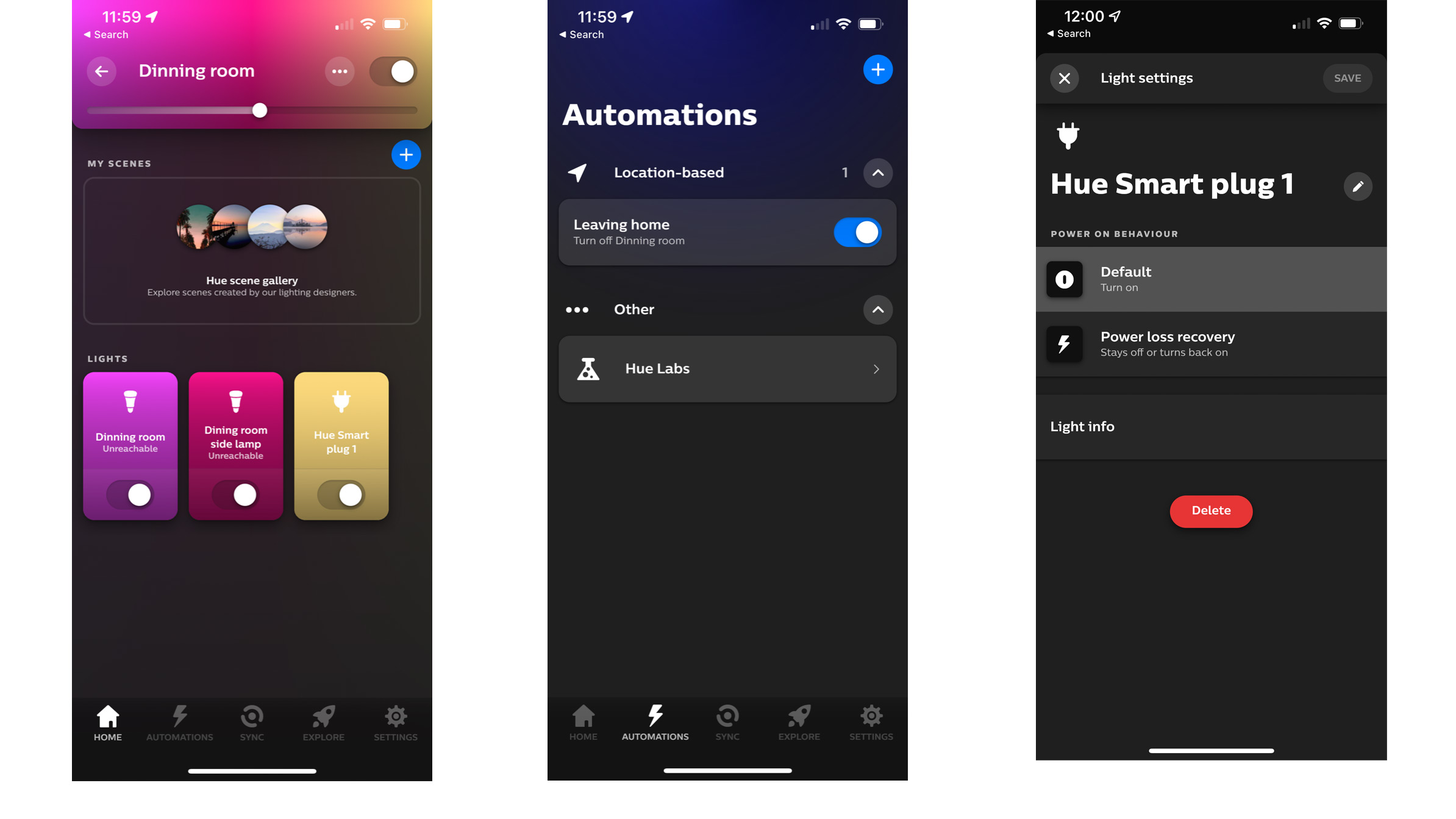
App
- Easy to navigate
- Group lights and plugs
- Integrate with voice assistant
The Philips Hue is simple to use with each group of lights, with the plug instantly visible as soon as the app is launched. Just tap on a group to view and manually control the individual components. The Automations tab makes it easy to create schedules and activate the geofence.
Through the app it’s also possible to link the smart plug to Alexa, Google Assistant and Siri. However, it isn’t possible to create automations with other smart home devices here; you’ll need to use your voice assistant to do this. Also, as we’ve already mentioned, energy monitoring is lacking.
Should I buy the Philips Hue Smart Plug?
Buy it if...
You have Philips Hue smart lights
If you already have Philips Hue products in your home, then chances are you already have the Hue Bridge, which means you can access all of the Hue Smart Plug’s features without having to stump up any extra cash.
You want integration with several voice assistants
The Hue Smart Plug will work with Alexa, Google Assistant, Apple’s Siri (through HomeKit) and Samsung SmartThings, making it ideal for those who use more than one voice assistant in their home.
You want the plug to switch off automatically when you come home
This is one of the few smart plugs that offers a geofence feature, using your smartphone to determine when you’ve left home and automatically switching the plug off, then turning it on when you (and your smartphone) return.
Don't buy it if...
You’re on a budget
At $29.99 / £29.99 / AU$64.95, this is one of the more expensive smart plugs we’ve tested. If your budget is tight, consider models from TP-Link and D-Link instead.
You want to keep a check on energy consumption
The Philips Hue Smart Plug isn’t able to monitor energy consumption, so is best avoided if you want to keep an eye on how much power you’re using.
You want connectivity indicators
Some smart plugs offer connectivity indicators that allow you to see at-a-glance if there’s a Wi-Fi issue. Unfortunately, this isn’t one of them.
First reviewed: January 2022
- Check out these great smart home gadget deals
Carrie-Ann Skinner was formerly Homes Editor at TechRadar, and has more than two decades of experience in both online and print journalism, with 13 years of that spent covering all-things tech. Carrie specializes in smart home devices such as smart plugs and smart lights, as well as large and small appliances including vacuum cleaners, air fryers, stand mixers, and coffee machines. Carrie is now a copy editor at PWC.

