TechRadar Verdict
A great, low-cost way to take control of the calls that come into your home, trueCall is ideal for anyone who values their privacy, or wants freedom from sales calls and other nuisance diallers.
Pros
- +
Easy to use
- +
Great range of features
- +
It blocks annoying calls!
Cons
- -
You need Caller ID for trueCall to work effectively.
Why you can trust TechRadar
TrueCall is an innovative nuisance call blocker and has launched to coincide with its appearance on the BBC's Dragon's Den.
Love or loathe the entrepreneurs that make up the judging panel on Dragon's Den, they do know a great idea when they see one - which is why a bidding war between the five Dragons erupted over this: a simple white and silver box that sits between your telephone line and your home phone and stops you from being bugged by pesky sales calls and worse.
Incidentally the winning Dragon was telecoms expert Peter Jones, who took a 12.5 per cent stake in TrueCall Ltd - the company which invented the gadget.
So how does it work?
TrueCall essentially combines a digital answerphone with a call screening service like the one offered by BT, which enables you to accept or reject certain kinds of calls, kick callers over to the answerphone or simply answer the phone in the usual way.

Its secret, partly, is that it enables you to set up Zap and Star lists - effectively black and white lists of numbers you either want to block (Zap) or to receive (Star) automatically.
In addition, TrueCall also includes a Shield feature that can stop certain kinds of call being received altogether - anonymous calls, calls from automated diallers, and so on - the kind favoured by telemarketers, international scammers and fax spammers.
You can even setup a Night Shield - so you don't receive telephone calls between 11pm and 7am.

Setting up TrueCall is straightforward: you simply plug your home phone into the TrueCall using a standard telephone line connection, plug the TrueCall's own phone cable into your standard BT socket (using an ADSL filter for broadband, as required) and then plug TrueCall into the mains.
You're presented with a series of flashing LEDs and an audible 'Ready' message, which is then followed around a minute later by a phone call from TrueCall that enables you to set up your answerphone message.
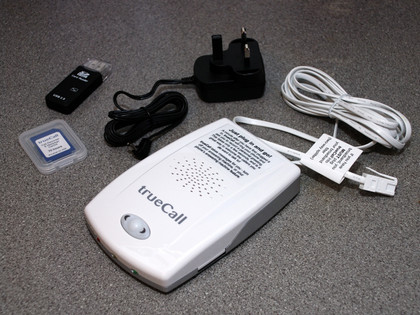
To get the most out from the TrueCall box you'll then need to call the box itself using the '*' and '#' keys on your telephone, from which you're given various setup options which initially sounds like your worst kind of call centre hell - "to change TrueCall options press 4".
Luckily you can speed up the process by using the menu guide in the manual, which enables you to jump to the option you want by pressing the appropriate button on your telephone's number keypad. And this is also where you set up things like your Zap and Star list.

In day-to-day usage the TrueCall benefits become pretty obvious, acting like a virtual butler for your calls, only putting calls through that you allow.
Handily, TrueCall also enables you to press the Star '*' or Zap '#' buttons at any time during a phone conversation to add the caller to the appropriate list - the Zap option is especially handy if you want to quickly end a conversation with a telemarketer and want their number blocked in future.
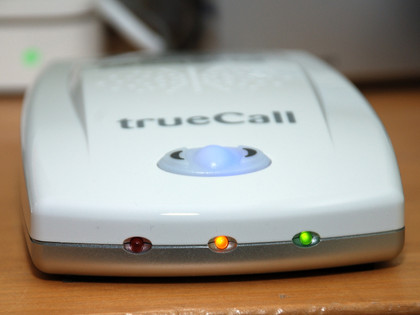
There are, however, a couple of caveats: Some of the key features of the TrueCall service - including the ability to Zap calls - simply won't work unless you've signed up to Caller ID or BT Privacy at Home (0800 800 150), which are available free if you're a BT customer.
You can also effectively stop many telemarketing calls yourself by registering with the Telephone Preference Service, which is also free.
BT also offers many of the call screening features that TrueCall does, without you having to buy a dedicated box. However at a cost of up to £7 per month for five Calling Features or more, BT's range of services will eventually prove more expensive in the long run.
