Why you can trust TechRadar
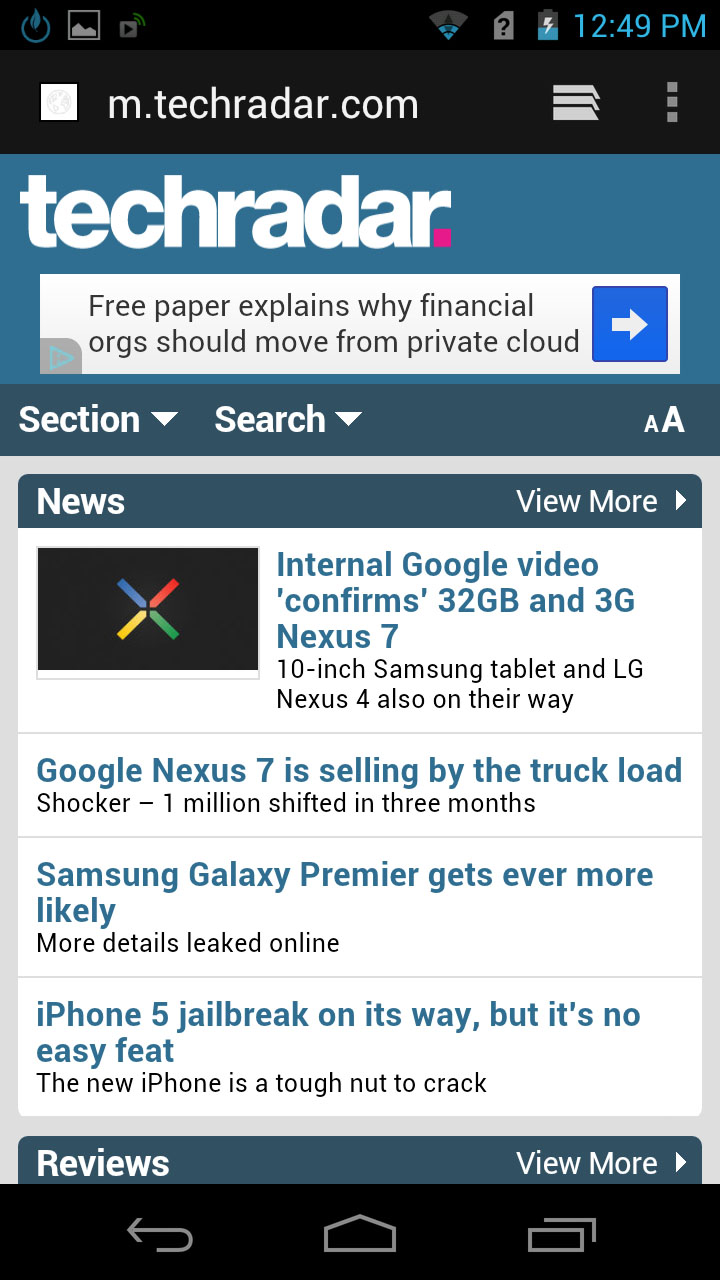
In addition to 3G and Wi-Fi b/g/n, the Acer CloudMobile S500 can be used as a Wi-Fi hotspot.
It's impressively fast too, loading mobile optimised pages in around three seconds and desktop sites in around six seconds over Wi-Fi.
It takes roughly a couple of seconds longer in each case to load over 3G.
It uses the stock Android browser, which will be familiar to a lot of people, but experiencing it on the Acer CloudMobile S500 still manages to impress.
Sites are readable even when zoomed out, thanks to the incredibly sharp screen.
You can pinch or double-tap the screen to zoom and pages don't lose any of their crispness when zoomed in.
It makes browsing on the handset very pleasant and minimises the chance of eye strain.
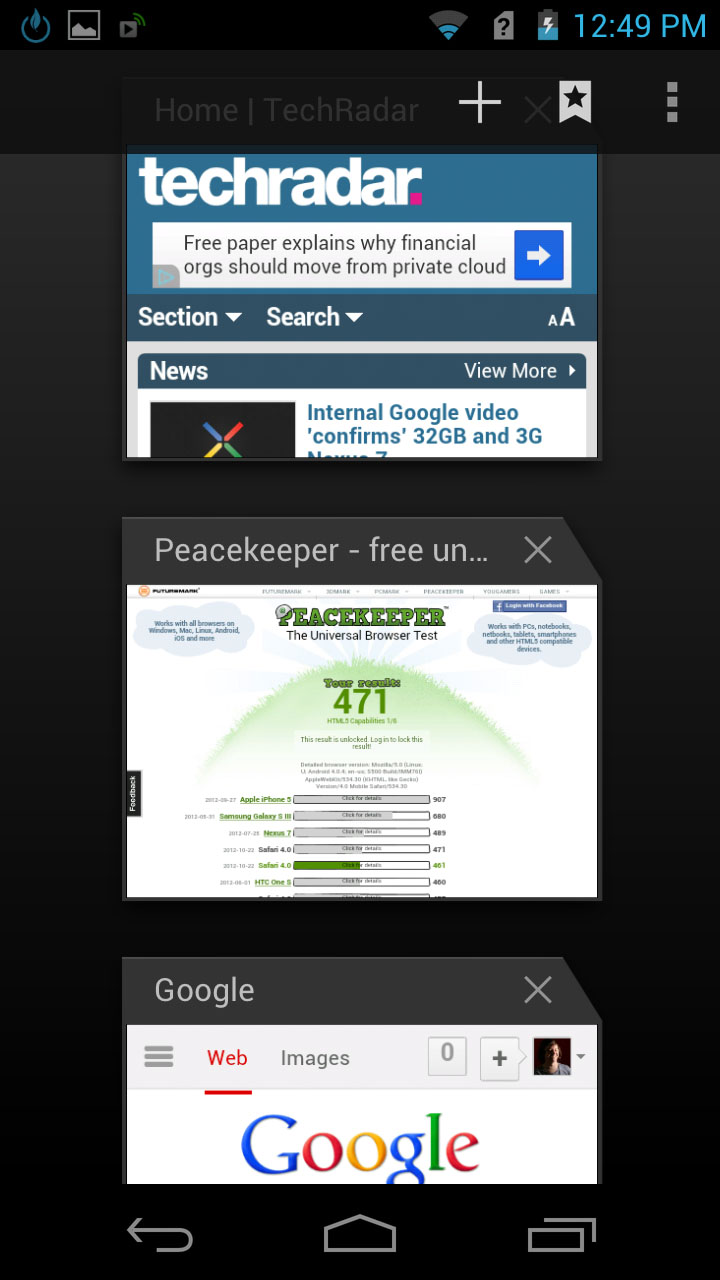
The Acer CloudMobile S500's screen is a decent size for browsing too, and the accurate keyboard ensures that it's a breeze to enter web addresses and post to social networks.
The browser also supports text reflow, so wherever possible pages will be resized to fit the screen.
When in the browser you'll find an address bar at the top, and to the right of that is a button that takes you to a display of all your open windows, enabling you to switch between them, close unwanted ones or open new ones.
At the far right there's a drop-down menu with options to access your bookmarks, bookmark the current page, save the page for offline reading, share the page or access the settings screen.
There's also an option from here to wirelessly print pages with Acer Print if you have a compatible printer.
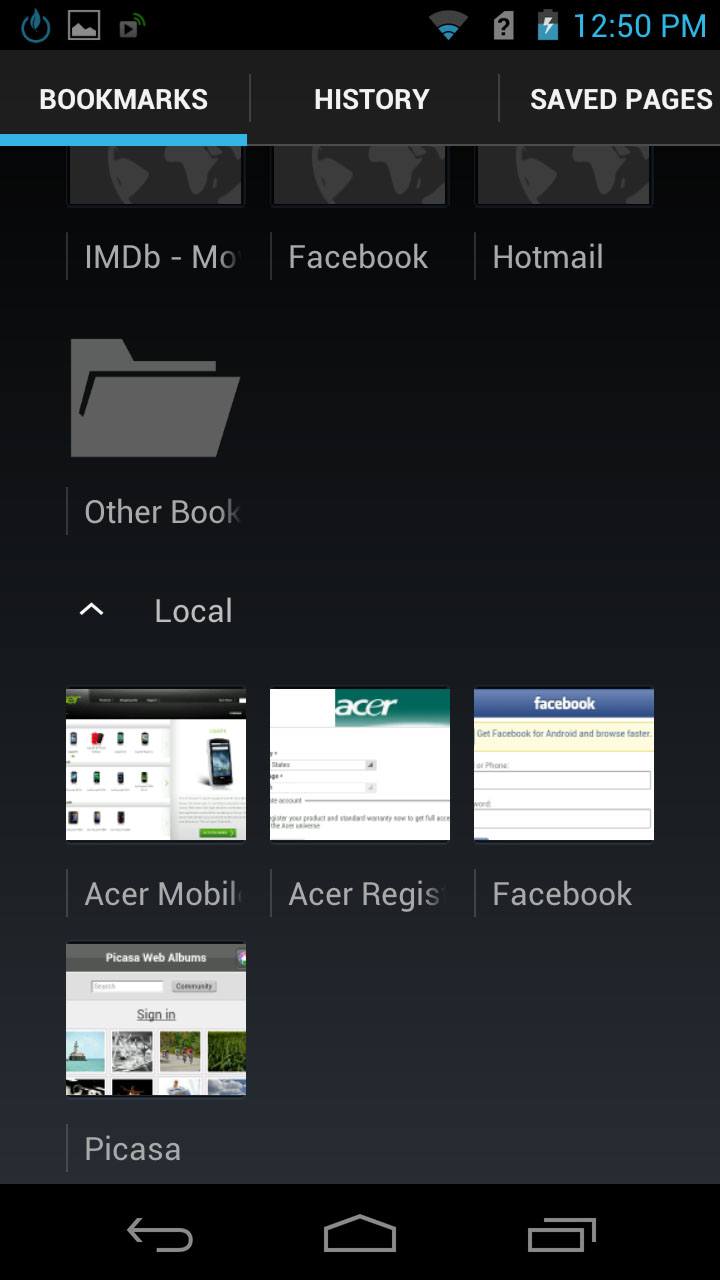
The Acer CloudMobile S500's settings screen contains a wealth of options, from remembering form data, to clearing cookies, to changing your home page and enabling plug-ins.
The bookmarks screen displays thumbnails of all your bookmarks, along with your browsing history and any saved pages.
Bookmarks can also be synced to your Google account, making them accessible on other devices.
All in all, the browser is accessible and intuitive.
If you don't get on with it, there are always other options available on Google Play. But whatever browser you go with, the Acer CloudMobile S500 handles web browsing well.
Pages load quickly, text and images are pin sharp and the screen is a good size for viewing them on.
James is a freelance phones, tablets and wearables writer and sub-editor at TechRadar. He has a love for everything ‘smart’, from watches to lights, and can often be found arguing with AI assistants or drowning in the latest apps. James also contributes to 3G.co.uk, 4G.co.uk and 5G.co.uk and has written for T3, Digital Camera World, Clarity Media and others, with work on the web, in print and on TV.
