Why you can trust TechRadar
There's not a lot of excitement where messaging is concerned.
When it comes to creating a message, be that a SMS or an email, typing in text on the capacitive screen was easy especially in wide mode where the keyboard is large and there's a small haptic feedback and some good predictive text to help.
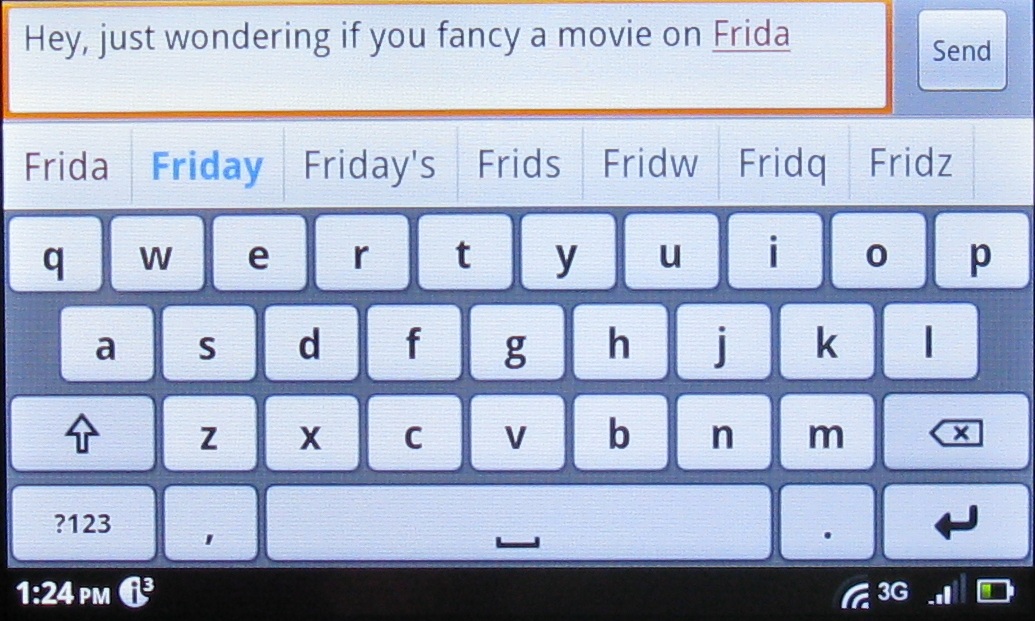
Incoming message notifications appear on the notification bar and you can tap the icon to see the full message in a bubble window.
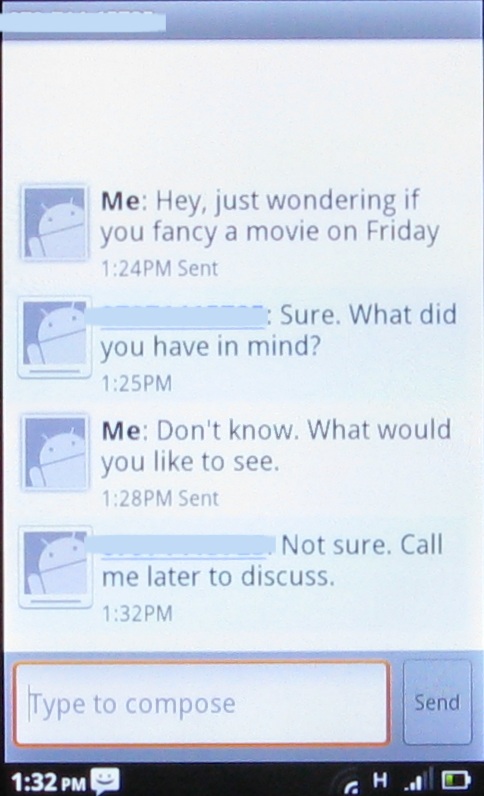
The main lock screen also gives you a message notification, and if you tap the notification and then slide upwards on screen you are taken straight to the messaging window where you can compose a reply.
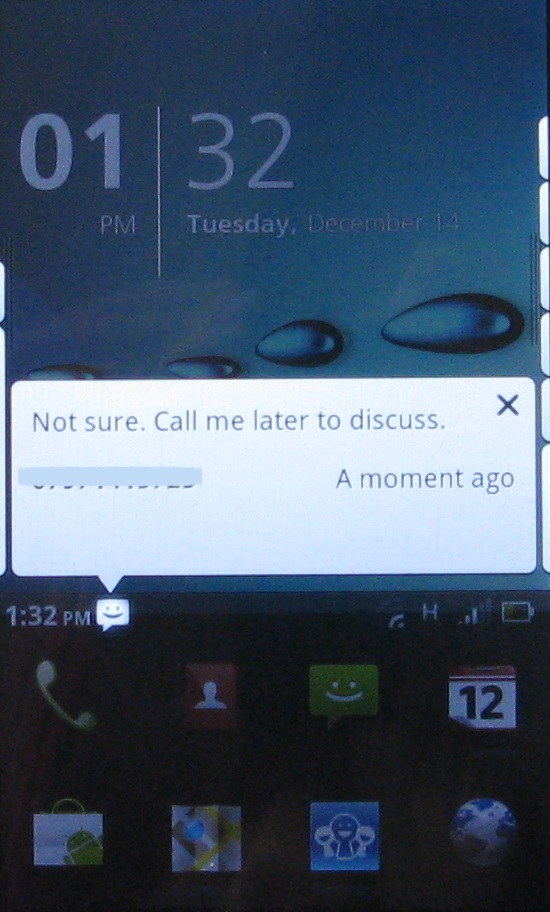
It is a shame the conversation view is rather bland, but it works well enough. If you've got photos of people in the Acer Liquid Metal then you get to see those instead of the mono-colour Android logo.
On the more interesting side, there's a variety of support for other messaging options, with easy set-up for both web and corporate mail - simply pop in your username and password, and in the majority of cases you're good to go.
Current page: Acer Liquid Metal review: Messaging
Prev Page Acer Liquid Metal review: Contacts and calling Next Page Acer Liquid Metal review: Internet