Why you can trust TechRadar
You've got two media players on the Acer Liquid Metal for your own music. The standard player locates music, finds album art where you've got it available and gives you serviceable, if not spectacular, playback controls.
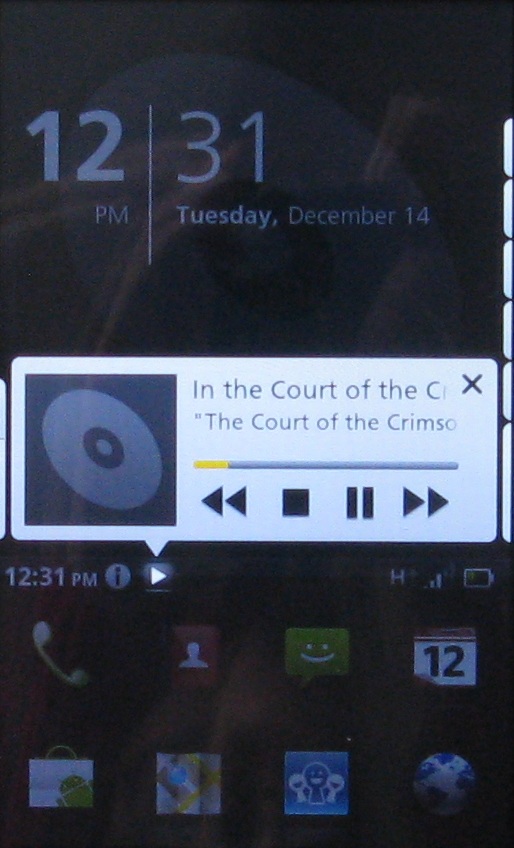
As an alternative, nemoPlayer brings together music, photos and video in a slightly nicer looking interface.
However use nemoPlayer and you get neither access to the music control widget nor to the control tool that sits on the notification bar on the main screen. You have to be playing tunes through the standard Android music player to have access to those.
But if you're in nemoPlayer, you do get access to Dolby Mobile equaliser settings, and separate equalisers for both audio and video, and you don't get that through the standard Android media player.
Our sample MPEG 4 videos played perfectly through both the nemoPlayer and the Gallery app. You're a bit spoiled for choice, and the abundance of options might be a bit confusing for some users.
There's no FM radio. This isn't a dealbreaker, but we're so used to seeing FM as an added extra that its absence does jar a little.
As a final element to media services you've got UPnP for media sharing and Acer's somewhat lacklustre Spinlets service for media streaming. We've never really found Spinlests very exciting.
Admittedly there is more streaming content in Spinlets now than there was when we first saw it as a fresh, bright and new service, but the range is limited. If you really want media streaming then Spotify is the one to beat.
Oh, and there's something else to add to the media mix. Shake control. Yes, we know. The last thing you probably want to do is shake your Acer Liquid Metal left to move on to the next song and right to move to the previous song. But if you really want to, you can.
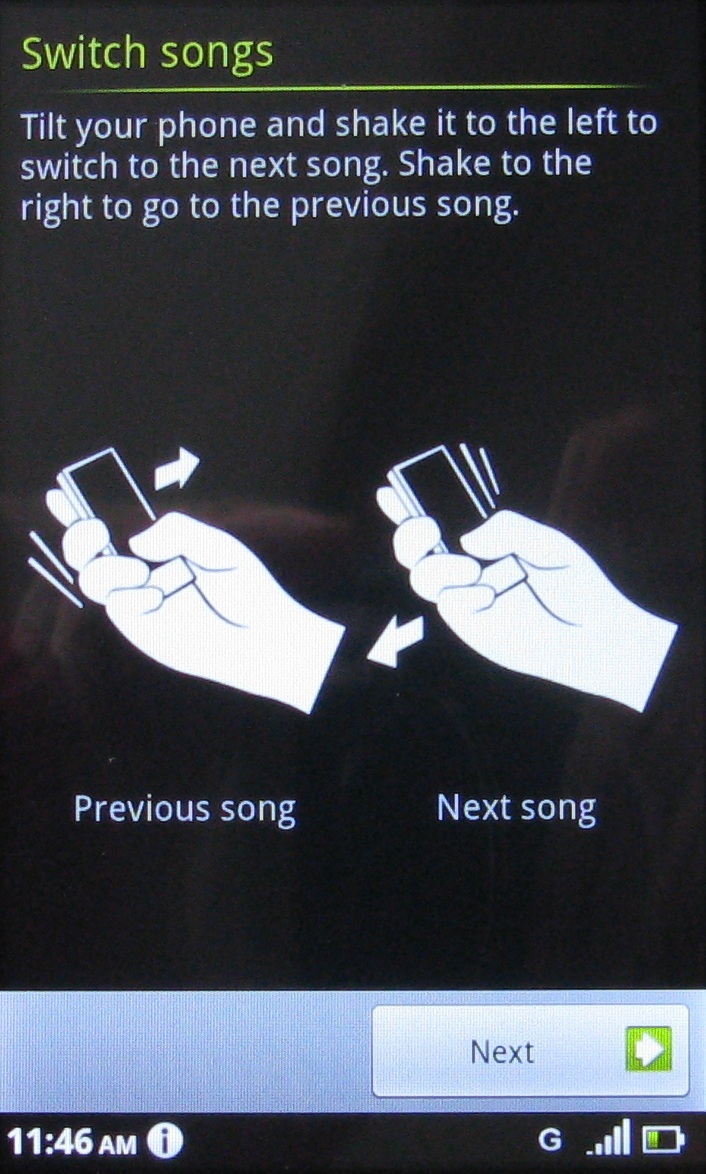
You can also shake to stop an alarm sounding.
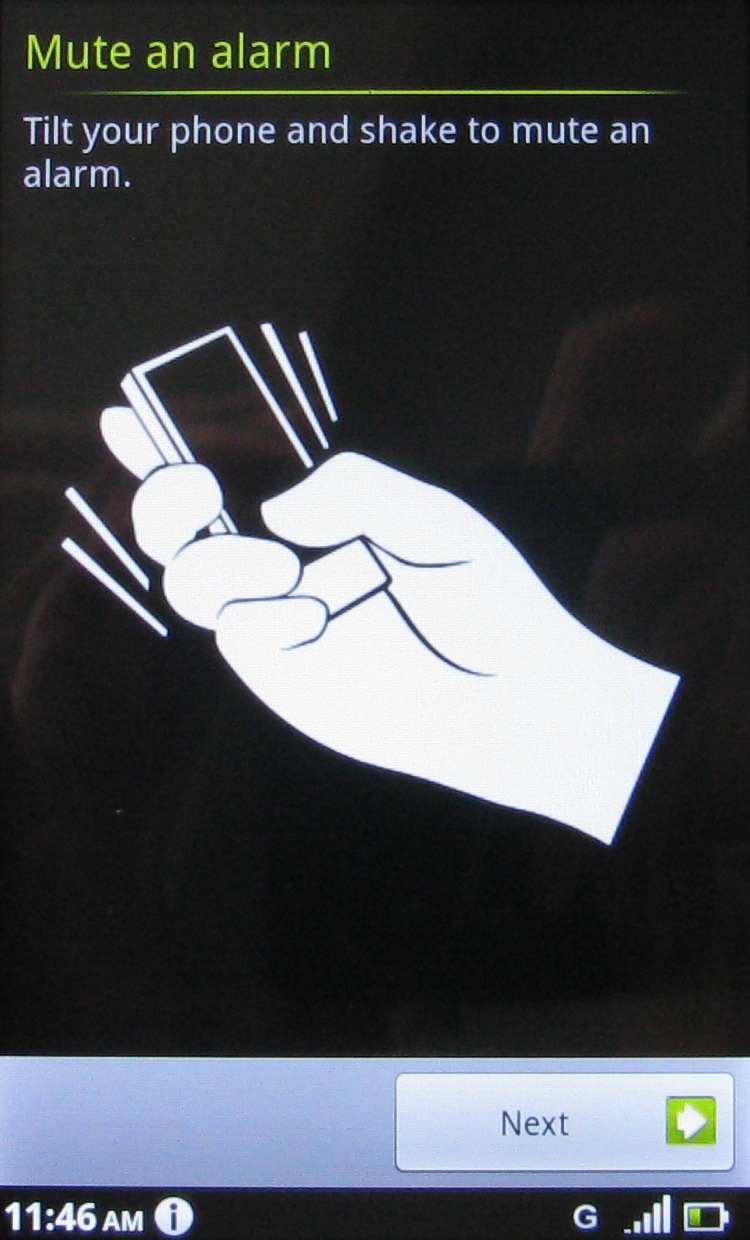
Current page: Acer Liquid Metal review: Media
Prev Page Acer Liquid Metal review: Video Next Page Acer Liquid Metal review: Battery, apps and maps