Why you can trust TechRadar
Acer Liquid Mini review: Messaging
With Twitter and Facebook dealt with by SocialJogger, you might think that's those two done and dusted. But you'd be wrong.
For the newcomer to Android, the Acer Liquid Mini offers a confusing array of options. There are Facebook and Twitter widgets too, the latter in both large and small variants, and a SocialJogger widget. It's a bit of an overload.
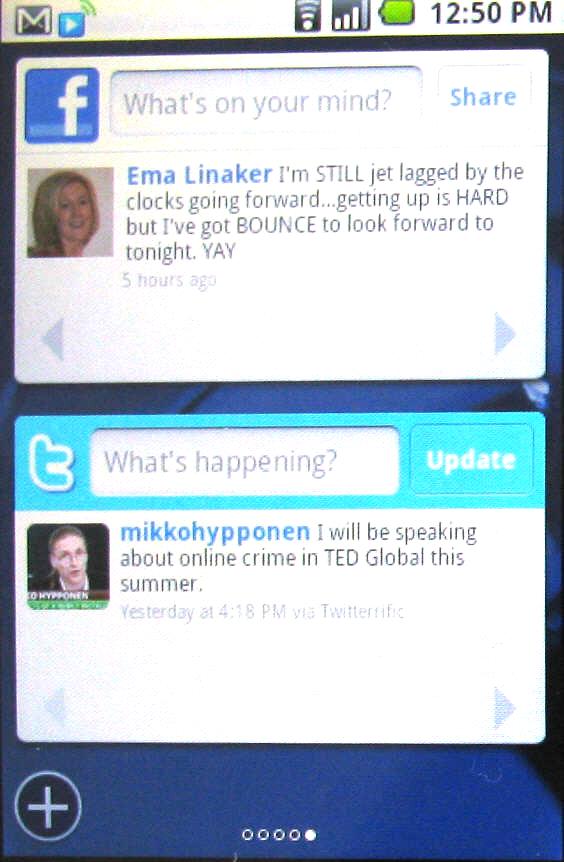
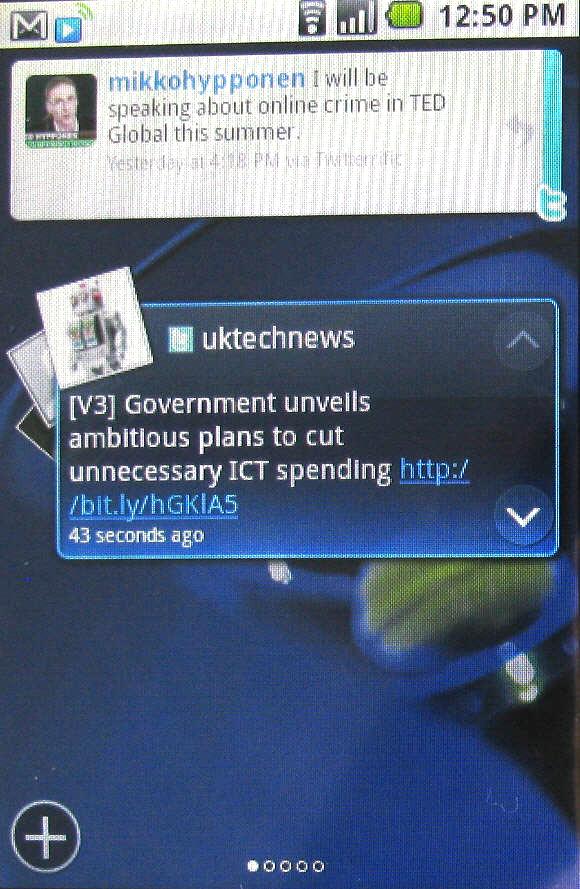
The good news is that in all cases widgets offer easy scrolling through messages and a simple tap opens up a fuller screen so you can compose replies.
SMS is well catered for by a good client that shows threaded messages. It might not look very stylish, but it does its job, and it picks out the numbers in SMS messages offering a 'Call' option on the menu so you can quickly follow something up by phoning.
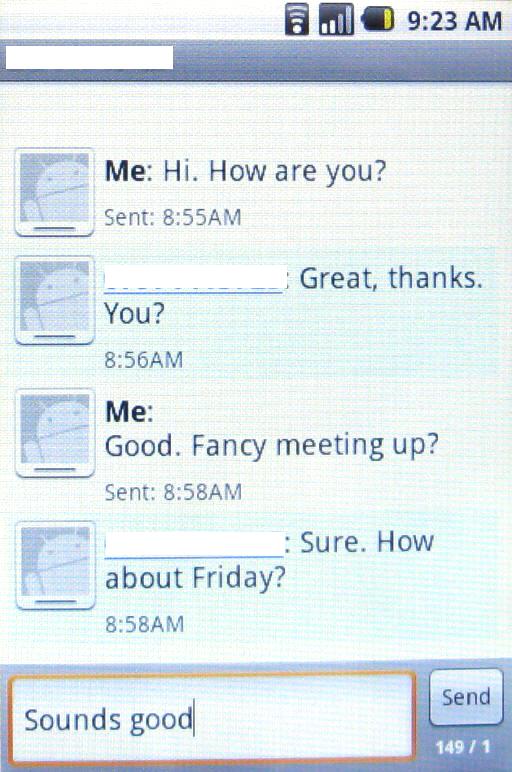
The keyboard, though, might prove to be a bit of a problem. The Acer Liquid Mini has a smaller screen measuring just 3.2 inches, and as a result the keyboard is a little cramped in widescreen mode and very cramped in tall mode. Sausagefingers need not apply.
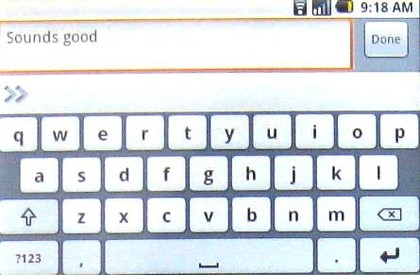
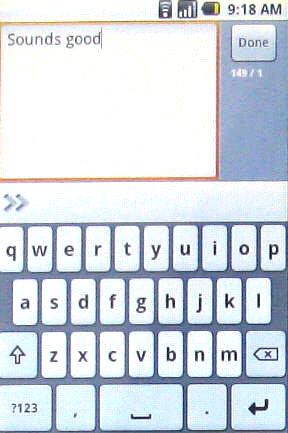
Mobile email is supported, of course. Your Gmail comes into its own inbox, the rest is handled by an email app that you configure with details for any or all of your POP accounts. In many cases you only need user name and password.
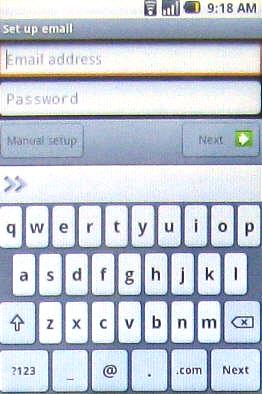
Current page: Acer Liquid Mini review: Messaging
Prev Page Acer Liquid Mini review: Contacts and calling Next Page Acer Liquid Mini review: Internet