Why you can trust TechRadar
Even before we switched the Acer Stream on, it looked like web browsing was going to be a pleasure. A capacitive 800 x 480-pixel display is always begging for pinch to zoom support, and this was present and correct.
And the impressive performance doesn't stop there. The 1GHz processor, here to help primarily with things like video playback, works wonders at rendering even complex pages like the TechRadar home page quickly.
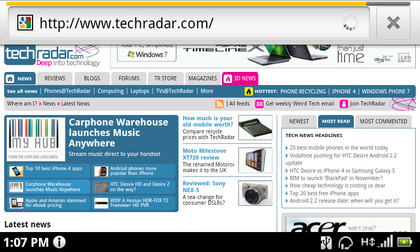
The pinch to zoom support is superb, with fast reactions to our fingers gliding over the page, so again we've no complaints there.
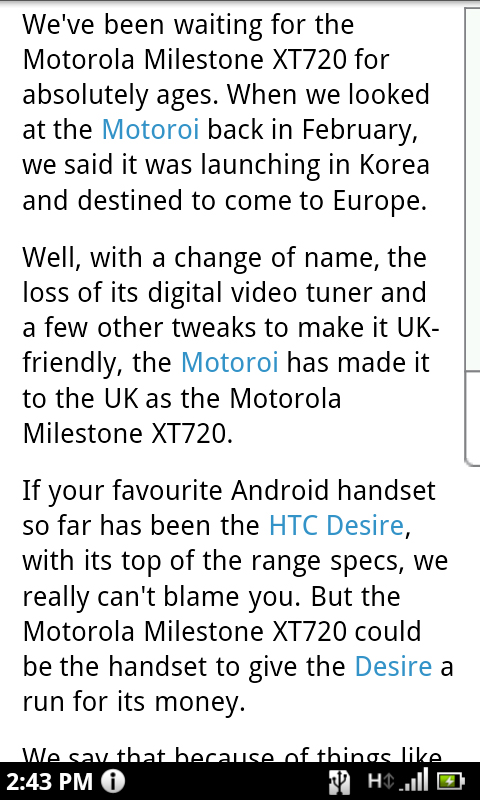
And text reflowing support is included, so whether you're in portrait or widescreen mode, you can read all the text on a page without needing to fiddle about scrolling too much, although it can take a while to re-jig the words into the smaller space.
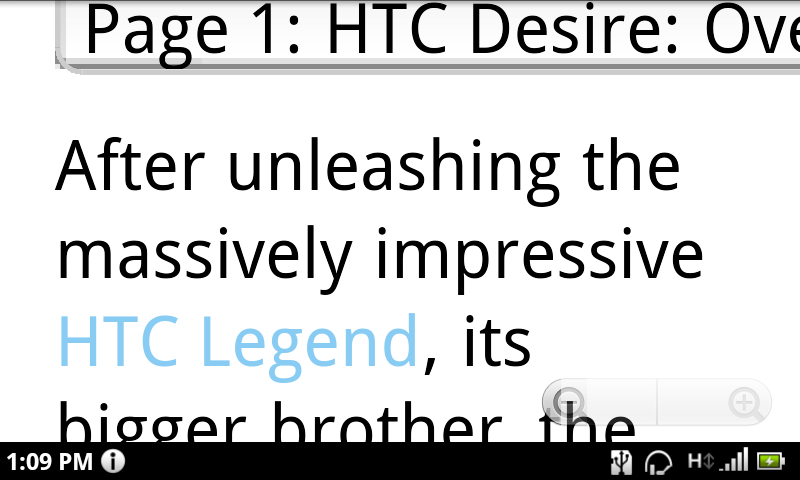
When it comes to entering URLs, the bottom row of the keyboard reconfigures to offer you 'www.', '.com', dot and forward-slash buttons, so that getting these bits and pieces typed out is as fast as it can be.
That's good as far as it goes, but '.co.uk' is still a bit of a fiddle to enter, though.
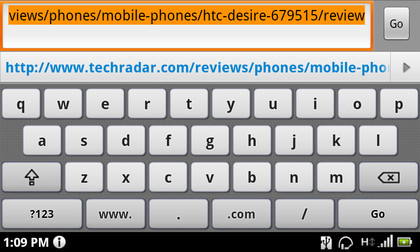
There is no Flash support, so watching embedded video from the likes of the BBC website is out of bounds.
At least the YouTube client worked, with smooth rendering of video on the sharp and clear screen.
When it comes to other uses of the internet there's a Facebook client and TwiDroid app for your Tweeting needs already on board, although you'll probably want to upgrade them to the better versions as soon as possible.
The familiar Acer add-ons of urFooz and Spinlets are present, though. The former is a silly app that enables you to create custom avatars, while the latter is designed to stream media for free.
We've never really been too enamoured of Spinlets, and this latest experience was not a lot different, but it's something else to explore at the very least.
Current page: Acer Stream: Internet
Prev Page Acer Stream: Contacts, calls and messaging Next Page Acer Stream: Camera