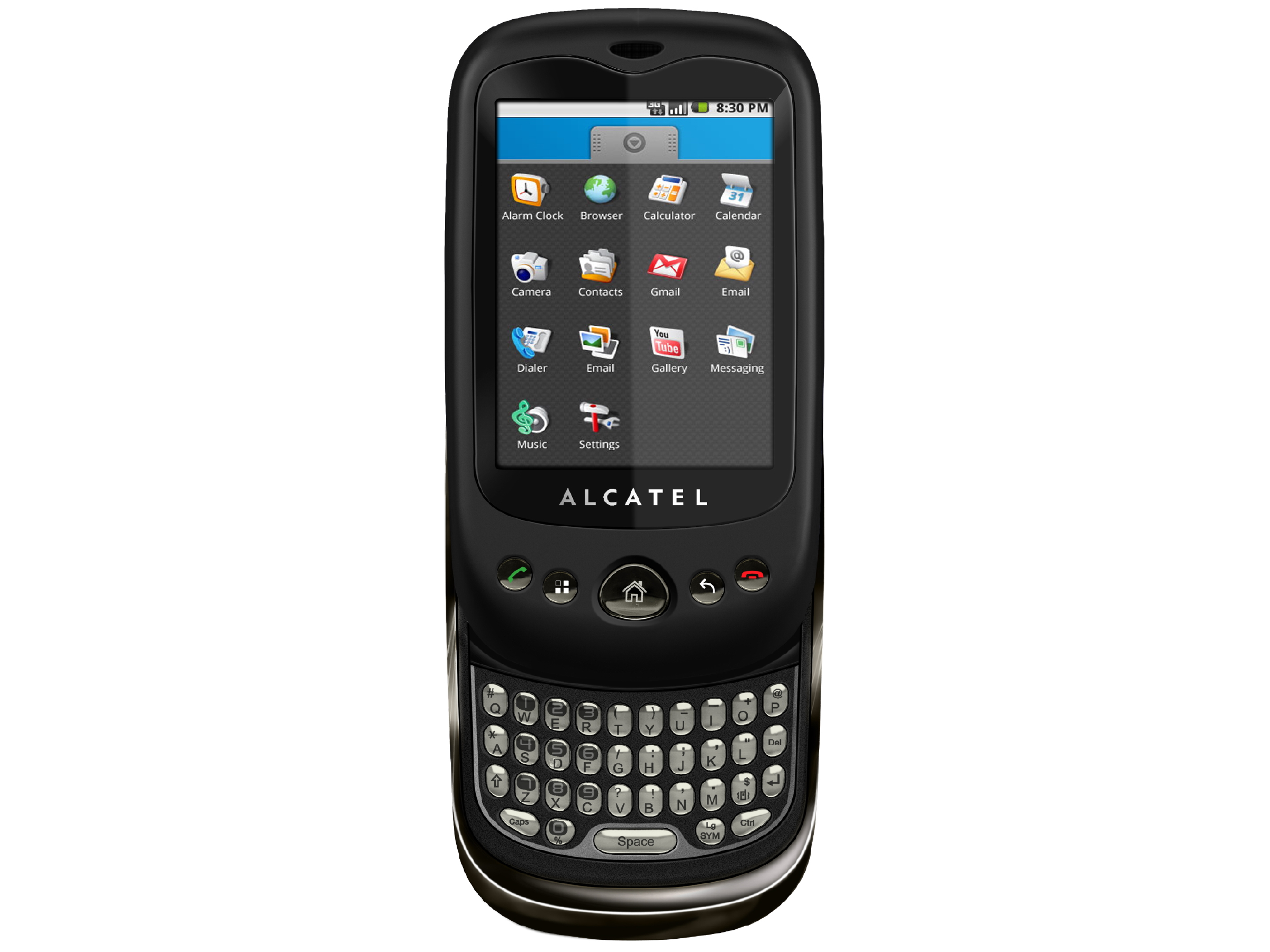Why you can trust TechRadar
Alcatel has not skinned Android. Well, you'd hardly expect a whizz-bang fancy skin for the price of the OT-980, would you?
Fortunately basic Android is pretty capable, and we've got version 2.1 here where our other recent budget Android favourite, the LG Optimus GT540, can only muster version 1.6.
Out of the box, the Google search bar is on the main Home screen – which is very handy, since we've already noted there's no search button on the hardware itself.
If you don't want it there, you can always do the good old drag-and-move, or drag-and-delete options, pulling the widget around to one of the four other Home screens, or downwards towards the trash can if you want to get rid of it altogether.
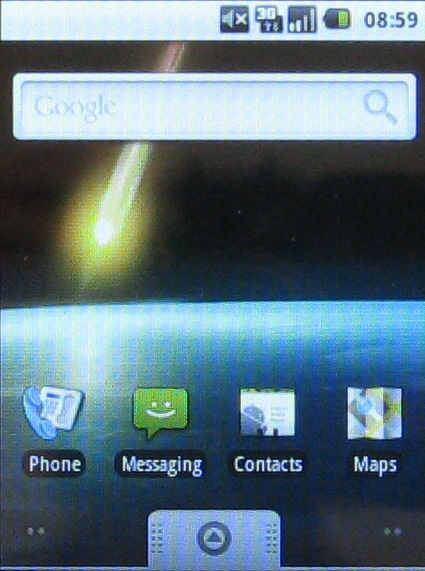
There's a neat little widget on the Android lock screen that we always like for sound management too.
As well as the slide-right-to-unlock icon there is a slide-left-to-toggle-sound-on-and-off icon. It is quite neat, and gives you quick access to silent mode if you need it.

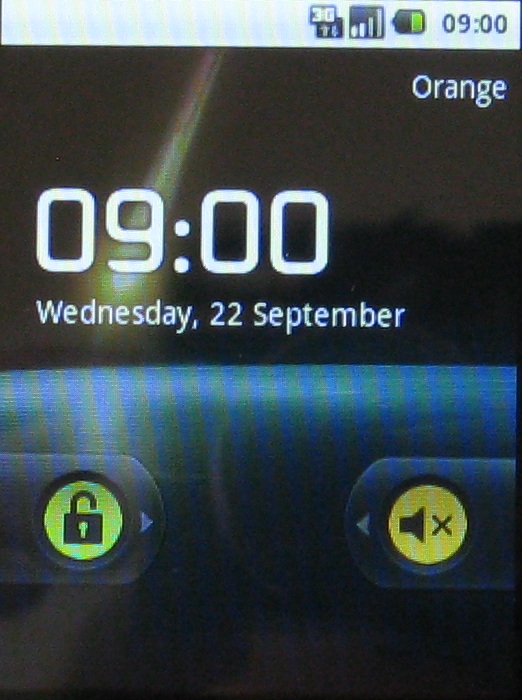

As usual, you've got easy access to all the apps on the handset from the up arrow at the bottom of the screen – just drag that upwards for a complete scrolling list.
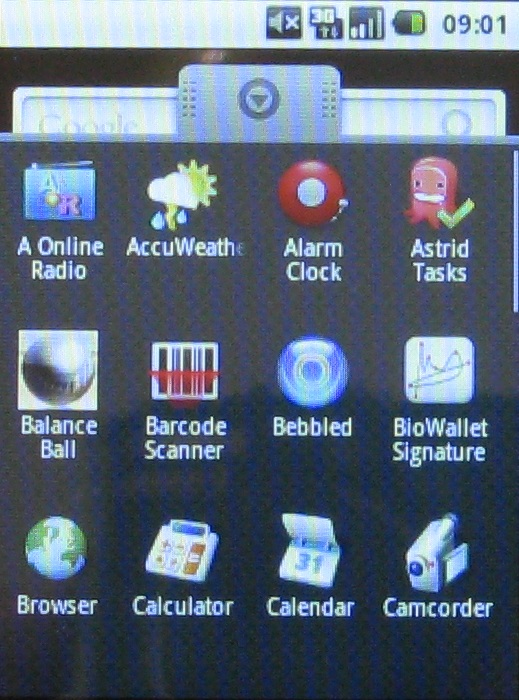
And the usual holding down on the large Home icon gives you access to the six apps you've used most frequently.
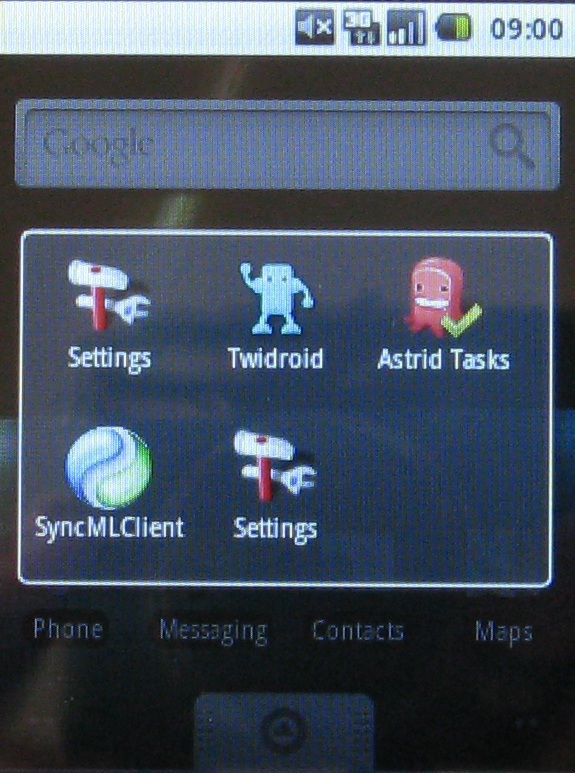
So, while there's nothing particularly innovative or extraordinary about the way the interface of the Alcatel OT-980 looks, Android itself offers plenty of good features that help with ease of use.
For instance, pulling the notifications bar down from the top of the screen will give access to the most recent text messages and emails, as well as USB connections and all that jazz.
It's the kind of thing you'd expect from a next generation smartphone platform, but the Alcatel OT-980's resistive screen makes it hard to sometimes drag this down with any accuracy.
Current page: Alcatel OT-980: Interface
Prev Page Alcatel OT-980: Overview Next Page Alcatel OT-980: Contacts and calling