Why you can trust TechRadar

When it comes to consuming media on the go, the Asus Padfone 2's strong hardware features and 32GB of storage make it a formidable contender near the top of the Android pile.
What's more, with the current array of Google media services, cloud storage solutions and streaming video services, putting media onto the Padfone 2 is as easy as downloading an app and signing in.
One curious function that covers all of the Padfone 2's media output is Audio Wizard, which presents a couple of level presets for Music, Movie, Recording, Gaming and Speech.
We found it slightly odd that these enhancements don't work with a headset plugged in - which is really the way we should be consuming all media on a smartphones, both in terms of quality and being considerate to your neighbours. It's the way HTC does it with its Beats audio enhancement, and we expected the same here.
Instead, they govern the output levels from the Asus Padfone 2's tinny single speaker, which is mounted on the rear of the device for added garble. Strange.
It's far better to ignore the Audio Wizard function, plug in the Asus Padfone 2's surprisingly decent default in-ear buds and enjoy this potent Android phone's media chops the way they should be experienced.
Music
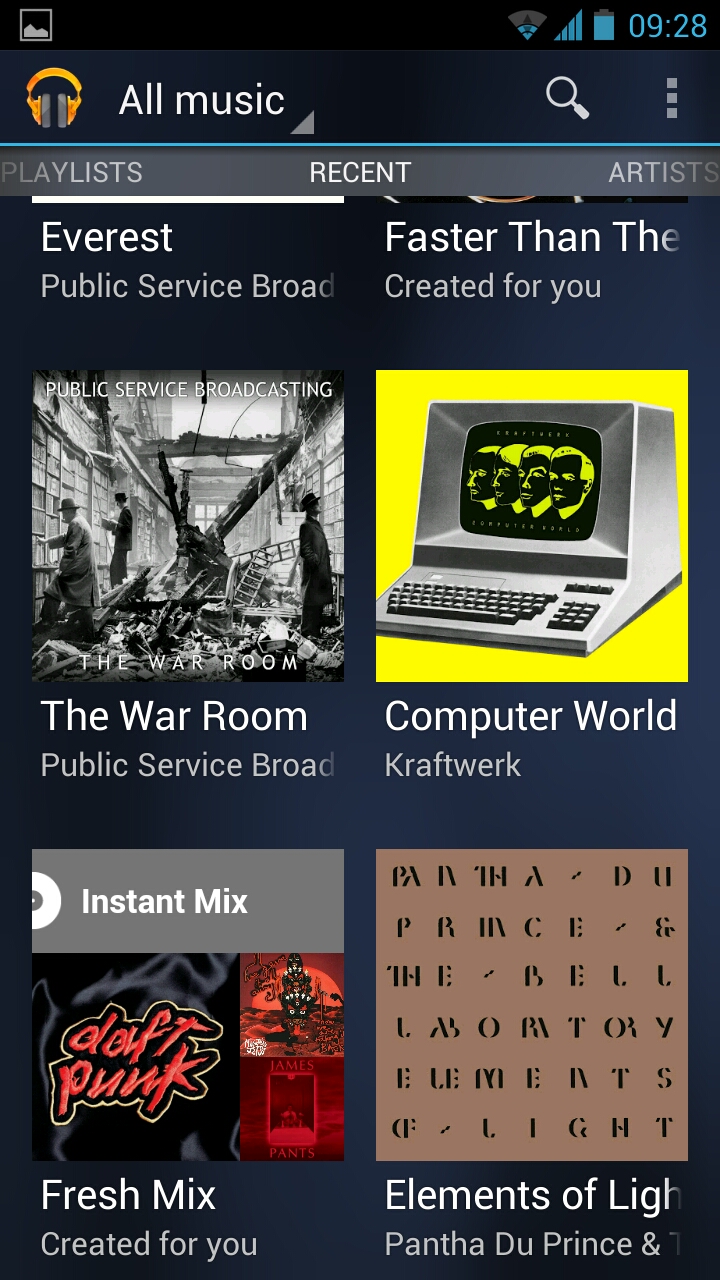
Google's Play Music is the default music app for the Asus Padfone 2, which is more than fine with us.
This phenomenal service enables you to upload up to 20,000 music tracks to the cloud for free.
These can then be streamed or downloaded to pretty much any web-connected device.
Of course, the Play Music app found here is one of the best ways to consume this music.
By swiping left and right you can switch between playlists, recently added or listened to music, a list of all albums, songs, artists or genres.
There's also a typically powerful and snappy intelligent search function that returns songs, albums and artists while you're typing.
Album art is attractively presented, and flipping the Padfone on its side will bring up a swish 3D carousel.
When it comes to playing your music, you can opt either to stream the tracks or pin them to your device - the latter downloading the tracks direct to the Padfone 2's internal storage in the background.
There's also an FM Radio app that enables you to - you guessed it - listen to the radio, provided you have a set of headphones plugged in.
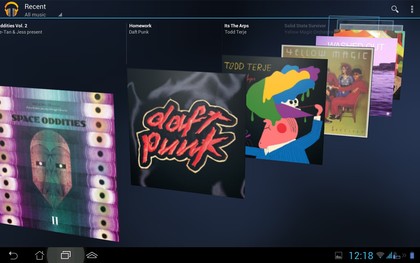
Video
Again, watching video on the Asus Padfone 2 is a pleasure - and that's as much due to the improvement in video services and apps as it is the device's excellent hardware.
Still, that 4.7-inch 1280 x 720 Super IPS+ display does justice to streamed high definition Netflix, Lovefilm and YouTube video content. The screen's deep blacks and accurate colours really are impressive.
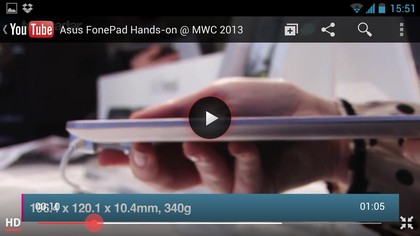
High definition content doesn't cause the Asus Padfone 2 any trouble, thanks to that swift 1.5GHz quad-core CPU.
In terms of files, the Asus Padfone 2 handled our usual AVI and MP4 videos flawlessly - again, thanks to that stellar Qualcomm processor, generous RAM allotment and superstar Adreno 320 GPU.
Photos
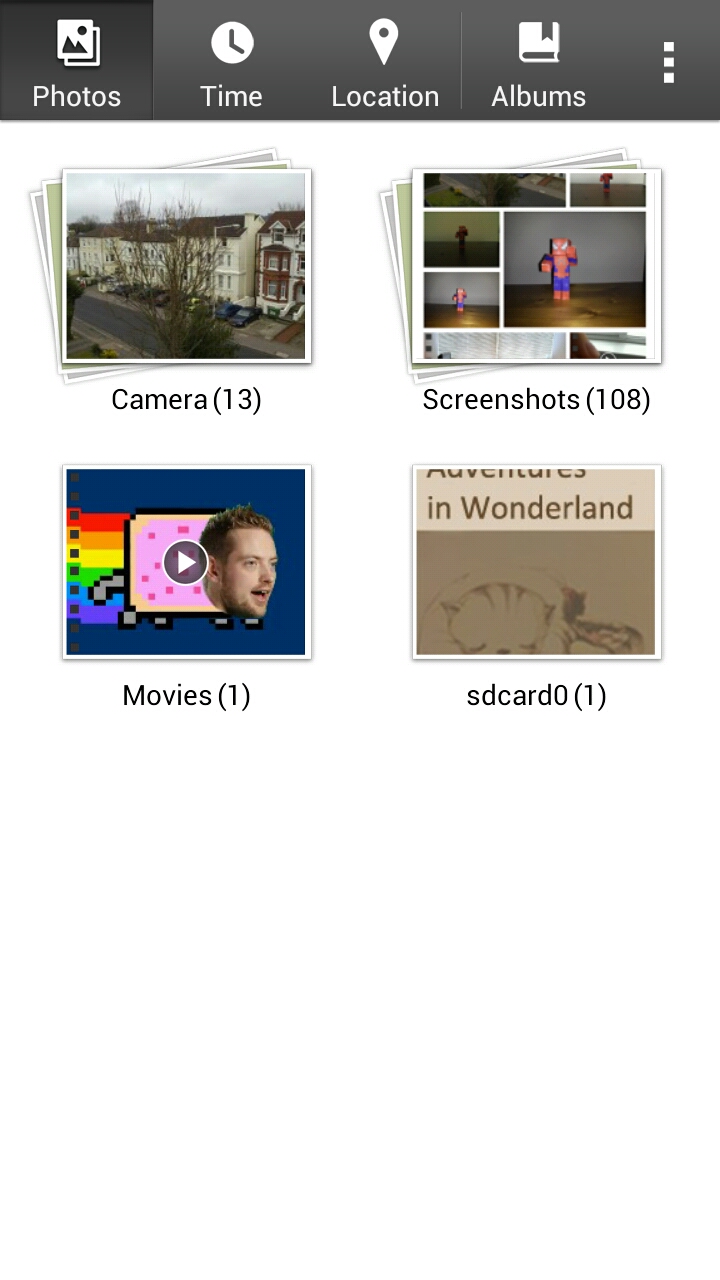
Asus has gone with its own Asus Studio app to manage and view your photos and videos, though the default Android Gallery app is also present.
On this occasion we don't particularly mind this extra tinkering, since Studio is quite a pleasant piece of software to work with.
The main menu clearly separates images, videos and screenshots into separate categories, while there's also one for the SD card.
The latter is a confusing piece of terminology given the lack of a physical SD card slot on the Padfone 2, but it's used as a storage point for certain saved files such as e-books.
Camera view presents your latest snaps and videos as an attractive collage of thumbnails of varying sizes.
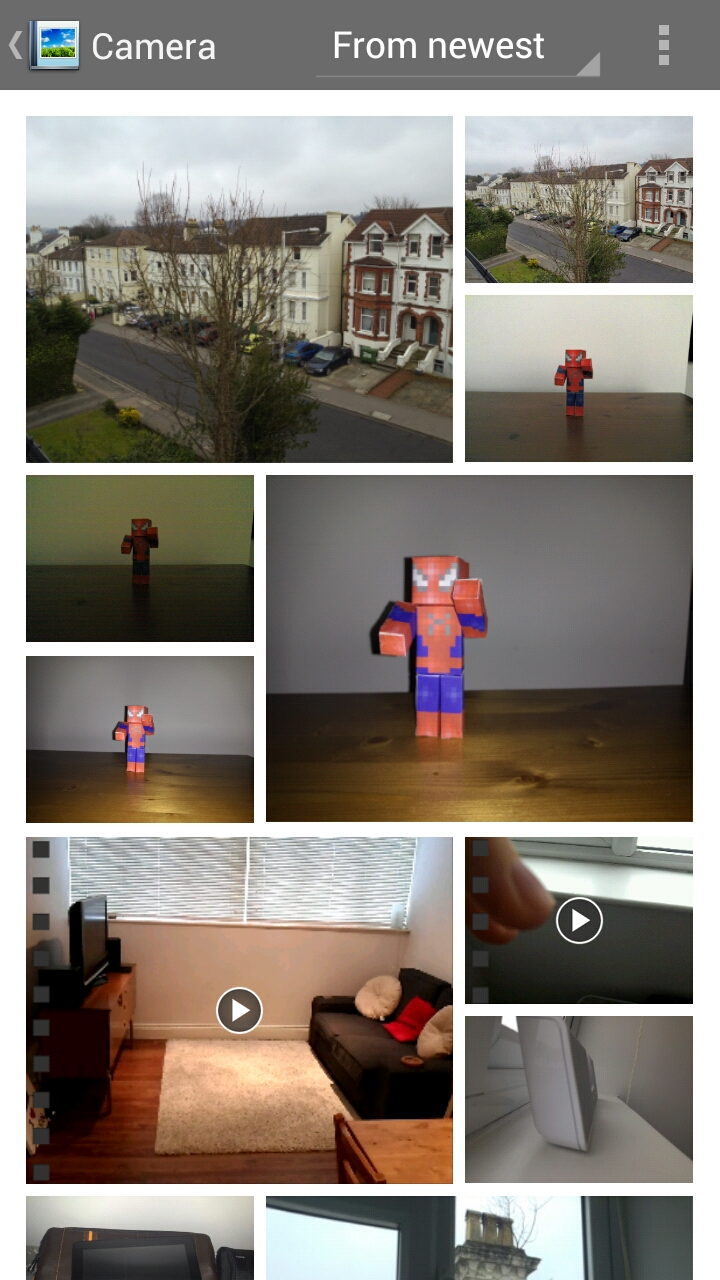
In addition, pictures can be manually tagged to go in one of five themed albums.
These include Family, Food, Party, Travel and Wedding, while there's another album for favourites (assigned by tapping the heart icon that accompanies each image during playback).
The Location tab, meanwhile, shows you where images have been taken on a Google Maps view, which is a really nice way to sift through your images and lend each snap a sense of place.
Finally, the Time tab splits your photos into the dates they were taken.
As with video, viewing pictures back on the Asus Padfone 2 is a pleasurable experience thanks mainly to that sharp, vivid screen.
Tablet
You'd think that plugging the Padfone 2 into the tablet dock would enhance the media experience, but that's not necessarily the case here.
Where videos positively pop on the phone, they underwhelm on the tablet, looking slightly dim and fuzzy by comparison. Of course, it will probably be more pleasurable watching a two-hour film on the tablet in the long-run, but it's not the massive step up it should have been.

One of the key benefits of watching movies on HD tablets is the ability to get the most out of Full HD 1080p video content, but of course that's not the case with the Padfone 2's 720p display.
With photos you get the benefit of blowing the pictures up to a larger size, but colour reproduction isn't nearly as good as when viewing them on the phone.
