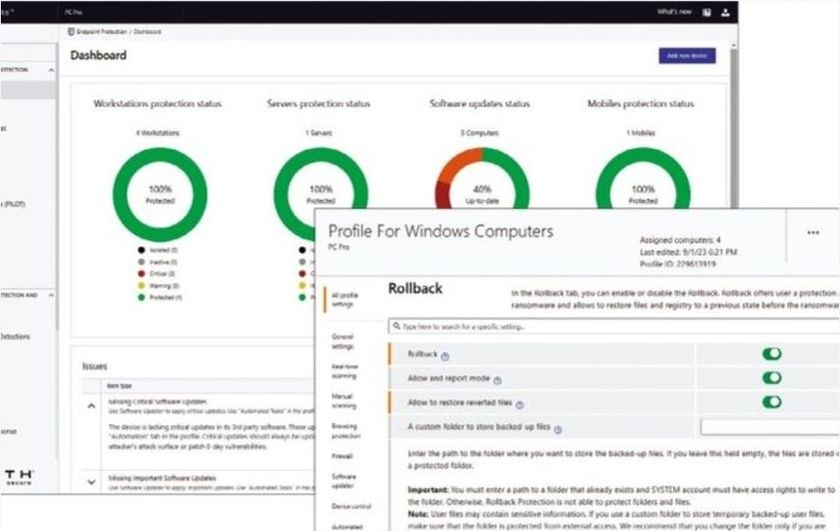Why you can trust TechRadar
Seeing a device launch at this time with Android 4.3 is disappointing but that is what has happened with the ZenFone 5, at least the model I have reviewed. The inclusion of Asus' relatively new Zen UI does soften the blow a little.
Zen UI is a full Android skin along the lines of the HTC Sense or Samsung's TouchWiz but is actually closest in design to the LG G-UI that debuted on the LG G3. It is arguable that Asus got there first with the colourful and flat design language that HTC and LG have since announced but no matter, it is enough to say that the Zen UI looks great.
The lock screen has three customisable application shortcuts – just tap them to launch the associated app. By default there is also the what's next widget which shows your next few calendar appointments too. The current weather is also shown.
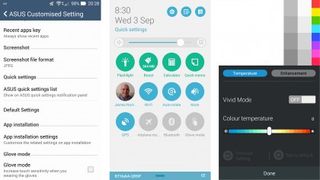
There is a neat little trick to get to the camera from the lock screen by double tapping either volume button. If this is hard to discover, and it is, the usual swipe to the left is available as well.
Zen UI also allows for different wallpapers on the lock screen and home screen. I have no idea why Android doesn't support this by default.
Built-in apps on the Zen UI are colour coded and the colour for each app fills the top portion of the screen and also goes behind the status bar. It is a lovely design touch that makes the UI feel modern and fresh.
The notification drawer has been altered quite extensively. Pull it down from the left side of the screen and you get your notifications, pull it down from the right side of the screen and you get to quick settings. There is also a button to flip the notification drawer between the two just like on stock Android.

The notification view is clean and leaves loads of space for your actual notifications. Weirdly the clock refused to switch to 24-hour mode despite it being set that way in the settings, but otherwise only the new colour scheme is of note.
Quick settings are customisable and there are attractive round icons for each one. A brightness slider is a useful addition here and can be used even with auto-brightness enabled when it will adjust the centre point of the auto-brightness algorithm.
Asus pre-installs a lot of apps on the ZenFone 5 only some of which can be either uninstalled or disabled. Thankfully they are typically well designed and nice to use, but Asus should allow the end user to disable anything pre-installed in my view.
The Asus gallery app is one of the best that comes with the ZenFone 5 being both fast and flexible. There is a wide range of editing tools for your images with the usual effects available along with some cheesier ones such as being able to make eyes appear bigger or cheeks thinner.

Best of all though is that the gallery can generate highlight videos automatically from the photos you take, in a similar fashion to HTC Sense. Asus call these MicroFilms. There are five video types that can be generated that have different effects and music. It is a fun way to share your memories and the videos can be saved onto the phone and then shared in the normal ways.
It is a comprehensive set of apps that Asus is providing here but ultimately their value is limited as on any device. Similar apps can be found in the Play Store and I would prefer to be able to disable, or even uninstall the Asus apps I don't want. At least they all share a similar design language.
The performance of the ZenFone 5 is beyond reproach in day-to-day use. It does not feel like a cheap phone in any way. To verify this we would normally run a Geekbench 3 test. Unfortunately it will not run on the ZenFone 5, which I believe is due to the Intel Atom chip.
I was continually surprised at how well the ZenFone 5 performed. Of course there were the odd slow downs and dropped frames in animations, this is after all a mid-range phone at a competitive price point, but nonetheless it is impressive.
Compared to the Motorola Moto G, which is often held up as the best performing phone in this part of the smartphone market, I found the ZenFone 5 to be more consistently fast and more responsive in pretty much every way. Asus has done a superb job and it makes the ZenFone 5 a pleasure to use.