Why you can trust TechRadar
Battery life
In the standard TechRadar battery test, which involves playing a video for 90 minutes at a brightness of 300 lux (or full brightness), the 2110mAh power cell in the ZenFone 5 dropped from fully charged to 78% power remaining.
On the surface, this is a creditable result given the five-inch display and mid-range price point on offer here. As always when it comes to battery though, this is not the complete story. In my usage I have been a little disappointed with the endurance of the ZenFone 5.
Standby power drain is really very good, if you leave the phone doing nothing it seems to sip power very efficiently. But the shortcomings of the Intel Atom platform start to show themselves when you start using the device. I suspect the chip has to work hard to ensure good performance and this is affecting battery life.
I find most phones will easily last me a full day and a device like the Moto G will give me a day and a half with my normal usage. On the ZenFone 5 I will just about get through a day of typical use. This feeling is backed up by the ZenFone 5, only giving me between two and three hours of screen on time with each charge when most devices easily get past four hours with my setup.
There was always going to be a compromise in the overall package that Asus is offering and it seems that battery endurance is where it left things a bit short.
To help ameliorate potential battery woes, the ZenFone 5 comes with some power saving modes that Asus term Smart Saving. The default optimised mode keeps the network connected at all times but suggests it is doing something to optimise battery. I couldn't detect any difference in endurance with that on or off.
Ultra-saving mode makes a fairly big difference to battery life as it switches off the network when the screen is off. Of course notifications don't come through, but I used this mode to help eke out the last few percent of battery life.

Customised mode is very flexible and allows you to set specific screen brightness levels for different types of app and have some control over the network state with the screen off. In general though, I would recommend using the default option until power gets low and switching to ultra-saving mode to get the most from the last few percent.
Unusually, Asus gives access to a list of wake locks. A wake lock is a process in the Android system or from an app you have installed which is keeping your device awake even with the screen off. Wake locks are a major cause of battery drain and despite Android becoming much better at handling these over the past few years, they still cause problems.
Being able to view wake locks to the level of detail that Asus allows is very useful. It enables you to identify problem apps that are draining your battery far more accurately than the normal Android battery stats. The various statistics presented are quite complex to understand, but nonetheless this is a very unusual amount of information to be given on a phone.
The Essentials
Asus has done a great job giving the ZenFone 5 excellent cellular reception. I am generally saw stronger signal and better data transfer rates with the ZenFone than with other phones in similar locations. There is definitely a benefit to using plastic to build a phone.
Surprisingly though, the Wi-Fi reception can be a little weak. As I moved further from my router, the signal dropped off faster than I would expect. It is not terrible, but is noticeable.
The ZenFone 5 has a noise cancelling second microphone, which makes call quality excellent. The earpiece is very loud and other callers said I sounded clear as a bell. Using the device as a speakerphone is quite nice too although the speaker just doesn't go loud enough for my liking.
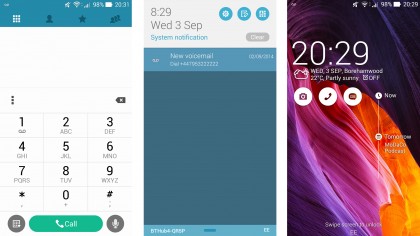
Asus provides its own dialler and contacts apps, which work well. The dialler has the T9 style predictions we have come to expect these days and the contacts app is very similar in its functions to the stock Android version.
The pre-loaded messaging app seems to be a skinned version of the normal Android version and it operates without any issues. The Zen UI helps it to look rather better than you might expect. Of course any messaging app can be downloaded from the Play Store or you can use the Hangouts app if you prefer.
Talking of the Play Store, it is of course on-board with the ZenFone 5. Some Asus pre-loaded apps are updated through the store allowing them to be updated more frequently. Books, movies, TV shows, music, apps and games are available as always from Google's extensive catalogue.
The Asus music app is attractive and includes playlist support as well as the ability to mark certain albums or tracks as favourites. You can also access your most played tracks as a special playlist. It is even clever enough to give you the option to load music up from your cloud storage provider including Dropbox, OneDrive and Drive as well as Asus' own WebStorage offering.
The video player that is part of the gallery app handles videos. It managed to play all the formats I asked it to but is a simple video player without any options at all.
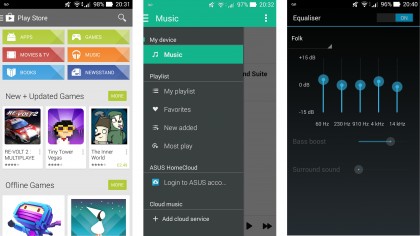
The ZenFone supports Miracast wireless display for casting the phone's screen to your TV though I couldn't get it to work unfortunately. That could be because my Miracast receiver is first generation though.
Games play really well on the ZenFone in general. Any casual gaming is handled without issue. The only problems come when considering game compatibility with the Intel Atom chip in the device. There are some that simply will not open, but they are few and far between.
Even fairly demanding games such as Asphalt 8 play at acceptable frame rates on the ZenFone 5. This is a phone successfully punching above its weight.
