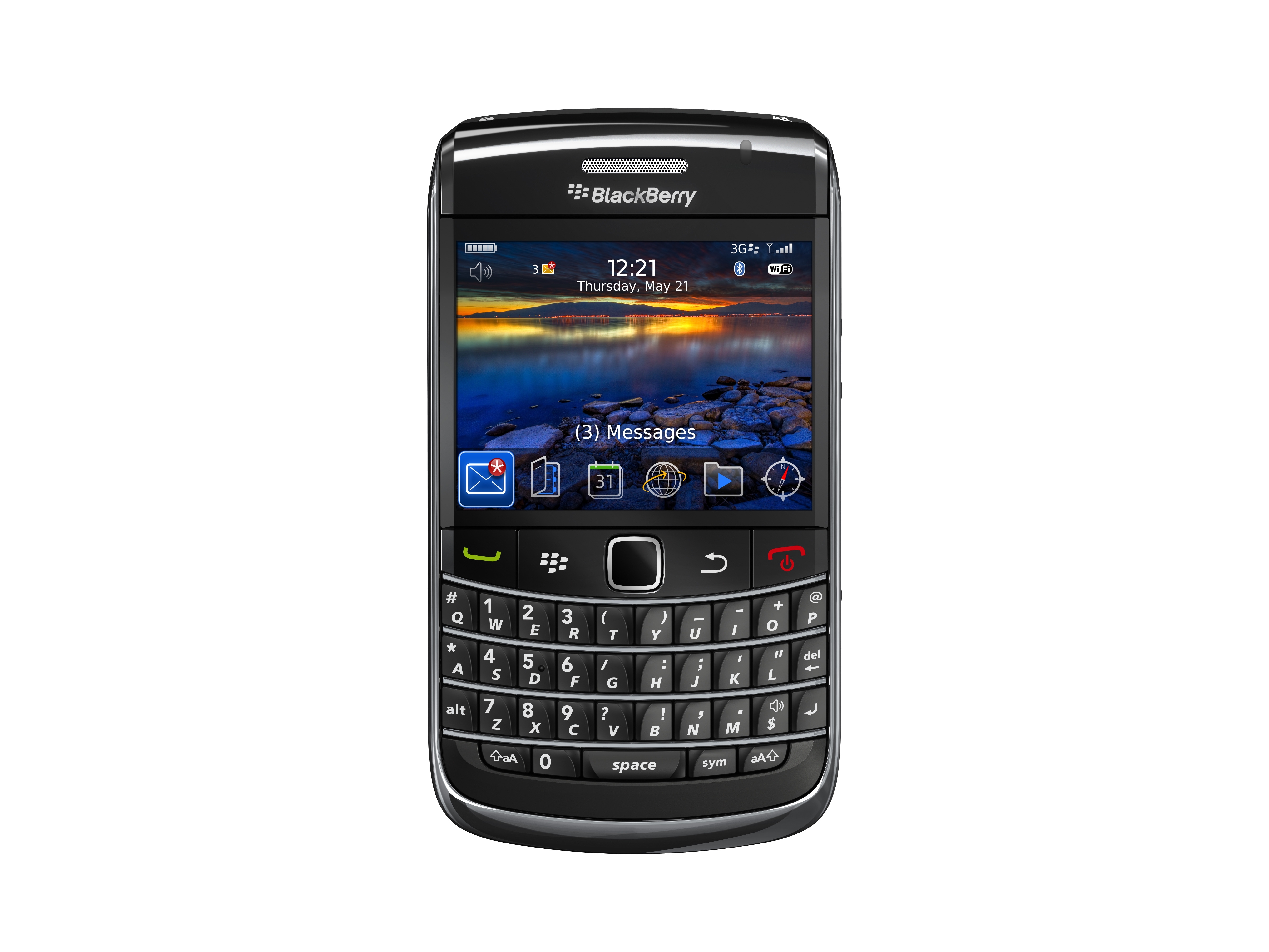Why you can trust TechRadar
Using the new BlackBerry 5.0 OS, the BlackBerry Bold 2 9700 is a more powerful and intuitive device than its predecessors.
Navigation is achieved almost exclusively through the optical trackpad, although the keyboard offers easy to use shortcuts.

The home screen consists of a wider space for your favourite picture, with the favourite icons from the top level of the full menu appearing at the bottom of the home screen to act as shortcuts instead.
A link to the sound profiles is also included, allowing you to quickly switch off noisy ringtones or set the Bold 2 9700 to vibrate only before entering a meeting or the cinema.

Pressing the menu key opens up the full set of icons, with the usual BlackBerry applications and functions all accounted for. Again, the only way to navigate through this effectively is with the trackpad, so you'll need to tinker with the sensitivity settings in the options menu. It's not necessary, but some will find the trackpad almost unusable at the default sensitivity level, and especially if you've come from using a physical trackball.
Holding down the menu key will open up the running tasks pane, allowing you to see what's eating up the memory, although we have to say the 624MHz processor performs admirably.
Actually, it's worth noting that RIM has significantly sped up the performance in both the BlackBerry 2 9700 and the Storm 2, with both of them reacting to inputs and opening applications much faster than before.
For instance, when opening up the gallery on the original BlackBerry Bold, the pictures would take quite some time to load, whereas now the thumbnails pop up almost instantly. Similarly opening and closing applications is a much easier experience than before, making it easier to navigate around without being forced to wait all the time.

As per usual with the BlackBerry range, the optical trackpad might be used for most things, but it's the menu key that does most of the hard work, with the important elements of each application accessed in this way.
RIM has also taken a leaf out of Nokia's book by including a method of unlocking the phone using the star key coupled with the call button - OK, you can do it with the lock button on top as well, but for a bit of old school cool we like this function a lot.
While we're glad the BlackBerry OS 5.0 is included on the Bold 2 9700, we still wish that RIM has done something about the layout of the screen - it's still very sparse. For instance looking at the contacts menu is quite dull - while the names are listed nicely, the font and stark black and white backgrounds could so with a little of an aesthetic tweak.
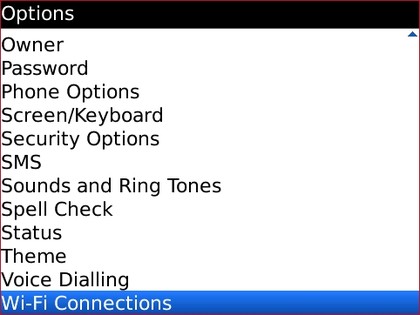
While you could accuse the Bold 2 9700 of being a little boring when it comes to design, the impressive thing is that everything is kept simple, which is why users have flocked to BlackBerry for so many years. It's essentially a collection of menus as an interface, something Apple realised was important when designing a phone UI.
We hope that there will be a few design tweaks in the future to make it look a little more boring, but for now it's perfectly functional and allows the phone to work at a pretty fast speed.
Current page: BlackBerry Bold 2 9700: Interface
Prev Page BlackBerry Bold 2 9700: Overview, design and feel Next Page BlackBerry Bold 2 9700: Calling and contacts
Gareth has been part of the consumer technology world in a career spanning three decades. He started life as a staff writer on the fledgling TechRadar, and has grew with the site (primarily as phones, tablets and wearables editor) until becoming Global Editor in Chief in 2018. Gareth has written over 4,000 articles for TechRadar, has contributed expert insight to a number of other publications, chaired panels on zeitgeist technologies, presented at the Gadget Show Live as well as representing the brand on TV and radio for multiple channels including Sky, BBC, ITV and Al-Jazeera. Passionate about fitness, he can bore anyone rigid about stress management, sleep tracking, heart rate variance as well as bemoaning something about the latest iPhone, Galaxy or OLED TV.