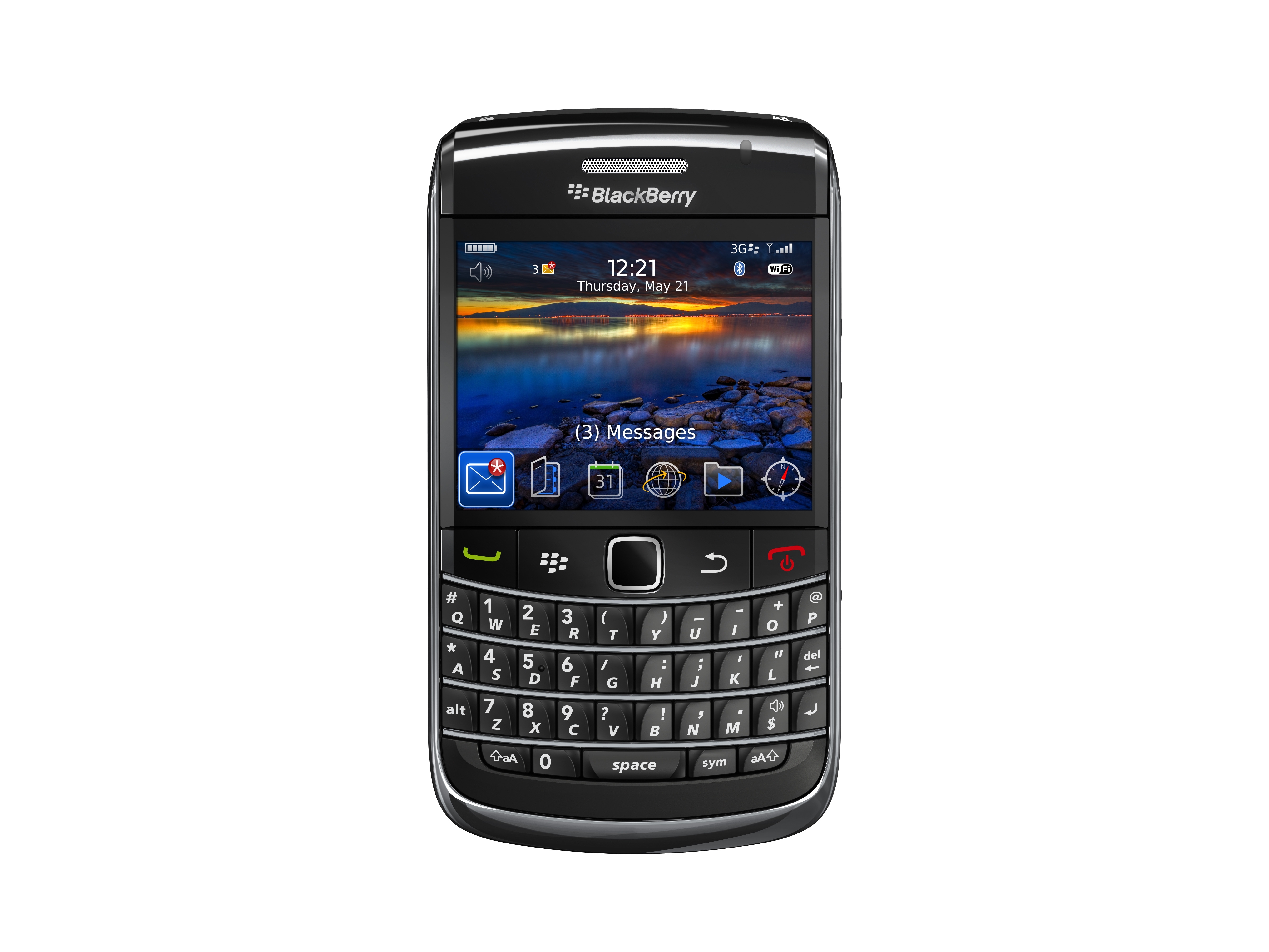Why you can trust TechRadar
You may not already know this, but the BlackBerry series is actually pretty good for messaging, what with this new-fangled email and all that these days.
We'll deal with that first – and ye gads, it's blindingly simple to set up as usual, with just the (ask the guy from IT) elements necessary for you to start receiving push email.
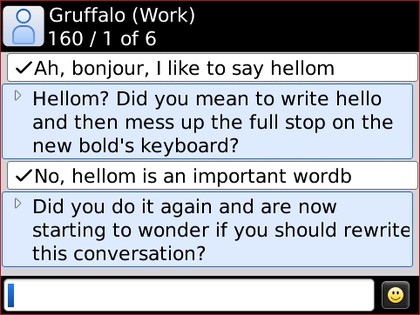
And it's even easier if you want to get involved with some consumer email as T-Mobile wants you to do – it's as easy as entering your email address and password on the popular (Gmail, Yahoo and Hotmail) accounts, with a plug in giving you direct access to your mailbox.
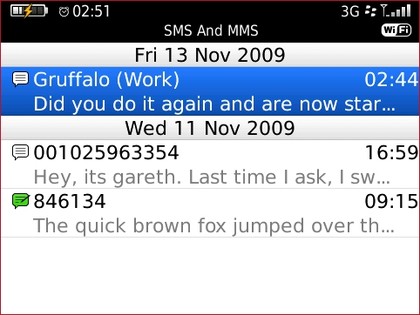
Interacting with your email is a nice experience as well, from the well laid out (if aging) inbox to the sheer number of keyboard shortcuts making navigating around messaging even easier.
However, if you're like us and get around a million (non-useful) emails a day, you don't want the hassle of having to delete them all at once (as it appears you can only mark blocks of messages for deletion, rather than the relevant ones) and therefore you'll need to mark them as unopened.
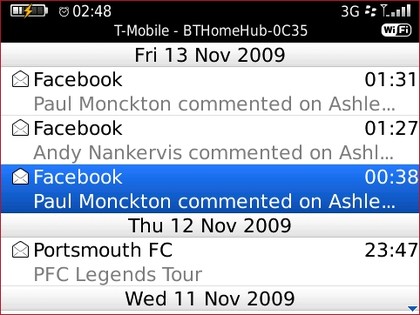
This is one of the very few times on this phone that you'll be experiencing any kind of slow down, as the Bold 2 9700 struggles to keep up.
Text messaging is a similar experience to the e-mailing – it just works because the phone is designed to be a communications device.
Threaded conversations are a boon, the keyboard shortcuts are there again (although not as many, as email obviously offers a richer messaging experience) and you can even send an IM or Facebook message to that person too (well, you could if Facebook Connect was allowed on our phone).
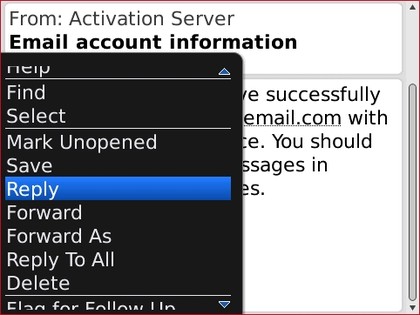
However, and this is likely to be a big bone of contention – we're not sure that we're fans of the new slimmer keyboard. We'll lay our cards on the table: we're not BlackBerry addicts and although we dabble fairly heavily with RIM's devices, we've never dedicated countless train journeys to learning the intricacies of typing on one.
And while we really appreciated the wide open spaces of the original Bold, bringing us a high degree of accuracy, the Bold 2 9700 isn't as easy to become as accurate on in our opinion.
Yes, the keys are raised in a lovely fashion, making them easier to find under the touch – but like most BlackBerrys, we find ourselves cursing it under our breath.
However, speaking to BlackBerry addicts, they weren't so pessimistic; proclaiming that the new design of keys was easier to use than most other RIM devices, but still preferring the older Bold's keys instead.
And of course, out the box BlackBerry Messenger is included as well, so you can type the PIN of your favourite people into the device and away you go.
It's simple to use and much like most other IM clients – except with a tighter integration into the ecosystem.
And the nice thing is it doesn't seem to suck the life out of the battery either, with the client running in the background and updating fairly regularly, yet not losing juice too easily.
We like messaging on the BlackBerry Bold 2 9700 – but then again if we didn't, there would be a big problem at RIM's design centre we think.
Current page: BlackBerry Bold 2 9700: Messaging
Prev Page BlackBerry Bold 2 9700: Calling and contacts Next Page BlackBerry Bold 2 9700: Internet
Gareth has been part of the consumer technology world in a career spanning three decades. He started life as a staff writer on the fledgling TechRadar, and has grew with the site (primarily as phones, tablets and wearables editor) until becoming Global Editor in Chief in 2018. Gareth has written over 4,000 articles for TechRadar, has contributed expert insight to a number of other publications, chaired panels on zeitgeist technologies, presented at the Gadget Show Live as well as representing the brand on TV and radio for multiple channels including Sky, BBC, ITV and Al-Jazeera. Passionate about fitness, he can bore anyone rigid about stress management, sleep tracking, heart rate variance as well as bemoaning something about the latest iPhone, Galaxy or OLED TV.