Why you can trust TechRadar
The BlackBerry Classic is all about its traditional design and its security features: these are BlackBerry's priorities, often to the detriment of the phone's other characteristics.
It takes longer to start up and shut down, for example, thanks to the extra layers of security in place. Data encryption, app-by-app permissions, and customisable lock screen notifications are all supported.
BlackBerry Protect is the company's equivalent of Find my iPhone and Android Device Manager: set it up on your phone, then access it via the web if your handset gets pinched or lost.
There's also BlackBerry Balance, a way of keeping work and personal data separate on the device. In other words, your IT administrator at the office can manage your apps in one part of the phone while you're free to browse Facebook and text in the other.

As for the keyboard and trackpad, they absolutely can make certain tasks and processes easier, but everyone's mileage will vary. Old-school BlackBerry users are going to love typing and scrolling around; others might throw the Classic at the wall in frustration. Most users will probably be somewhere in the middle.
The Classic is a success in that it's everything a BlackBerry fan could want - but it's debatable just how many fans are out there.
The tool belt button ribbon between screen and keyboard sums up the issue: shortcut heaven for seasoned BlackBerry users but a pain to get accustomed to if you've only ever known Android or iOS.

Of course with some time and effort you can adapt to BlackBerry's way of working – it would be wrong to say the Classic is difficult to use (and most operations can be done via the touchscreen anyway – but I'm not sure it's a superior experience to Android or iOS.
For BlackBerry, this additional complexity is a positive: "You need navigation buttons that do more than 'go home'", says the reviewer's guide. Well, do you? Then you know how much you'll like the Classic.
Interface and performance

Setting aside the question of the way you interact with BlackBerry 10.3.1.747, it's an OS with its own set of strengths and weaknesses. As we've mentioned in previous reviews, the BlackBerry Hub is a great idea, a central focal point for all your texts, emails, Facebook messages, tweets and everything else.
The browser is a high point too, something else we've noted when looking at earlier BB10 handsets. The square screen really shows off webpages nicely, it's fast and responsive, and having the trackpad and back button is very helpful when surfing the web.
Notifications are also done well, perhaps even better than Android and iOS – a little shade drops down whenever something happens in case you want to take action, and you can jump to the relevant app or dismiss it as required.
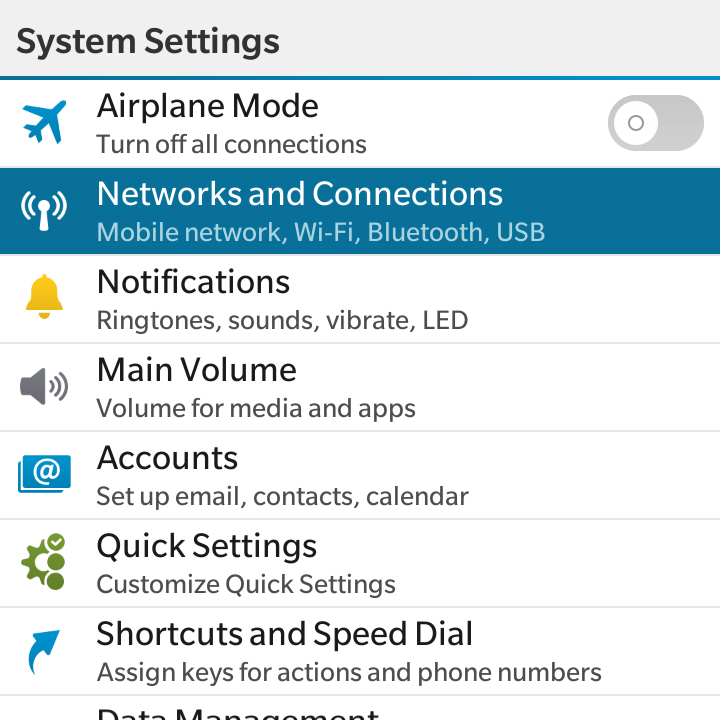
Many major actions have a keyboard shortcut equivalent available, so you don't necessarily have to take your thumbs from the keys to launch the browser, reply to a message, search the inbox or lock the device.
App support remains a disappointment, even with the introduction of Amazon's Android store. It lacks the official Google apps and the likes of Instagram and Netflix, and a lot of apps just aren't built to run on a square screen, leading to graphical glitches and problems aplenty.
Big names such as Spotify and Waze are here, and side-loading apps isn't too difficult to do – but I don't think that's an option for the masses. Even if you set up a workaround there's no guarantee that your imported Android app will function well on the Classic.
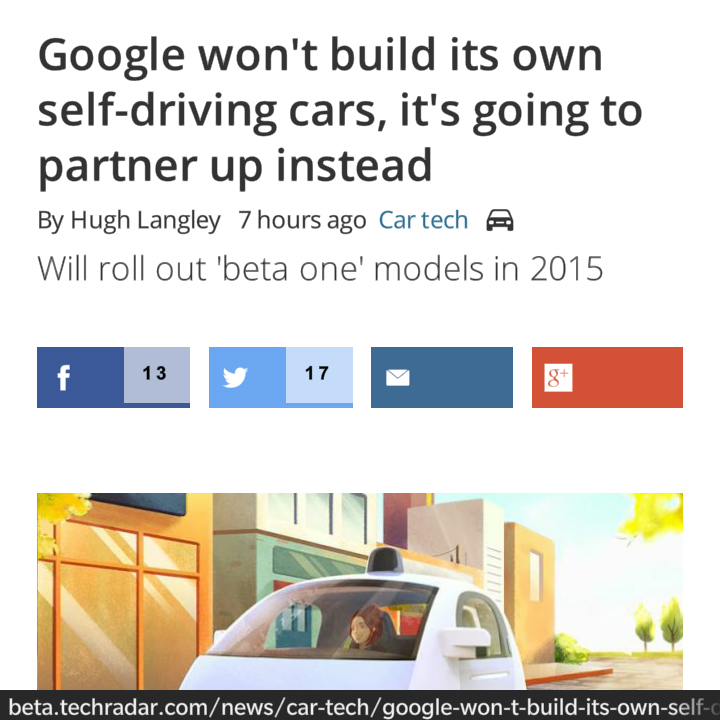
There is the option to change app dimensions to use letterboxes like a widescreen video, but it's a bit of a makeshift fix and doesn't work all that well. Many Android apps are touchscreen only too, and haven't been built to support trackpad operation.
Performance wasn't particularly impressive during testing, with apps often hanging or proving sluggish in use. It wasn't a crippling issue but it did happen often enough to be annoying, particularly when trying to set up accounts or when one app would switch to another for whatever reason.
That dual-core 1.5GHz processor may cover the basics but it doesn't make for a very responsive or snappy experience – you might be able to type and scroll quickly on the BlackBerry Classic, but it's hardly nippy in other respects. Alas Geekbench 3 refused to run on the handset (it installed but then repeatedly crashed), so you'll just have to take my word for it.
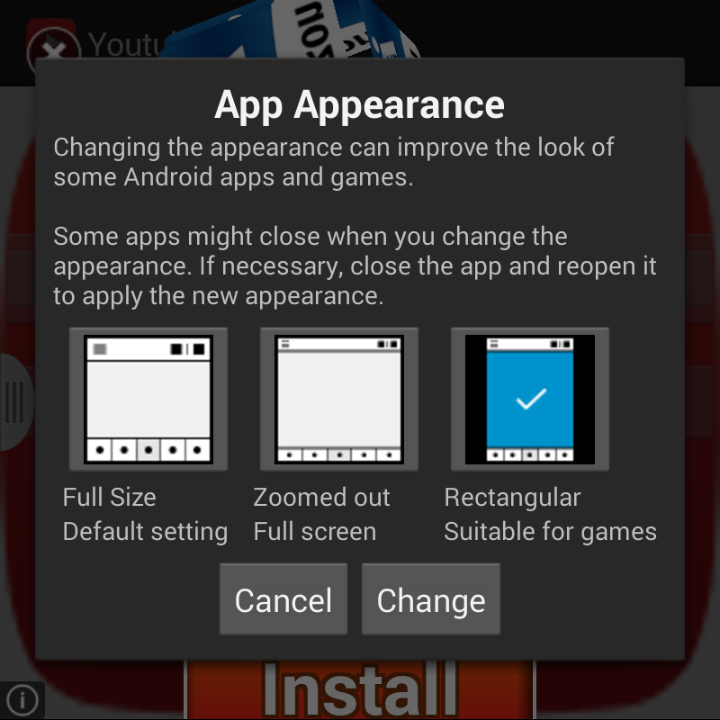
The BB10 home screen is filled up with thumbnail shortcuts to your recent apps rather than apps you've pre-selected, while the full set of apps is another swipe to the right. Universal Search is also available from the home screen, letting you hunt through everything on the phone with a few taps.
It doesn't quite have the slick feel of its high-profile rivals, but BB10 continues to improve and has some unique tricks of its own.
Current page: Key features and performance
Prev Page Introduction and design Next Page Battery life and the essentials
Dave is a freelance tech journalist who has been writing about gadgets, apps and the web for more than two decades. Based out of Stockport, England, on TechRadar you'll find him covering news, features and reviews, particularly for phones, tablets and wearables. Working to ensure our breaking news coverage is the best in the business over weekends, David also has bylines at Gizmodo, T3, PopSci and a few other places besides, as well as being many years editing the likes of PC Explorer and The Hardware Handbook.
