Why you can trust TechRadar
Battery life
With average specs and a small screen we were expecting to see the BlackBerry Classic last a substantial amount of time, but performance was up and down this regard.
One day the phone lost just 25% of its juice by the evening time – a day when I hardly took it out of my pocket – but on a subsequent day it lost its final third of power in just a couple of hours from nothing but a bit of texting and web browsing.
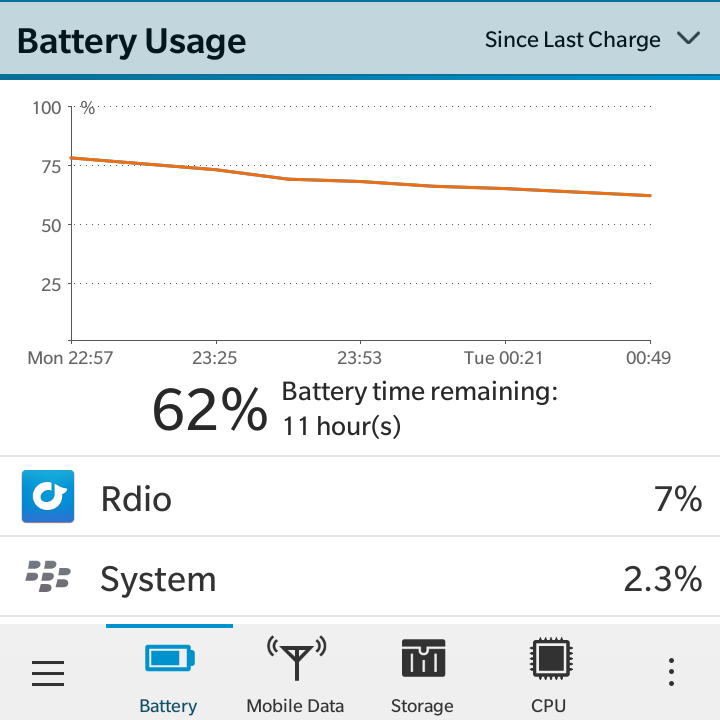
Was a rogue app to blame? Was it struggling to get a cell signal? It's difficult to tell but battery life was certainly patchy. Other reviewers seem to be eking out around a day of life each time so perhaps it was just bad luck the couple of times that my Classic crashed and burned.
BlackBerry is claiming a talk time of up to 17.2 hours and a standby time of up to 15.2 days which seems very generous. After a week of use I'd say it will get you through the day – probably – but you'll still be looking for a charger by the evening.
Over the course of writing this review for the last hour, the charge has dipped from 67% to 50% – that's thanks to some playing around with apps and a bit of web browsing, but nothing substantial. Power users are surely going to be disappointed with that.
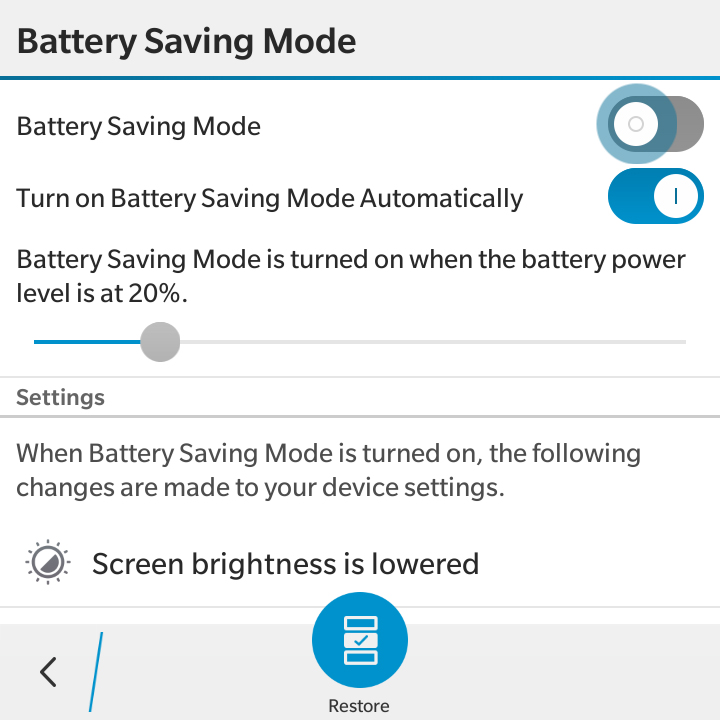
Our high-definition video test managed to drain the battery from a full charge to 83% over 90 minutes. That's a step below the 87% logged by the BlackBerry Passport but a step above the 74% that Apple's iPhone 6 managed, probably due to the extra power required to push pixels to that 1334 x 750 pixel, 326ppi screen.
It seems as though the more you leave the phone alone (so watching a video, say), the better the battery performs, but start getting busy and that level can start dropping fast. For reference there's a 2515mAh non-removable battery installed, though of course there are many other factors involved.
I should also note the battery saver mode that kicks in at 20% but which can be switched on or off manually too. Based on my usage I wouldn't say it makes much of a difference – in fact the juice seemed to drain faster below 20% – but BlackBerry claims you can extend the Classic's life by 15%.
The essentials
As a phone, the Classic works very well – it has dedicated answer and hang up buttons, after all. Calls we made sounded crisp and clear and the Contacts app works as well as the BlackBerry Hub with which it's integrated.
It's in these native pre-loaded apps where the Classic really shines: whether you want to switch between notification modes, delay a calendar reminder for a custom 'snooze' time or share an attachment out of the Hub, these are the areas that are most impressive.
Pre-installed apps from the likes of Facebook, Twitter and Evernote all work well and integrate tidily into the BlackBerry Hub, so it's only really when you start looking outside the basics that the problems appear.

Docs To Go comes with the phone and is capable of editing the common Office file formats, and with a physical keyboard and a trackpad at your disposal the task is easier than it would be on a lot of other smartphones. It coped admirably with opening complex spreadsheets but editing is still a pain on such a small screen even with alternative input options.
It's also worth mentioning BlackBerry Blend, a desktop tool for Windows or Mac that can wireless sync media files and data (contacts, emails and more) between computer and mobile. You can send texts from your computer, quickly transfer photos, and so on, very easily.
For companies running BlackBerry Enterprise Service 10 or above, Blend also lets you jump into your corporate network without having to navigate through screen after screen of security settings and configuration options.
If you're not so concerned about third-party apps, and the keyboard and trackpad are features you've been longing for, then the Classic starts to seem a whole lot more appealing. I also saw fewer glitches and crashes from apps that had been specifically built by BlackBerry, which is as you'd expect.
Current page: Battery life and the essentials
Prev Page Key features and performance Next Page Media and camera
Dave is a freelance tech journalist who has been writing about gadgets, apps and the web for more than two decades. Based out of Stockport, England, on TechRadar you'll find him covering news, features and reviews, particularly for phones, tablets and wearables. Working to ensure our breaking news coverage is the best in the business over weekends, David also has bylines at Gizmodo, T3, PopSci and a few other places besides, as well as being many years editing the likes of PC Explorer and The Hardware Handbook.
