Why you can trust TechRadar
Media
It's not likely that anyone is going to be picking up a BlackBerry Classic for its music and video-playing capabilities, but they're worth mentioning anyway.
A basic YouTube app is included, though it's only really a wrapper for the mobile version of the site, while the Amazon App Store is packed with rather ropey, ad-filled alternatives.
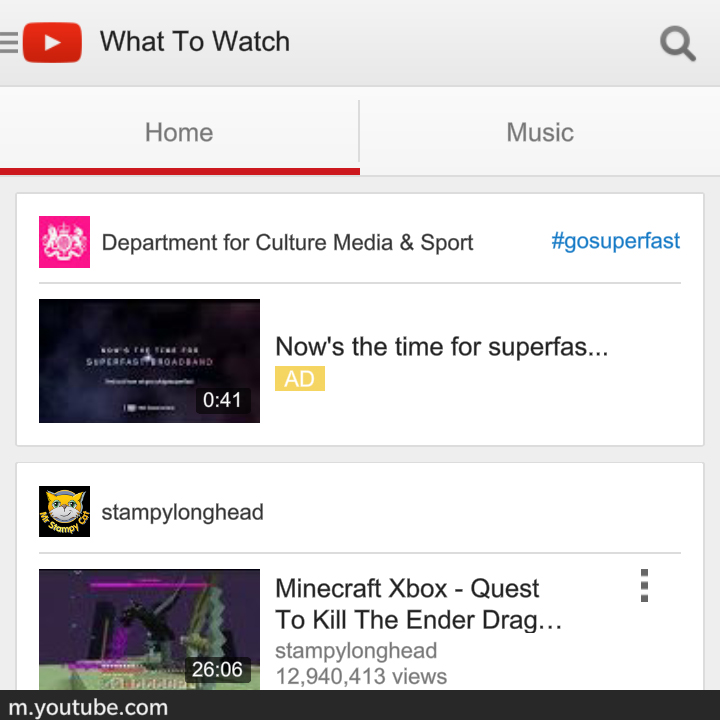
The built-in apps do an adequate job of letting you get at your media – the music player has an equaliser with 17 built-in presets, for example – though they're a long way short of Google Play Music or iTunes. The Amazon App Store has some useful alternatives up its sleeve, including Spotify and Rdio, but again those average specs can slow everything down.
Watching videos isn't much fun on such a small screen with such obvious letterboxing, but it does the job at a pinch, and that's a description you could apply to pretty much all of the Classic's media-playing capabilities. In other words, the option is there if you need it, but don't expect much.
You do get some basic photo and video editing features integrated into the BB10 operating system. We played around with these for a little while and again they're functional without being spectacular. There are some Instagram-style filters to experiment with and a neat Story Maker app if you don't trust your own editing skills.
Camera
Even if you're a high-profile executive who works through lunch you're still going to need to snap a photo every now and again, and the Classic comes equipped with a serviceable 8MP camera around the back complete with autofocus and an LED flash.
That flash can be set to on, off or auto and there are five scene modes to choose from: Auto, Action, Whiteboard, Night, and Beach or Snow.
There are also Panorama, Burst and Time Shift modes – that latter one takes several pictures quickly and lets you choose the one where everyone is smiling and has their eyes open.

HDR and timer options are available too, and that's a lot of functionality packed into a camera that isn't one of the key selling points of the phone. Shutter response speed can be variable, depending on how much work the autofocus has to do, but overall it's a camera that's surprisingly capable.
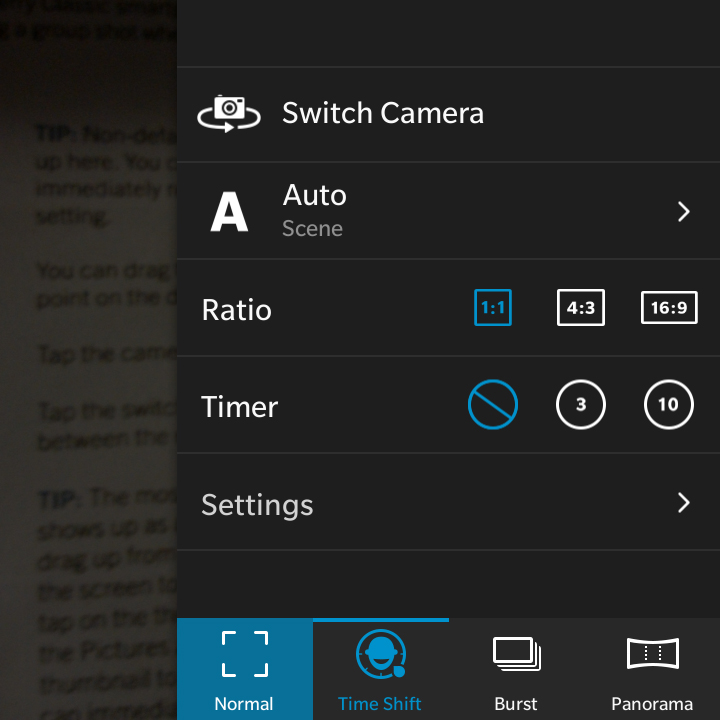
There's the 1080p video recording too, don't forget, though trying to capture widescreen clips on a square screen isn't ideal and can require some squinting to get everything set up correctly. The video recording is just one tap away from the camera screen which is handy.
Also handy is the ability to take photos while you're recording video. It's obvious that BlackBerry's software team has put plenty of thought into the app, even if the hardware doesn't quite match up in terms of quality.
As for the end results, they're unlikely to cause you to ditch the DSLR for good, but they won't embarrass you. As with many a mid-range snapper, less-than-perfect lighting was where fuzziness and blurred lines started to appear in the photos, but in good conditions the Classic copes very well and might even surpass your expectations.
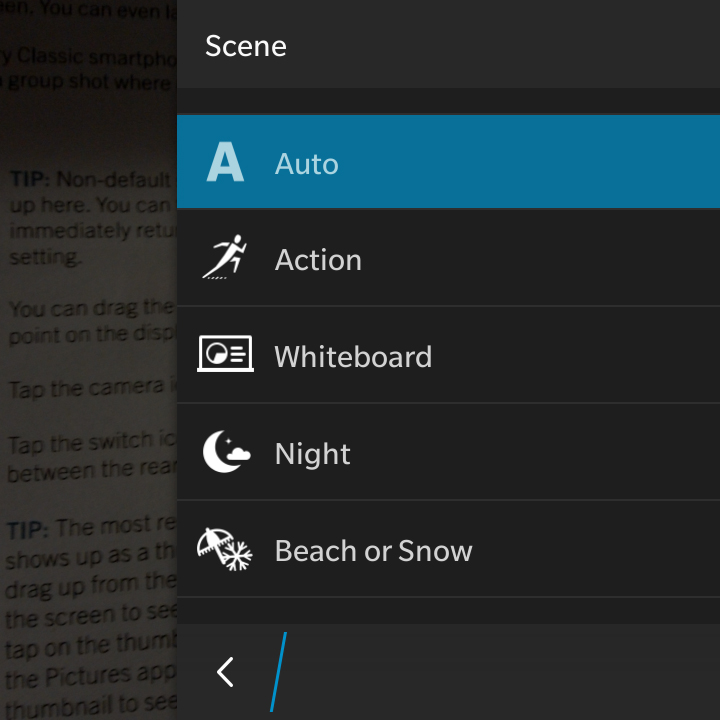
The HDR mode is particularly useful for shots where there's a lot of colour contrast (ground versus sky for example) and it will even pop up as a recommended option if the camera detects that the conditions are right.
Videos recorded on the Classic were impressive without being mind-blowing, and it's reassuring to know that if you do need some quick footage of the kids or pets then the phone can step up – no one's going to mistake this for video shot with an iPhone, but then you probably knew that anyway.
Photo and video quality is a big consideration for smartphone buyers these days, but not so much for BlackBerry devotees. For a feature that isn't a priority, it stands up well enough.

Dave is a freelance tech journalist who has been writing about gadgets, apps and the web for more than two decades. Based out of Stockport, England, on TechRadar you'll find him covering news, features and reviews, particularly for phones, tablets and wearables. Working to ensure our breaking news coverage is the best in the business over weekends, David also has bylines at Gizmodo, T3, PopSci and a few other places besides, as well as being many years editing the likes of PC Explorer and The Hardware Handbook.
