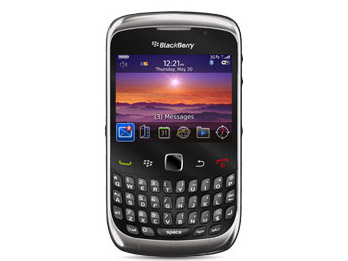Why you can trust TechRadar
Gone are the days when you couldn't use BlackBerry Desktop Manager with Apple Mac computers – now you can quite happily back-up, restore and sync your BlackBerry Curve 3G, even if you're completely PC-less.
The software is pretty straightforward to use – much easier than the complicated, non-intuitive efforts from the likes of LG and Samsung. You can pick what playlists to sync to your BlackBerry Curve 3G in an iTunes-like interface – likewise with calendar events, contacts, notes and tasks.
Creating a backup file is a two-click process, and if you're in the secret service or just a bit paranoid, then you can encrypt your essential data from within the Manager.
It's a shame that the Desktop Manager doesn't include a quick and easy way to import your images and videos, though, and there's no overview of your applications already stored on the handset.
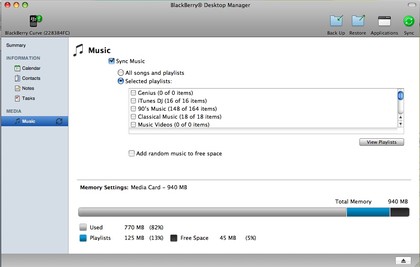
Using the 3G in areas of good reception is a breeze – we tested ours using a T-Mobile SIM and found that most of the time we were pretty happy with the level of reception we were getting.
These were the glory days, when downloading was a quick and easy matter, browsing the web was not too painful, social networking apps updated quickly and emails were in and out of our inboxes like hipsters to a Starbucks.
Too bad then that as soon as signal dropped a notch, the handset became a little unstable. We'd find ourselves spending frustrating minutes watching a blue progress bar cross the screen at slower than snail's pace, and often lost signal altogether where moments before there had been plenty. Very frustrating and unreliable.
Luckily the Wi-Fi fared better. We had no problems maintaining a signal, and web-based services were notably quicker.
The Bluetooth connection was also fine, and the BlackBerry Curve 3G does offer A2DP connectivity, so you should be able to use wireless headphones with no problems.
Applications
BlackBerry's App World is not as well-stocked as the Android Market or Apple's App Store, but there is a range of useful, good quality applications. You may find these a little more expensive than on other platforms, however, and there are a lot of rubbish apps.
Downloading applications and themes is very straightforward. Once you've found an app you like the look of, just simply select it in the App World and hit download.
You'd be wise to do so over Wi-Fi rather than relying on the 3G network, which can be a little slow and unreliable, particularly when downloading large files.

The BlackBerry Curve 3G does come well-stocked with onboard apps though. As well as the traditional calendar, notebook, clock and calculator apps, you'll be able to get going with Windows Live Messenger straight away.
There's also a suite of office-based apps – Word To Go for reading and editing word processed documents, Sheet To Go for spreadsheets and Slide To Go which, unsurprisingly deals in slideshows.

If you're sentimental about your text messages, then you may appreciate a handy little app called ''Saved Messages" to which you can, er, save messages that matter to you separately from your inbox.
Of course, you'll also get an array of BlackBerry games on board the BlackBerry Curve 3G. From the illustrious BrickBreaker to the frustrating WordMole, they'll keep you busy on the commute if you forget your book.
Current page: BlackBerry Curve 3G: Connectivity and apps
Prev Page BlackBerry Curve 3G: Battery life and maps Next Page BlackBerry Curve 3G: BlackBerry comparison