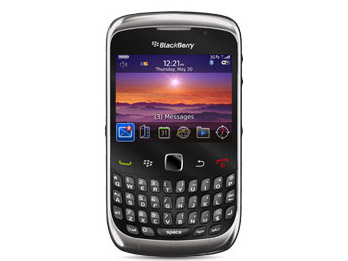Why you can trust TechRadar
If you've ever used a BlackBerry OS 5 handset before, then you'll be at home on the BlackBerry Curve 3G. Homescreen icons can be customised to whatever your most-used apps, functions and web shortcuts are, while the full menu is easy to organise into folders.
The interface shares a number of similarities to Windows desktop PC software, but although the menu is made up of rows of icons, there are webs of text-based menus to navigate through within applications.

These contain the options to adjust settings, carry out functions and kill applications. These menus can be intimidating for those lacking in confidence, as it can be confusing to be faced with an endless list of options when all you want to do is write a new text message, for example.
Because of these menu webs, it's not as easy an interface to get to grips with as those of iOS devices like the iPhone 4 and iPhone 3G, but there are comparisons to be drawn with Android handsets like the HTC Wildfire.

The level of customisation is lower, but the basic principle of easy access to your favourite applications is the same.
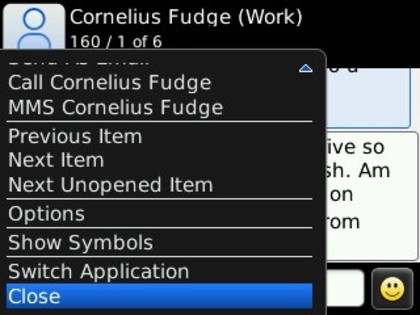
It's worth noting that the OS will be updated in the near future, so you'll have greater homescreen customisation to play with, while multiple homescreens will give you more space and you'll be able to assign widgets as opposed to app-launching shortcuts.
The BlackBerry App World, which you can launch from within the phone's menu or by finding it in the browser, gives you access to hundreds of downloadable apps.
Sign up for breaking news, reviews, opinion, top tech deals, and more.
BlackBerry themes are also available to customise the BlackBerry Curve 3G even further. You can purchase themes from designers or build your own, using different fonts, background images, ringtones and the like.
Most standard functions of the handset are very easy to launch. To make a call you can either hit the call button, or simply start typing a number or name of a contact from the homescreen.
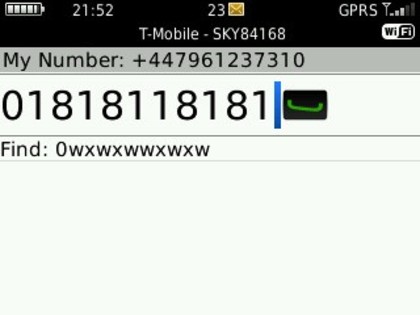
One thing that is a little overly-complicated on most BlackBerry handsets, though, is when you launch a new email or SMS message.
Rather than just going into your inbox and being presented with an obvious option to compose a new message, you have to launch the internal menu by hitting the BlackBerry button, then scroll down through the list of options until you reach 'Compose SMS'.
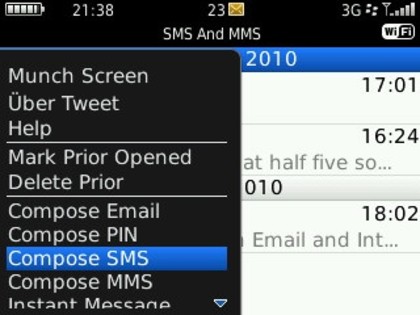
This just seems like a couple of steps too many, especially for such a straightforward task.
We should note that you could also launch an SMS to a specific contact from within the address book – although this might not come as naturally to anyone making the leap from a dumb-phone to smart.
Current page: BlackBerry Curve 3G: Interface
Prev Page BlackBerry Curve 3G: Overview Next Page BlackBerry Curve 3G: Contacts and calling