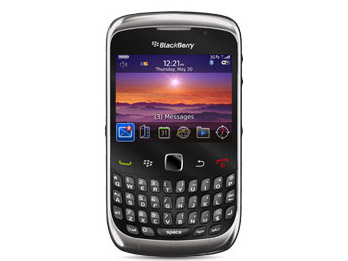Why you can trust TechRadar
Because the BlackBerry Curve 3G has dedicated call and end buttons, it's very easy to both make and take calls.
It's also easier to hang up a call, as you don't have to wait for the sometimes-slow proximity sensor to kick in and give you the option – something that we have occasionally found on the HTC Hero and Google Nexus One.
We were really impressed with the BlackBerry Curve 3G's sound quality. Voices were clear and easily audible to both parties, even with a grizzling child in the background.
Lower-cost mid-range handsets do tend to suffer on sound quality – the Nokia X6, for example, is atrocious – and even high-end handsets like the iPhone 4 (predictable, we know) can suffer on mobile-to-mobile calls. So it's great to see that RIM hasn't skimped on the BlackBerry Curve 3G.
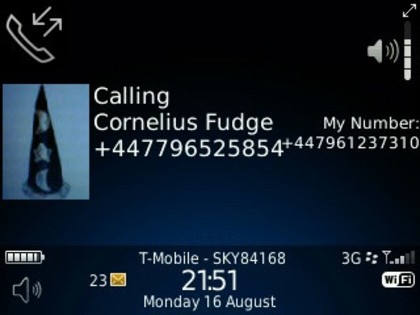
The reason for the good sound quality might have been down to great reception. For the ultimate signal test, we took our BlackBerry Curve 3G review sample out on a train journey across the British countryside.
It held up pretty well. We had 3G reception and full bars for the majority of the journey, despite being in the middle of nowhere with only fields and their resident cows for company.
Unfortunately in areas where networks were weaker, we had a lot more trouble – reception disappearing where just moments ago it had been super strong, very slow connections and the like.
Sign up for breaking news, reviews, opinion, top tech deals, and more.
The phone book is a very serious affair. Although you can assign photos to contacts, these don't show up in the phonebook's list view, so it's very text-heavy.
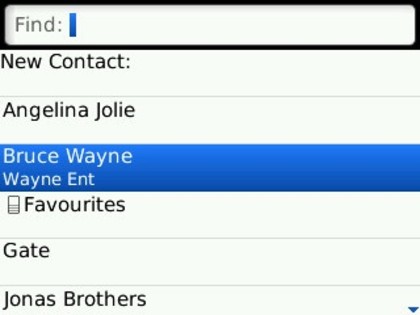
We couldn't find an easy way to sync our Facebook contacts with our BlackBerry contacts, which is a little remiss in this day and age – particularly for a youth-orientated handset.
To make up for it, you have approximately a thousand contact options when setting up new contacts, from nicknames, job titles and home and work addresses, to birthdays and relevant webpages.
This might be information overkill for the casual user, but if you're syncing the handset with your Outlook account, then much of this data may be automatically saved by the BlackBerry Curve 3G

Grouping contacts into relevant groups is easy enough, one of which can be your favourite contacts if you like. It doesn't make them any easier to access, but if you regularly email or text the same group of people, it could save you a bit of messing about.
There's no need to enter the contact book at all if you don't fancy it. Simply typing in a name or number from the homescreen will bring up the relevant contacts or numbers, and then it's simply a case of selecting the one you're after and hitting 'Call' or the BlackBerry button to bring up the menu of options including SMS, MMS and email.
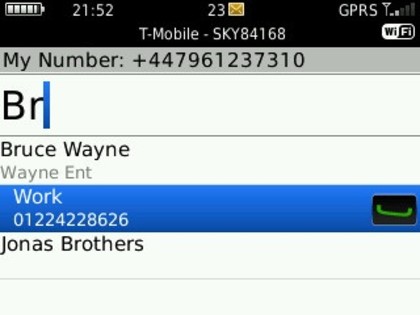
The other handy option for the time-strapped super-caller is to assign speed-dial keys. With a full QWERTY keyboard at your disposal you have over 26 buttons to play with, although A, Q and W are already assigned to essential handset functions (lock keys, change profile to vibrate and call voicemail respectively).
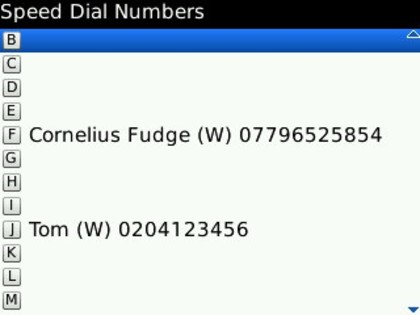
Current page: BlackBerry Curve 3G: Contacts and calling
Prev Page BlackBerry Curve 3G: Interface Next Page BlackBerry Curve 3G: Messaging