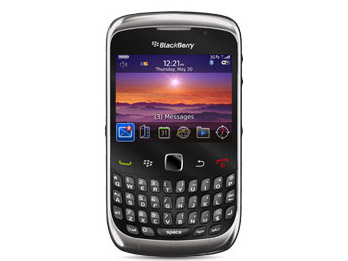Why you can trust TechRadar
Like the still camera mode, video recording on the BlackBerry Curve 3G offers the most basic customisation. The only options here are between two sizes (normal or a smaller MMS size) and colour effects (normal, black and white or sepia).
One feature we did appreciate, however, was the ability to pause recording then continue. Rather than leaving us with a bunch of little video files needing editing together on a PC, we had one handy video file with several shots in (like the video clip below).
Like the still camera, the video camera's ability to handle bright colours is not bad, but you do still get that unreal gloss over objects like flowers.
Differentiating between similar colours is a bit of a struggle for the BlackBerry Curve 3G. In real life, the greens of the leaves in the video above were noticeably different, but here they merge into one Kermit-like mass.
You'll notice that the wind fluttering through the leaves looks a little jaggedy and jumpy, and we can assure you it was the handset not nature that was at fault here.
It's a shame that you can't zoom while filming. You have to decide on your zoom before hitting record, otherwise you'll have to manually move closer to your subject.
Emailing videos works fine as long as the file size isn't too big. Any video clip over about 30s will need to be transferred by USB instead.
Current page: BlackBerry Curve 3G review: Video sample
Prev Page BlackBerry Curve 3G: Camera Next Page BlackBerry Curve 3G: Media