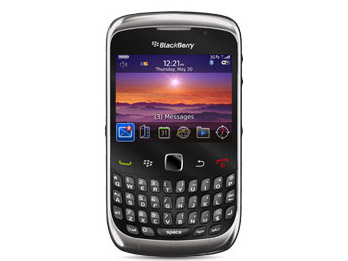Why you can trust TechRadar
BlackBerry OS 5 is not known for its brilliance in the media arena. While the BlackBerry Curve 3G does display track information and album artwork, the music player is very basic. It does offer you the option to shuffle or continuously play albums, artists and tracks, however.
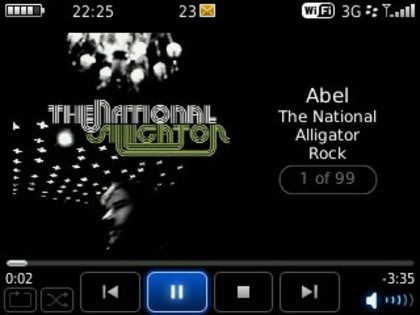
The other notable features is the ability to either build your own playlists or command the BlackBerry Curve 3G to create an automatic playlist featuring artists of your choosing. There's no FM radio on board, so you'll want to make sure you have plenty of music tracks to listen to.
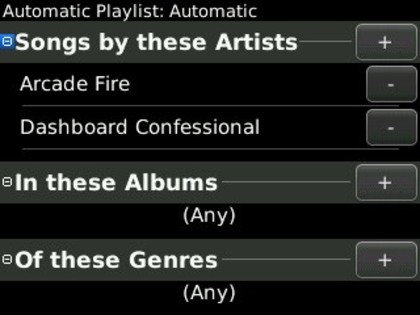
Sound quality is average – even through quite high-quality Sennheiser in-ear headphones – but at least it's better than the BlackBerry Curve 3G's built-in speaker, which is tinny and awful.
Of course you can also control the media player by using the buttons on the top of the handset. This controls both the audio and video players.
The following audio files are supported: MP3, AMR-NB, AAC-LC, AAC+, eAAC+, WMA, Flac, Ogg Vorbis.
Video playback isn't particularly brilliant quality on that 320x240 pixel screen, but the video player is quite nippy, and it skips happily between clips.

If you don't have much stored on the handset, you can visit YouTube within the mobile browser – we'd recommend sticking to the Wi-Fi to do this.
MPEG4, H.263, H.264, WMV9 video formats are all supported on the BlackBerry Curve 3G.
The image gallery displays all your photos in a pleasing thumbnail layout, but viewing them on such a small, low-quality screen is not exactly satisfying.
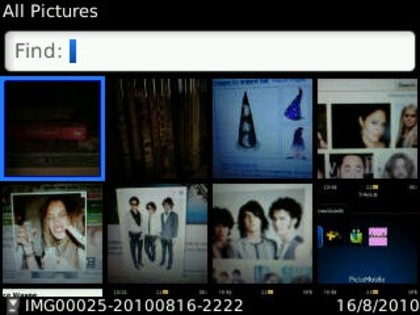
Uploading images to Facebook and other social networking apps is easy – you just do it through an option in the internal menu. There's no such option for sending videos to social networks though, although you can share them via email or Bluetooth.
Suffice to say, this isn't the best handset for anyone looking to video-blog on the go – we'd point you in the direction of the iPhone 4 for its front-facing camera, or the Sony Ericsson Vivaz which records in HD and makes sharing videos super easy.
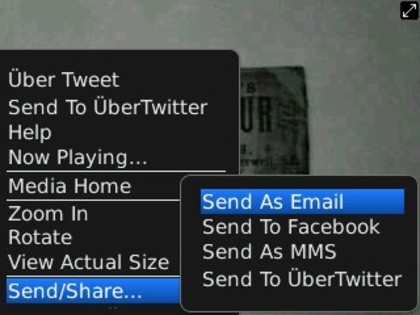
The headphone jack is located on the side of the handset, just above the USB connector. It's often a little easier on the headphone connection if it's located on the top or bottom of the handset – particularly if you're going to be storing the handset in a pocket.
You'd think, given the location of the media playback controls on the top pane of the BlackBerry Curve 3G that this might have been a sensible place for the headphone jack too. It's a 3.5mm connector, so you'll have the freedom to use a wide range of headphones.
Current page: BlackBerry Curve 3G: Media
Prev Page BlackBerry Curve 3G review: Video sample Next Page BlackBerry Curve 3G: Battery life and maps