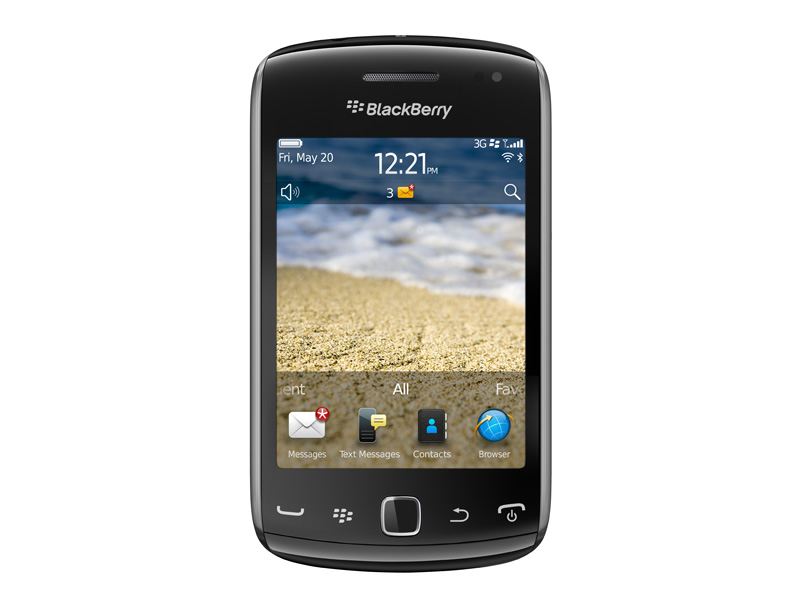Why you can trust TechRadar

We found the battery life on the BlackBerry Curve 9380 to be fairly good, although it didn't blow us away. As ever, heavy use of 3G and Wi-Fi will chip away at the power reserves faster than leaving it idle, so the amount of time you get out of it will vary.
During our testing, the smartphone was able to go for a little under two days before running completely flat. This is better than the most power-hungry high-end handsets, but you could still whittle it down to nearly nothing in one day if you're constantly browsing, BBMing and tweeting.
The battery is a reasonably strong area for the BlackBerry Curve 9380, but it's not what we'd call exemplary.
Connectivity
In our BlackBerry Curve 9360 review, we were delighted to see that the Curve line no longer had features held back compared to the Bold line, and the same is true here.
802.11b/g/n Wi-Fi enables speedy internet browsing, as does the HSDPA 3G connection. As we said, the BlackBerry Curve 9380 is excellent at picking up signal, so is capable of some good mobile broadband speeds.
There's assisted-GPS capability and a digital compass, as well as near-field communications (NFC) and Bluetooth 2.1.
The micro USB port enables you to connect to a computer, where you can use the BlackBerry Desktop Software to to sync music, pictures and videos, as well as locally back up and restore the device, and sync contacts, calendar, note and task information.
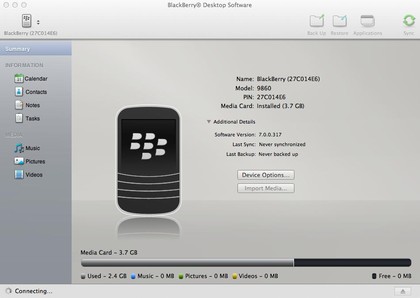
The microSD card slot supports up to 32GB of additional storage, and is hot-swappable. When you connect to a computer, this mounts as an external drive, but it can also be accessed by the BlackBerry Desktop Software.
BlackBerry Protect
BlackBerry Protect is loaded on the Curve 9380, and it enables you to back up and restore your device without connecting to a PC, and also enables you to locate your phone.
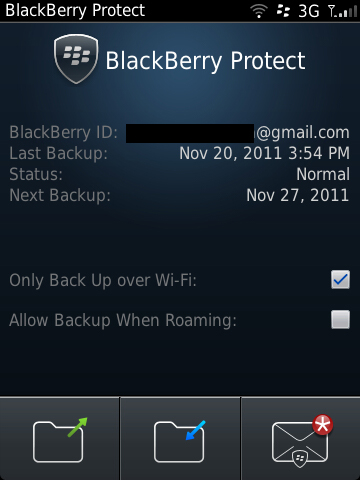
This is all manageable from the phone, but accessing the BlackBerry Protect website with your BlackBerry ID enables you to view the location of your phone, make the phone play a sound, display a message and lock or wipe the device.
It's all pretty much on a par with the likes of Apple's Find my Phone service and HTCSense.com, but it's great to see these sorts of features as standard. When we tested it, everything worked well, so it's a great option to have.

Matt is TechRadar's Managing Editor for Entertainment, meaning he's in charge of persuading our team of writers and reviewers to watch the latest TV shows and movies on gorgeous TVs and listen to fantastic speakers and headphones. It's a tough task, as you can imagine. Matt has over a decade of experience in tech publishing, and previously ran the TV & audio coverage for our colleagues at T3.com, and before that he edited T3 magazine. During his career, he's also contributed to places as varied as Creative Bloq, PC Gamer, PetsRadar, MacLife, and Edge. TV and movie nerdism is his speciality, and he goes to the cinema three times a week. He's always happy to explain the virtues of Dolby Vision over a drink, but he might need to use props, like he's explaining the offside rule.