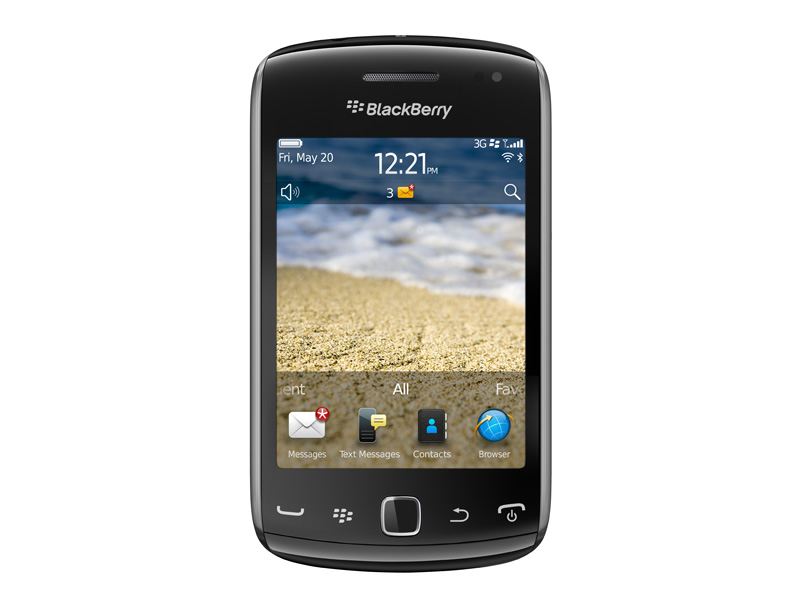Why you can trust TechRadar
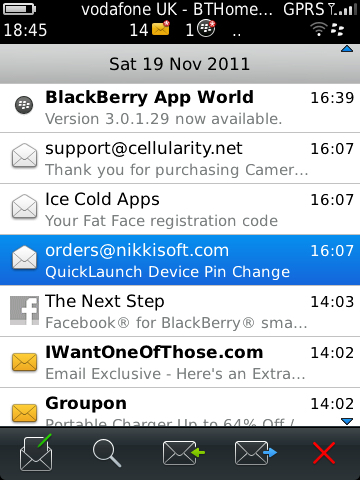
The Curve line of BlackBerry mobile phones has always been a great way to get a good range of messaging features on a budget, and the Curve 9380 is no different.
With email, BBM, instant messaging and social networks all built into the operating system, RIM has fashioned one of the most integrated messaging handsets around.
The Messaging app is the hub, bringing in emails, text messages, direct messages on Twitter and Facebook, and even app updates.
Messages are divided up by date, and then arranged by time. Unread messages have the text in bold and the icon in colour, but turn black and white once you've read the message.
Tapping on a message to read it takes you to the relevant app; Twitter, Facebook, Text Messages and so on. This, at least, is totally seamless and smooth. No waiting, no animation - you just go straight there without any fuss.
The BlackBerry Curve 9380's Text Messaging app uses speech bubbles, like pretty much every smartphone these days, with different colours for you and the other person.
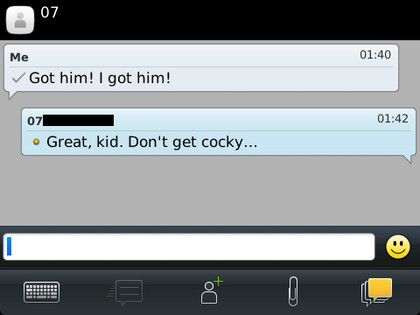
You type a new message using the bar near the bottom, and there's a button for adding emoticons to messages. There are also five shortcuts. One brings up the keyboard, one sends a message, the next adds a new recipient, the next creates an MMS by attaching media, and the last takes you straight to the most recent unread message.
Emails come into the Messages app, and you can easily set up accounts in the Inbox Management part of the settings. There are presets for Yahoo!, Google, AOL and Windows Live, or you can specify settings with the Other option. Our Vodafone-locked review handset also enabled us to create a new email address, powered by Vodafone.
Text emails are reasonably easy to read, with the text a good size, if a little pixelated on the low-resolution screen. You have to turn on the images in anything more media-rich, but once you do it's easy enough to pinch to zoom and then pan around an email.
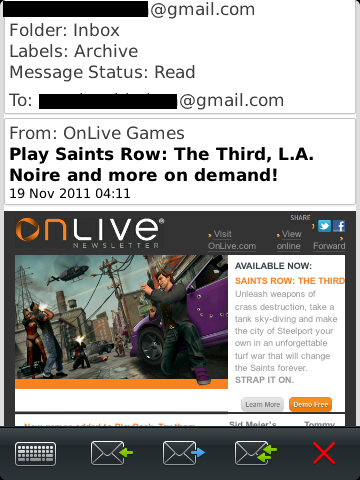
You've got all the email options you'd expect (forwarding, replying and so on), and from the Menu key you can apply labels, add stars, flag emails and more.
Writing emails is as simple as ever, with an interface familiar to BlackBerry users. Stick your recipients in the To field, your subject in the Subject field and the text at the bottom. Attachments and other options are available from the Menu key.
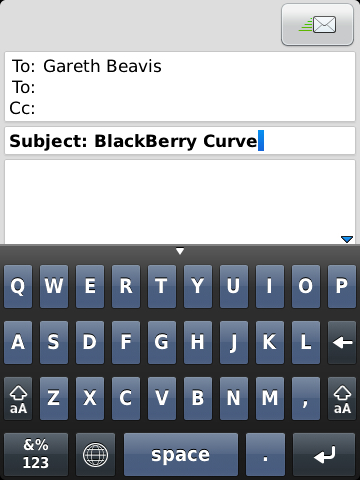
The Social Feeds app is like the Messages app, but for updates, rather that direct messages. It's all about the short-form, so you've got Twitter and Facebook updates wrapped up with the instant messaging options, including BBM, Google Talk, Windows Live Messenger and Yahoo! Messenger.

Twitter, Facebook and BBM are all integrated throughout the BlackBerry Curve 9380's operating system, with BBM integration particularly having had an increase in what you can easily share over it.
BBM has most notably had integration with the Wikitude augmented reality browser, which enables you to see BBM users near you and start chatting to them.
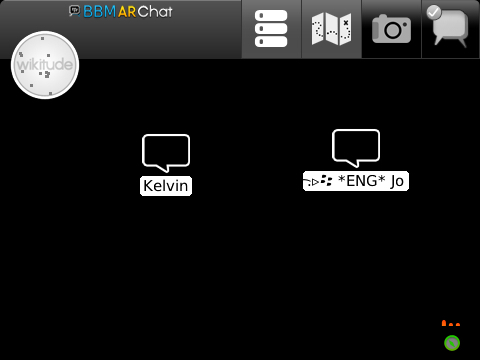
Will you find love, friendship or an axe murderer? It's the wheel of misfortune of internet chatting!
We lamented the poor quality of the touchscreen keyboard in our Torch 9860 review, and little has changed here. We find it too fiddly, but we will say it annoyed us slightly less on the BlackBerry Curve 9380 than the Torch 9860. We think it's because the screen is slightly smaller, believe it or not. It just felt slightly easier to peck at the letters near the edge, in particular.
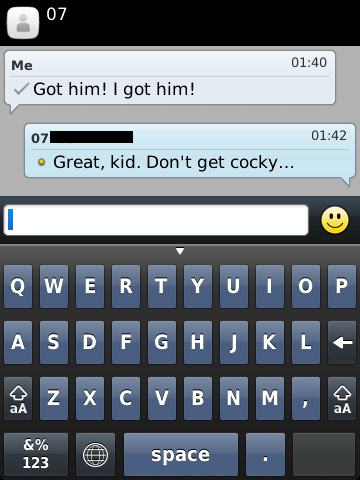
However, because RIM has strictly kept the layout the same as it is on the BlackBerry handsets with physical keyboards, there's little customisation in the keyboard depending on the field you're in. When writing email addresses, for example, the @ symbol isn't made more prominent, and there's no equivalent to the '.com' key that iOS on the iPhone and most Android handsets have.
The long and short of it is that those who type a lot are probably better off with handsets from the other major players - Android, iOS and Windows Phone 7 - if they want an all-touch device.

Matt is TechRadar's Managing Editor for Entertainment, meaning he's in charge of persuading our team of writers and reviewers to watch the latest TV shows and movies on gorgeous TVs and listen to fantastic speakers and headphones. It's a tough task, as you can imagine. Matt has over a decade of experience in tech publishing, and previously ran the TV & audio coverage for our colleagues at T3.com, and before that he edited T3 magazine. During his career, he's also contributed to places as varied as Creative Bloq, PC Gamer, PetsRadar, MacLife, and Edge. TV and movie nerdism is his speciality, and he goes to the cinema three times a week. He's always happy to explain the virtues of Dolby Vision over a drink, but he might need to use props, like he's explaining the offside rule.