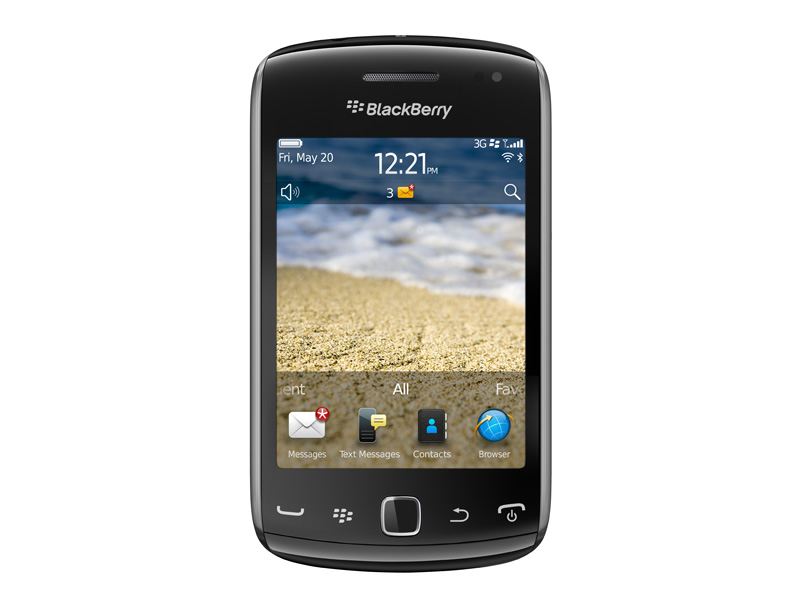Why you can trust TechRadar
When it comes to the apps on BlackBerry devices, OS 7 hasn't really rung much in the way of changes, and this remains true on the BlackBerry Curve 9380.
You've got the communication options that we've discussed in other sections of this BlackBerry Curve 9380 review, which are supplemented by dedicated Twitter and Facebook clients.
The Facebook client opens on your news feed, with each post having a plus button that enables you to Like or comment on it.
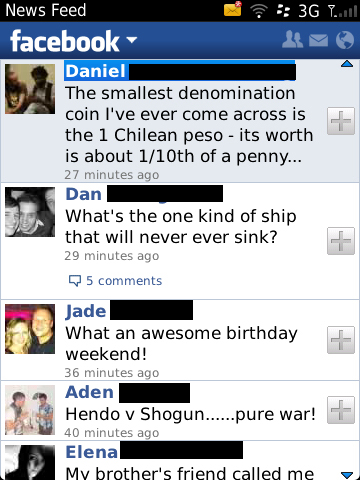
Tapping the Facebook logo in the top-left corner brings up a main menu that you can use to see your profile, friends, messages and access Facebook Chat. At the top-right of screen is an icon that brings up a list of your recent notifications, messages and friend requests.
Overall response is very snappy, and it's an easy way to keep track of what's going on among your Facebook friends.
The Twitter client is exactly as you'd expect - a long list of tweets coming in, with a pull-to-refresh system for bringing in new tweets. You've got immediate access to your mentions and messages, as well as lists and trending topics. It's easy to see conversations, and Twitpics are previewed as part of the stream.
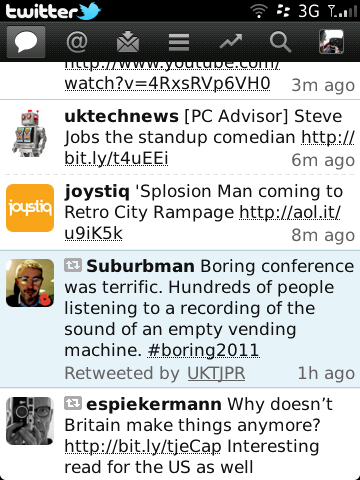
The Calendar app can integrate with Facebook and Google Calendars, but only in a limited fashion for the latter - it pulled through the account associated directly with out account, but not any of our myriad shared calendars.
Sign up for breaking news, reviews, opinion, top tech deals, and more.

It's quite quick to respond, and it's no problem to add new calendar entries (and it'll let you know immediately if an entry conflicts with one you've already got set up). There are lots of options when adding a new entry, though, so it can be a bit of a slog, but it's all simple enough.
You've also got MemoPad for taking notes, Tasks for your to-do list, Documents To Go for viewing files and a Smart Tags app for NFC use is buried in the Applications folder.

BlackBerry Protect is also included, which we'll cover in the next section.
The usual games selection of BrickBreaker and Word Mole are present, and neither is hugely compelling (although they are free, so there's that).
You can, of course, visit the App World to pick up more apps. RIM has been improving it in fits and starts over the last year or so, and while it's slicker than it's ever been, it's still behind the Apple App Store and Android Market, both in terms of discoverability and content.
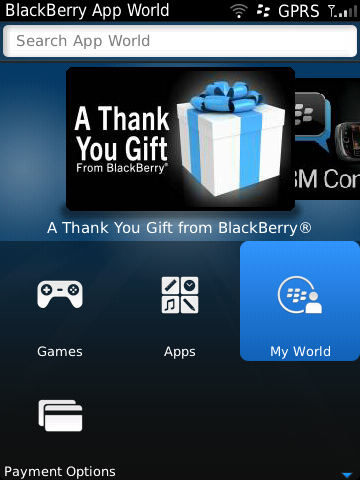
It still has some great options, and plenty of cross-platform apps that work well, including options for services such as Dropbox.
The BlackBerry Curve 9380 does a good job of finding your previously purchased apps using your BlackBerry ID, and tells you which ones can be reinstalled on your handset. However, we've found on several occasions that it can mysteriously 'lose' apps you've bought, throwing up an error when you try to repurchase them. It's an infuriating and, frankly, unacceptable habit.
BlackBerry Maps is loaded on the Curve 9380 for use with the built-in GPS, and it works well, but not brilliantly. The app is fine, with clear mapping and responsive controls, and you can easily find nearby locations and get directions with it. It's also easy to send a location to someone using email, text message, BBM, Facebook, Twitter and more.
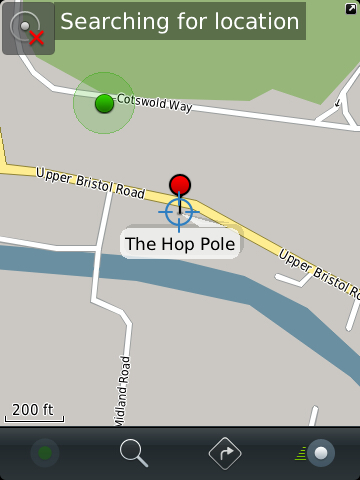
The GPS was able to locate us, but didn't do it particularly quickly, and it wasn't precisely accurate. It tended to narrow down, then become less certain, then narrow down again, and dance back and forth for a while. It was able to get very near, but didn't have the speed and accuracy we're used to on high-end smartphones.

Matt is TechRadar's Managing Editor for Entertainment, meaning he's in charge of persuading our team of writers and reviewers to watch the latest TV shows and movies on gorgeous TVs and listen to fantastic speakers and headphones. It's a tough task, as you can imagine. Matt has over a decade of experience in tech publishing, and previously ran the TV & audio coverage for our colleagues at T3.com, and before that he edited T3 magazine. During his career, he's also contributed to places as varied as Creative Bloq, PC Gamer, PetsRadar, MacLife, and Edge. TV and movie nerdism is his speciality, and he goes to the cinema three times a week. He's always happy to explain the virtues of Dolby Vision over a drink, but he might need to use props, like he's explaining the offside rule.