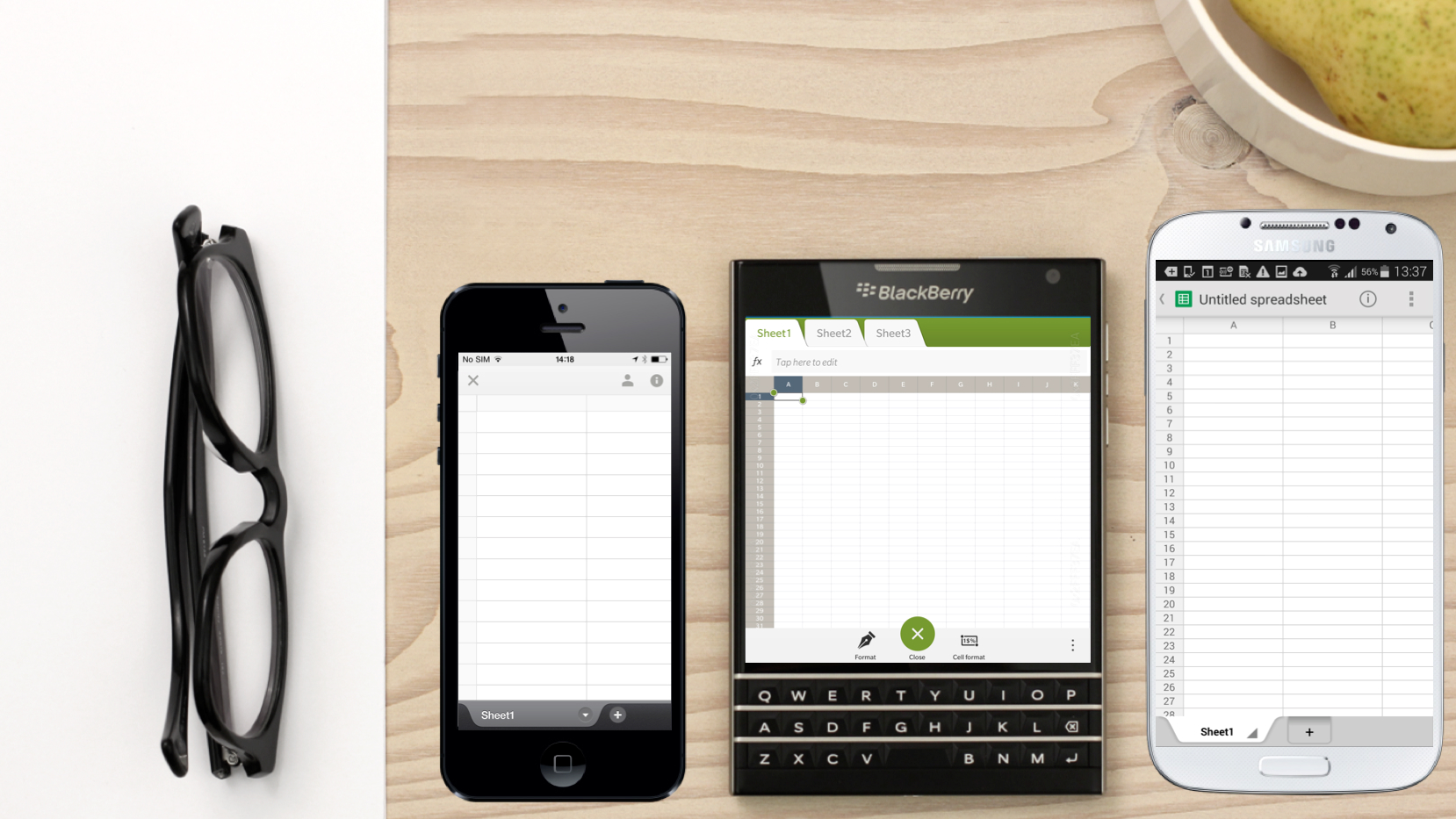Why you can trust TechRadar
BlackBerry is making a bold claim when it comes to the 3,450mAh battery. The company says that it will provide up to 30 hours of mixed use for a "very active user". That's in part due to the latest BlackBerry 10.3 OS which, the company says, has made significant improvement when it comes to power consumption.

The company has a vested interested in being bullish about battery life as, given the target customer for the Passport, it's likely to be a chief concern. The handset charges via a microUSB port on the bottom of the phone and should take only a couple of hours to juice up completely.

Unlike other prominent handsets, there isn't any kind of power saving mode that turns off the non-essential or intensive apps in order to save power. Presumably, BlackBerry is confident enough of the battery prowess of the Passport that it deems such things unnecessary.
Thankfully, it actually proved true. I was able to use the Passport pretty solidly for a couple of days at a time without needing a nightly recharge. A 90-minute video, playing with full brightness and all push notifications enabled only dropped the battery to 87% from a full charge.

I was very impressed with the battery performance and would list it as one of the handset's best features.
The essentials
The essential features are, in the Passport's case, handled well. The bells and whistles are what drag the phone down a bit, but that's not what this section is about.
It's true that these elements are starting to become less important for customers who will increasingly use Skype or FaceTime rather than a phone call, or Whatsapp over a text message. But, like everyone's least favourite grandparent, we're still clinging onto that which was important back in our day.
Calling
There's plenty to talk about in the rough and tumble world of business and the Passport delivers a clear audio signal with plenty of volume to be mined. The difficulty comes with the fact that the form factor makes it quite uncomfortable to hold for long periods of time.
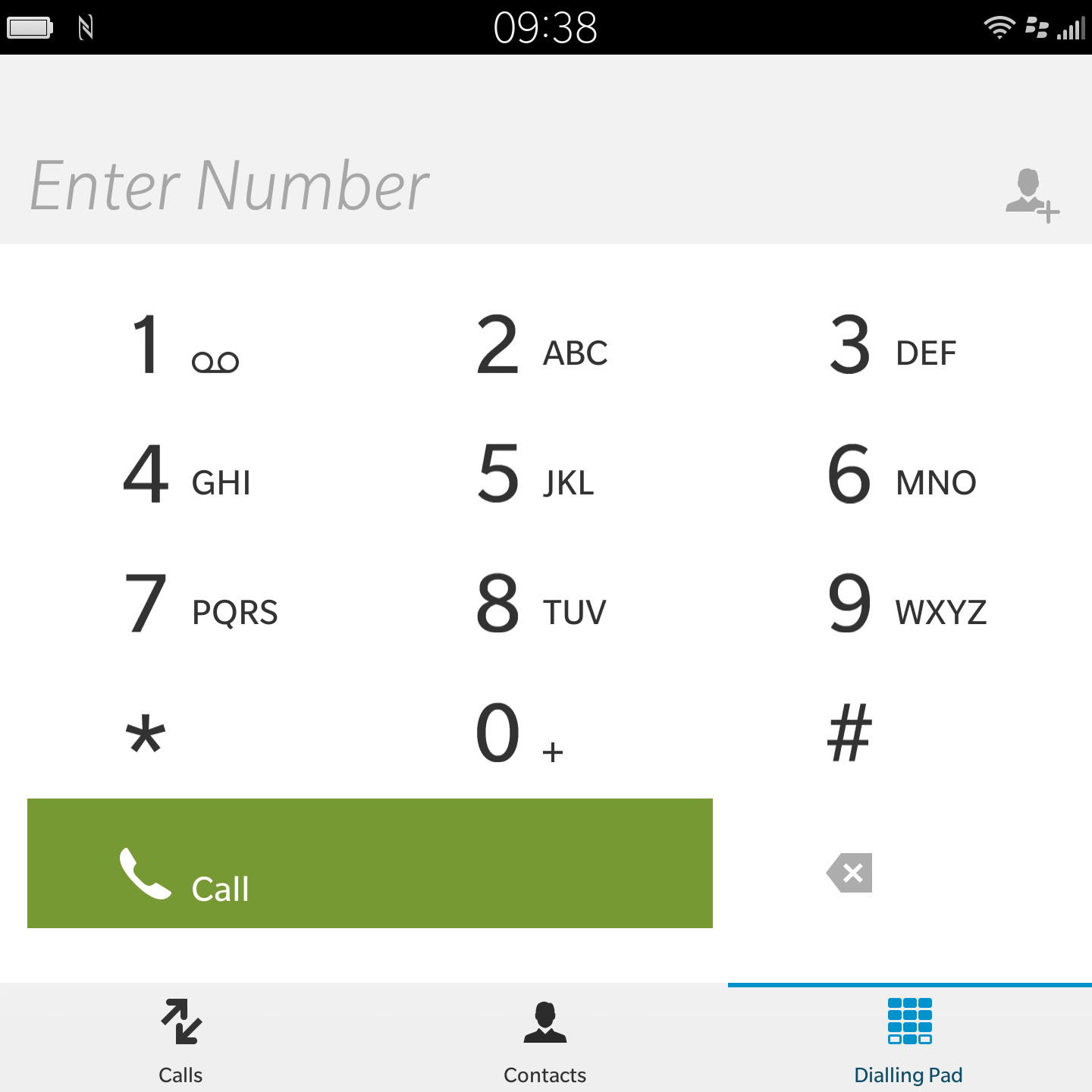
Like some phablets (the Sony Xperia Z Ultra comes to mind) it's possible to wrap your fingers around the Passport, but not comfortably so. Thankfully, it has Bluetooth 4.0 and a 3.5mm headphone port, so you can use a hands-free device to save your strength.
The contacts app blends all the contacts from your various social networks as well as your SIM card. You're likely to see some duplication at first, although each can be linked under a single contact card.
Under each contact, you'll get not just their stored details, but also latest updates from whichever network you have them linked onto. Profile pictures from said network are already added as thumbnail images in the address book.
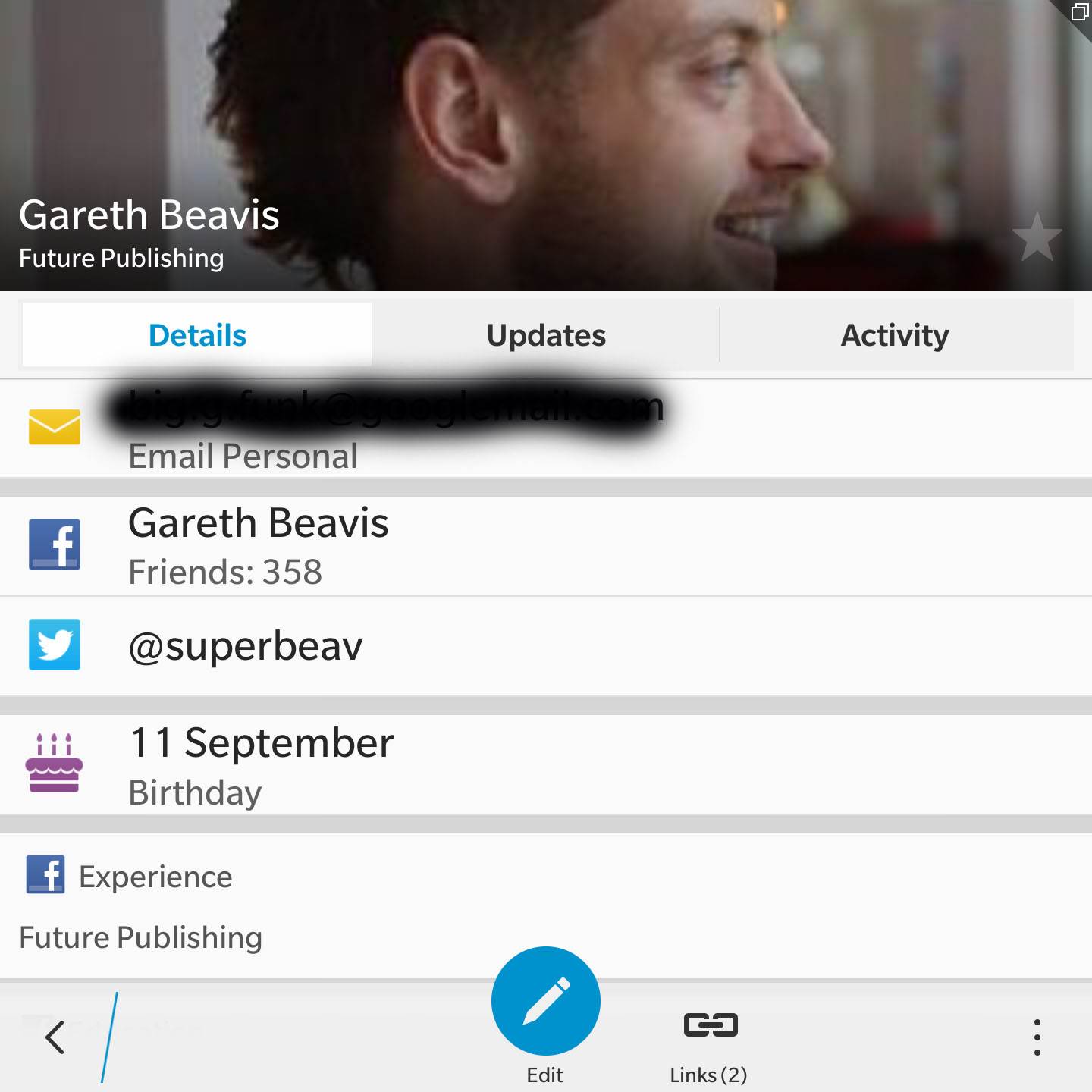
At any time you can pull up your call history and the dial pad by clicking the phone icon in the lower left hand corner. Of course, that's easier said than done if you're holding the Passport in your right hand and trying to operate it one-handed.
Messaging and email
Both SMS messages and emails are combined in BlackBerry's Hub feature, making it particularly easy to find all your incoming mail. Swiping to the right brings up the toolbar showing which accounts are connected to the hub and indicated how many unread messages are in each account.
It's a useful way of having your business and personal email alongside your LinkedIn and Facebook profiles and save time when checking.

You can delete each message or notification directly from the hub as well as shunt them off to a designated folder. If (like men and most working professionals) you receive hundreds of emails a day, the ability to quickly delete is a real blessing. There's also a search option that lets you track back through your various inbox to locate a particular message or recipient.
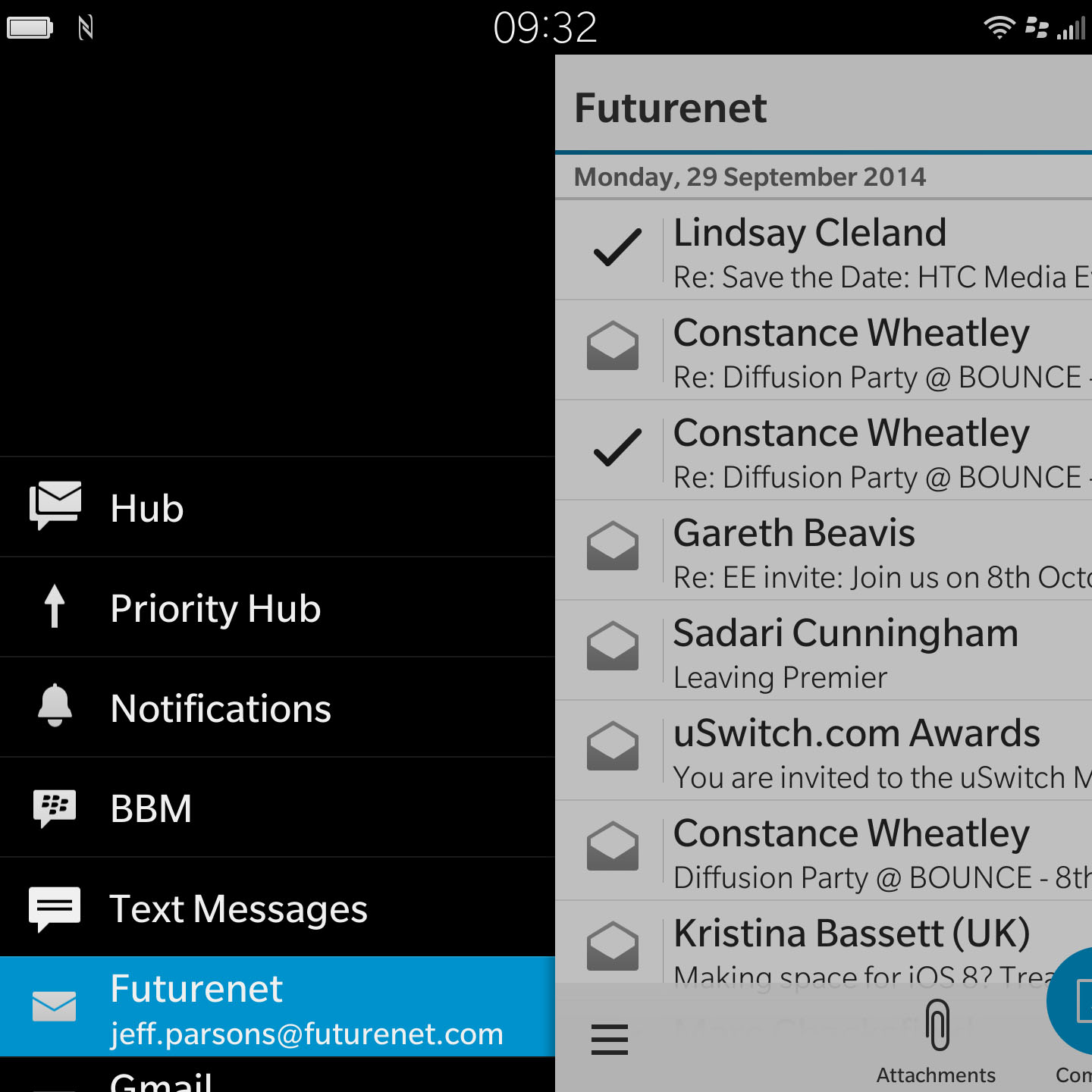
Messaging is one area of usage where the Passport's form factor really helps. Emails (particularly because they tend to be longer) are really well displayed and the raison d'être for the screen being the way it is. Text messages are likewise very well displayed and it makes reading them much easier than on a standard display.
There's a lot more space to also view images and attachments and, of course, there's still BlackBerry Messenger there if you're still a big user.

Composing on the Passport is a Marmite experience. I covered it earlier in the review when talking about the keyboard and it really comes down to the length of the message. I found that for longer emails, it was helpful to have the physical keys there.
However, my text messages are usually shorter and laced with shorthand and in these situations, the keyboard was more a hindrance than a simple on-screen offering.
Internet
The Passport comes running BlackBerry's proprietary browser which defaults to a tiled screen of previously visited sites. The address bar is located at the bottom meaning you don't have to reach up to the top of the screen if you're using the phone in one hand.

There's no Google Chrome browser available because Google's apps can't be accessed from the Amazon appstore but fear not, because BlackBerry's effort does have some useful tricks. There's tabbed browsing, and the ability to bookmark, for starters as well as the ability to copy the link or share the page to a social network.
Like Amazon's Silk browser for Kindle and Safari for iOS, you can also engage a reader mode that strips away images and navigation bars, leaving you with just the content. It doesn't work on all pages, but when it does it can be very useful.
As is the option to save the page for later reading offline – a feature I don't use nearly as much as I should.
Just like with messaging, web browsing can benefit from the 1:1 aspect ratio of the 4.5-inch screen. In most cases, I found it better to load the desktop version of a website for no other reason than because I could view it all without having to scroll around.
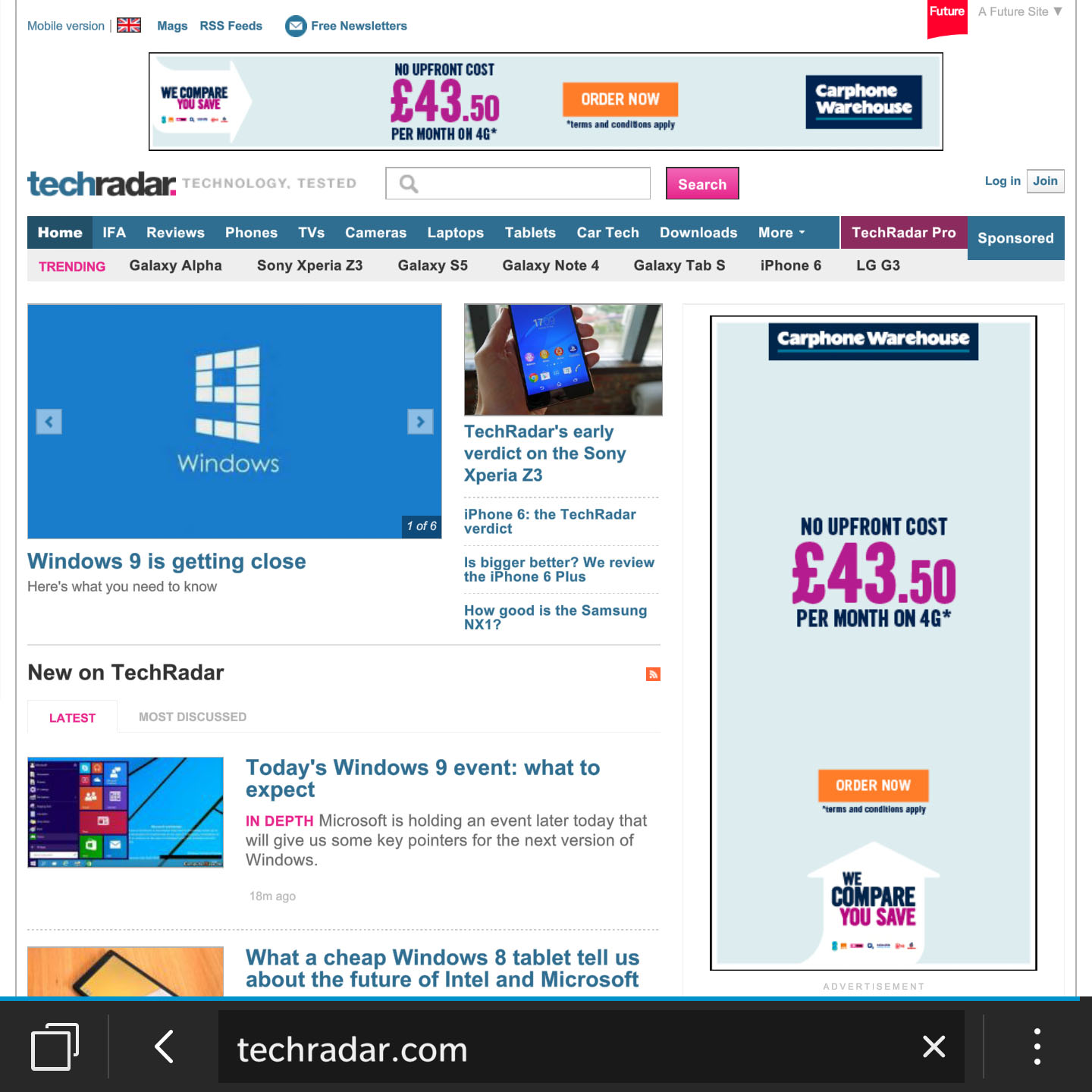
As with reading and constructing emails, browsing the web is a really solid experience on the Passport and it actually benefits from the phone being shaped the way it is.