Why you can trust TechRadar
BlackBerry did away with its iconic physical keyboard for its first 'proper' smartphones, the Z10 and Z3; but if there's one thing fans love it's those uniquely angled keys beneath their fingertips.
With the Priv Blackberry gives you the best of both worlds, with the keyboard nicely tucked away behind the neat sliding mechanism, much like the BlackBerry Torch from many moons ago.
In addition to double-tapping the screen and clicking the power/lock key there's a third way to wake the display on the BlackBerry Priv: just slide up to reveal the keyboard.
From here (assuming you don't have a screen lock) you can then use the keyboard itself to quick-launch applications, or use it as a trackpad to scroll through home screens by swiping sideways over it.
Hold any key button down and a pop-up menu will appear (slowly) on screen prompting you to assign a quick action to that key. Actions include opening a particular app, providing a shortcut to a contact or starting a new message or email.

The Priv will suggest contacts and apps based on the letter you're attempting to program, and your usage – hold 'C' down and it'll suggest apps such as Clock and Calculator, and people such as Craig and Claire.
When you're in an app you can use the trackpad features of the keyboard to scroll up and down pages – especially handy when it comes to skipping through your inbox or scrolling down a long email.
It also means you don't have to adjust your grip as frequently to reach the touchscreen, enabling you to keep your hands around the keyboard area.
While I was able to type one-handed on the BlackBerry Priv, it was a little awkward and I'd certainly recommend employing both hands – especially as the Priv becomes rather top heavy when the keyboard is revealed.
The fact you have to hold the handset so low down to hit the keys means the Priv does feel like it wants to flip out of your hands.

For those coming from fully touchscreen devices the keyboard on the Priv will likely feel outdated and clunky. The keys are small, and I continually found myself hitting the wrong letters.
Perhaps my action isn't the best, but on-screen keyboards are so good now that the physical option feels redundant. The Priv is not only easier to hold when you use the on-screen board, I also found the digital keyboard was more accurate and easier to type on.
BlackBerry keyboard loyalists may well disagree, and that's fine – I totally get that for some people physical keys are still king – but for many of us, on-screen typing is now the way to go.
However, there's a new proposition for modern touch keyboard fans in the Android Marshmallow update. You can turn on a hybrid system that lets you type by touching and swiping between physical keys, with the word prediction system speeding the process up further. Yes, it's like Swype or SwiftKey, but the tactile nature of the Priv's keys gives it an intriguing edge.
Whether it's actually any better or not would take a more dedicated Swyper than myself to ascertain, but there's no doubting that it works.
BlackBerry has transitioned its touch keyboard from BB10 to Android, with next-word predictions appearing above individual character keys – these can be added to your message by swiping up over them, saving you from having to type out the whole word.
A swipe down on the board will take you to the numbers and symbols panel, which is a handy addition, although it doesn't feel as fully formed as the likes of SwiftKey.
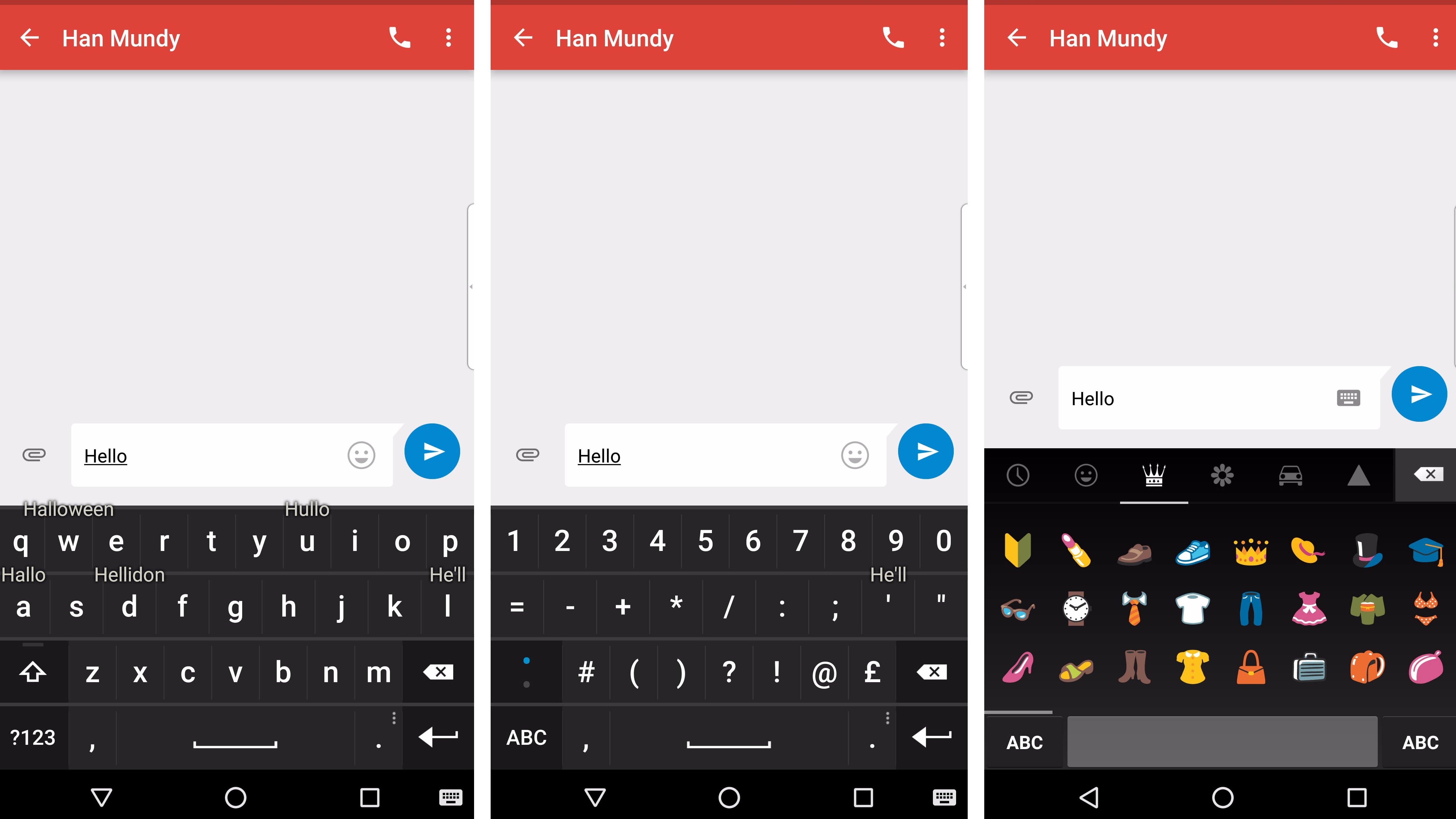
If you really don't get on with BlackBerry's board you can always download a third-party offering from the Play Store – this is, after all, Android.
Something else I noticed during my time with the BlackBerry Priv was the build-up of dust in the ridges beside the physical keyboard; it wasn't huge amount, but after months of use the Priv could start to look a little grubby.
Then there's the gaping hole at the top of the handset when you've slid the Priv open – it's just asking for pocket lint to build up in there.
Current page: Physical and digital keyboards
Prev Page Introduction and design Next Page Display and BlackBerry apps
TechRadar's former Global Managing Editor, John has been a technology journalist for more than a decade, and over the years has built up a vast knowledge of the tech industry. He’s interviewed CEOs from some of the world’s biggest tech firms, visited their HQs, and appeared on live TV and radio, including Sky News, BBC News, BBC World News, Al Jazeera, LBC, and BBC Radio 4.
