Why you can trust TechRadar
As I've already highlighted in this review, one of the big draws of the BlackBerry Priv is that it runs Android rather than BlackBerry 10, instantly giving the handset a much wider appeal than its predecessors.
In fact, the Priv now sports the stock version of Android 6.0.1 Marshmallow, giving you a clean, fuss-free interface.
In truth, I had to go through the somewhat hairy (but officially supported) autoloader process to update my test handset to the latest OS version, as it didn't seem to recognise that an OTA update was available. This was despite trying EE, Vodafone, and Three SIMs in my unlocked Priv handset. I've read reports that slotting in an O2 SIM kickstarts the OTA process, but I can't confirm this.
Anyway, having Android on board means you have access to Google's suite of applications, including the well-stocked app store. One of the biggest bugbears for consumers using BlackBerry 10 devices was the lack of certain apps on the platform, and with BlackBerry moving to Android that issue has been rectified.
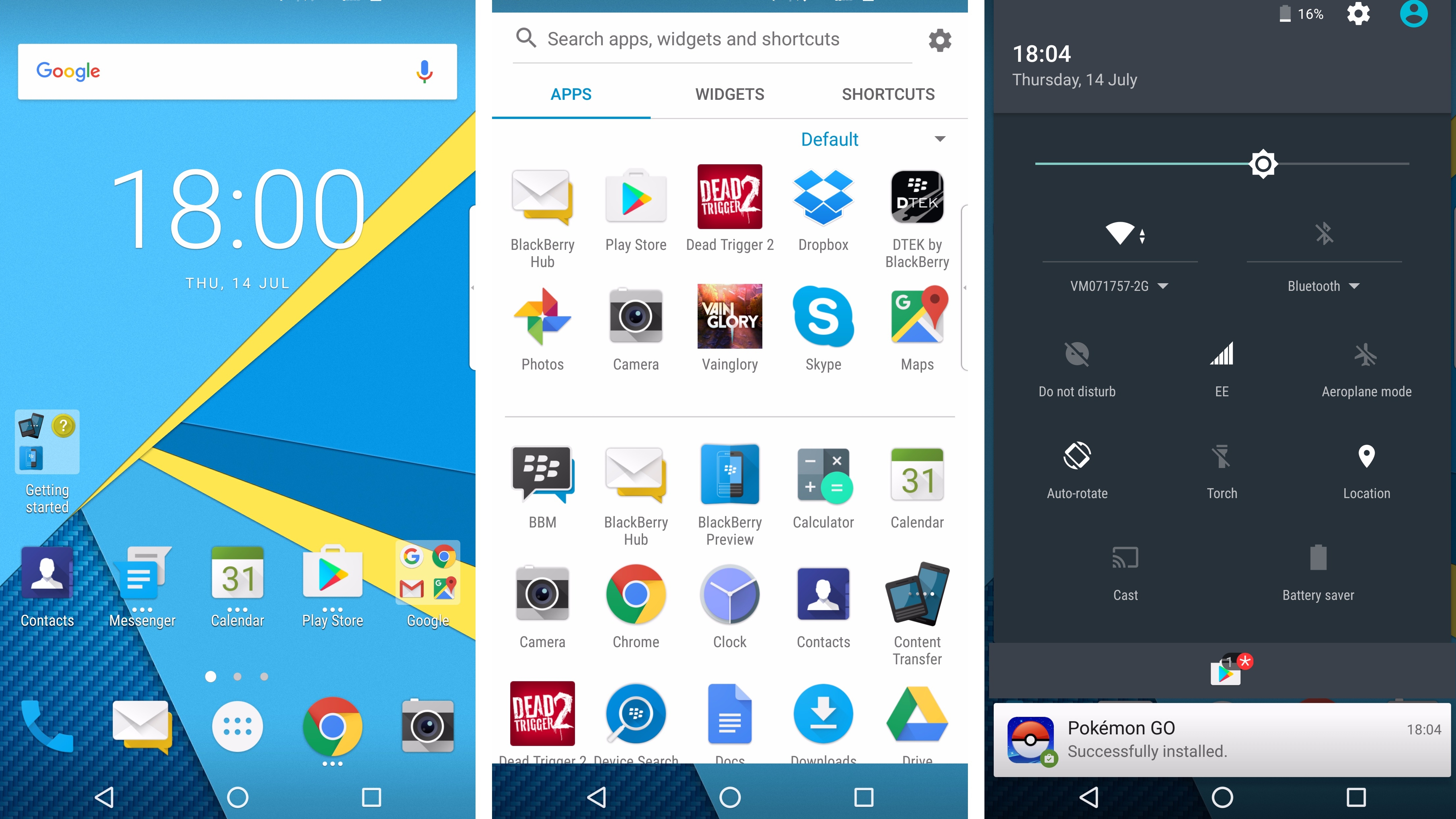
BlackBerry has added its iconic red and white splat notification to the interface on the Priv, with the circular icon appearing on the corner of an app's icon to let you know a new message has arrived within it. I found that this jarred a little with the slick Android design, but it's nothing too major.
It's joined by another BlackBerry stalwart, a blinking LED above the screen, the color of which changes depending on the type of notification received.
As I mentioned in the previous section, BlackBerry has pre-installed a selection of its own applications on the Priv, but it's a small number and they're generally quite useful.
That's not all though, as it's also added the Productivity Tab. This is a slender bar which resides at the edge of the screen, on the curve, giving you quick access to your calendar appointments, emails, tasks and favorite contacts, on any screen.
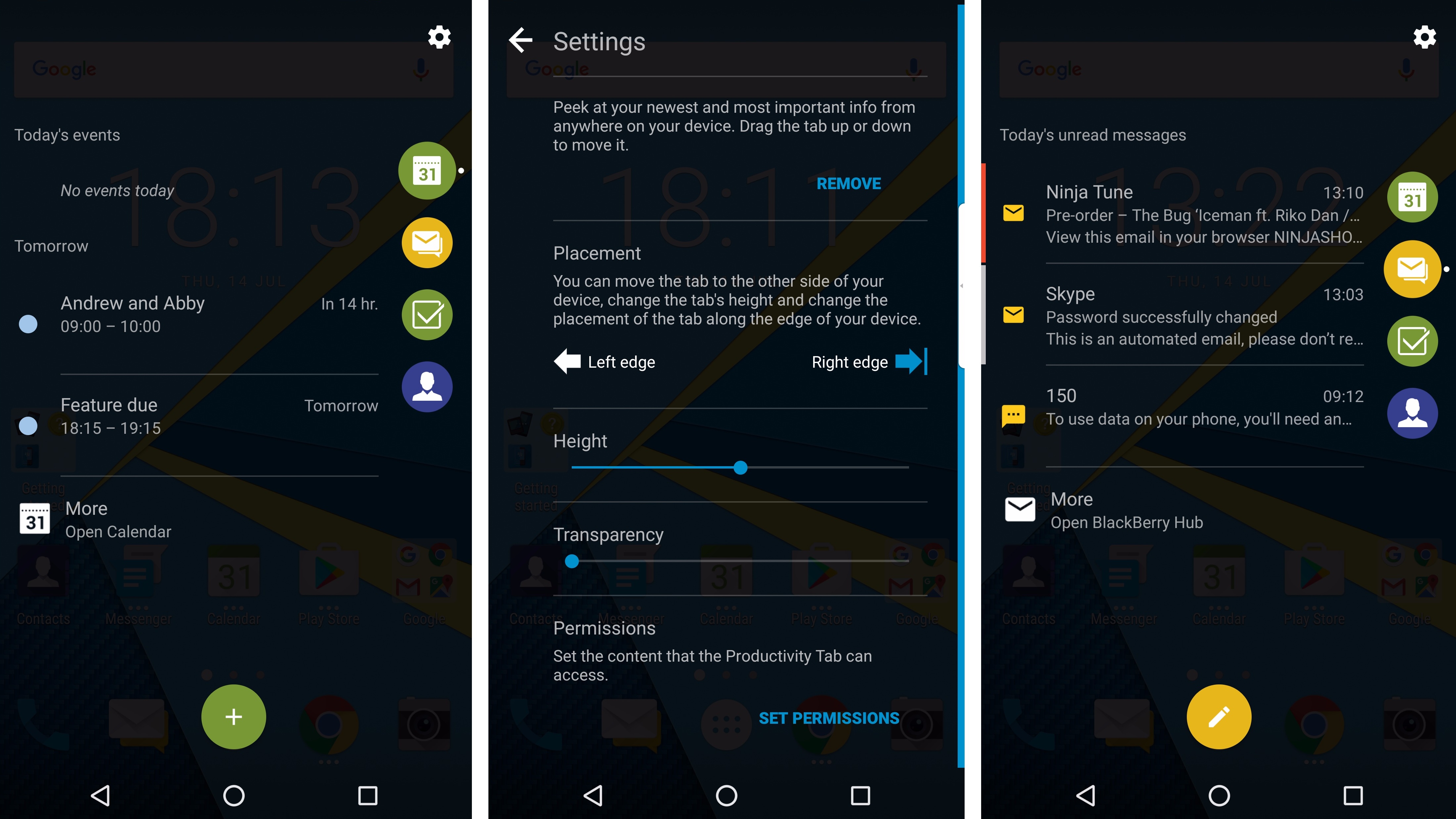
It's a similar idea to the Edge Screen on the Samsung Galaxy S7 Edge, and you can choose whether it sits to the left or right of the display, adjust the length of the bar and tweak its transparency to your personal liking.
If you don't like it, you can turn it off completely; it's worth keeping it switched on, though, as it's unobtrusive, and while I didn't use it a great deal it was handy for quickly checking my emails or making a phone call.
Another clever feature BlackBerry has built into the Android interface on the Priv is its pop-up widgets. Instead of filling home screens with sizable blocks, you can instead slide up over an app icon to view the available widgets associated with it.
Apps with companion widgets have three horizontal dots below their icon, and sliding up (or down) brings up a window showing you the various widgets on offer. Tapping a widget makes it pop up on screen so that you can view and interact with it.

This saves you precious home screen space, and also saves you having to fully open an app if you just want to quickly check something.
Swiping up from the home button on Android phones used to launch Google Now, but the BlackBerry Priv with Android Marshmallow is a little different. Simply press and hold and you'll access Google Now on Tap, but swipe up and you'll get the Phone app, which is joined to the left and right by shortcuts to the Blackberry Hub and Device Search.
For active users of the Hub or Device Search this is useful integration, and because it's hidden from view for those who don't use it, it won't get in the way.
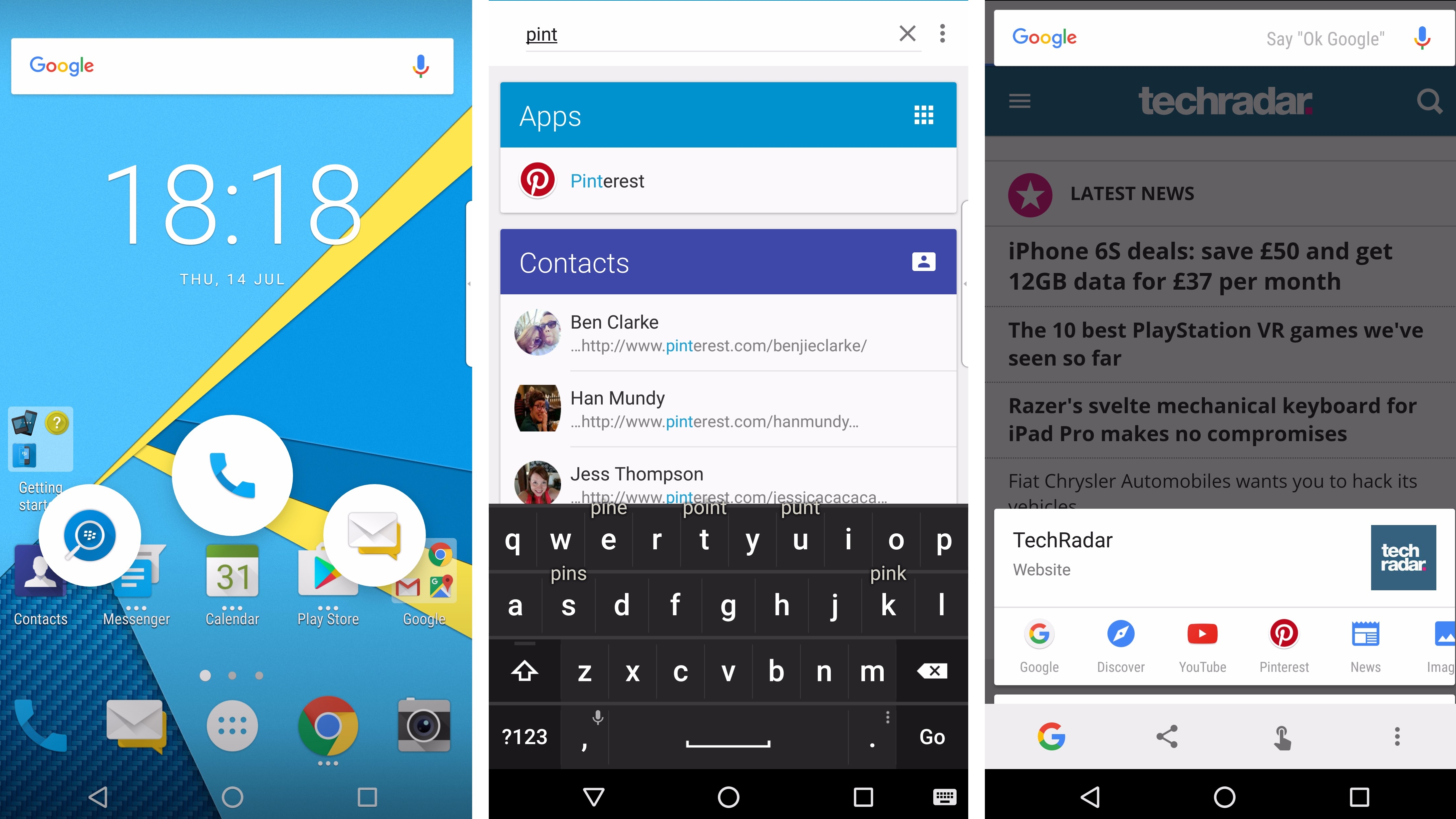
Back in December 2015, BlackBerry pushed an update through to the phone improving areas such as the camera, performance and the security of the device.
It brought with it some features you'd already expect the phone to have at launch though. You can now take 16:9 photos within the BlackBerry Camera app and the whole picture taking experience has become smoother and faster - albeit still not perfect, as we'll go on to discuss.
Emojis are now included within predictive typing - plus Marshmallow brings over 200 more - as well and there's a few little changes to make the performance of the phone a little bit better.
Performance
The BlackBerry Priv's performance is, unfortunately, a little hit and miss. It comes with a Snapdragon 808 processor and 3GB of RAM, matching that of the LG G4, the Nexus 5X and Moto X Style, so it's not exactly underpowered.
In the early days of the Priv, under Android Lollipop, that power didn't always translate well on screen. Generally, Android ran smoothly when it came to skipping through home screens and firing up apps, but I experienced a worrying amount of lag and even the odd freeze-up.
Fortunately, the update to Android Marshmallow has gone some way to improving the Priv's general performance, it still doesn't offer the snappiest Android experience though.
Holding down a key on the physical keyboard to assign it to a quick action continues to result in a noticeable pause before anything happens, for example - but it feels far more like a premium phone than it used to.
When it comes to the proper heavy lifting, the Priv isn't found wanting either. Games such as Dead Trigger 2 and Vainglory loaded in good time and ran smoothly on the Priv – which makes the odd performance glitches elsewhere all the more confusing.
The Priv also had a habit of heating up at seemingly random times. I could be playing an intensive game and the temperature would stay relatively low, but then I'd switch to emails it would suddenly heat up. It never got to scorching levels, but it was certainly noticeable, and unexpected.
Running the Geekbench app on the BlackBerry Priv garnered an average multi-core score of 2977. That's not the best result for a flagship smartphone, even one from the 2015 vintage, and the Priv is comfortably beaten by the Samsung Galaxy S6 Edge (4774), S6 Edge+ (4949), iPhone 6S Plus (4309), HTC One M9 (3803) and Moto X Style (3557).
It's certainly not the worst performer out there, and it can run any app you throw at it, but you'll just have to accept that you may have to wait around at times while the Priv catches up with you.

TechRadar's former Global Managing Editor, John has been a technology journalist for more than a decade, and over the years has built up a vast knowledge of the tech industry. He’s interviewed CEOs from some of the world’s biggest tech firms, visited their HQs, and appeared on live TV and radio, including Sky News, BBC News, BBC World News, Al Jazeera, LBC, and BBC Radio 4.
