TechRadar Verdict
Without doubt the BlackBerry Q10 is the best QWERTY keyboard smartphone on the market. It's also arguably one of the most expensive keyboards on the planet, with little in the way of stand out features to justify its cost. You'll get more for your money elsewhere.
Pros
- +
Full physical keyboard
- +
Impressive web speeds
- +
Updated BB10
- +
Decent battery life
Cons
- -
Odd screen size
- -
Lack of apps
- -
Very expensive
- -
Not great for games/movies
Why you can trust TechRadar
The BlackBerry Z10 arrived in a whirlwind of frenzied marketing at the beginning of the year, but that new phone smell is starting to wear off so here's the second new instalment from the company formerly known as RIM - the BlackBerry Q10.
While the Z10 saw BlackBerry tread new water in the mobile market with its first fully touchscreen device, the Q10 sees a return to more familiar territory with the handset sporting the firm's famous QWERTY keyboard.
BlackBerry is keen to keep up the premium appeal of its first BlackBerry 10 handsets, with the Q10 sporting an equally lofty price and you can expect it to set you back around £560 (around $850/AU$830) SIM-free.

Over in the US the BlackBerry Q10 will require you to part with $249 up front for a two year contract - which makes it more expensive than the Samsung Galaxy S4, HTC One and iPhone 5 - while in the UK it can be had for free on two year contracts starting at £36 per month.
The BlackBerry Q10 arrives as the natural successor to the Bold 9900 and Bold 9790 at the top end of the keyboard toting tree, which has been pretty much ignored by every other manufacturer as touchscreen smartphones are today's big business.
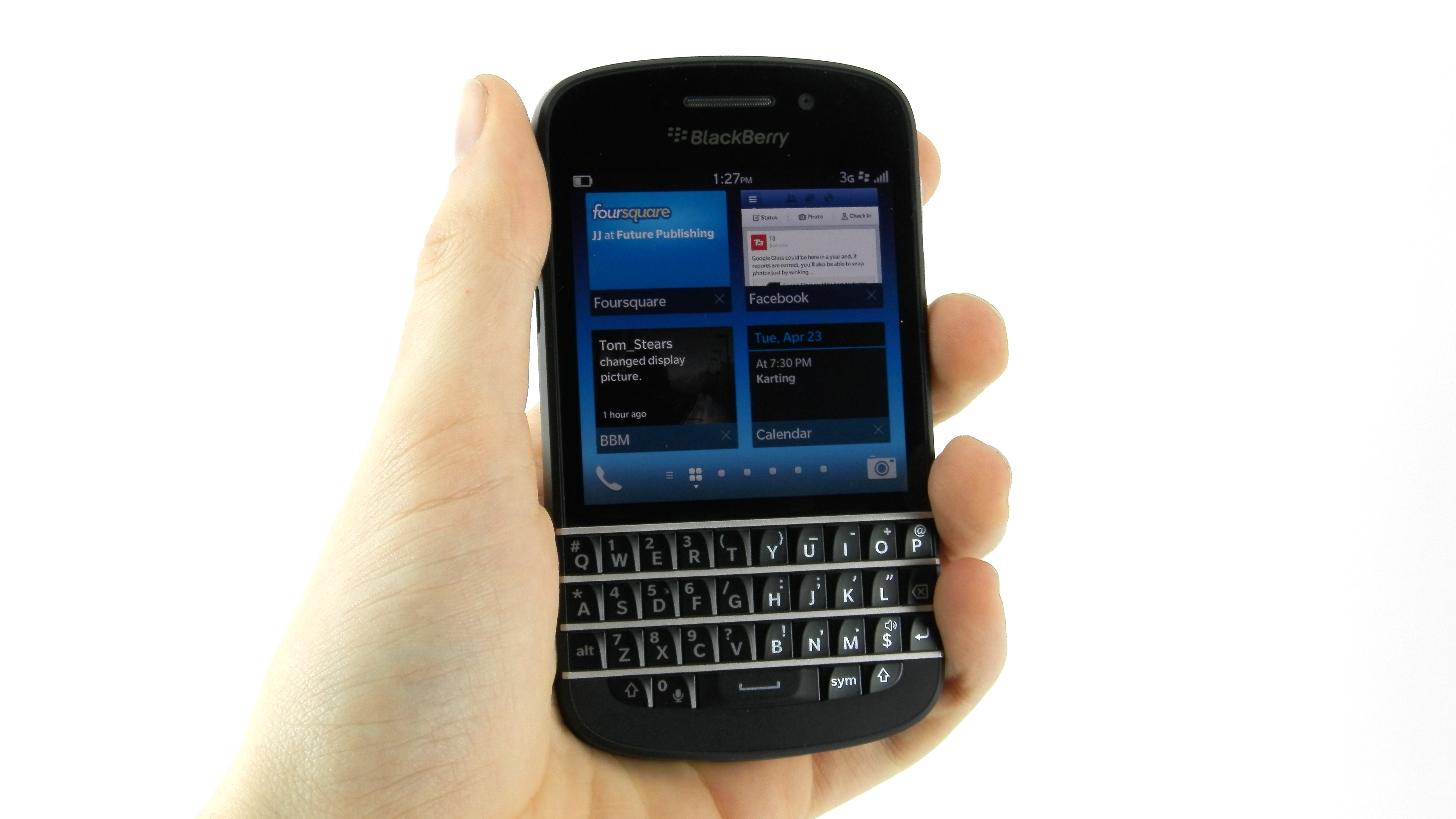
There's still a market for handsets sporting a set of physical keys though, with a number of people still preferring the dexterity and accuracy this option provides over their touchscreen rivals.
In terms of design BlackBerry hasn't taken any great strides forward and to the untrained eye the Q10 could be mistaken for the 9900.

What you will note however is the once curved keyboard has now been straightened out and the metallic frets separating the rows of characters are now slightly raised for improved tactile feedback - in other words you should be able to feel where your thumbs are on the board more easily.
We'll cover the keyboard in more detail in our Keyboard section, so keep your eyes peeled for that.
Despite packing a full on QWERTY keyboard the BlackBerry Q10 is only a shade wider than the Z10, and noticeably shorter measuring up at 119.6 x 66.8 x 10.35mm.

The textured rubberised rear of the Z10 is out and in comes a glass weave finish on the back of the Q10 which provides a decent amount of grip and a relatively solid, if not plastic feel.
Glass weave is a surprisingly tough covering and a tricky one to get scratched - although it's not impossible.
A single silver fret - reminiscent of the ones separating the keys on the front of the Q10 - runs horizontally across the back of the handset, elevating the 8MP camera lens (and single LED flash) from the surface you place it on, in a bid to avoid scratches.

The casing below this fret can be removed by simply sliding it down, to give you access to the 2,100mAh battery, microSIM, microSD port capable of handling cards up to 32GB in size - which compliments the 16GB of internal storage (of which 10.5GB is actually available to you).
You'll need to pop the battery out of the Q10 to gain access to the microSIM port, but thankfully the location of the microSD slot means you can swap out cards without have to remove the phone's power source.

The catch keeping the rear plate in place seemed sturdy enough fresh out the box, but we fear it could wear down pretty quickly and we've heard from other BlackBerry Q10 reviewers that their back plates are already feeling a bit loose.
Every now and then when we slide the Q10 out of our jeans the rear plate would come loose and while we maybe need to stay away from the skinny leg garments, it's a bit annoying.

Thankfully the headphone jack has been moved from its rather inconveniently positioned spot on the side of previous BlackBerry devices to the top of the Q10, allowing you to slide the handset into your pocket without fear of snagging the cord.
It joins a centralised metal power/lock key which looks identical to the one found on the Z10 and 9900 and is pretty easy to hit and responsive when you do so.

On the right you get the same trio of buttons as you find on the flagship Z10, with volume switches sandwiching a third key which activates voice control when held down.
All are within easy prodding distance, but the metal keys sport an angular finish and the edges can be quite sharp if you catch them at the wrong angle.

BlackBerry has continued with its dual port offering on the left of its BlackBerry 10 devices with both microUSB and microHDMI slots situated together allowing for an easy link up to a computer, TV or even a projector.
In terms of design and hardware the BlackBerry Q10 delivers the tried and tested method of the keyboard toting smartphone and although it may not plough any particularly new furrows it will offer a welcome familiarity for anyone looking to upgrade from a BB OS 7 handset.

TechRadar's former Global Managing Editor, John has been a technology journalist for more than a decade, and over the years has built up a vast knowledge of the tech industry. He’s interviewed CEOs from some of the world’s biggest tech firms, visited their HQs, and appeared on live TV and radio, including Sky News, BBC News, BBC World News, Al Jazeera, LBC, and BBC Radio 4.
