Why you can trust TechRadar
Maps
The BlackBerry Q10 comes with its own mapping and navigation solution simply called Maps with the information provided by TomTom.
The maps do give a pretty good account of the lie of the land, but it's certainly not as polished as the excellent Google Maps you'll find on Android.
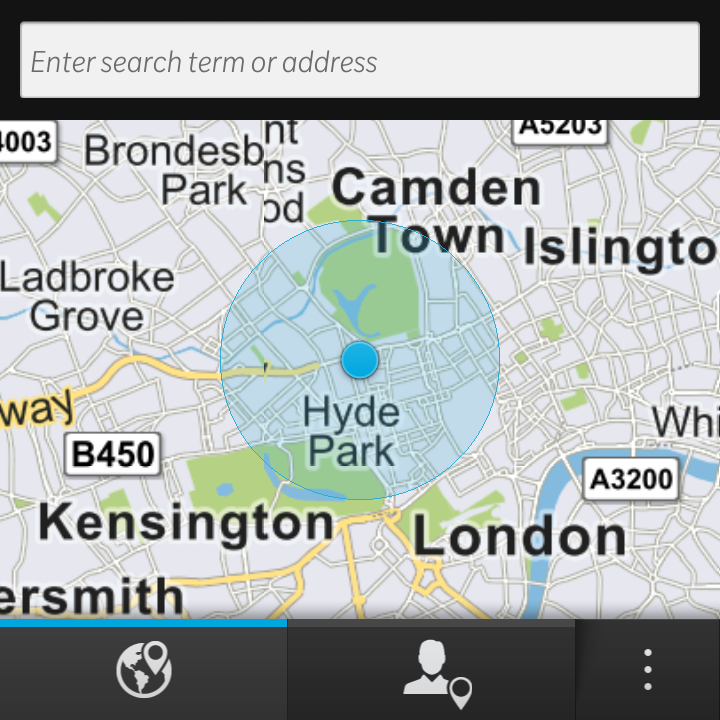
There are far fewer features as well with just the standard map view available, no satellite overlay, no street view, no flyover, no public transport information – but at least it knows where places are.
While we could excuse the lack of information such as bus stops and train lines, we really found that without any mention of train stations at all it could be a bit tricky to find your way around.
Visually the maps are not quite as impressive as Google's offering, although the sharp display of the BlackBerry Q10 at least made sure everything was crisp and well defined.
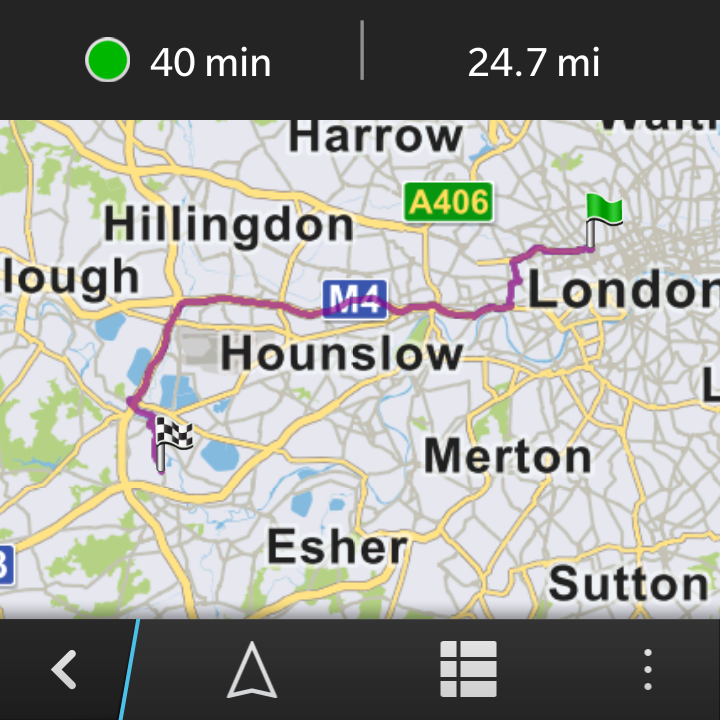
We're sorry if we're beginning to sound like a broken record, but we're going to mention the Q10's screen size once again.
Although the 3.1-inch display is bigger than a lot of the BB OS 7 handsets before it, we found that the Q10 still didn't offer us the real estate we've come to expect from smartphones, and the large black bars at the top and bottom of the app only eat into what you have on offer even more.
Upon opening the Maps application the BlackBerry Q10 was generally very quick when it came to pin pointing our location - taking just a few seconds - although we did have to wait for the maps to fully render.
Like the Z10, the Q10 doesn't provide the slickest of experiences when it comes to panning and zooming, with it usually requiring a few seconds to render new images which made for a slightly jilted experience.
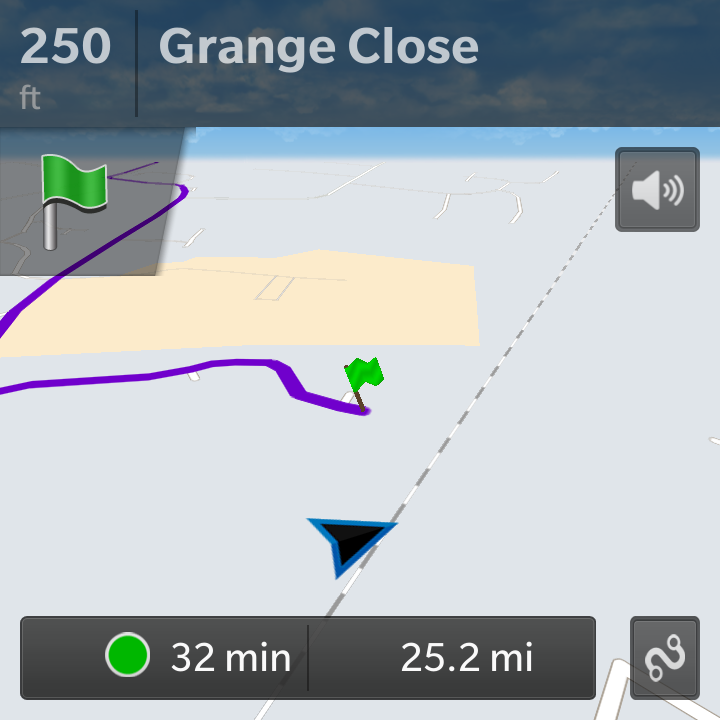
Something which BlackBerry and TomTom have provided on the Q10 is live traffic information, which can be toggled in the Maps' menu and appears as a series of coloured overlays on the roads to show the flow of traffic, with green being good, orange average and red highlighting heavy traffic.
You can also get directions using the Q10, with free turn-by-turn navigation software embedded into the handset allowing you to go from route planning to driving with minimum fuss.
We found the sat nav worked very well and the BlackBerry Q10 managed to keep up with our location, providing information on traffic conditions as well as how long we had left.
Apps
Applications are one of the big sticking points with the new BlackBerry 10 operating system and while the store is slowly improving in terms of number of apps it's still some way off the likes of Google Play and Apple's App Store.
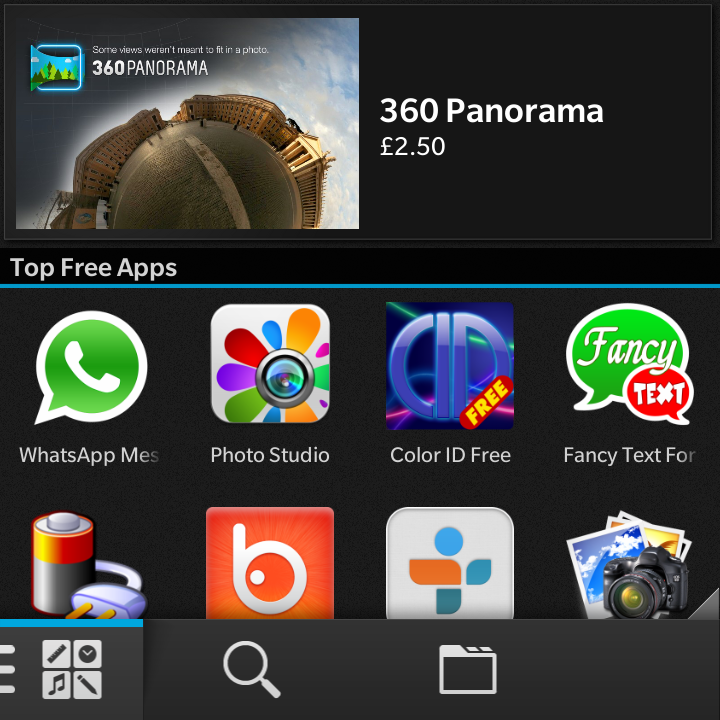
BlackBerry tells us there are now over 104,000 apps in BlackBerry World, which apparently puts it hot on the heels of the Windows Phone Store, although we're still not overly impressed by the selection.
A big name which arrives alongside the BlackBerry Q10 is the Skype app - something which was promised at the launch of the new operating system at the start of the year, but has only just arrived.
It's not quite feature packed as its iOS and Android equivlents, and this is a theme we're seeing across many other applications.
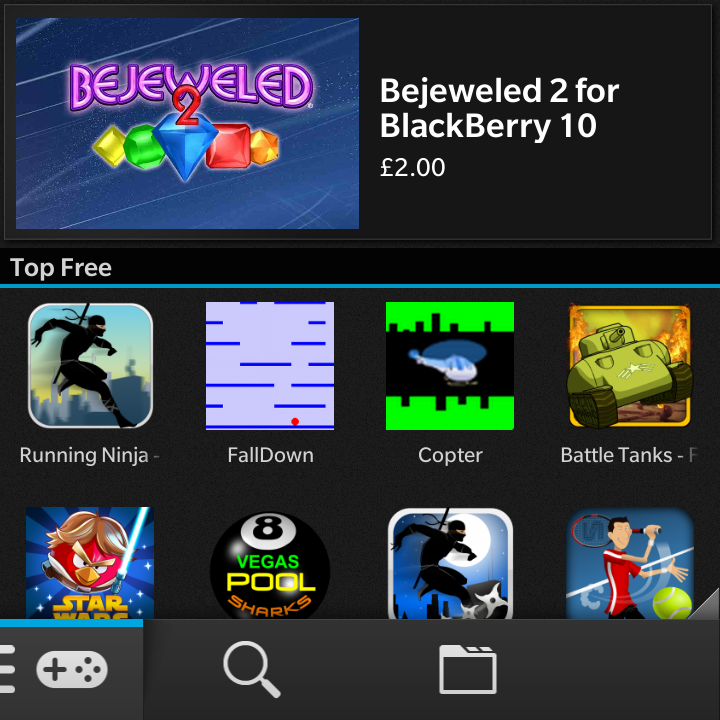
The official Facebook, Twitter, LinkedIn and Foursquare apps have been with BlackBerry 10 since the off, but they're not quite as well rounded as they are on other platforms.
We were initially concerned when we first picked up our BlackBerry Q10 that there were an awful lot of apps missing which were available on the Z10 - five out of the top 10 free apps available on the Z10 were not showing up on the Q10.
Thankfully things have improved over the week we've had the handset and Whatsapp along with a host of others which weren't there originally now have support for the Q10 and its unique screen size.
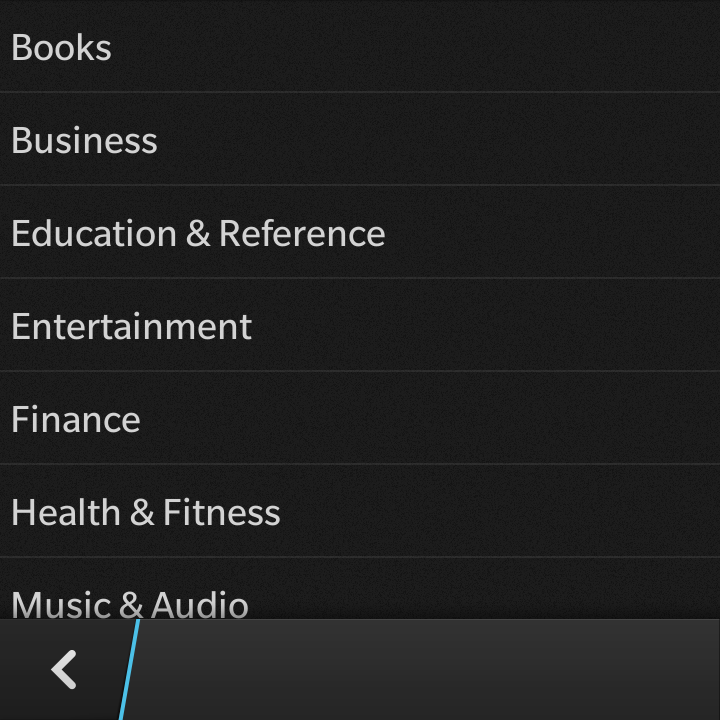
That said at time of writing three out of the top 10 free apps on the Z10 were still not available on the Q10 and while developers are slowly getting round to adding support for this new handset, we can't help but think its unusual screen is creating some problems.
At least apps have become easier to update in BlackBerry 10.1, with a notification popping up in the messaging hub on the Q10 providing a link straight to the app's page in BlackBerry World where you can download and install the new version.
Apart from the stock smartphone apps you expect to see on every handset these days, and the various apps we've already mentioned in this review, BlackBerry hasn't gone too overboard when it comes to pre-installed options.
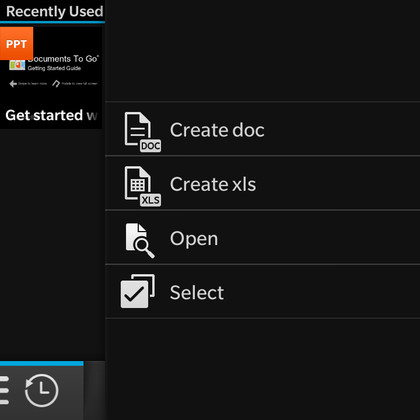
DocsToGo is a handy app for those looking to use the BlackBerry Q10 for business purposes, providing a simple and intuitive way to create, view and edit Word, Excel and PowerPoint documents on the device.
The small nature of the screen means things can get a little tricky if you're trying to work on a complex document, but for the odd quick revision it's a pretty invaluable tool.
Remember is BlackBerry's answer to Evernote and it can even sync with the popular note taking app to ensure all your favourite shopping lists safely make the transition over to BB 10.
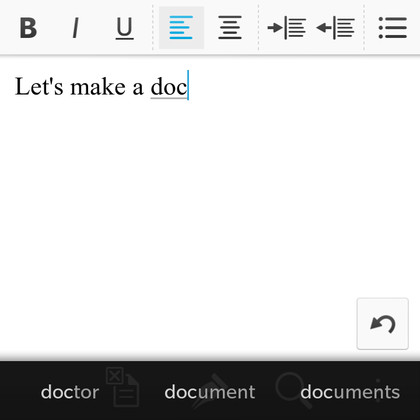
It's not just text which Remember can handle, with content such as pictures, audio clips and videos also included in the straightforward app.
Games is a hub for your gaming activity on the BlackBerry Q10 and works in a similar way to Apple's Game Center. It logs all the compatible games you play on the handset and any achievements you unlock.

You can add friends who are also playing on their BlackBerry handsets, compare progress and even challenge them to a showdown.
If tapping away at that keyboard and screen gets too much for you then voice control will let you bark commands at your Q10 instead.
As well as tapping the Voice Control icon you can also launch the app by holding down the central key lodged between the two volume switches - similar to the way you hold down the home key on an iPhone to launch Siri.
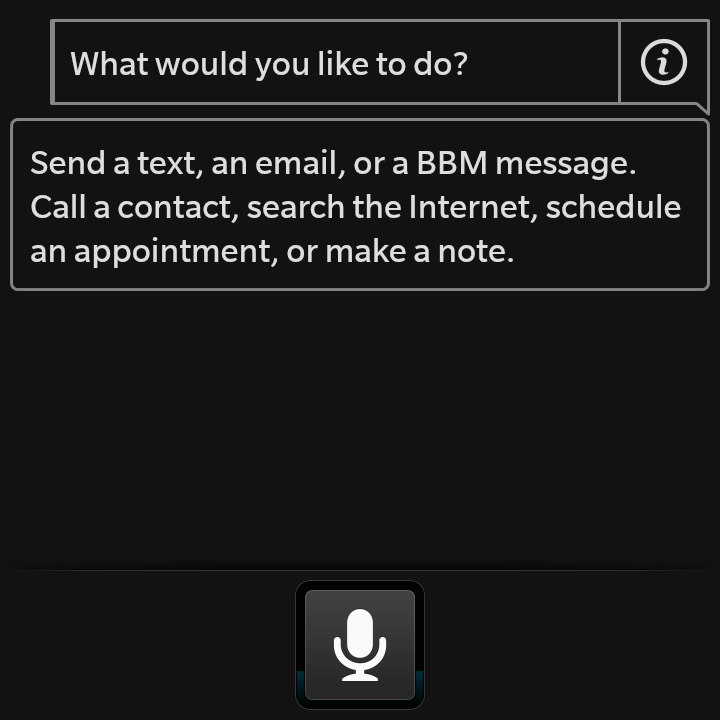
We're not talking Siri levels of controls and questioning here, it's a far simpler offering, enabling you to say things like "Call this person", "Text that person" and "Make a note to buy milk" and if you speak clearly then it will have no trouble understanding what you are saying.
We probably wouldn't use this function day to day as its scope is pretty limited and it doesn't really offer any speed or usability advantage over your fingers, but we can certainly see its advantage in certain situations, such as driving.
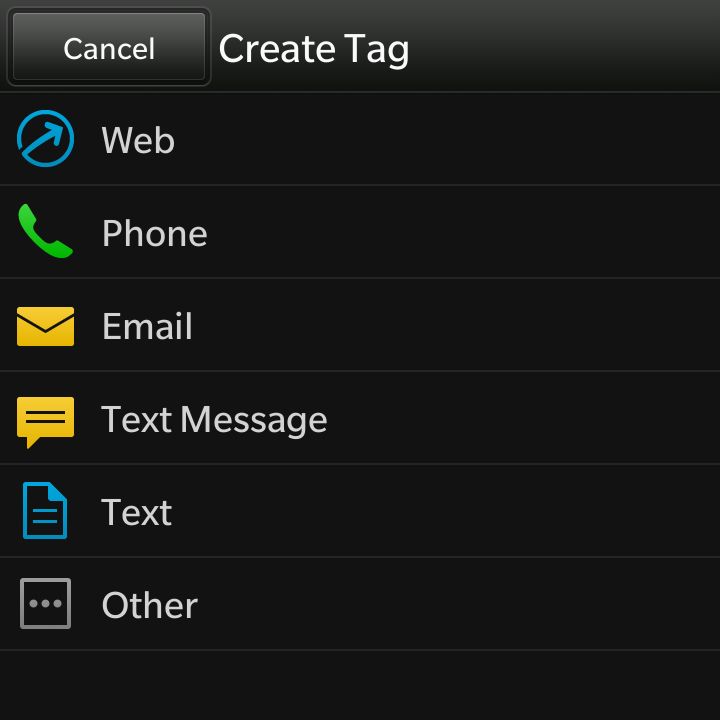
Smart tags is an application that enables you to group together a bunch of information which can then be transferred onto an NFC tag, made into a QR code or passed directly to another NFC-enabled handset.
Instead of handing out a business card you could create a smart tag with all your contact information on and then share it via NFC to the phones of people you meet with.
You can save the tags you send so you can use them again and you can also save any you receive from other people on your Q10 for use at a later date.

TechRadar's former Global Managing Editor, John has been a technology journalist for more than a decade, and over the years has built up a vast knowledge of the tech industry. He’s interviewed CEOs from some of the world’s biggest tech firms, visited their HQs, and appeared on live TV and radio, including Sky News, BBC News, BBC World News, Al Jazeera, LBC, and BBC Radio 4.
