Why you can trust TechRadar
With the physical keyboard on the BlackBerry Q10 putting emphasis on the messaging functions this handset has to offer you'd expect it to come with all the bells and whistles under the sun.
And the Q10 duly delivers with everything from texts and emails to BBM and social networks covered in BlackBerry 10.
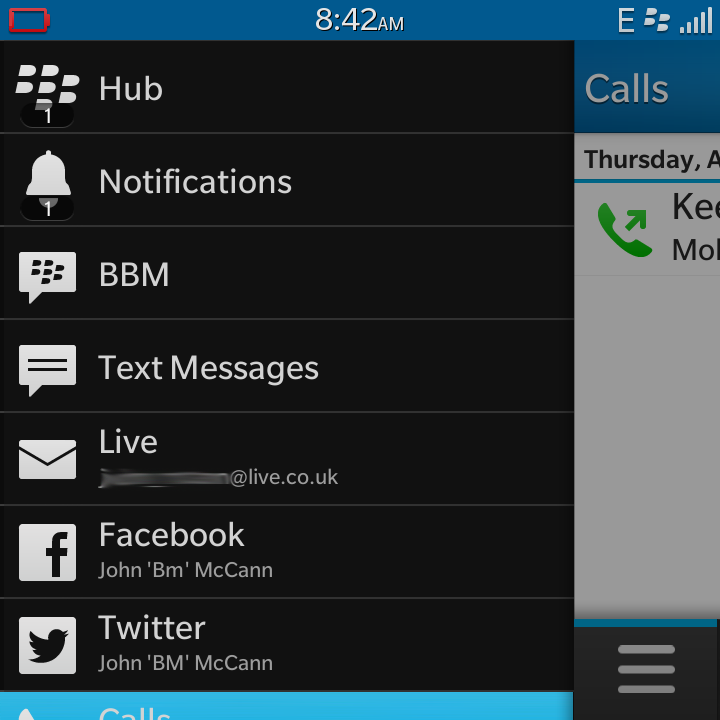
BB 10 provides you with a new way to check your latest messages in the form of peek - when you hear your notification tone, or see that little red light flash in the top right of the Q10 just slide up from the bottom of the screen, but don't release your finger.
This will minimise whatever you're currently viewing on screen - automatically pausing video or games - and adds a column of icons on the left hand side.
These will show you what new/unread notifications you have, including texts, emails, social interactions and missed calls.
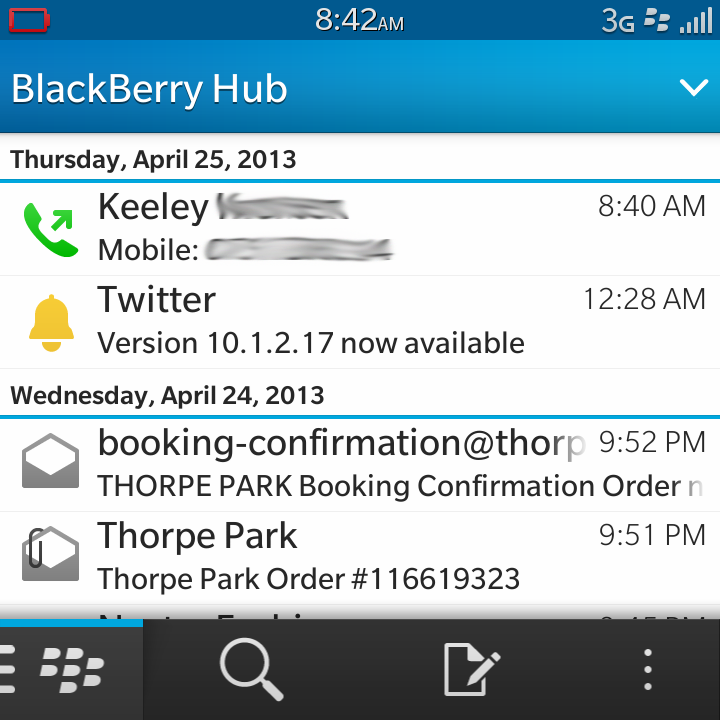
It's a handy little feature as it allows you to quickly see what type of communication you've just received and whether it's important enough to investigate further.
If the notification has piqued your interest keep your finger on screen and slide from left to right, which will see the screen slide away to reveal the messaging hub, where you'll be able to see who the missive is from and preview the first few words.
You still have a chance to back out of the hub and return to what you were doing previously - just slide your finger back across the screen and release and you'll be catapulted back to the app you were in.
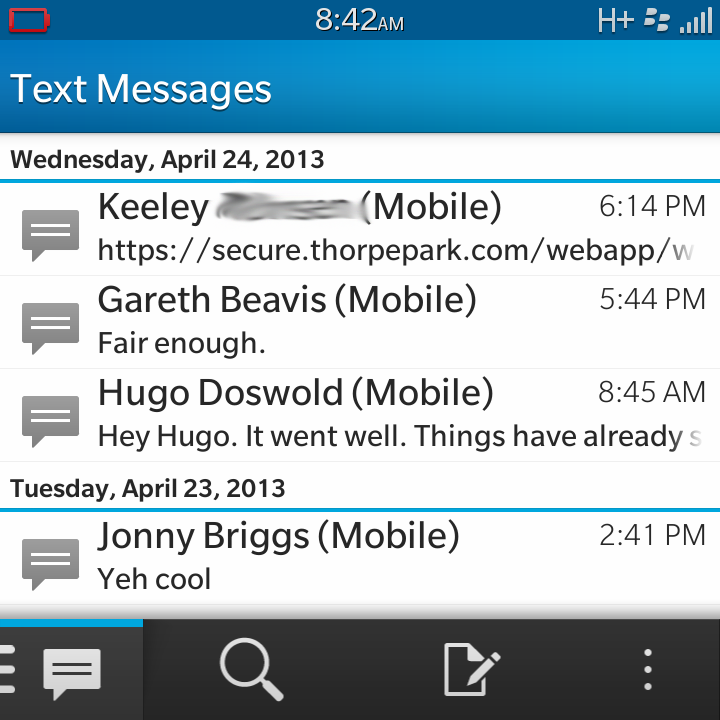
It's not without its flaws though. If you happen to be reading a message and exit the Hub while still in that message stream, peaking back at the hub to check a new notification doesn't automatically show your inbox, but the page you were last viewing - plus it still counts that message as new until you return to the hub.
This meant the whole peak ability was made a little redundant, requiring us to go into the Hub and navigate back to the main inbox everytime.
Although the BlackBerry Q10 is running the newer 10.1 version of the software, we reckon the Hub still has a bit of a way to go and it needs another layer of polish to make it a really great messaging manager.
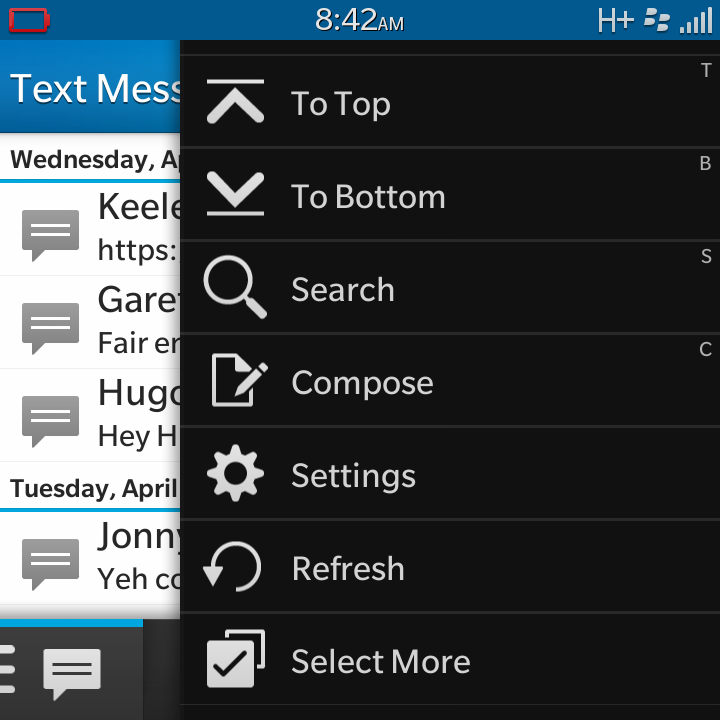
Another issue when it comes to messaging on the Q10 is the screen size, with its rather diminutive stature compared to fully touchscreen handsets resulting in less information on display.
You can only see half as many messages at a time compared to the Z10, and this meant we were continuously scrolling down lists of texts and emails to find the one we wanted.
More scrolling is required when you open a message too as the Q10 can't squeeze as much text onto the screen as it's fully touch rivals - which results in lots of scrolling if you're reading a long missive.
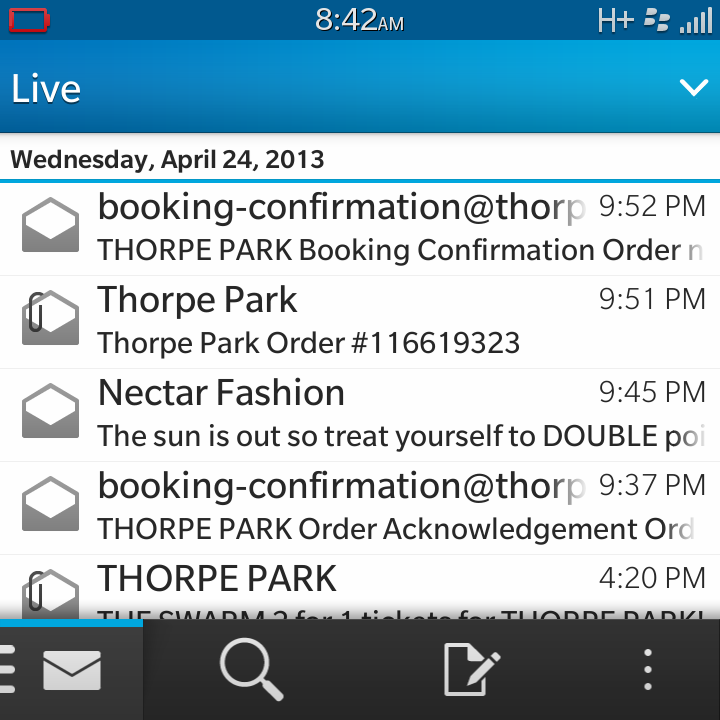
This also becomes a bit of a pain when you try and view previous messages in a text conversation - with lots of additional thumbing required.
Of course if you're looking to upgrade from an older BlackBerry handset you'll be head over heels with the additional space provided on the Q10, but if you're considering switching from a fully touchscreen device this will become frustrating pretty quickly.
A nice feature on the BlackBerry Q10 which you don't get on the Z10 is something BlackBerry is calling 'Type N Go'.
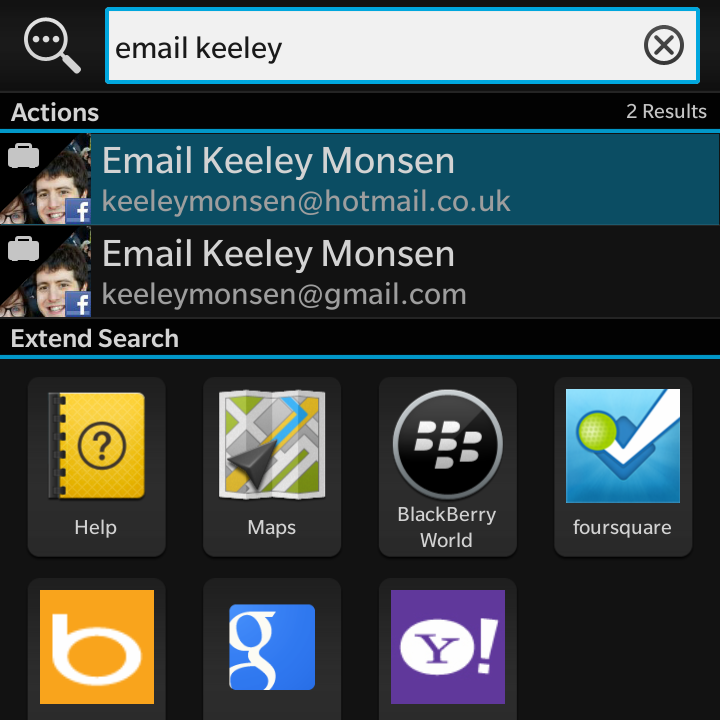
If you're viewing the active frames page, or are currently browsing the app list you can jump into a email, text, BBM or other form of written comms without have to launch dedicated apps or even visit the BlackBerry Hub.
Tap out "Email John", "BBM Morgan" or " text Paul" on the keyboard and the Q10 will search your contacts for that person and you just need to select the address/mobile number you want to send a message to and it'll jump you straight into the relevant app.
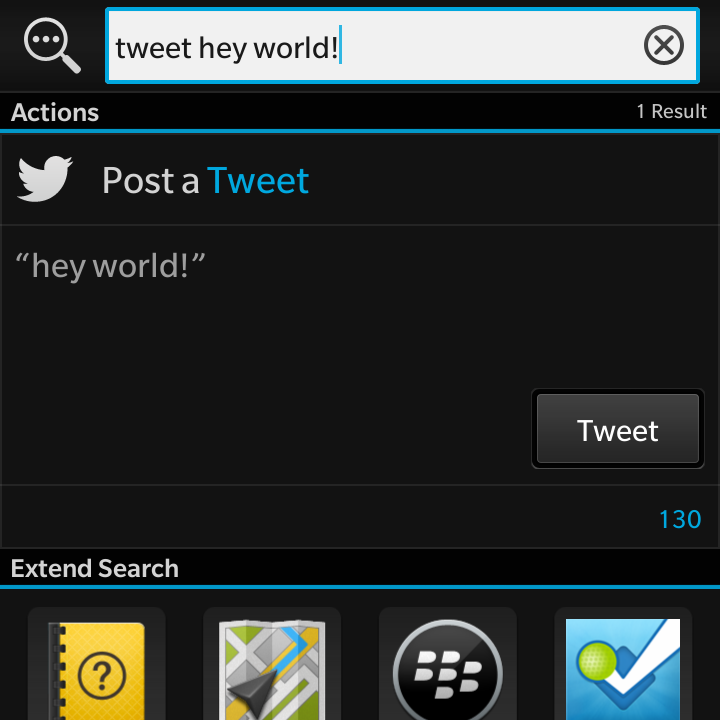
There's even slicker integration when it comes to Twitter and Facebook. Just type "Tweet" or "Facebook", tap out the 140 characters you wish to unleash on the world and then hit enter and the Q10 will post it without going anywhere near the official app - smart.
Adding email accounts to the BlackBerry Q10 is pretty simple, just stick in your address and password and let the phone do the hard graph in the background.
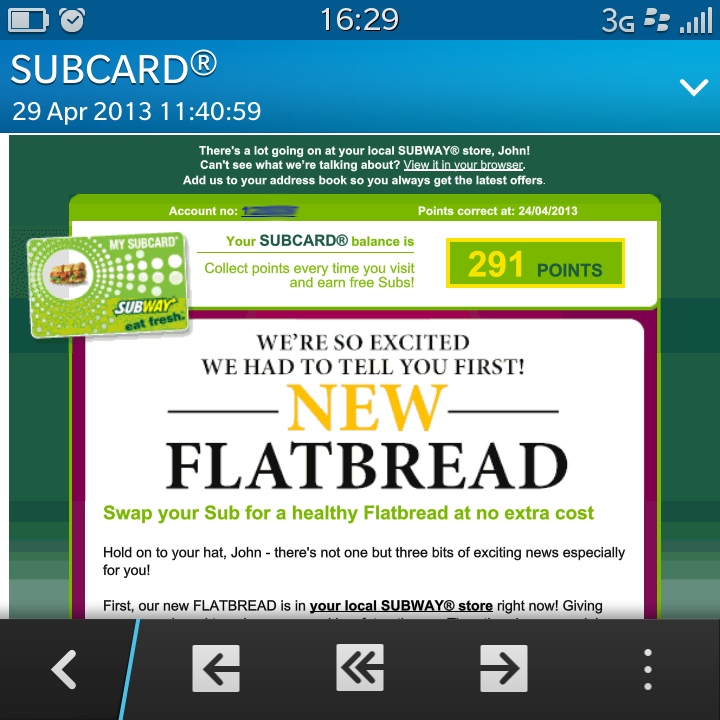
You get the option to sync contacts and calendar entries as well as email messages, ensuring you're fully connected and kept up to date with all your appointments.
However it wasn't all plain sailing for us in the email arena as the Q10 flat out refused to sync our Gmail emails - although it was more and happy to sync our Google contacts and calendars. A strange one for sure and hopefully something BlackBerry will rectify quickly.
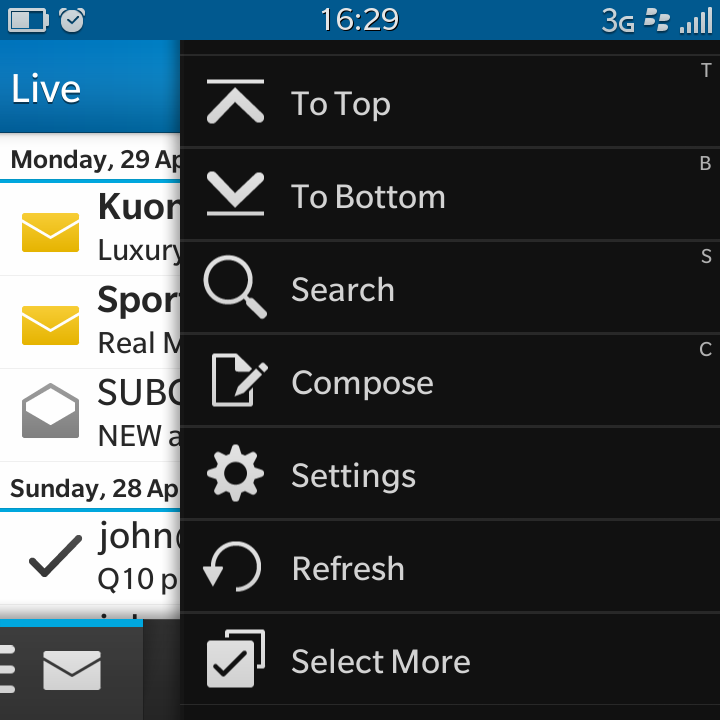
In terms of the email accounts which do want to play ball with the Q10 the experience is a fluid one, with the BlackBerry Hub proving an excellent tool for managing your mail.
Full HTML messages display correctly and the high pixel density of the screen on the BlackBerry Q10 means images and text appear sharp and well defined.
You can zoom out fully to get a better overview of visual emails, although once again the odd 3.1-inch screen size means you'll still need to do a fair bit of scrolling when reading longer newsletters.
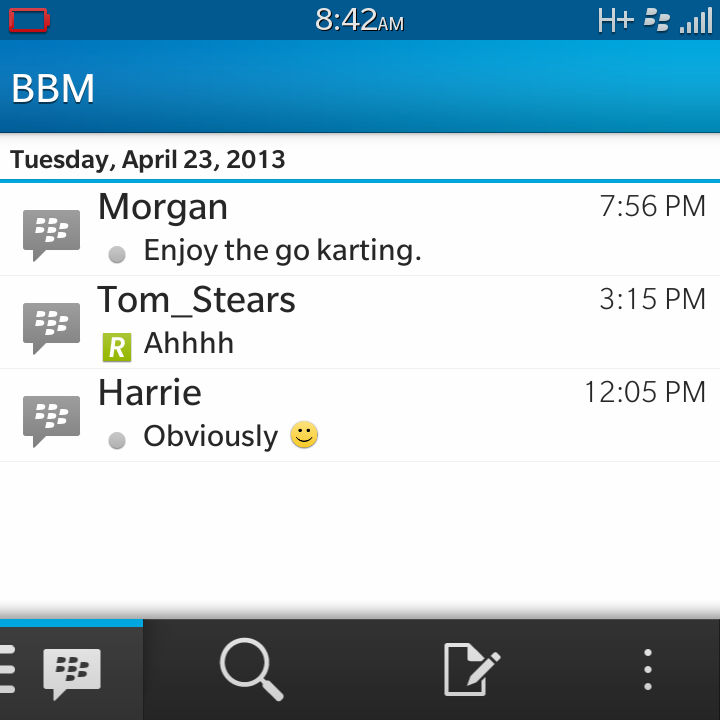
The addition of the full QWERTY keyboard below the screen on the Q10 provides you with short keys to quickly respond to urgent emails.
Hit "R" or "L" on the keyboard while reading an email to reply or reply all, or hit "F" to forward the message to colleagues, while pressing "W" will see the message flagged for attention later.
This makes dealing with emails even quicker and the intuitive interface is easy to learn.
The only feature the messaging hub is missing, and the email area specifically, is the ability to jump from one message to the next without having to return to your inbox each time. It's a minor point, but one which some may find annoying.
If you're big on social media you'll be pleased to find the likes of Facebook, Twitter and LinkedIn pre-installed on the Q10 as standard, giving you access to the official apps - although they're not quite as polished as their iOS and Android counterparts.
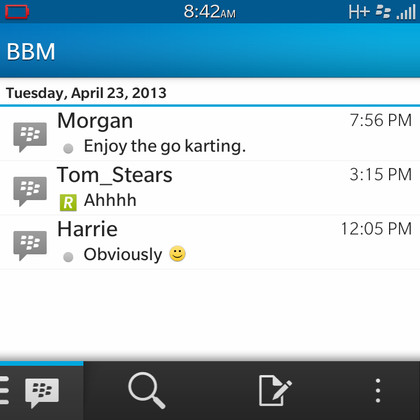
We did find the social network apps could be a little sluggish at times, with some feature missing from the BlackBerry 10 versions which we get on other platforms.
When it came to switching our BBM account over from our Z10, the BlackBerry Q10 didn't struggle at all with a seamless transfer of our contacts when we signed into our BlackBerry account, allowing us to get straight into messaging, voice chat and video calling.

TechRadar's former Global Managing Editor, John has been a technology journalist for more than a decade, and over the years has built up a vast knowledge of the tech industry. He’s interviewed CEOs from some of the world’s biggest tech firms, visited their HQs, and appeared on live TV and radio, including Sky News, BBC News, BBC World News, Al Jazeera, LBC, and BBC Radio 4.
